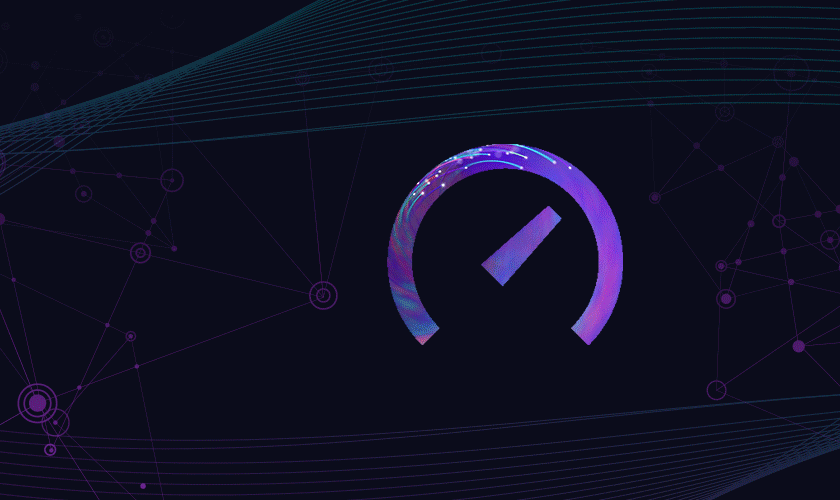
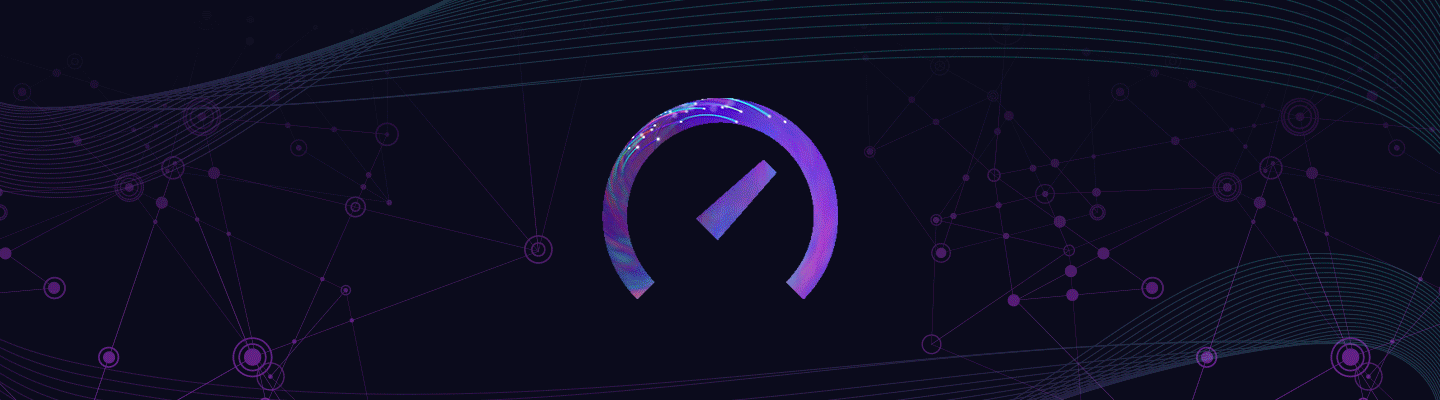
Video. Can you imagine the internet without it? Truth is that most of us spend much of our online time consuming video of one sort or another. Given how much time we all spend streaming video, the ability to directly measure video experience is an important tool for network management. We’re excited to announce that Ookla® Speedtest® has a new video test that can help you measure the quality of your streaming experience before you queue up your next video. Video testing is free and currently available on Speedtest for iOS with more platforms coming soon.
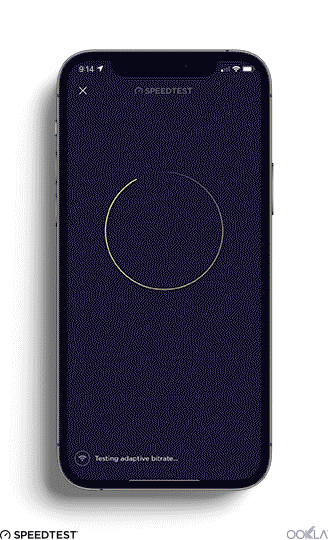
Why you need a dedicated video test
Speedtest has been measuring overall network bandwidth to provide reliable internet performance data for over a decade. While network speed certainly impacts your video experience, providers around the world sometimes limit the resolution or prioritize video traffic differently than other traffic. This means that video can perform very differently than the rest of the things you do online, no matter how fast the download speed of your network.
Enter video testing from Speedtest, which plays an actual video to specifically measure the performance of video streaming on your network at any time. An accurate video measurement requires an actual video to be played, because video traffic cannot be simulated across a network.
Get actionable results
Streamed video content is typically delivered via adaptive bitrate technology, which adjusts the quality of the video stream based on network conditions. A video test measures this adaptive bitrate to tell you the maximum resolution, load time and buffer you should be able to expect given current network conditions. It’s a great way to assess whether now is a good time to settle in for that video you’ve been waiting for or if you’ll be stuck buffering for the duration.
A video test will also tell you which devices work best at that performance level. This can help you decide whether to try to stream on your largest TV or if you should use your phone instead.
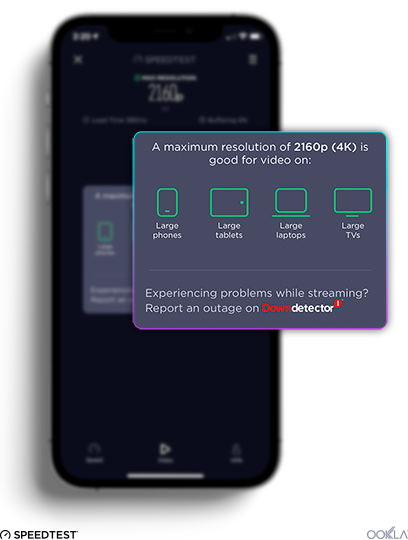
Where to find video testing in the Speedtest iOS app
Video testing is already part of the Speedtest app on iOS and will be available on more platforms coming soon. The test is conveniently accessed from a tab at the bottom of the app. Just tap the video icon in the menu bar at the bottom of the app to get started.
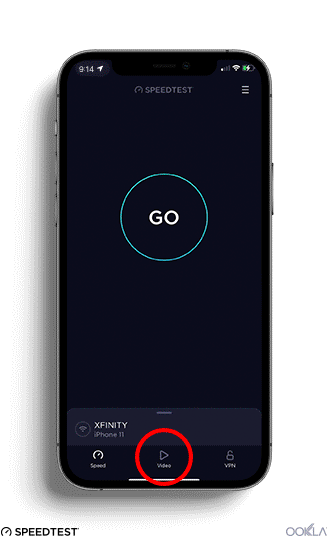
- Network and device information, server selection, and Speedtest settings preferences are available in the sliding drawer at the bottom of the speed tab.
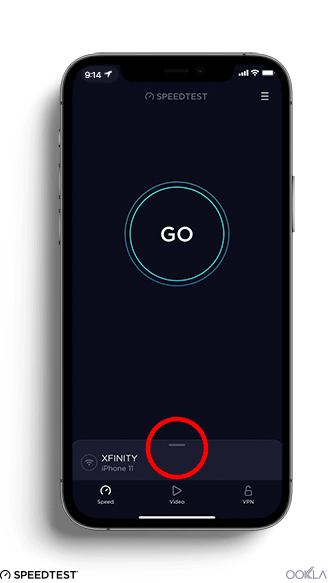
- Your results history (including video test results), app settings, privacy policy and terms of use, and support resources are available in the hamburger menu in the upper corner of the app.
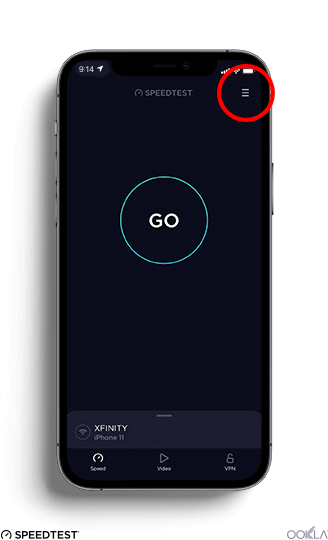

Ookla retains ownership of this article including all of the intellectual property rights, data, content graphs and analysis. This article may not be quoted, reproduced, distributed or published for any commercial purpose without prior consent. Members of the press and others using the findings in this article for non-commercial purposes are welcome to publicly share and link to report information with attribution to Ookla.
