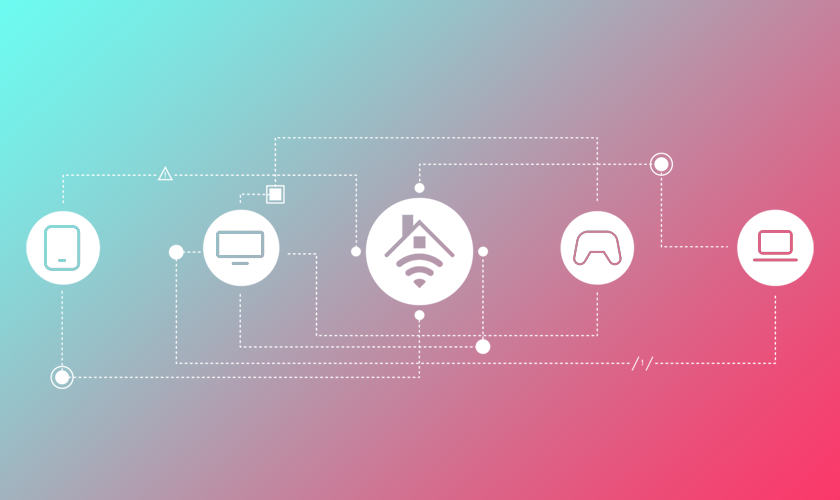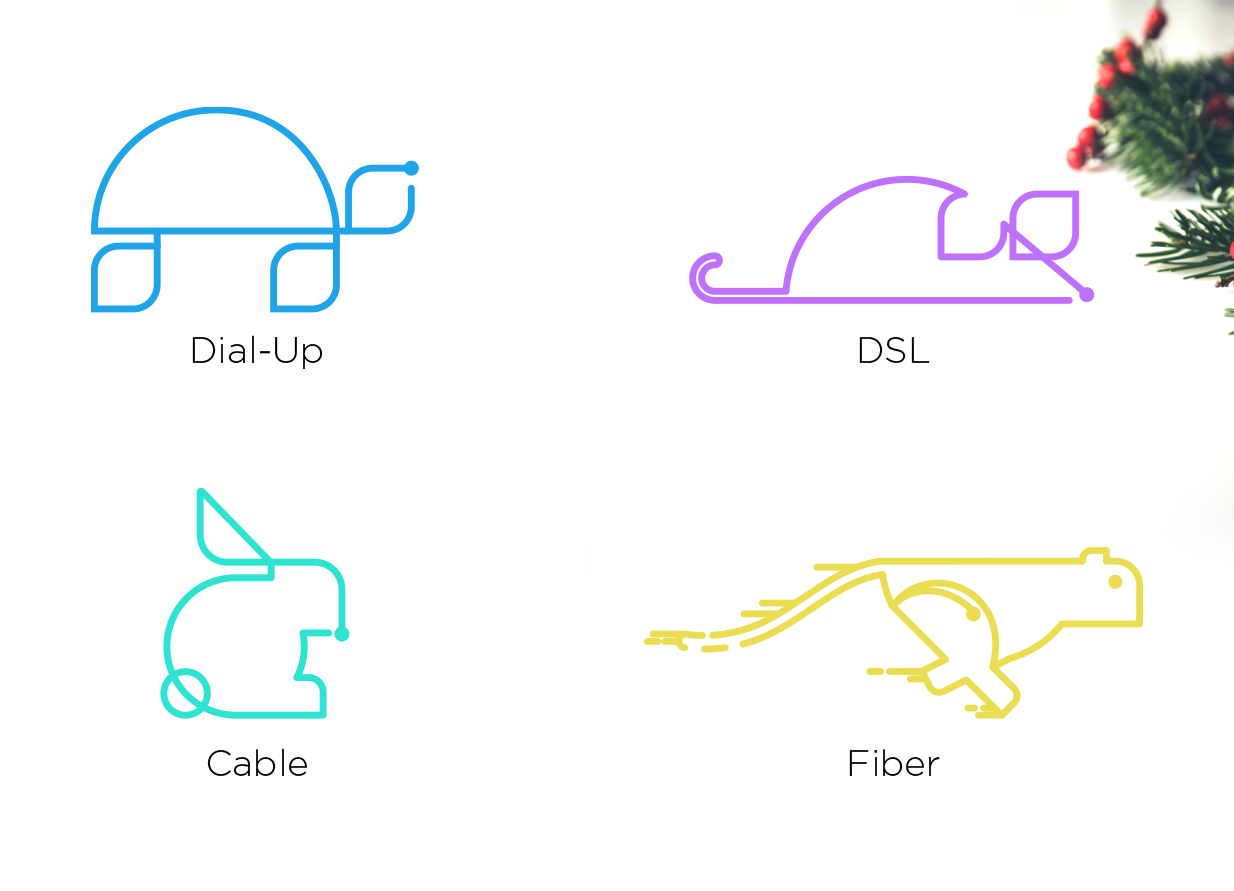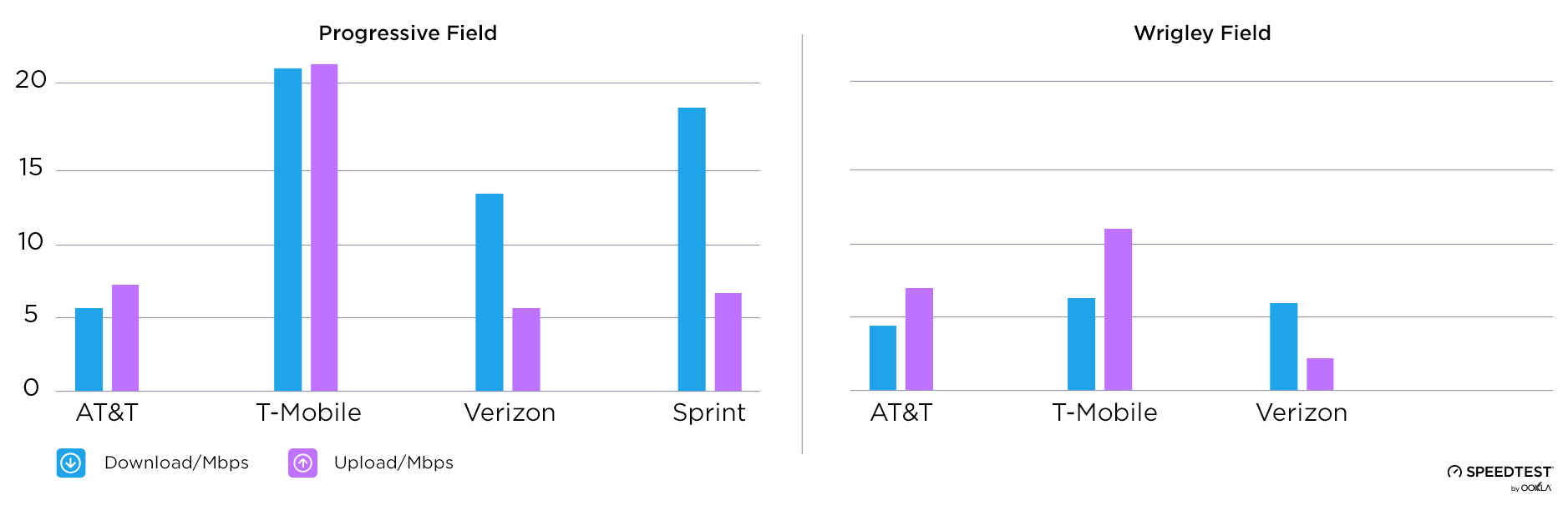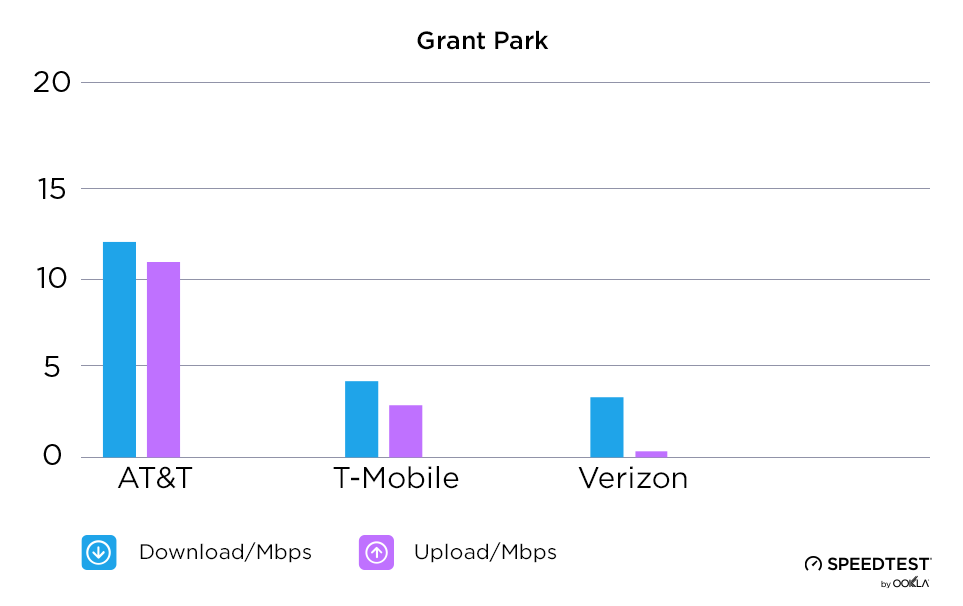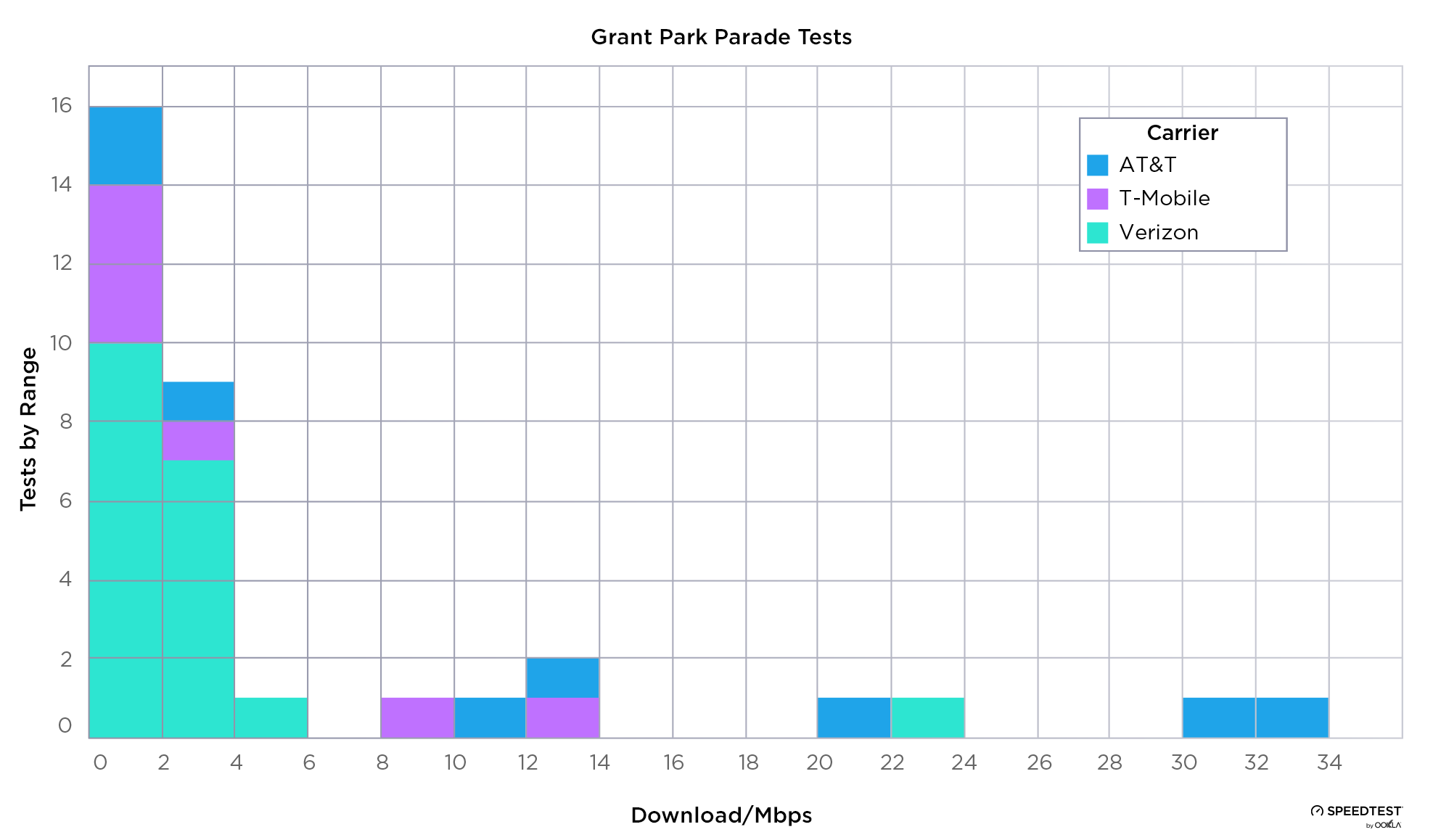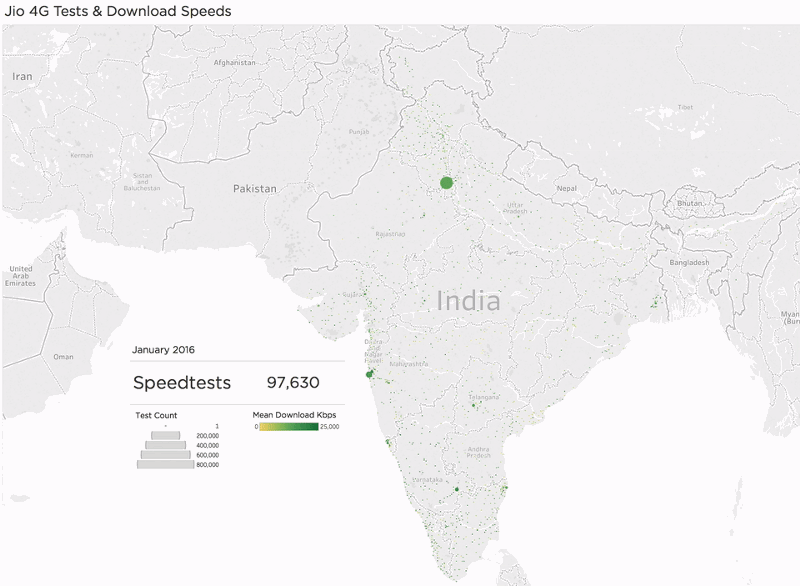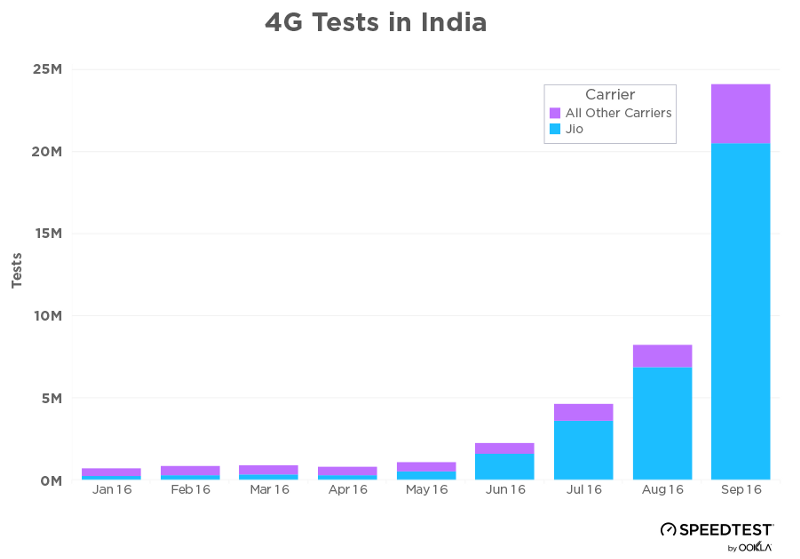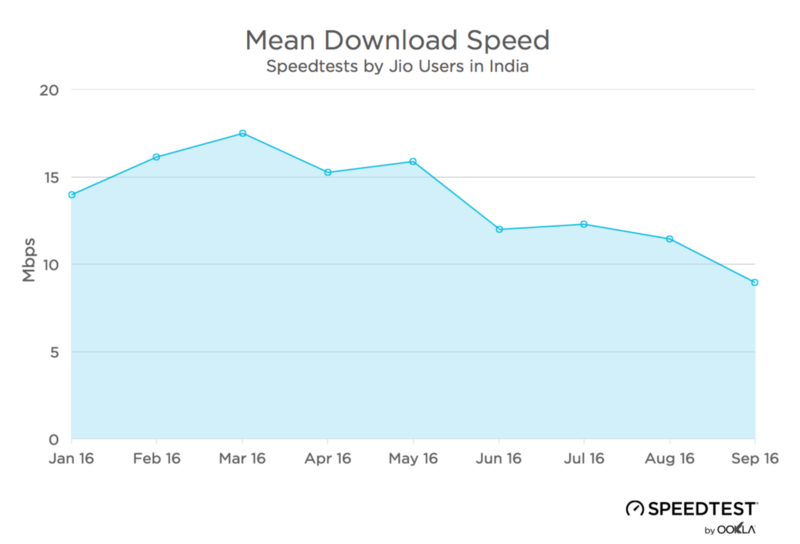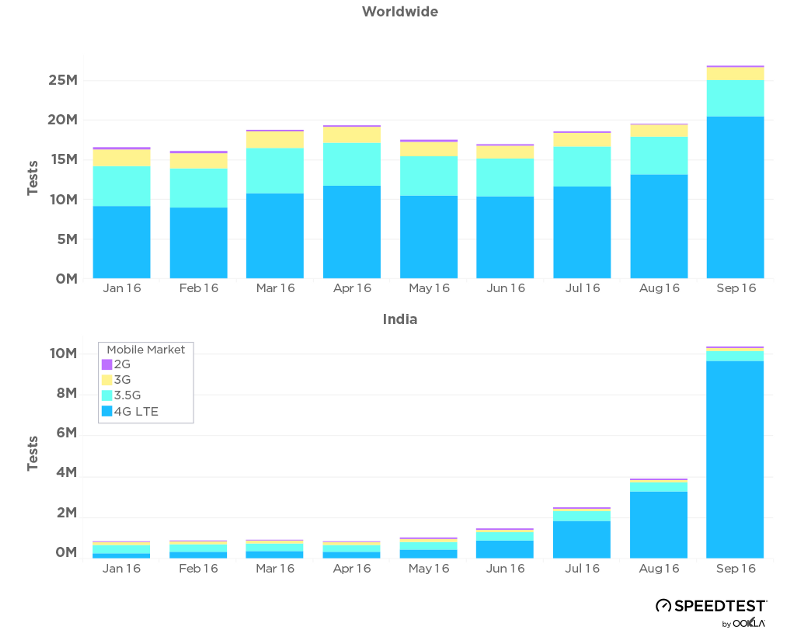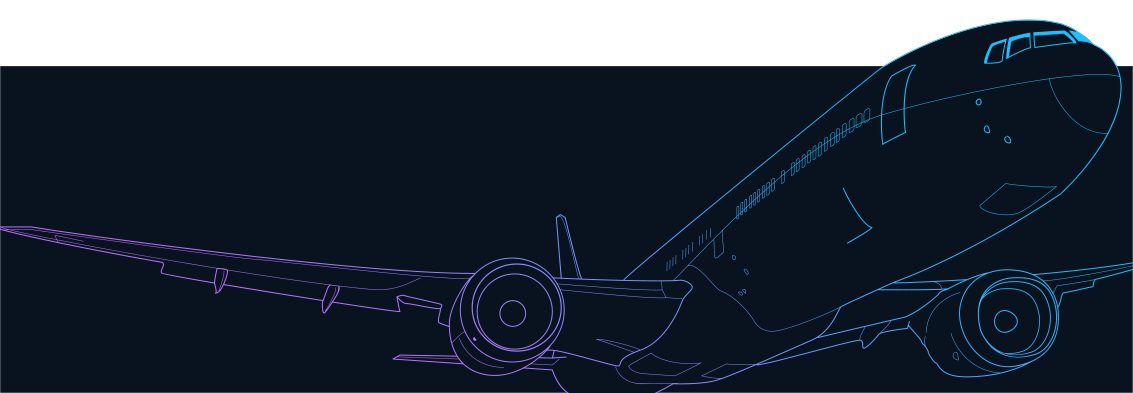
You may have read our recent coverage of the airports and carriers with the fastest internet during the holidays. But the holidays are behind us and it’s time to get real about the year’s upcoming business trips and vacations to sunny spots. That has us asking, “Which airports have the fastest mobile and Wi-Fi speeds right now?”
We went bigger this time, examining the 20 US airports with the most passenger boardings. Once again we looked at Speedtest data for the four largest carriers: AT&T, Sprint, T-Mobile and Verizon as well the airport-sponsored Wi-Fi at each location. We chose to focus on data from the last three months of 2016 because, thankfully, the internet keeps getting faster (except for Wi-Fi at nine of these airports, more on that later). Wi-Fi gets upgraded and carriers are regularly rolling out new technology and capacity at US airports.
Enough methodology already, you want to know who won and how that affects your next wait at the gate.
The fastest connections
You’ve probably noticed that your internet experience varies a little when traveling, but you likely had no idea how much the airports you’ve chosen to fly through affect the mobile internet speeds you’ll achieve. So who’s winning the airport internet game?
Fastest airports (cellular)
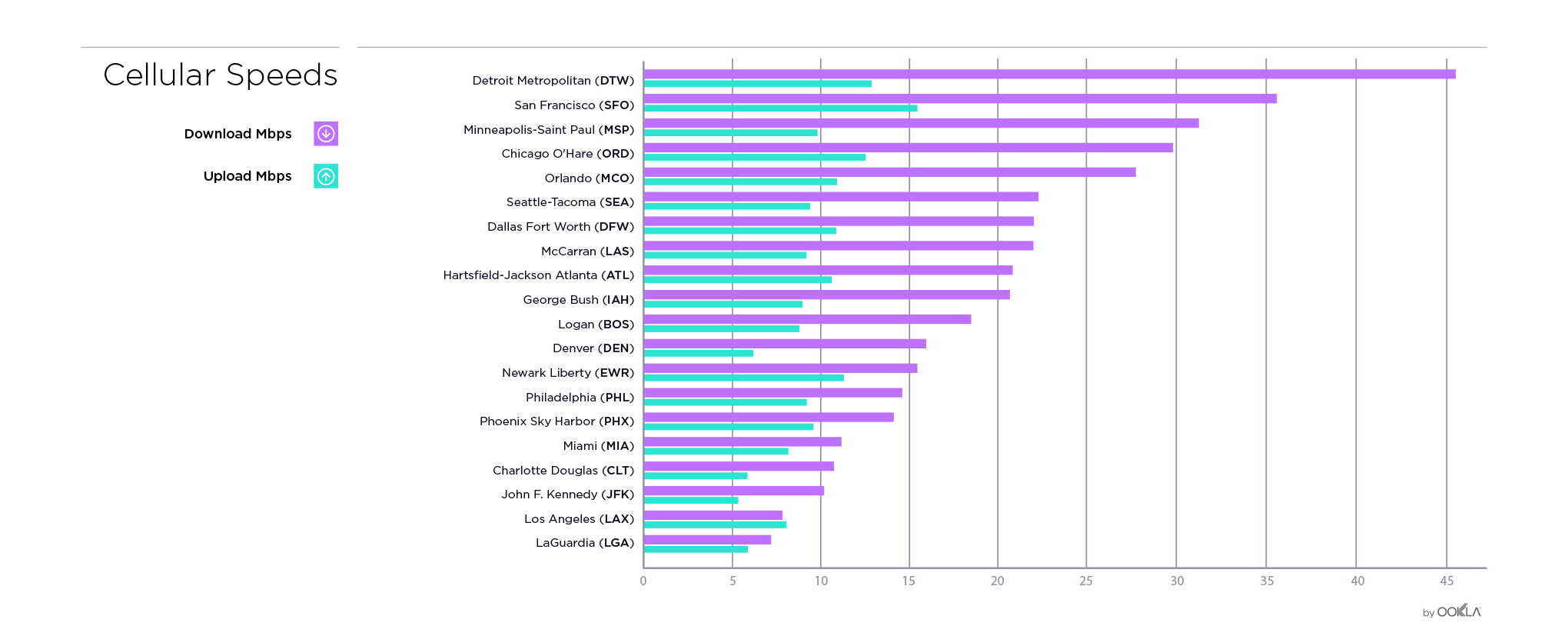
If you’re connecting via cellular signal, the difference between the average download speed of 7.25 Mbps at LaGuardia and Detroit’s 45.79 Mbps is the difference between kinda sorta getting through the latest episode of Westworld on your phone and enjoying the full HD video experience on your tablet.
For context, mean mobile speeds in the US during the same period are 21.77 Mbps for download and 8.54 Mbps for upload.
Although San Francisco’s upload speeds are nearly three times as fast as those at JFK, upload speeds at these airports fell into a much narrower band that’s pretty close to the national average. So unless you’re trying to upload all of your vacation photos while waiting for that connecting flight, you’re probably going to have the bandwidth you need no matter where you’re departing from.
Fastest airports (Wi-Fi)
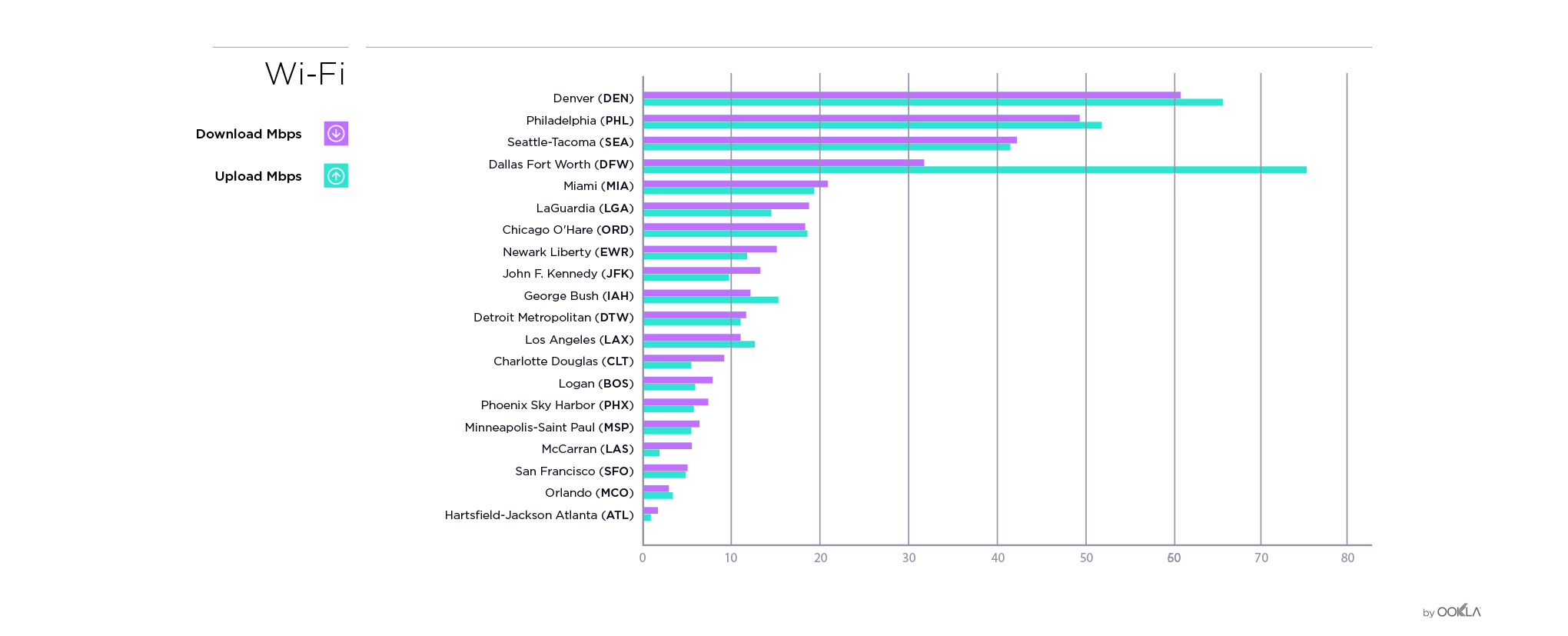
If you’re committed to using airport Wi-Fi, you’ll find an even bigger range of speeds for both download and upload depending on your location. From a dismal 2.71 Mbps average download speed over Atlanta’s Wi-Fi to Denver’s average of 61.74, you could be facing the difference between an audio-only experience and actually being able to distract your weary travel companions with an HD movie.
Interestingly, Wi-Fi uploads are faster than downloads at seven of the airports we surveyed. Atlanta’s uploads are also snail-paced, so you probably want to wait on uploading your Walking Dead Zombie Tour pics until the next leg of your trip, but if you’re in Dallas you’ll have the speed you need to video chat while uploading every photo and video you ever took. Ever.
Airport download speeds (cell vs. Wi-Fi)
You might think cell signals are a lot faster than Wi-Fi. Our data show that when it comes to airports, it’s impossible to guess which type of connection will be faster until you’ve actually arrived. Unless, of course, you have this handy chart:
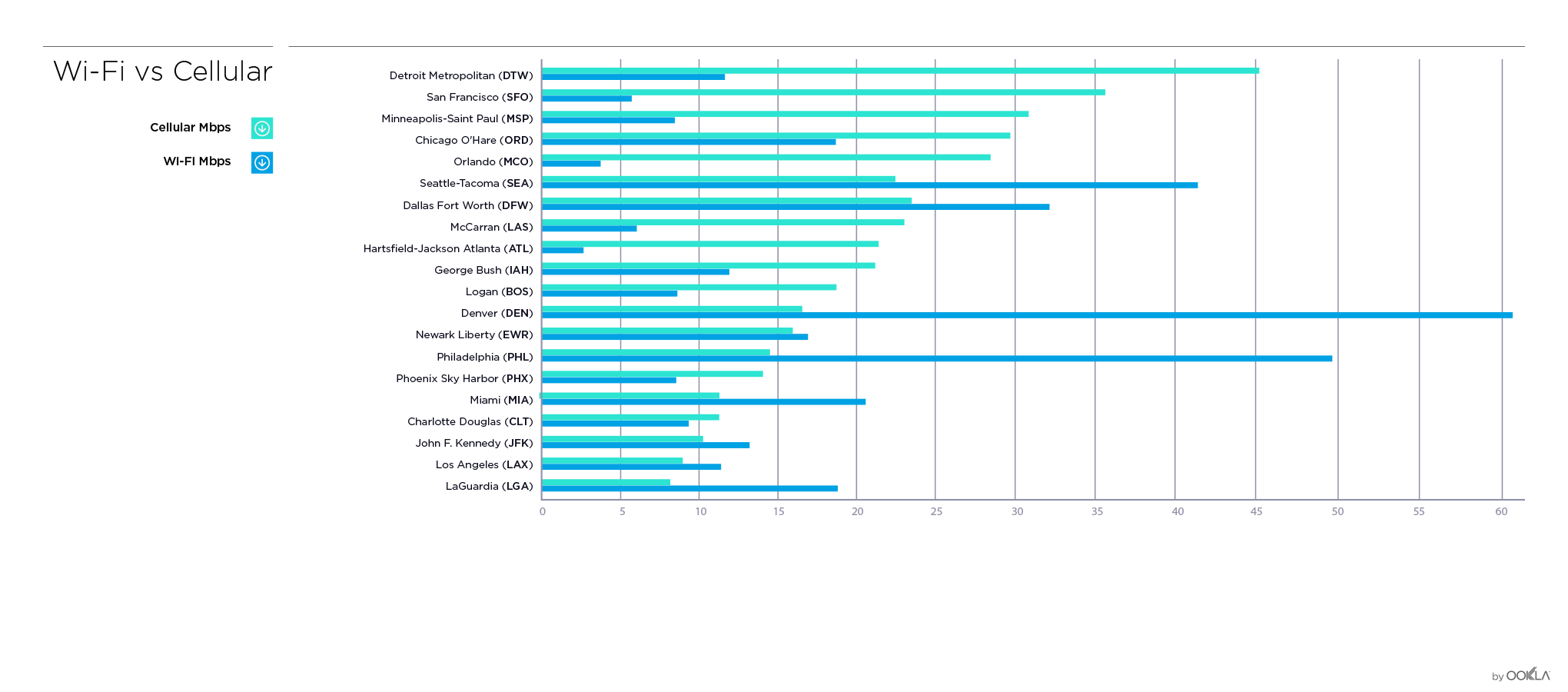
In seven of the airports we looked at, Wi-Fi easily won the speed race, especially in Denver where Wi-Fi is more than three times faster than cellular service. In fact, Denver’s Wi-Fi is faster than cell or Wi-Fi at any of the other 19 busiest airports. Which is probably a good thing, considering Denver recently invested $2.5 million in their Wi-Fi network.
LaGuardia and Philadelphia’s public Wi-Fi networks were nearly three times faster than their average cell download speed, and in Miami and Seattle, Wi-Fi is nearly twice as fast as cell.
In airports like Charlotte Douglas, JFK and Newark, your internet download speeds are relatively similar on cell or on Wi-Fi.
On average, cellular downloads are the way to go at ten airports. In San Francisco and Orlando, cell was about seven times faster than Wi-Fi while McCarran in Las Vegas and Minneapolis-Saint Paul say cell downloads were about four times faster than airport Wi-Fi.
Fastest carriers
Frequent flyers who are also Verizon subscribers will be pleased to know that Verizon wins at nine out of 20 airports we surveyed for Q4 2016. AT&T takes eight and one airport is tied between Verizon and AT&T. Sprint and T-Mobile each check in at one.
Who has the fastest internet where you’re connecting
The map below breaks down the fastest carrier at each of the 20 busiest airports in the US. You’ll also find that carrier’s download and upload speed.

Though Verizon offers the fastest downloads at the most airports, the company doesn’t dominate any particular area of this map. Instead, Verizon and AT&T vie for fastest at top airports across the US except at those closest to the Great Lakes. In that area, Sprint takes fastest carrier title in Chicago and T-Mobile wins Detroit. In Miami, fastest carrier is really too close to call.
Just because a carrier is fastest in a given airport doesn’t mean that the speeds there are good. AT&T’s 8.69 Mbps at LaGuardia is particularly slow. At eight of the 20 airports we examined (LaGuardia, LAX, Charlotte Douglas, Miami, Phoenix, Newark, Philadelphia and JFK), the speeds offered by fastest carriers AT&T and Verizon are below the US average.
On the other end of the spectrum, T-Mobile’s average download speed at Detroit Metropolitan Airport is more than three times the national average while Verizon’s speed at San Francisco International Airport and Sprint’s showing at O’Hare are more than double that national average. And it’s hard to complain about the 30+ Mbps download speed offered by the fastest carriers at airports in Dallas, Atlanta, Minneapolis and Orlando.
Carriers are improving service
Just because a carrier didn’t win, doesn’t mean their speeds are slow or that they aren’t improving. Now you know who the fastest carriers are today, but who will be fastest a few months or a year from now? We took a look to see which carriers improved their download speed the most at each airport between Q3 and Q4 2016.
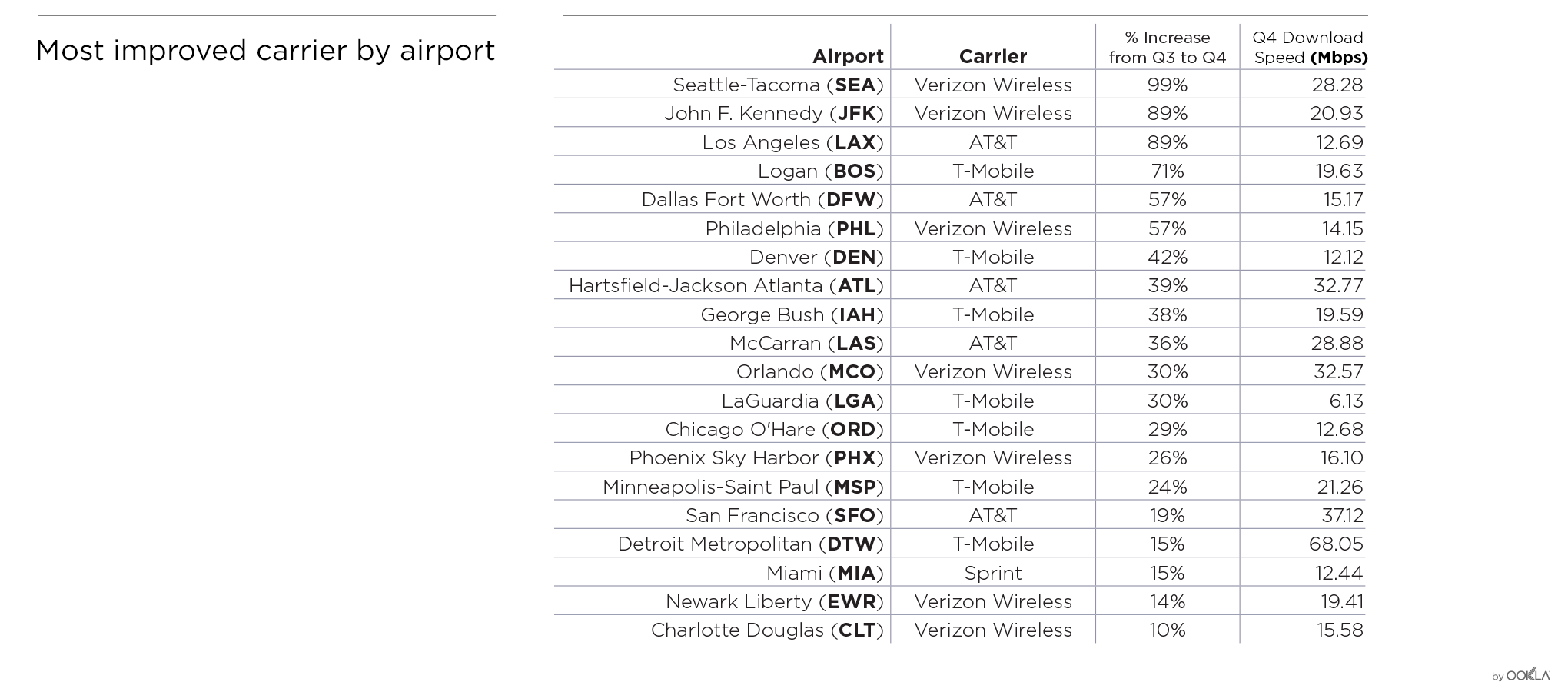
As expected, the news is mostly good. Speedtest data shows that in some cases, like O’Hare, Dallas and SeaTac all four carriers boosted their mobile download speed. We’re proud to boast that at SeaTac, our home airport, those percent increases were all in the double digits.
Verizon made an excellent showing with massive improvements at JFK and SeaTac. They were also the most improved carrier at five other airports. AT&T’s improvements at LAX are a bright spot in an otherwise slow airport. AT&T was also most improved at four other airports. T-Mobile demonstrated the biggest improvements at seven airports from Denver to Boston. And Sprint was the most improved carrier at Miami International.
We did see minor dips for individual carriers at some airports. We’d like to keep the emphasis on the winners this time, but we are keeping an eye out to see how those speeds evolve over time.
Wi-Fi gets better (mostly)
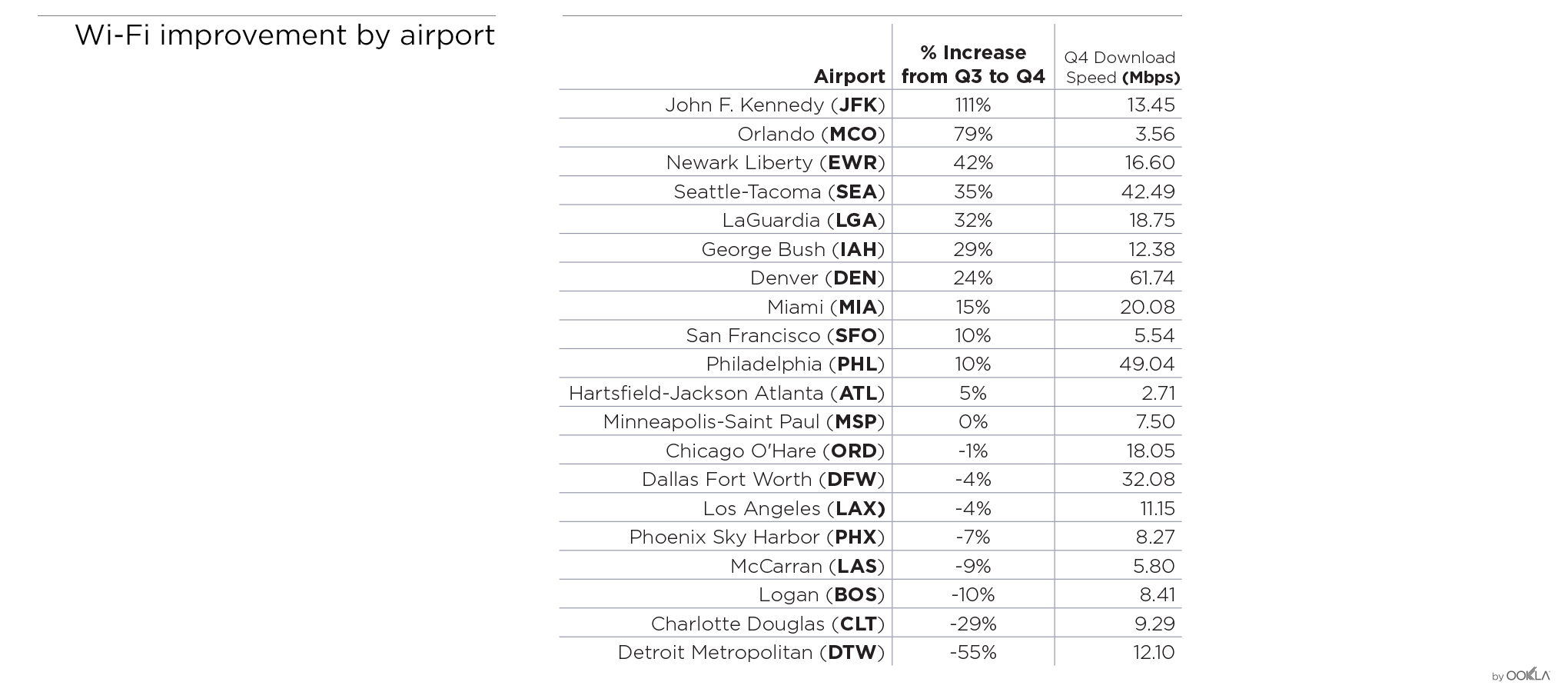
At 12 of the 20 busiest airports in the US, Wi-Fi download speed increased when comparing Q4 2016 to Q3 2016. Cheers to JFK for more than doubling their Wi-Fi download speed. Speeds in Denver and Philadelphia continued to improve between Q3 and Q4 of 2016. Because both airports have already invested significantly in their Wi-Fi, what’s good is only getting better. Seattle also gets a shout-out for a strong improvement on an already above average speed.
As needed as some of these improvements are, airports would do well to shoot for a benchmark speed rather than incremental increases. Orlando International, in particular, could benefit from a large investment in Wi-Fi, because although they show the second highest percentage increase, the resulting average download speed still is not at all serviceable for anything beyond basic calls and texts.
And then there are the airports where average Wi-Fi speeds decreased: Detroit Metropolitan, Charlotte Douglas, Logan in Boston, McCarran in Las Vegas, Phoenix Sky Harbor, LAX, Dallas Fort Worth and Chicago’s O’Hare. Whether their existing Wi-Fi systems are reaching their limits or something else went wrong, no one wants to see internet speeds decrease. If Idaho Falls Regional Airport offers 100 Mbps Wi-Fi (and our tests show on average, users were achieving speeds of over 200 Mbps) there’s a path to Wi-Fi success for every airport.
Worth mentioning is the fact that public Wi-Fi is not the only option. For example, Comcast is testing new Xfinity-on-the-Fly lounges in Philadelphia. While we did not include tests over this network in our ratings, they did show an impressive average download speed of 101.37 Mbps. Though we’re reporting on public Wi-Fi networks only, if your airport Wi-Fi isn’t cutting it, try looking for airline-specific networks in lounges.
What this means for you
Now that you know which airports have the fastest internet, it’ll be that much easier to book the most productive business trip or the most frustration-free vacation.
And if you have an extra second during your next layover, please download our app for iOS or Android then take a Speedtest. We’ll tell you how fast your connection is and use that data to create more content like this in the future.
Ookla retains ownership of this article including all of the intellectual property rights, data, content graphs and analysis. This article may not be quoted, reproduced, distributed or published for any commercial purpose without prior consent. Members of the press and others using the findings in this article for non-commercial purposes are welcome to publicly share and link to report information with attribution to Ookla.