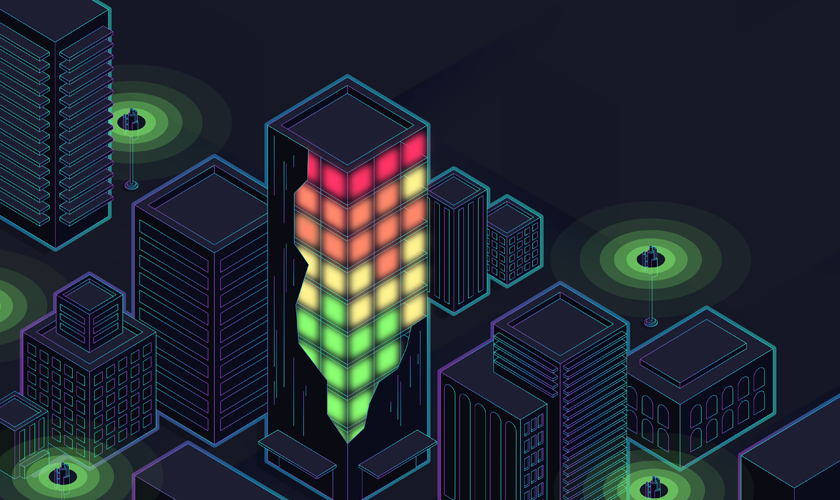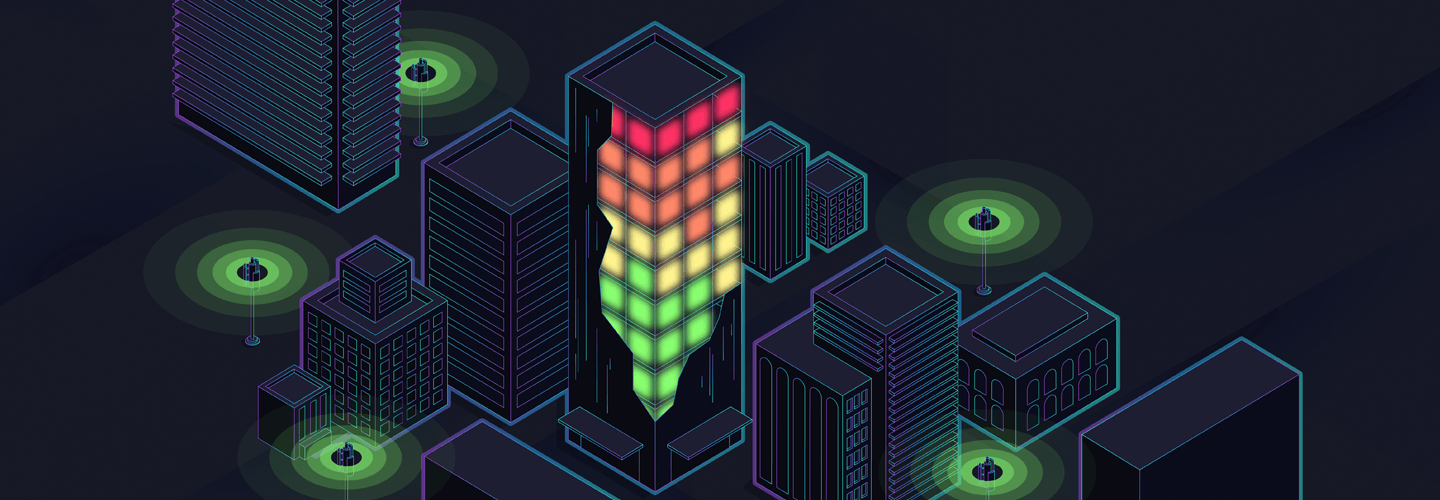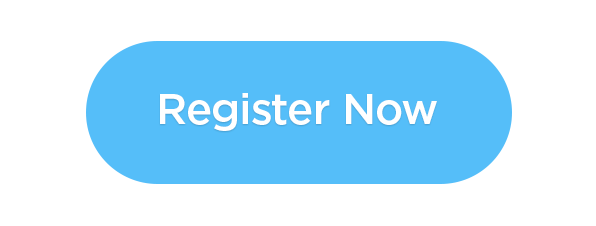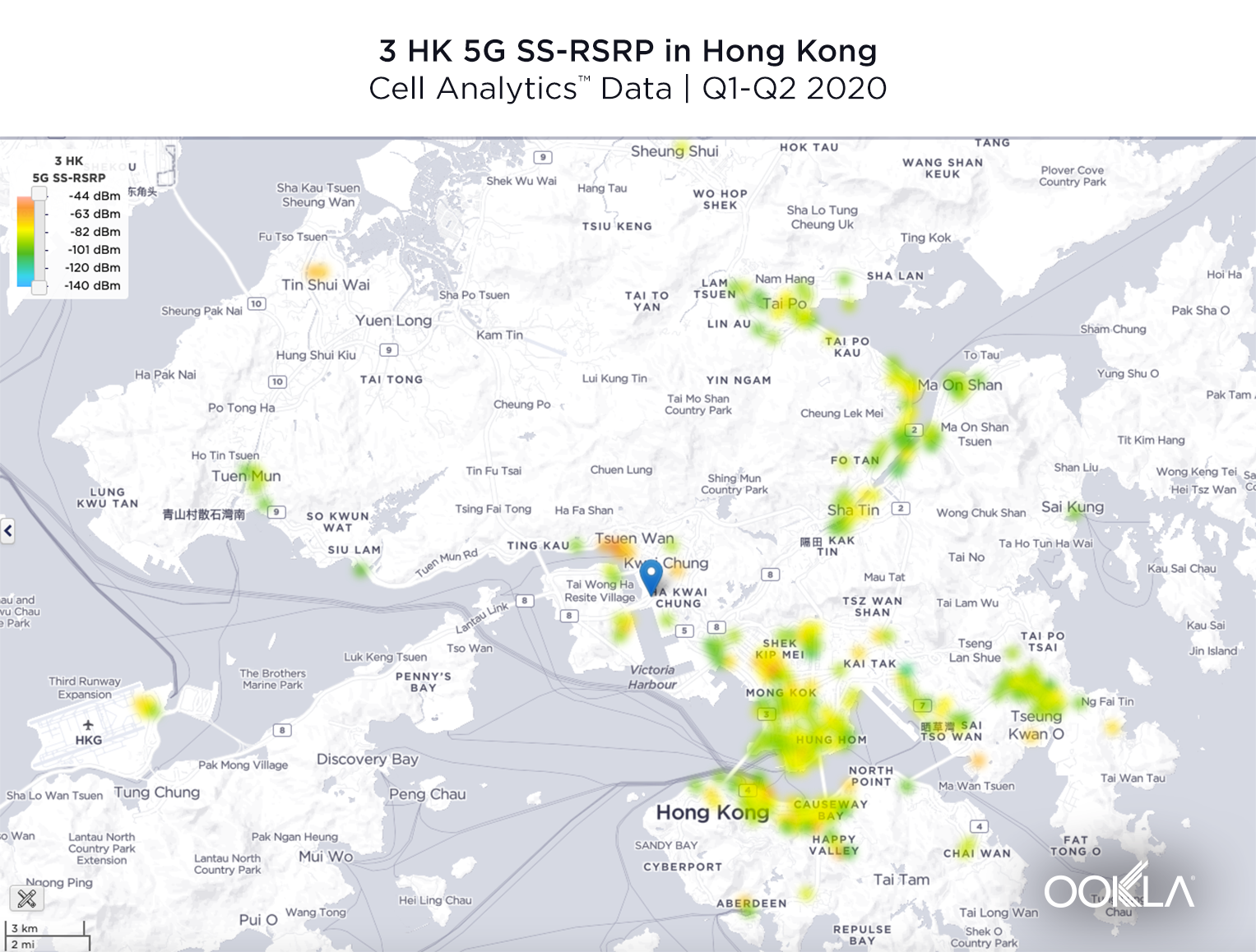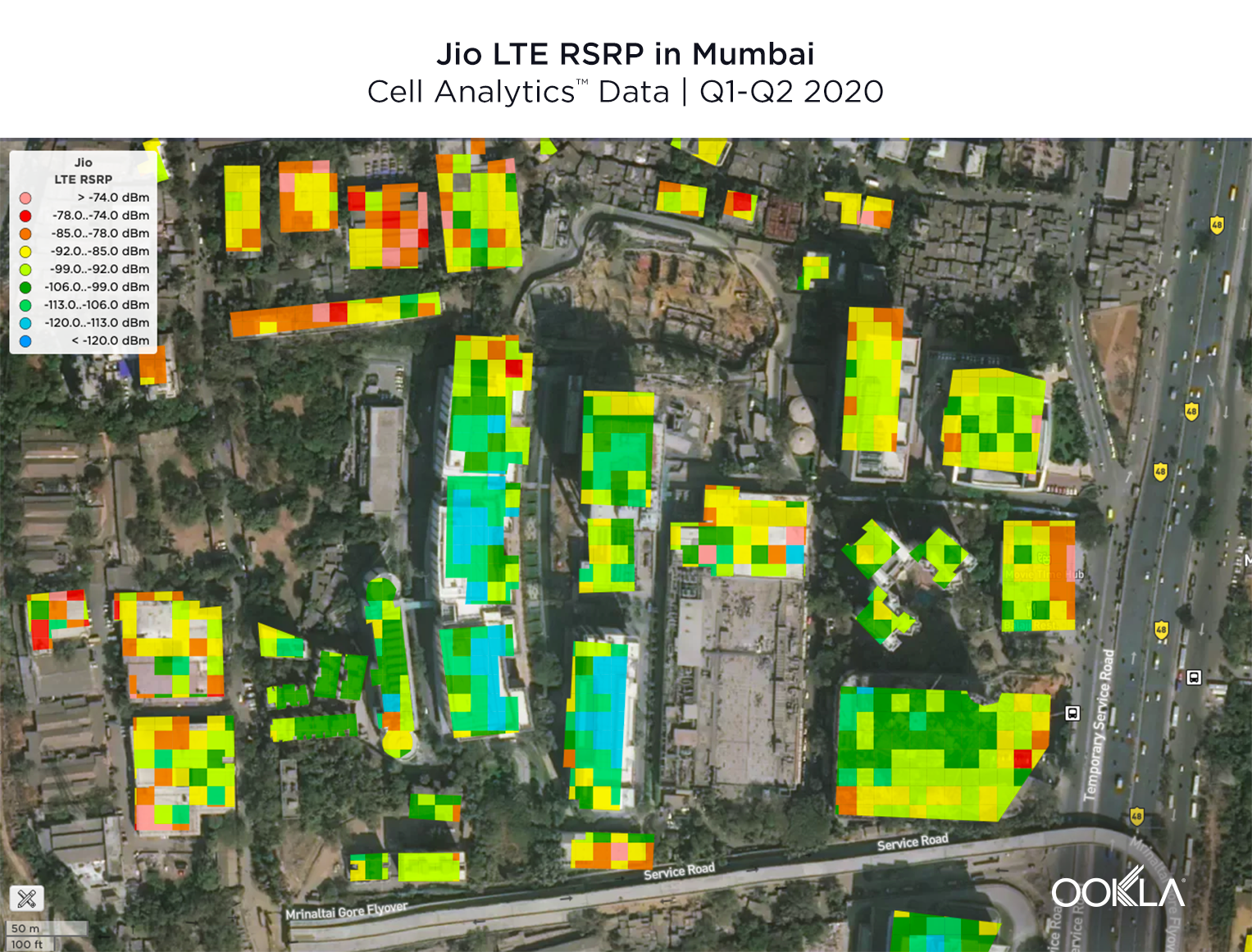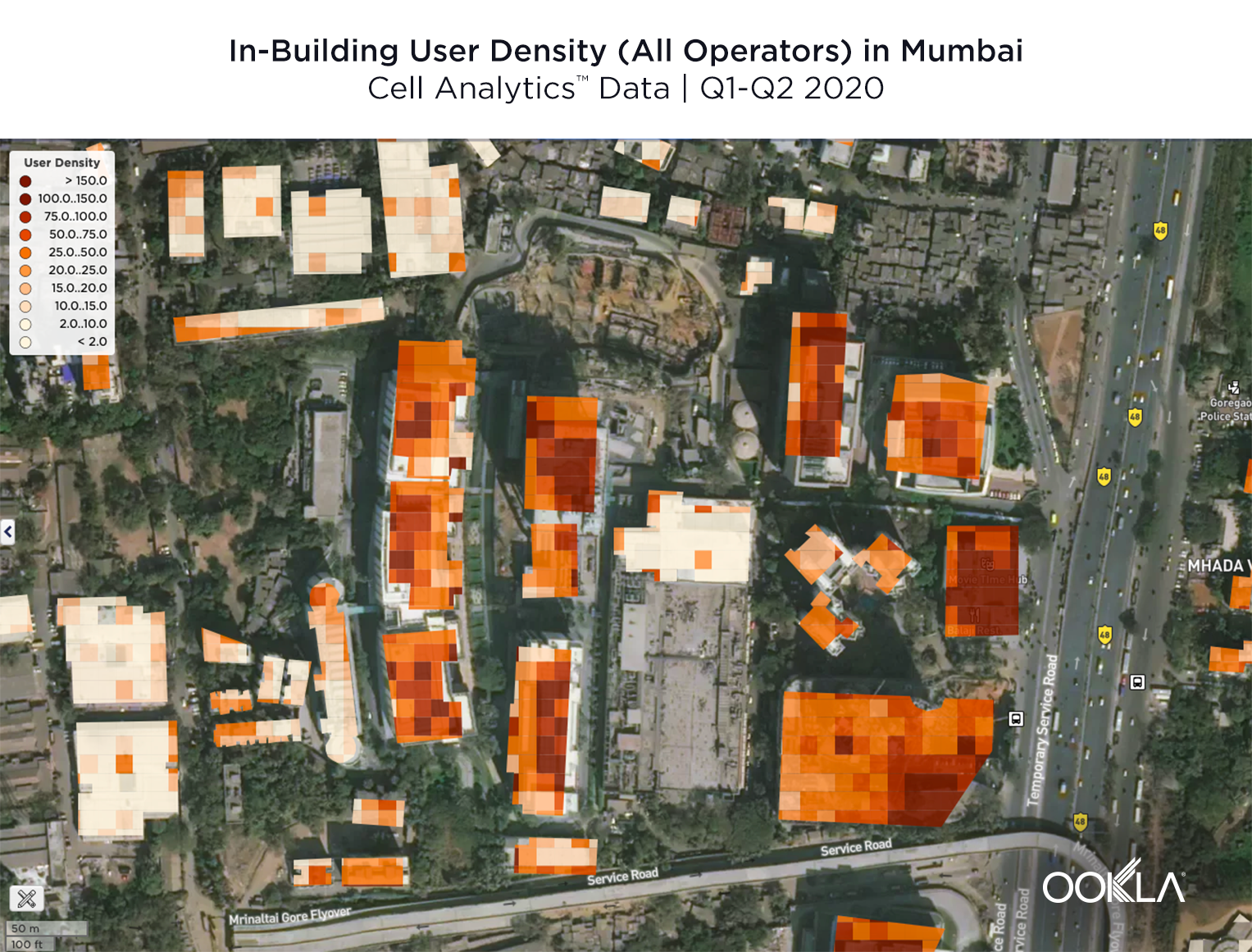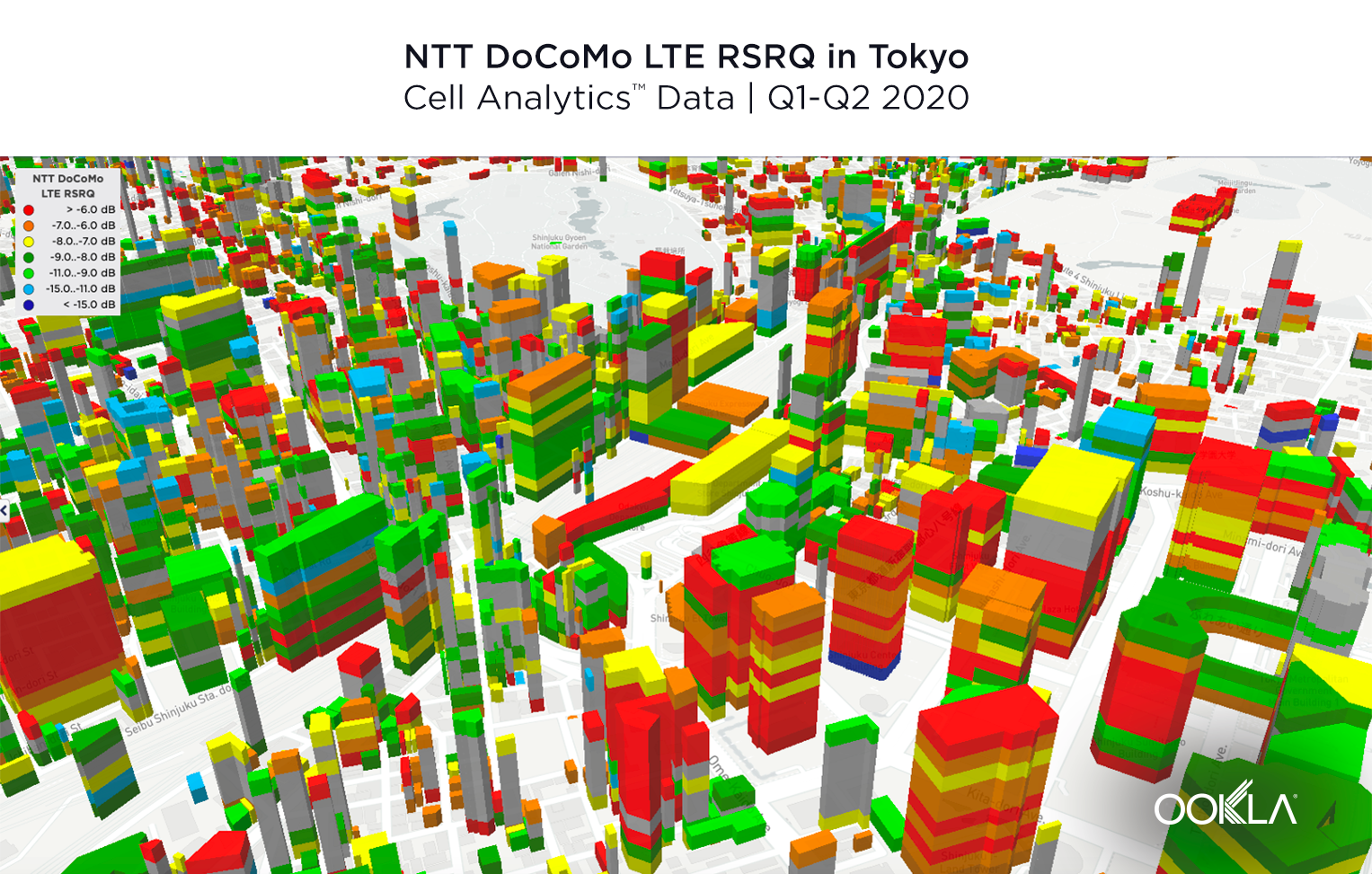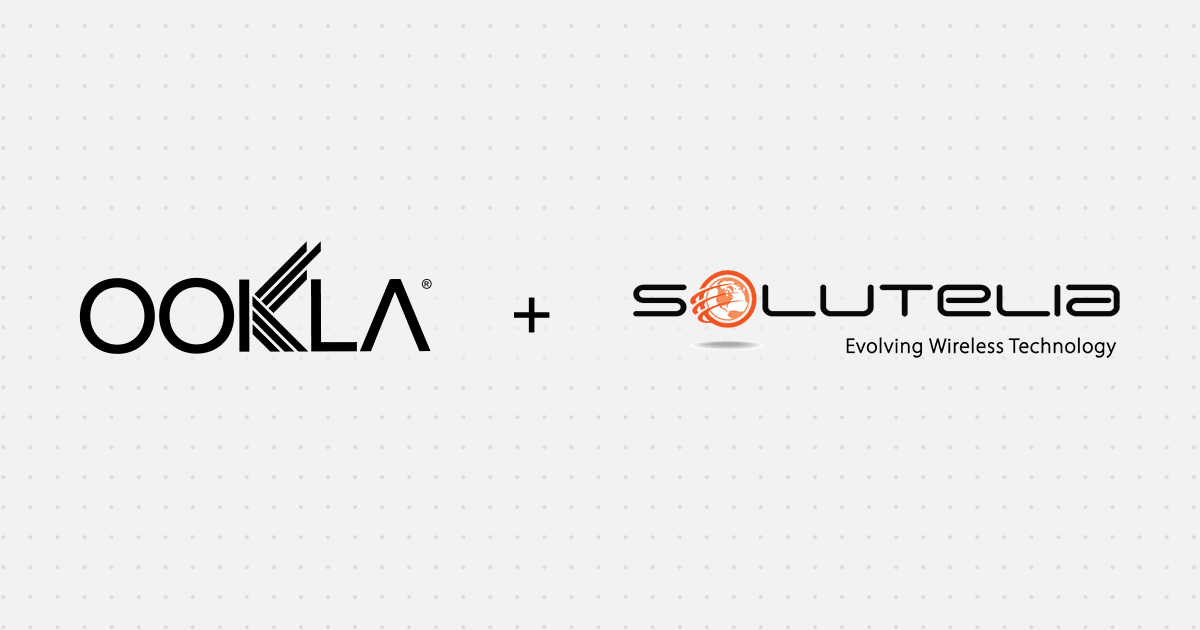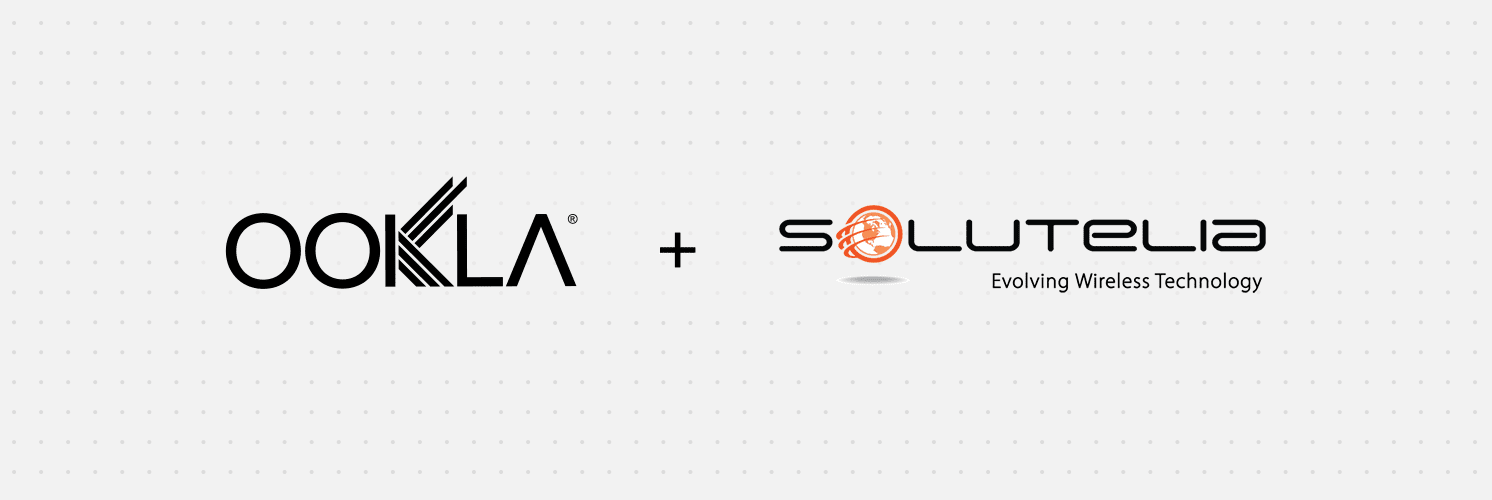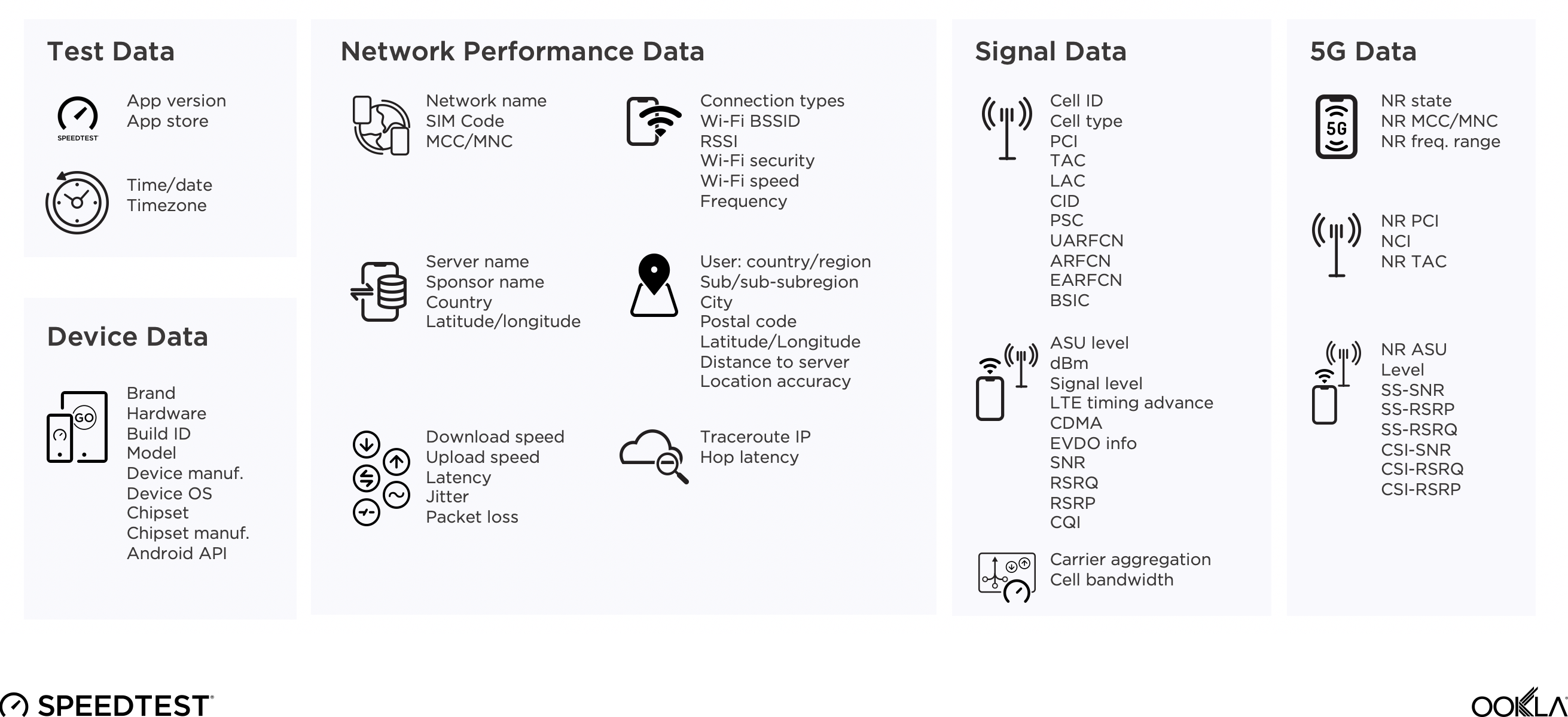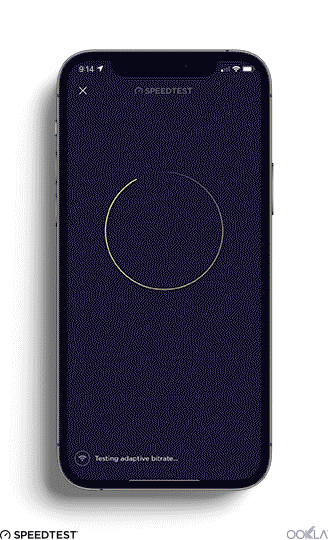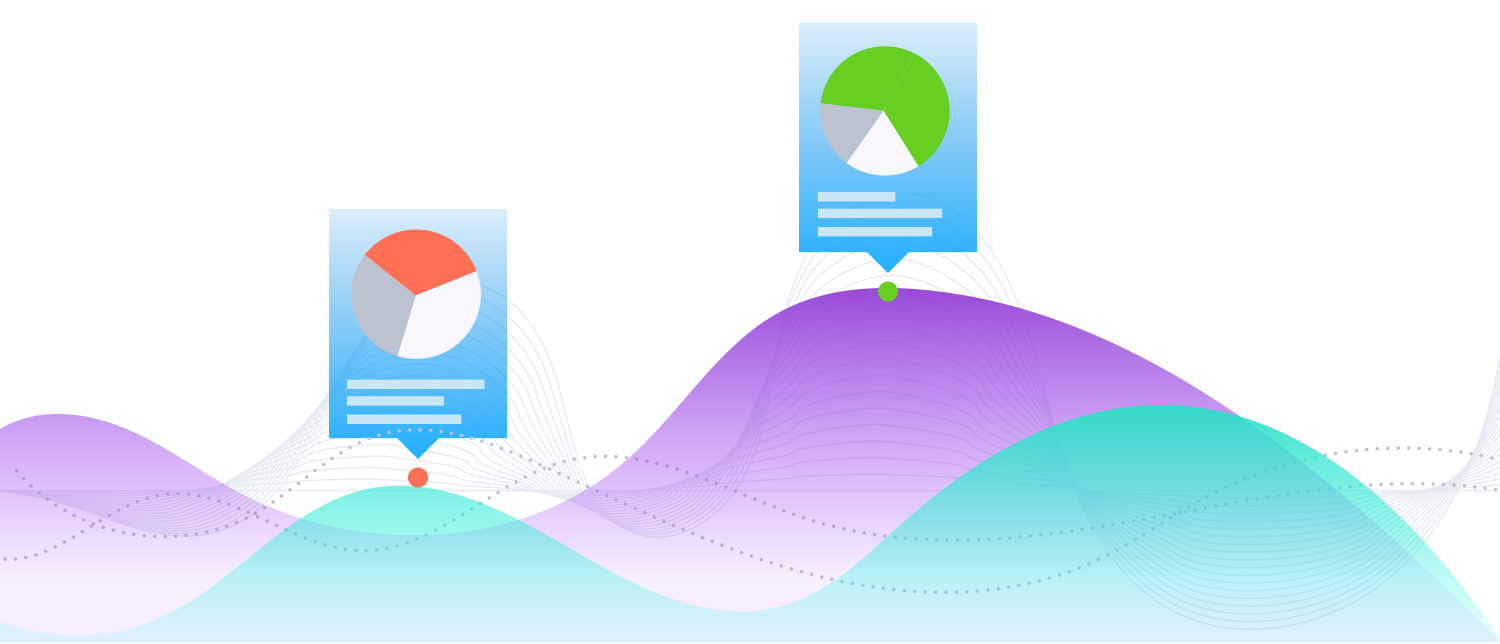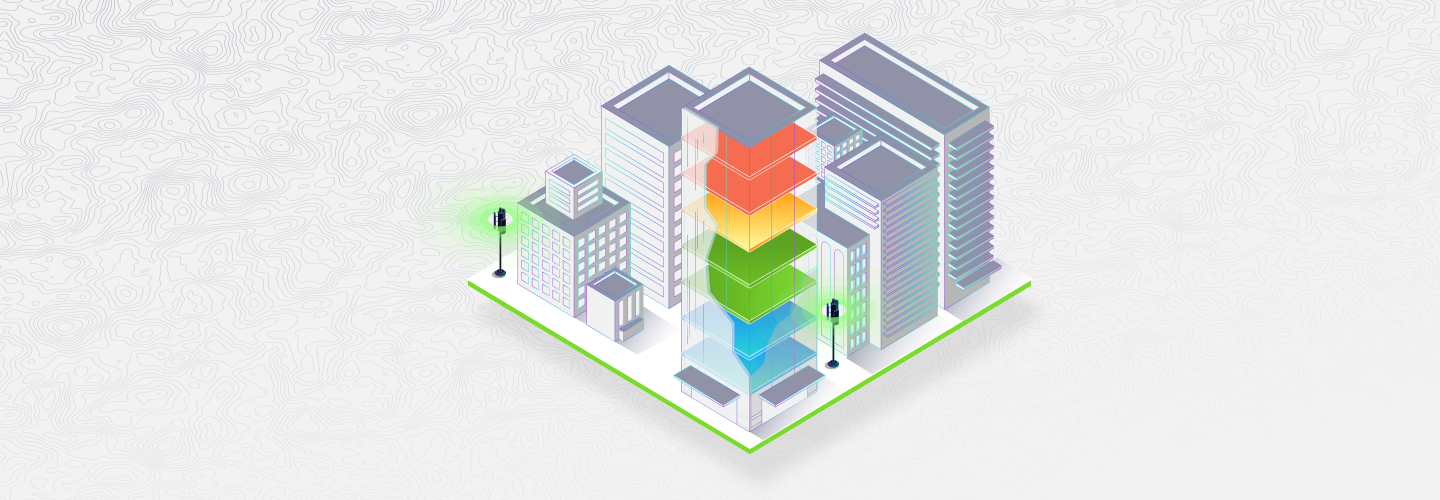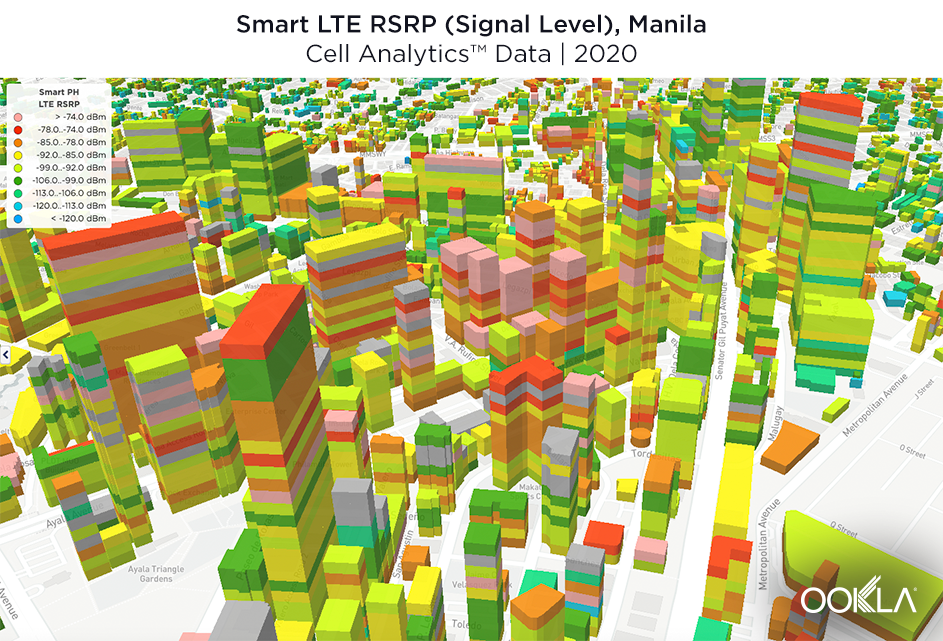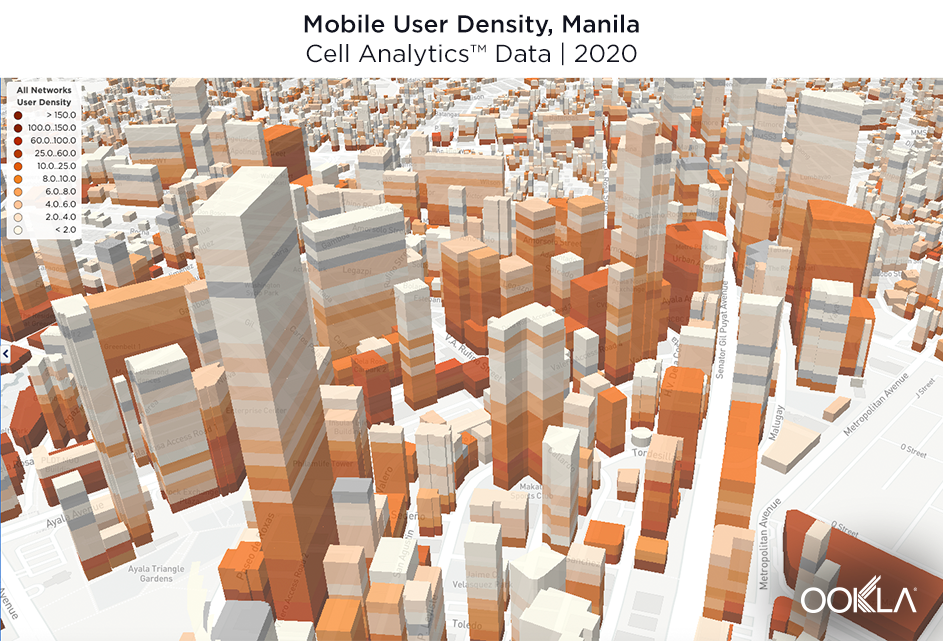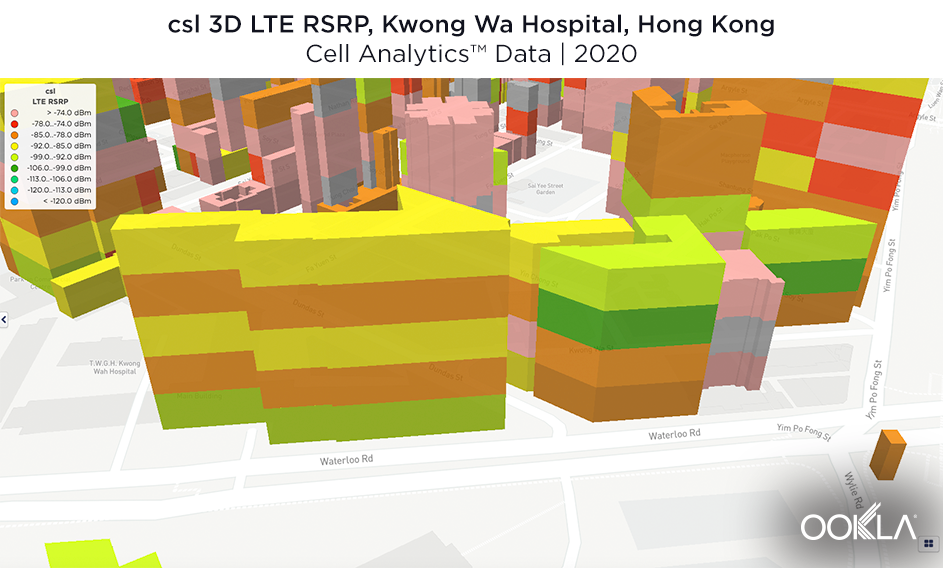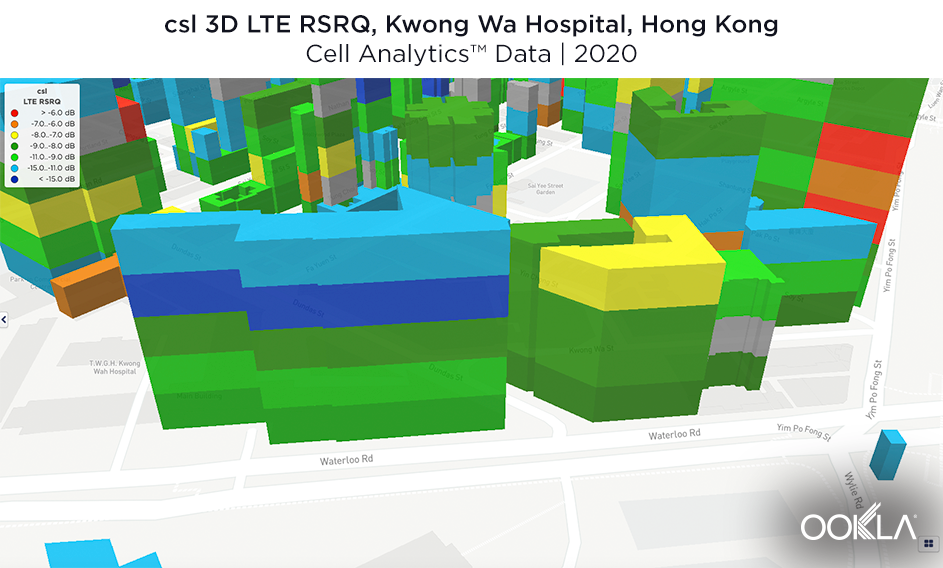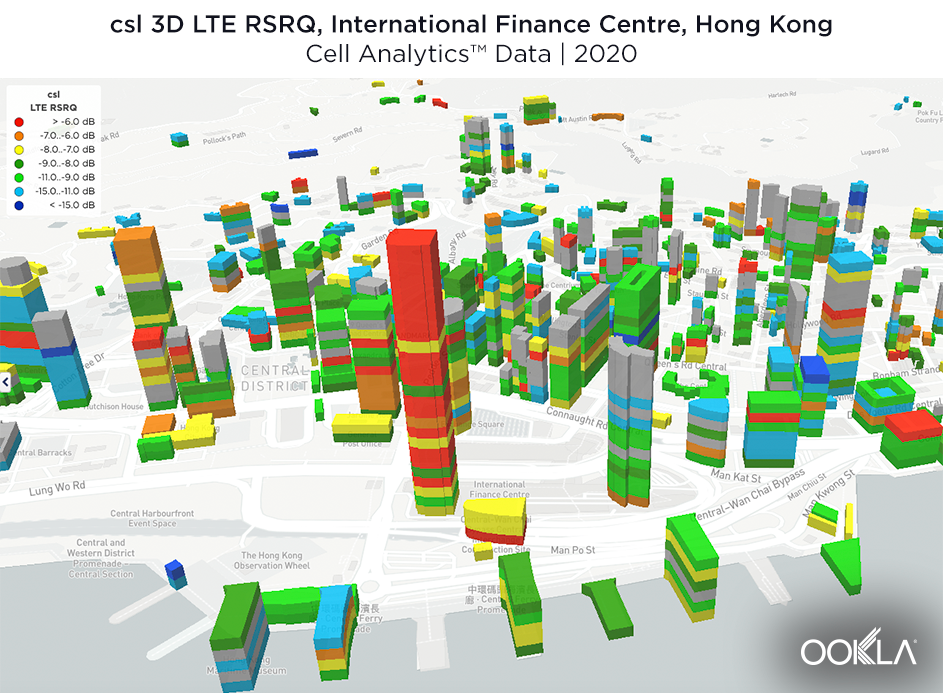Latency can seem like a sleeper metric — one that you may not think about when you’re troubleshooting your connections but one that deeply affects your online experience. As speeds increase globally, it’s becoming increasingly obvious to many that something is still getting in the way of the seamless video calls, streaming, and gaming we dream of. That something is often latency and we at Ookla® have recently redesigned how Speedtest® measures latency to give you better access to this essential metric.
What latency is and why it matters
Latency (sometimes called ping) measures how quickly your device gets a response after you’ve sent out a request. A low latency means the server is responding quickly to your request whereas a high latency means a slow response. An example of how this works in online gaming is when you ask your character to move — if your character moves almost immediately, you have a low latency, if there is a delay in your character completing that movement, you might have a high latency.
Latency has always mattered to online experience. However, it has often been difficult to tell the difference between a slow connection and a high latency as both can delay you from getting what you want from the internet. These days, many folks have faster connections but there’s still a disconnect between asking their device to perform an action online and having it complete that action. Which means poor latency is becoming more obvious as the internet gets faster and more devices are connected online.
How our metric is changing (and why)
Speedtest has always tested for latency. A simple measure, labeled “ping,” has been at the top of the app next to download speed. However, we’re no longer living in a world where one device is connected to one router. Instead, you might find yourself with a laptop, tablet, phone, TV and even other smart devices connected to Wi-Fi all at once. And that’s just in your living room.

Our new latency test measures loaded latency, giving a more nuanced picture of responsiveness and what the bottlenecks in your connection really are. The loaded latency test measures ping during three stages, giving you a convenient, easy to use way to better understand your network experience. These three stages are:
- Idle Ping. This test at the beginning of your Speedtest measures the response of a request on your network as if it is not in use.
- Download Ping. Latency is measured while the download test is in progress to see how it is affected by download activity on your network, like a household member downloading a large game while you’re trying to work.
- Upload Ping. Latency is also measured while the upload test is in progress to see how it is affected by upload activity on your network, like someone on your home network uploading a year’s worth of photos.
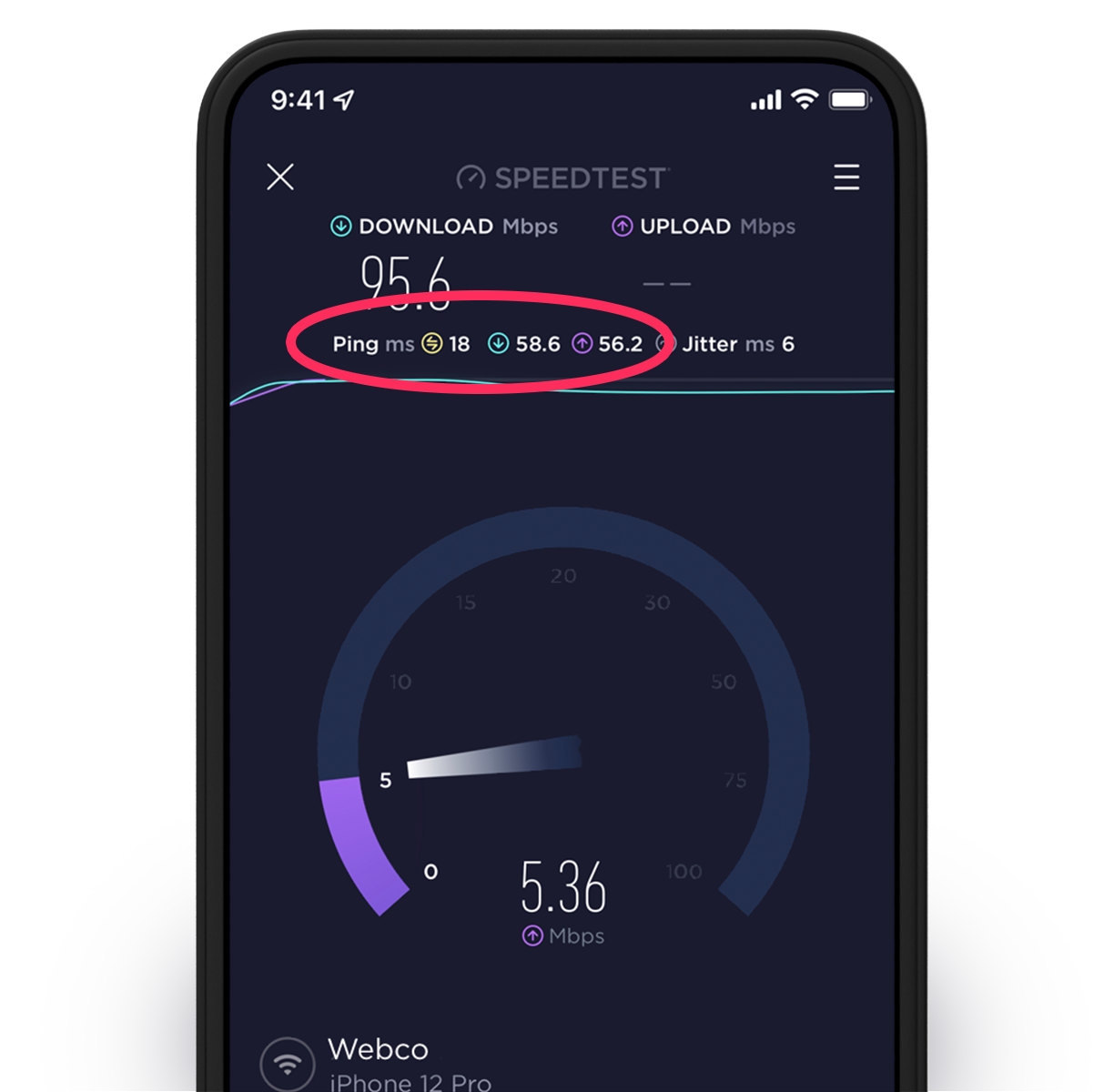
Our mission at Ookla is to empower consumers across the globe to understand and optimize their internet experience. This new metric gives you the detailed information you need to understand where the bottlenecks in your network’s responsiveness really are. If you’re looking for our old latency metric for comparison, look for the “idle low” in the detailed section of the test.
How you can use our new latency metrics in the real world
All you have to do to get these new latency measures is take the same Speedtest on your Android or iOS device that you’ve been using all along. It’s free (always) and will give you even more insight into the performance of your network. If you don’t see it yet on your mobile device, simply update the app.
Run the Speedtest to see where your latency issues actually lie. You can use your mobile device to test both your cellular network (which you don’t have a lot of control over) and your Wi-Fi network (which you have a lot of room to troubleshoot).
- If your idle ping is high, you have an overall latency problem. You will want to test the network with another device to see if the issue affects both. If it does, restart your router. If the problem continues, consider moving your router someplace more central.
- If your download or upload ping is high, you may have a bigger problem. Contact your router manufacturer or internet service provider (ISP) to see if they can help. Advanced users may find this guide useful.
Improve the responsiveness of your online experience. Test your latency on Android or iOS today.
Editor’s note: This article was updated on May 20 with details on where to find the older latency metric.
Ookla retains ownership of this article including all of the intellectual property rights, data, content graphs and analysis. This article may not be quoted, reproduced, distributed or published for any commercial purpose without prior consent. Members of the press and others using the findings in this article for non-commercial purposes are welcome to publicly share and link to report information with attribution to Ookla.