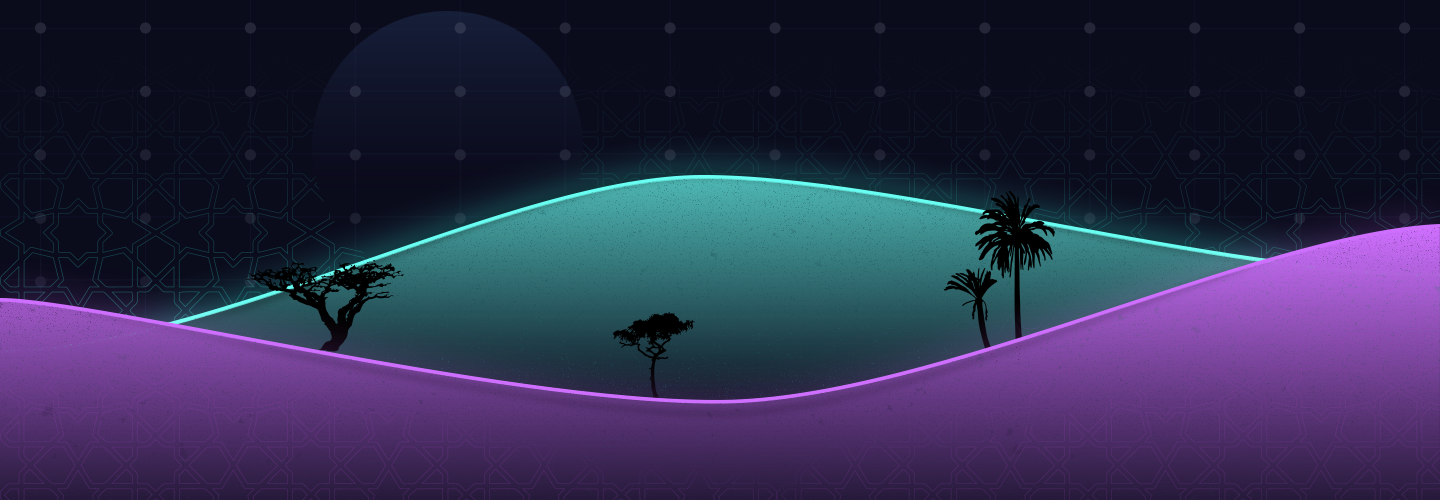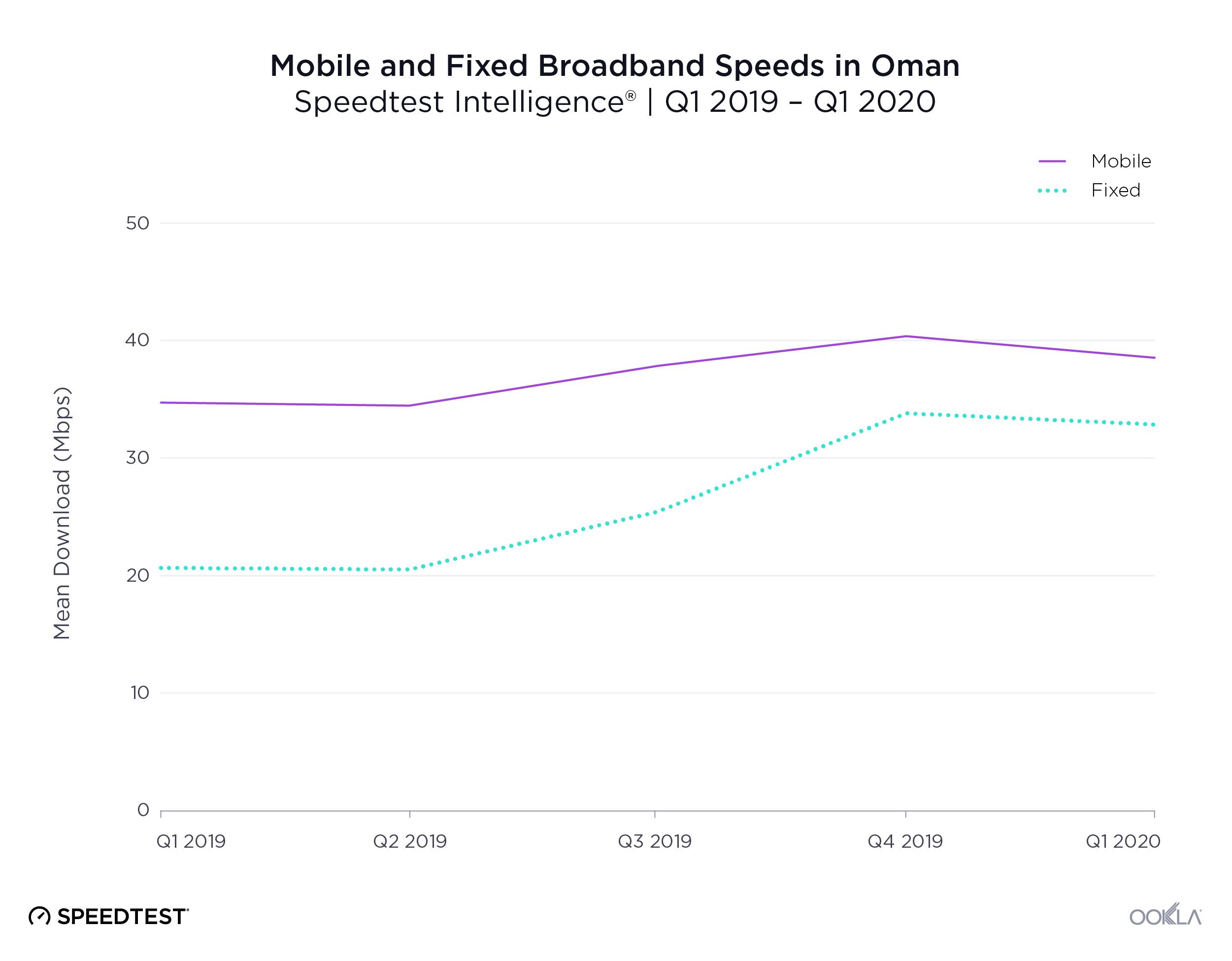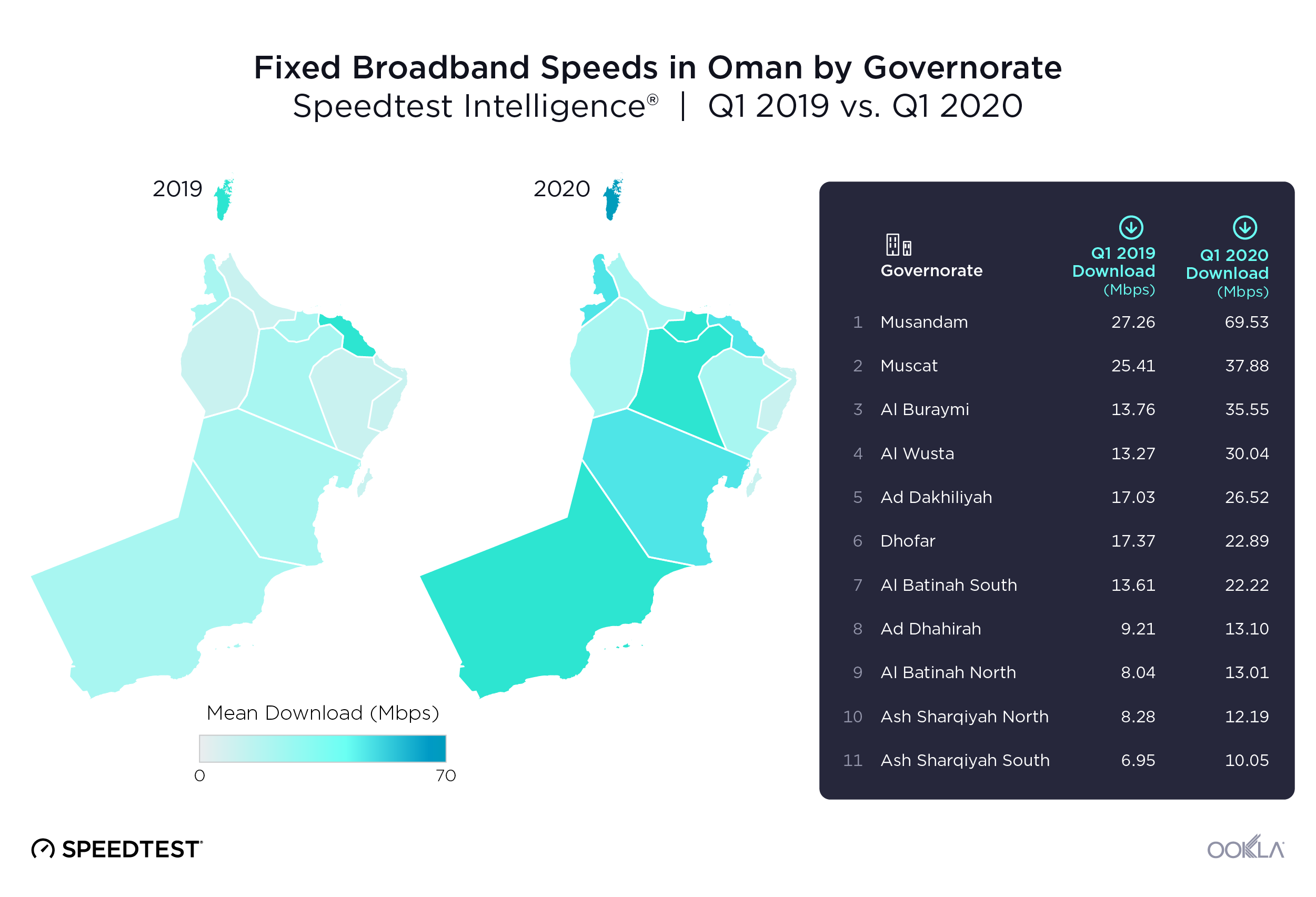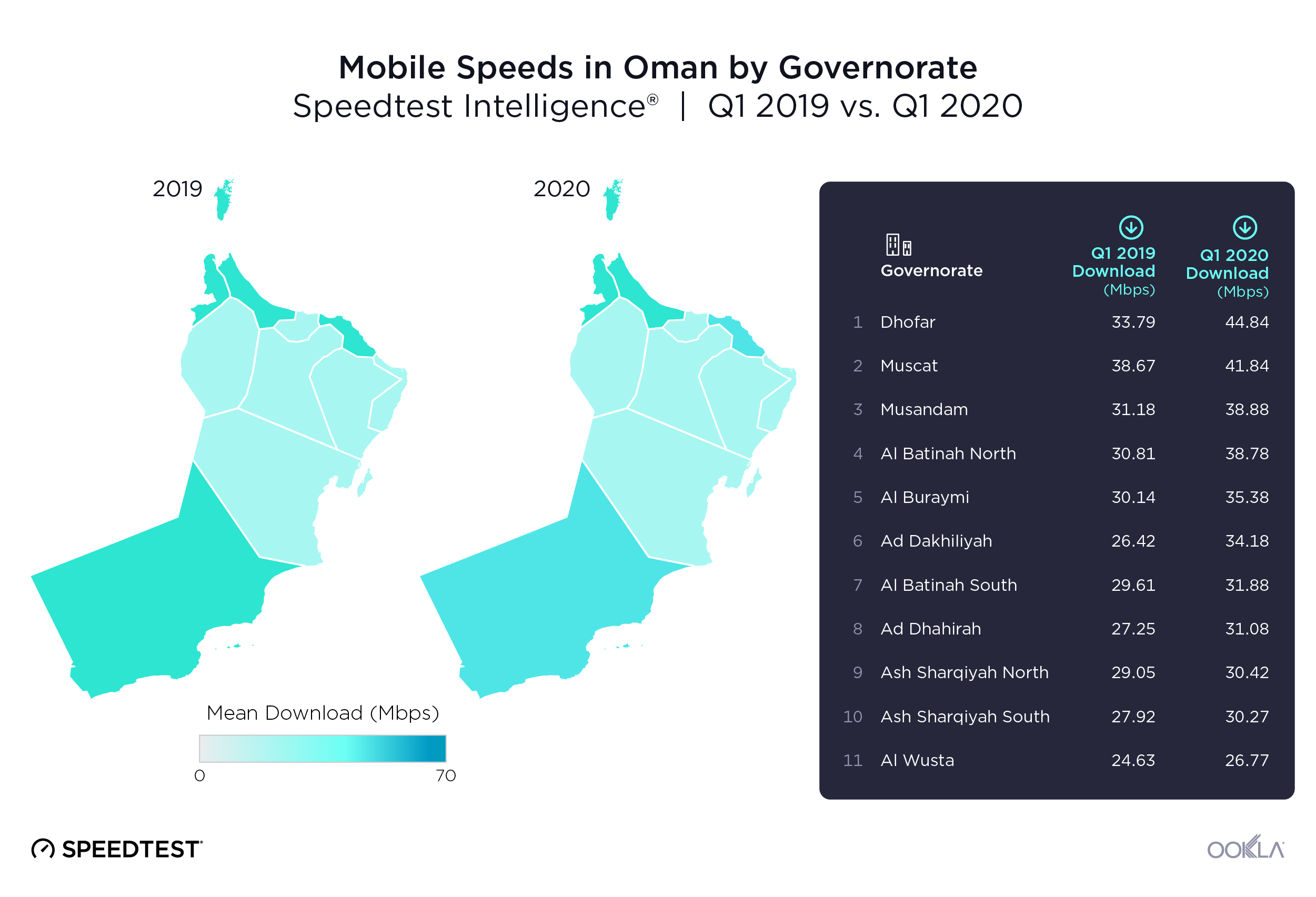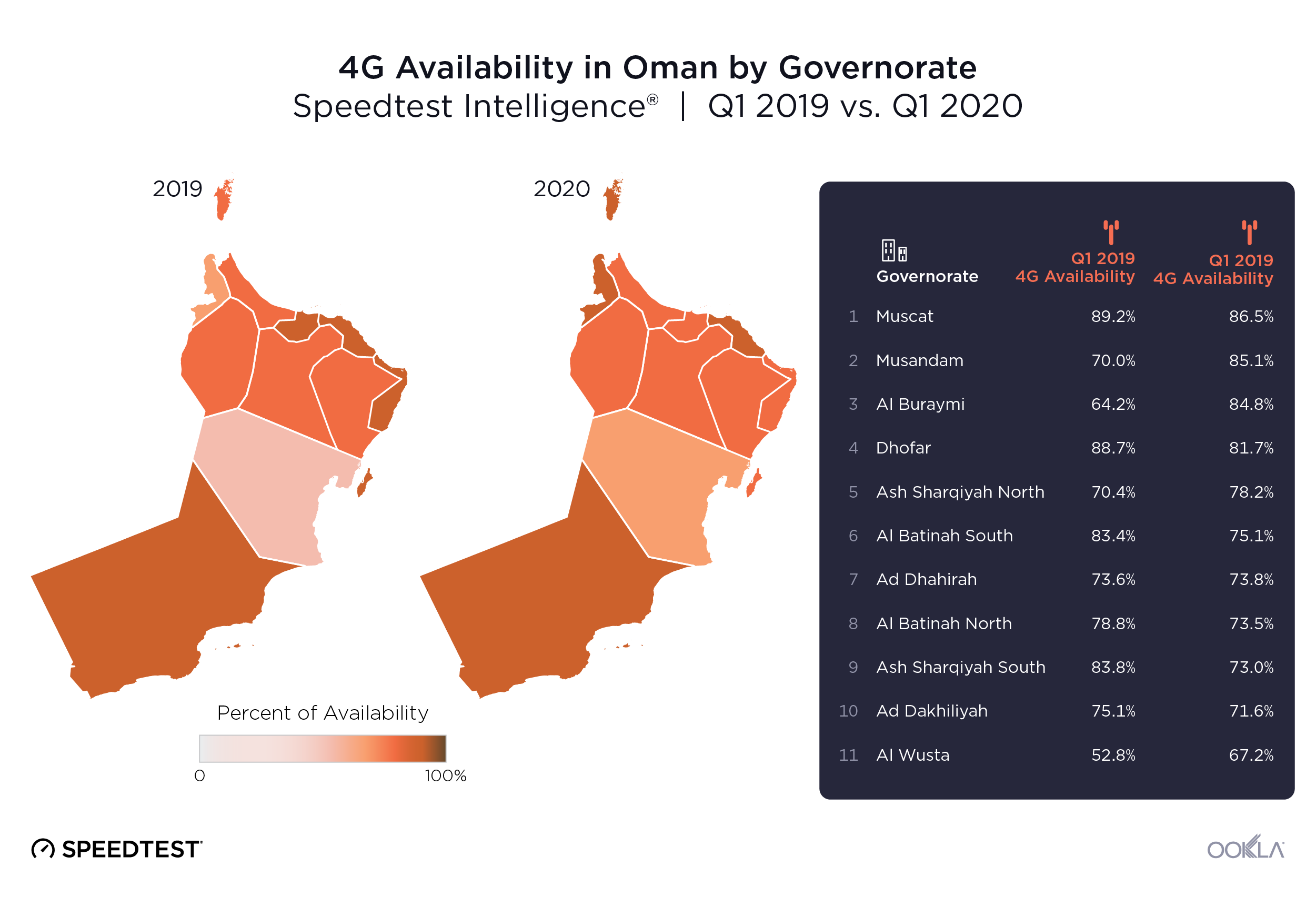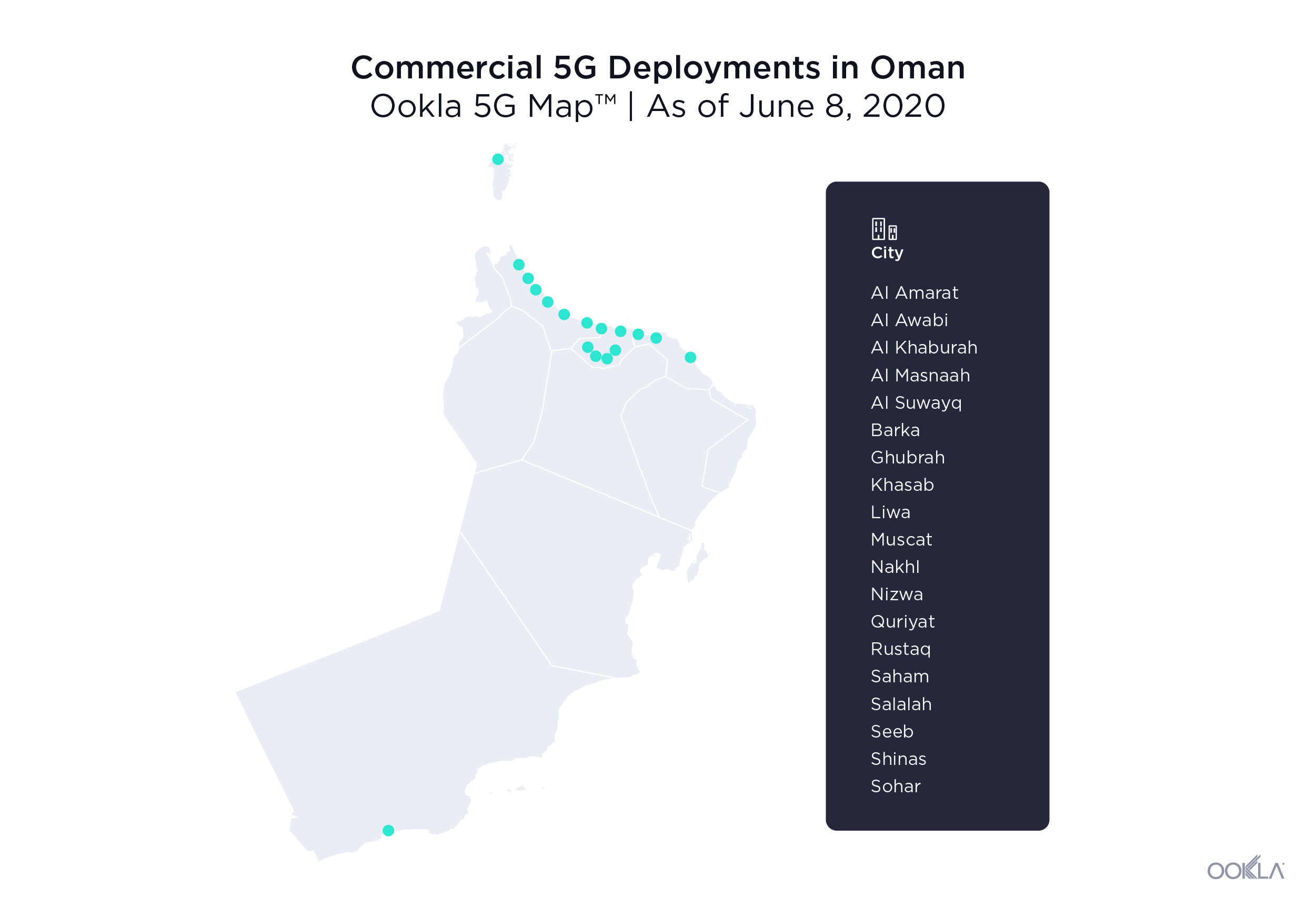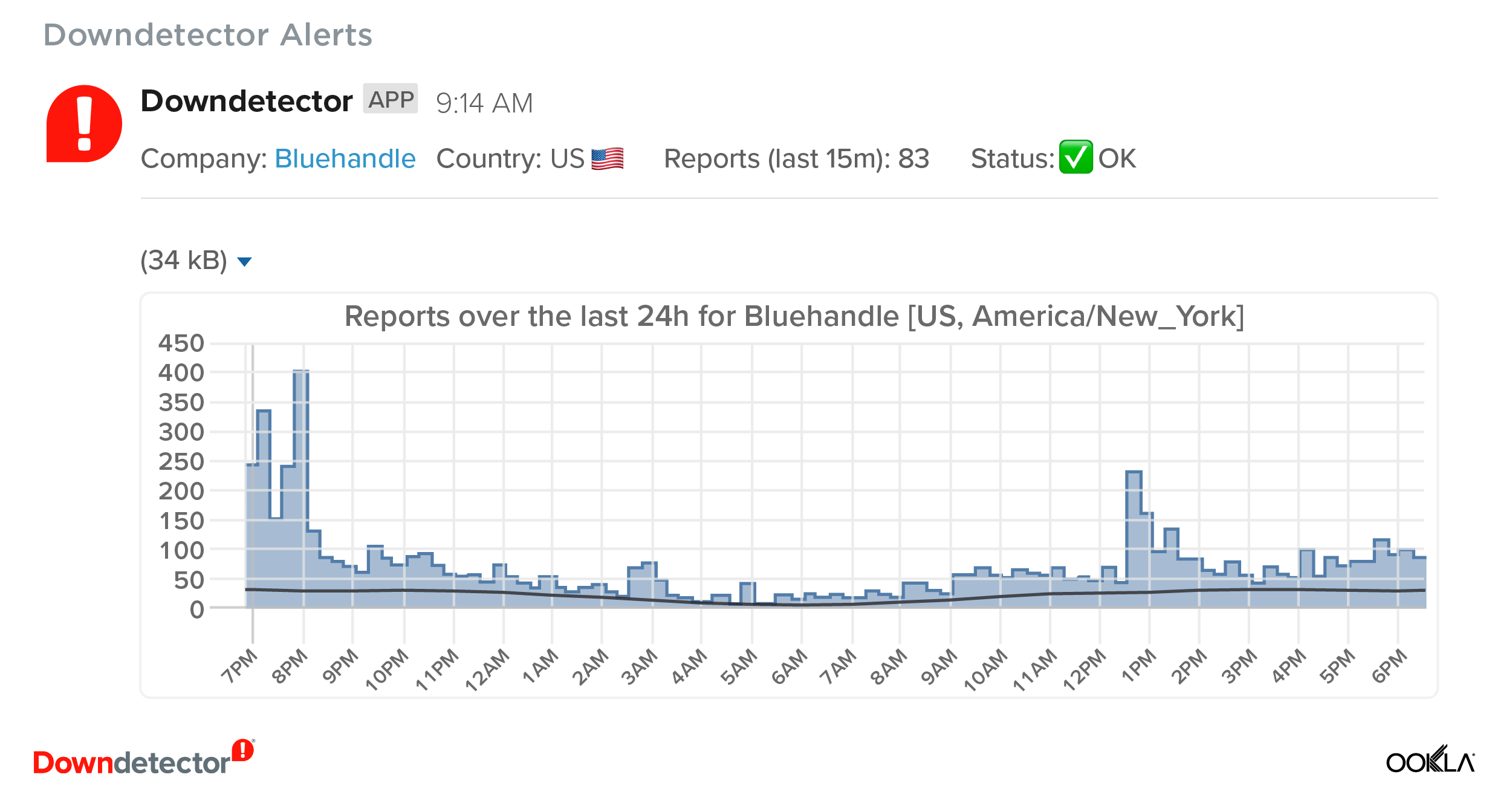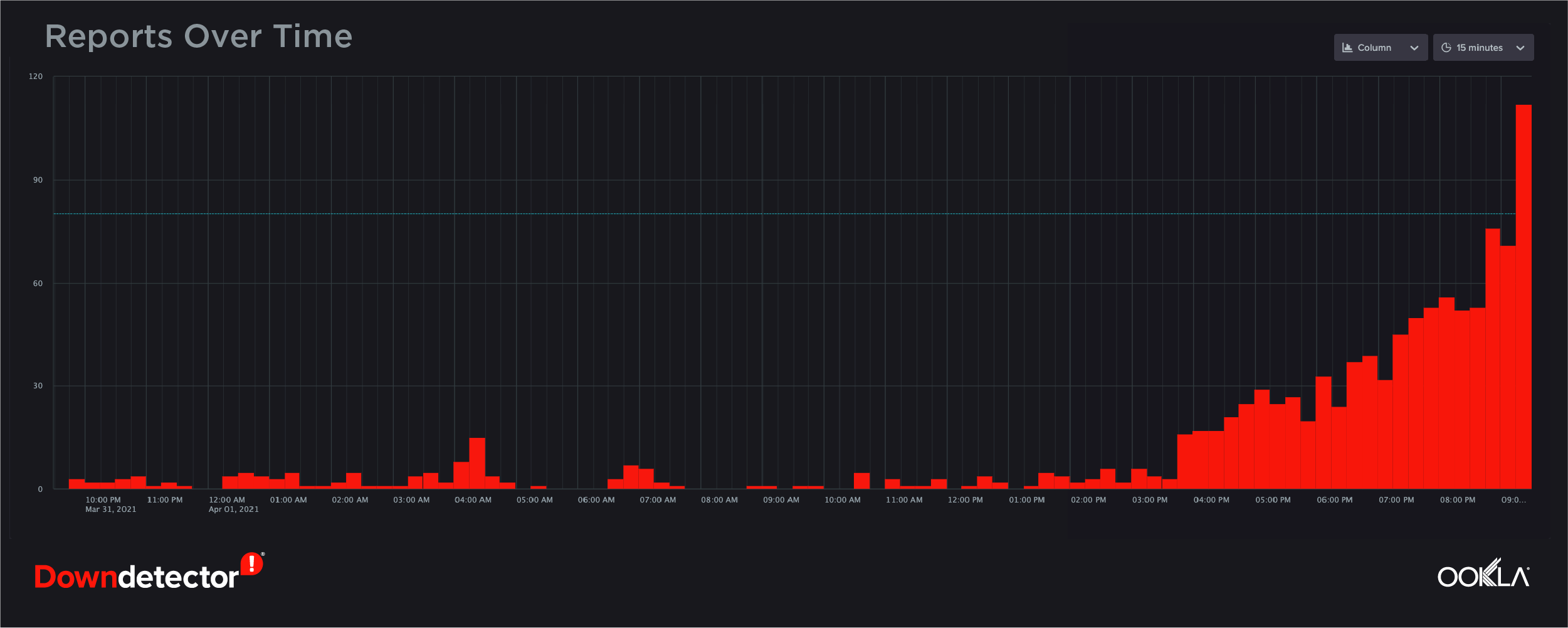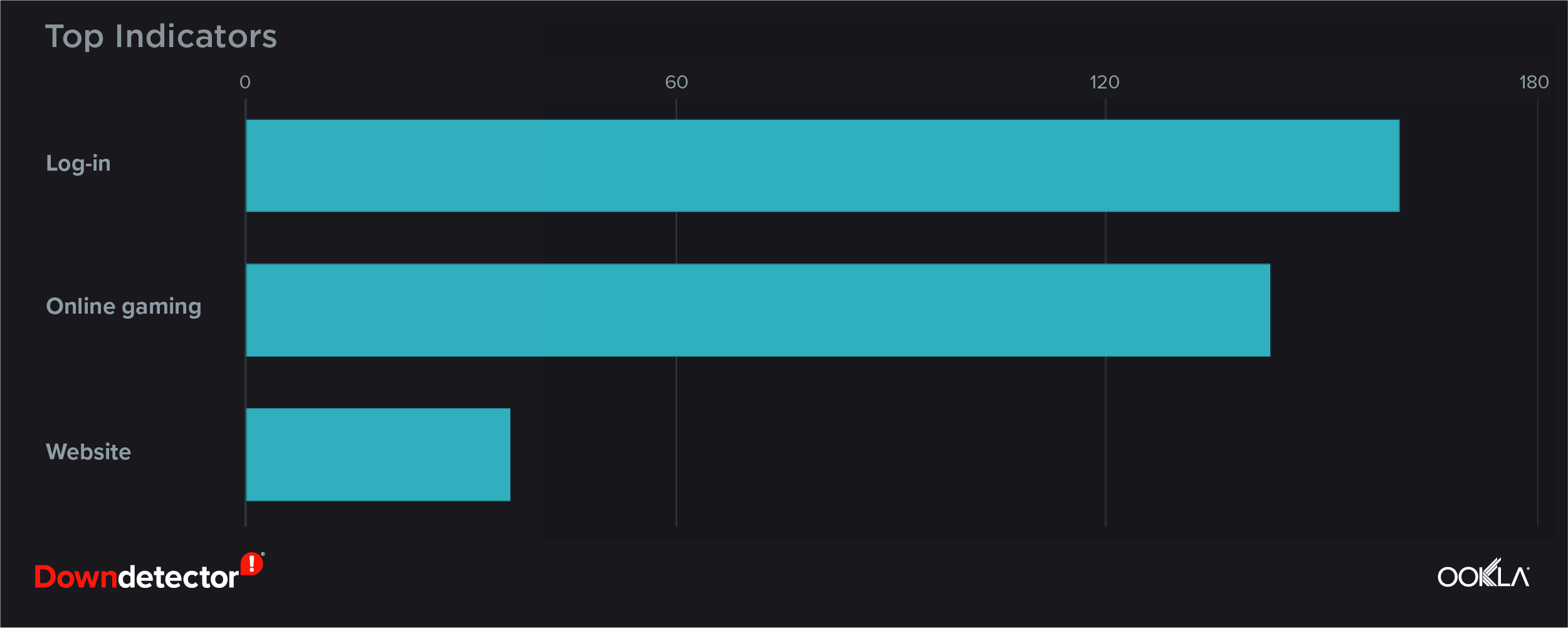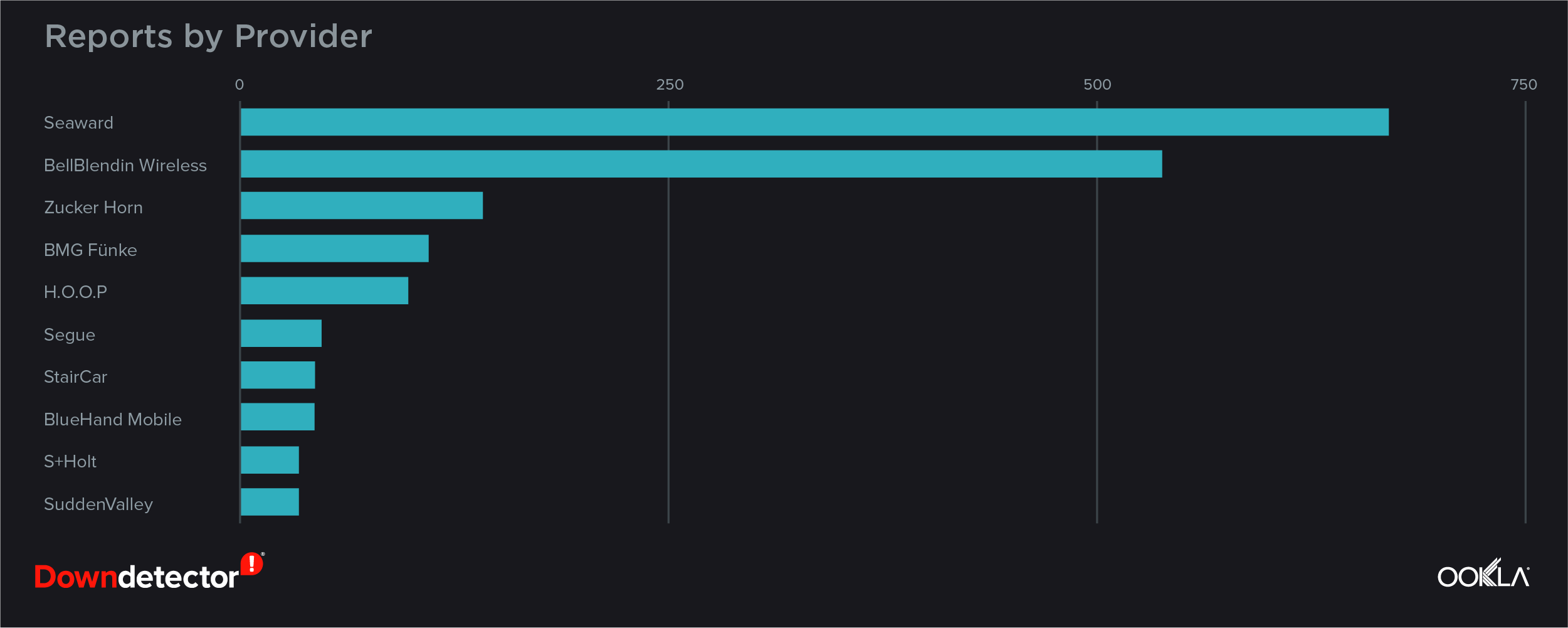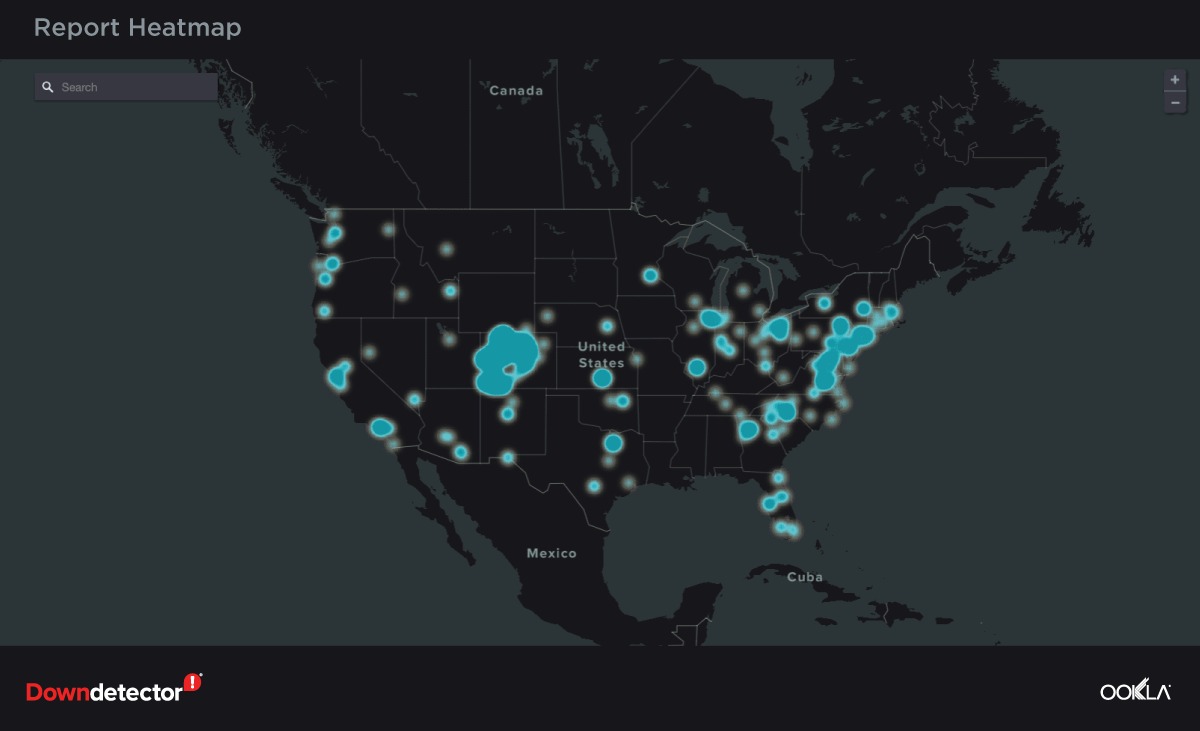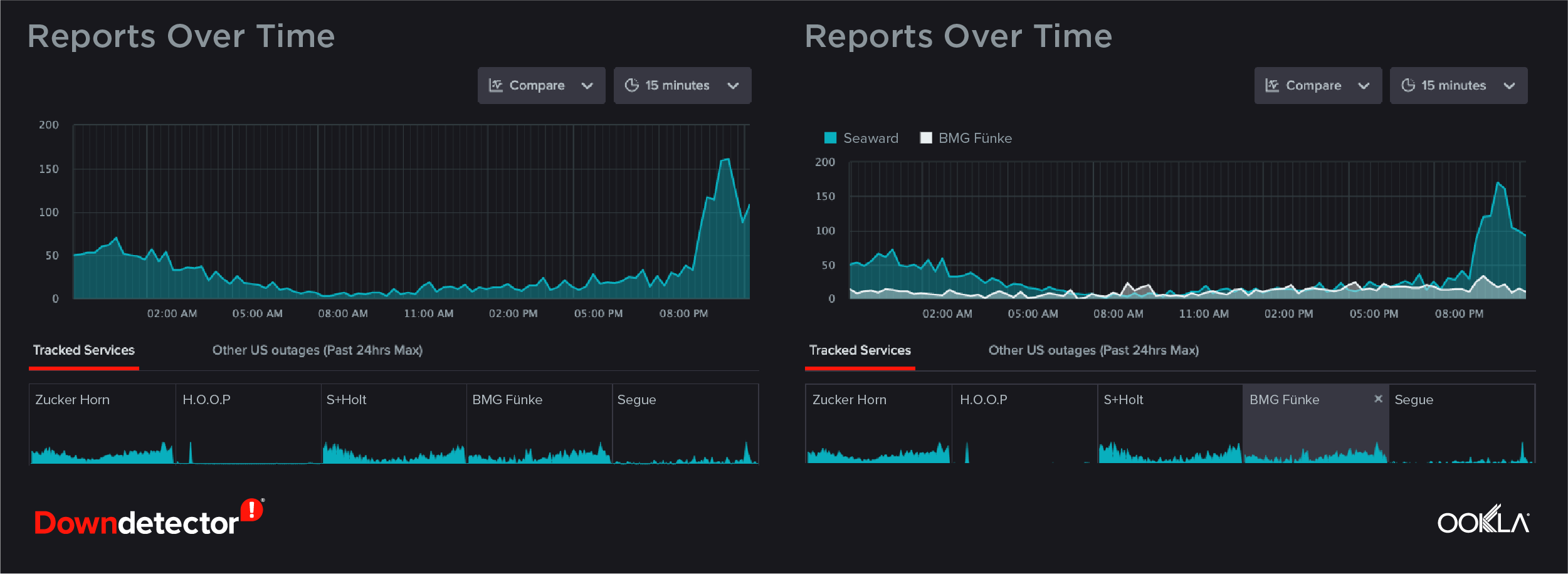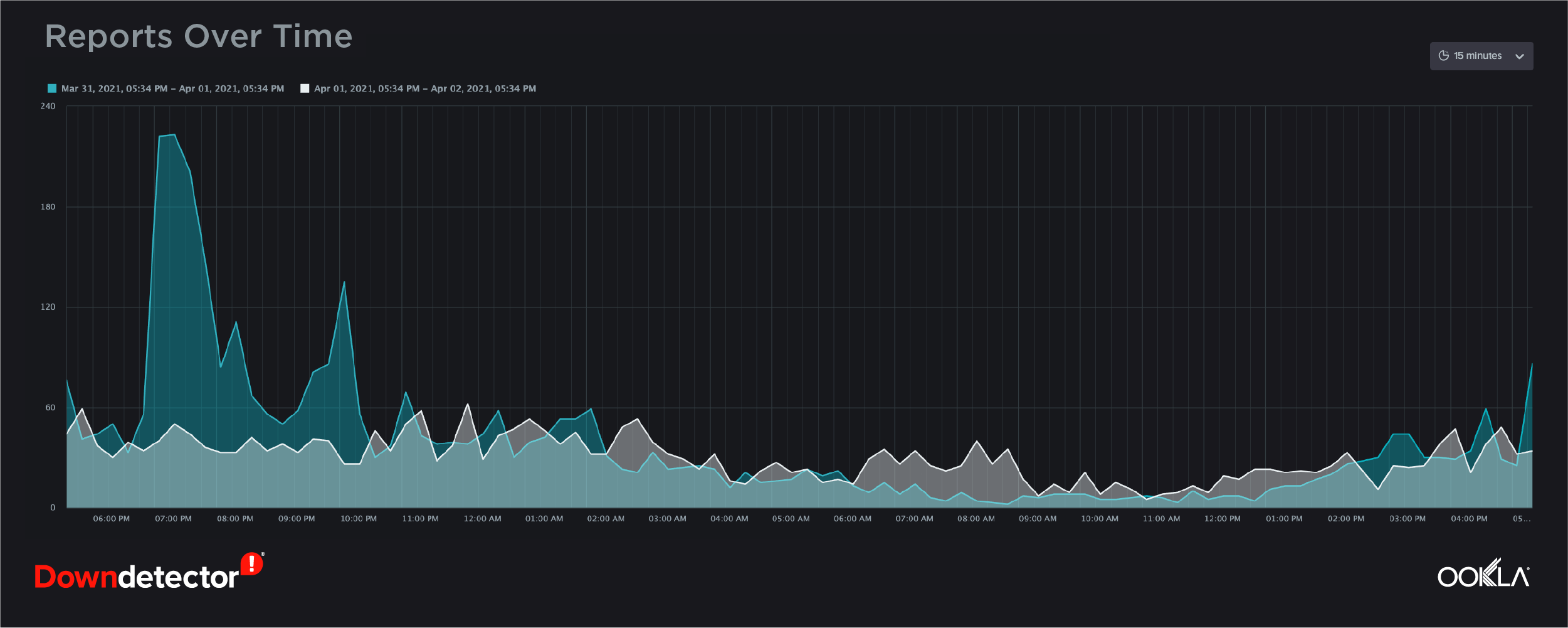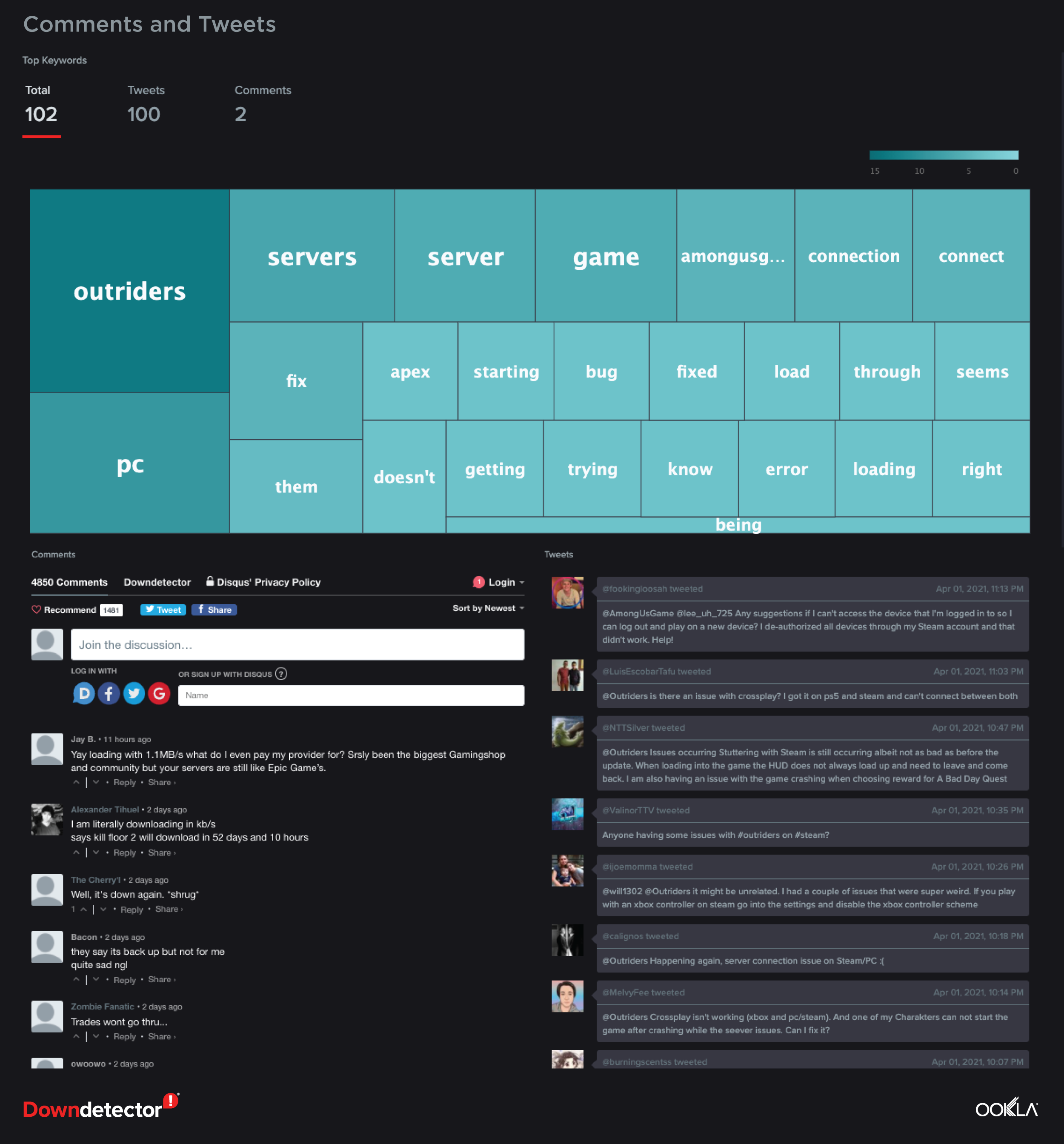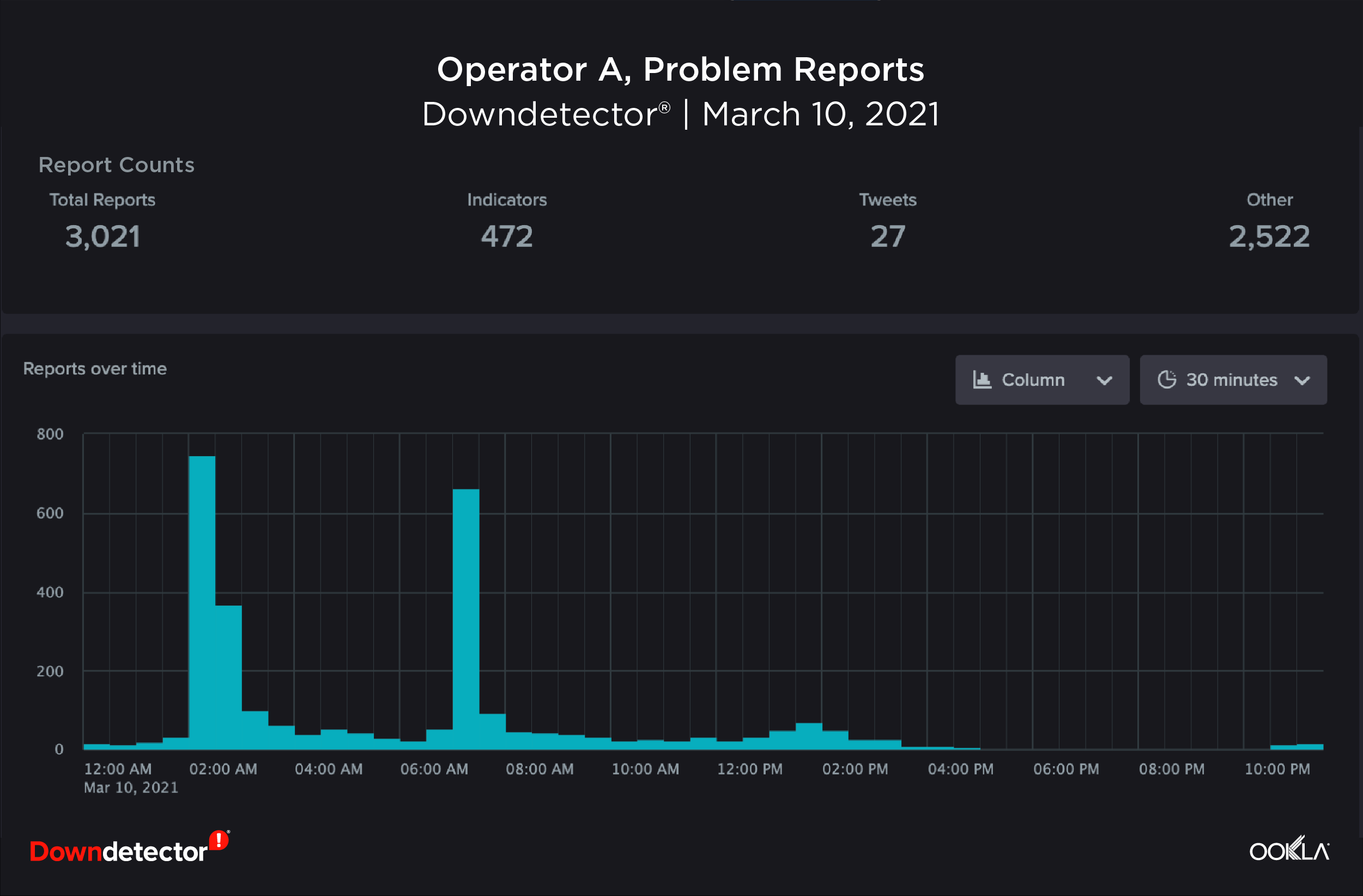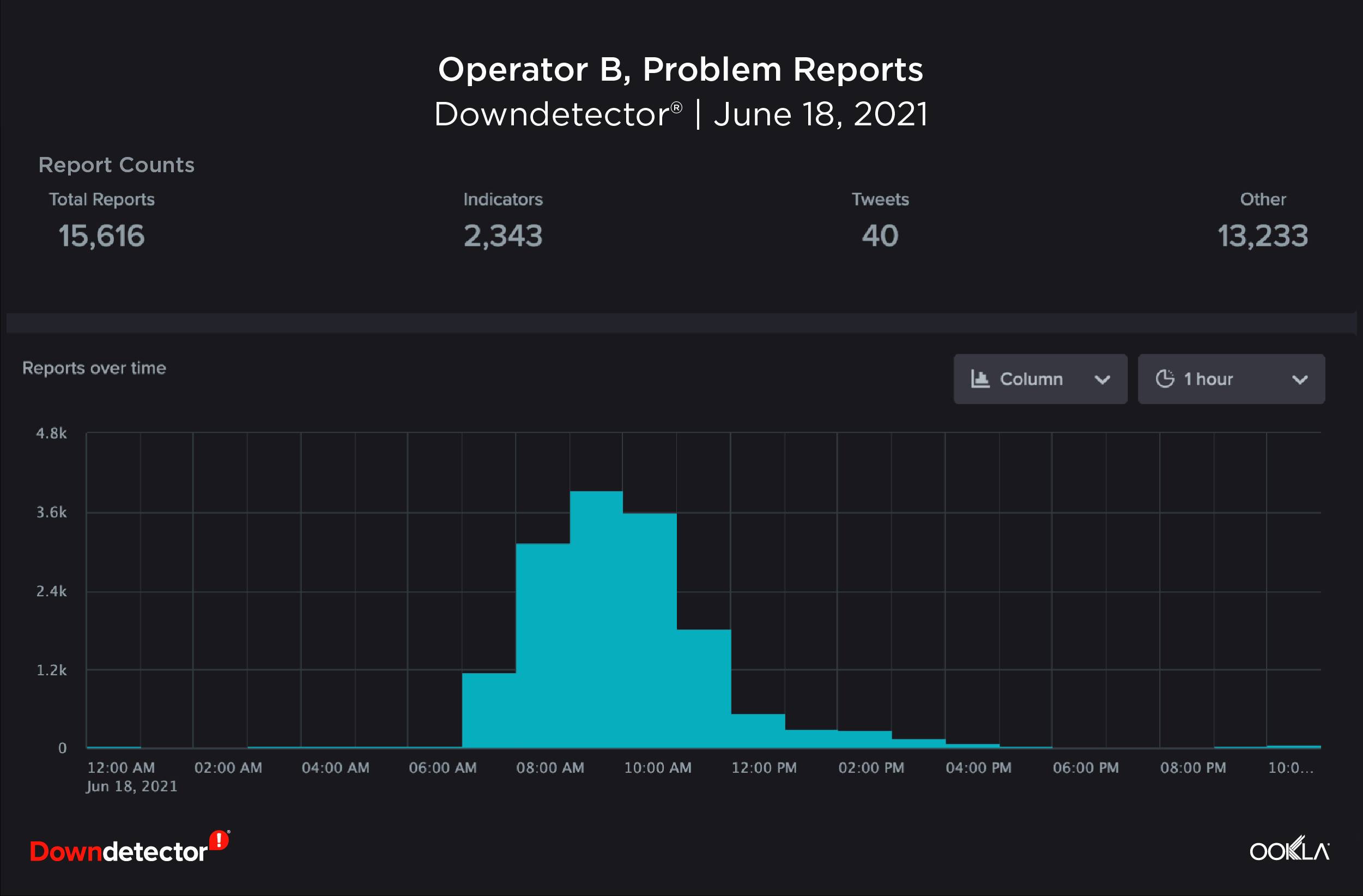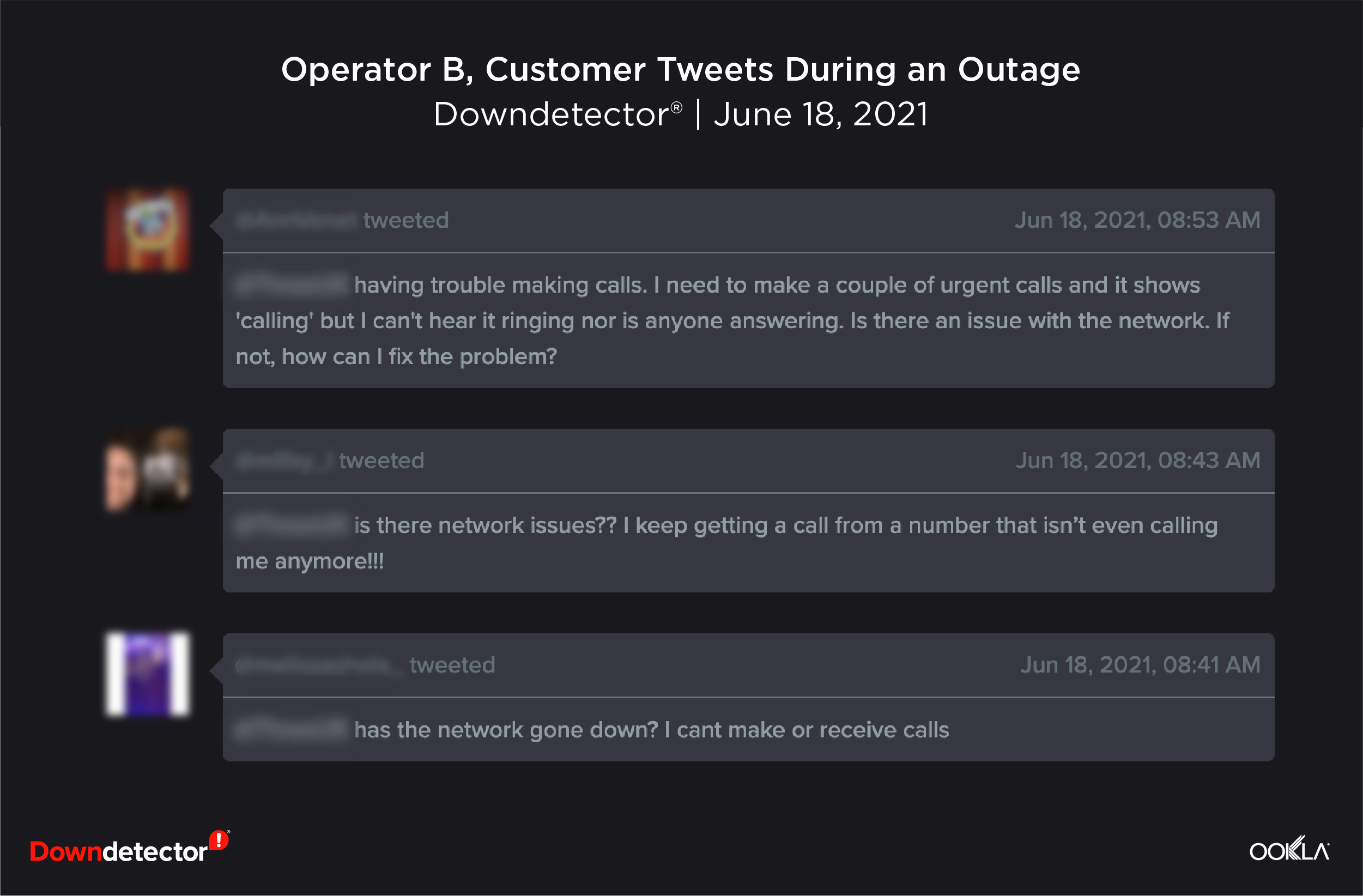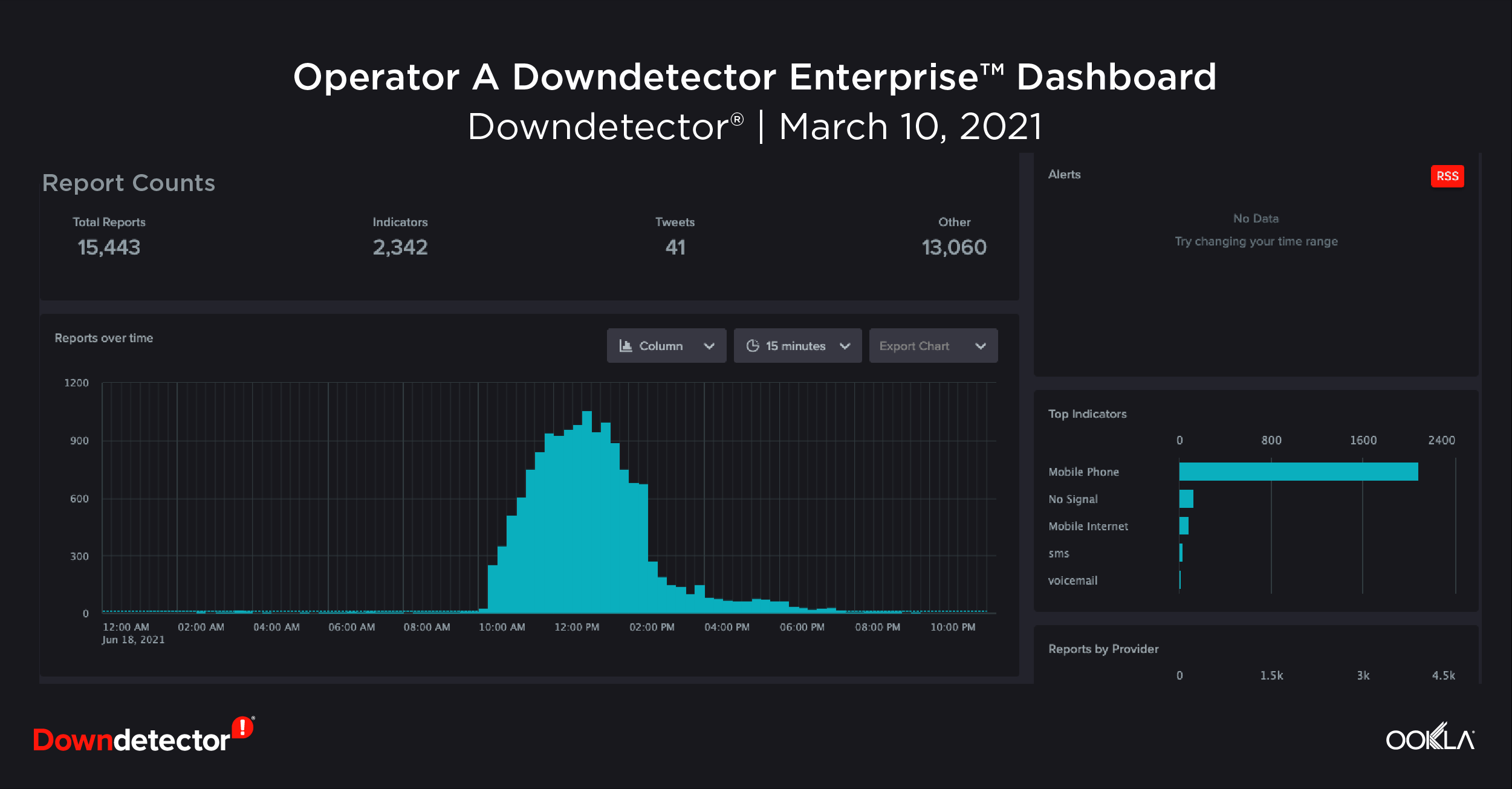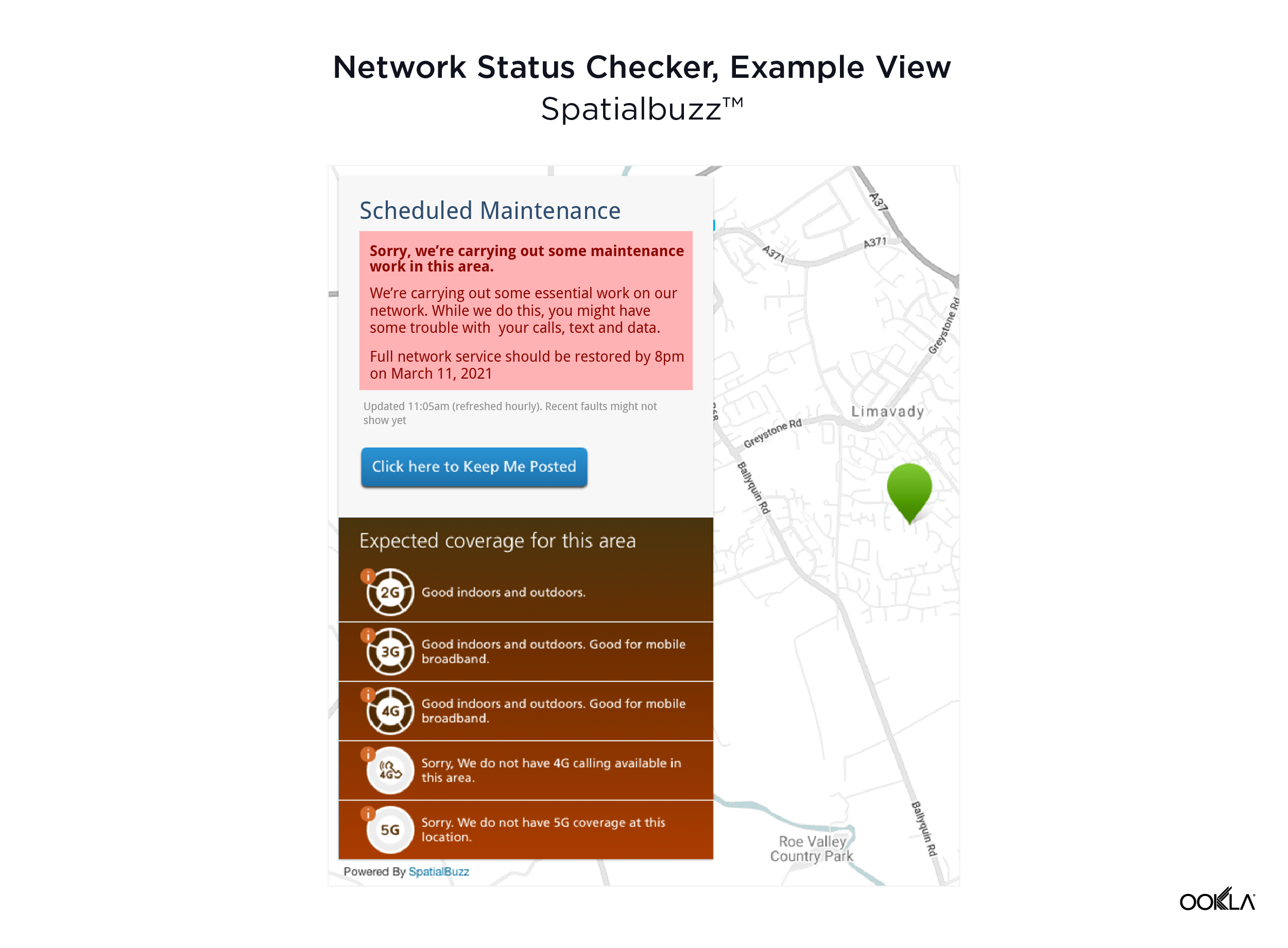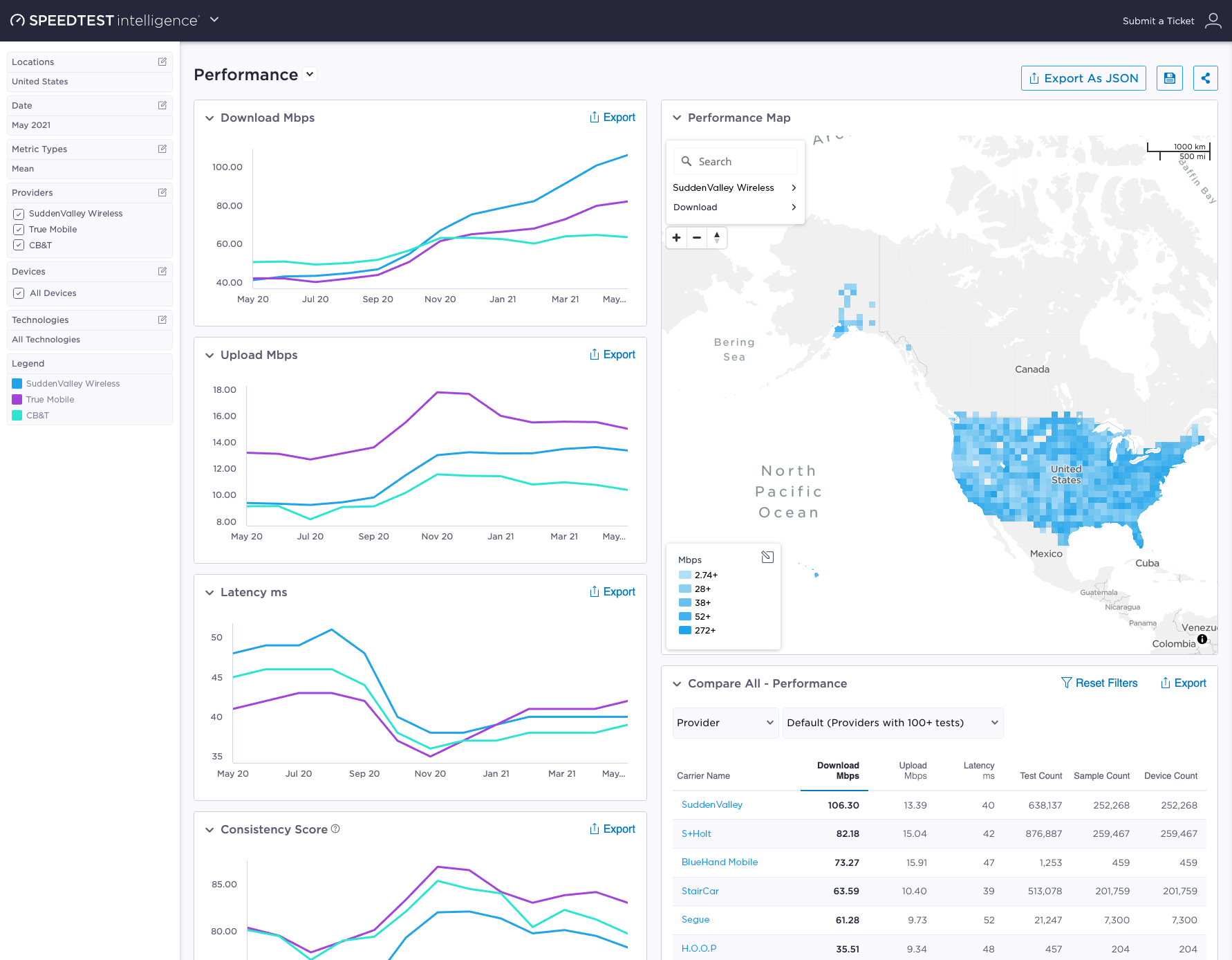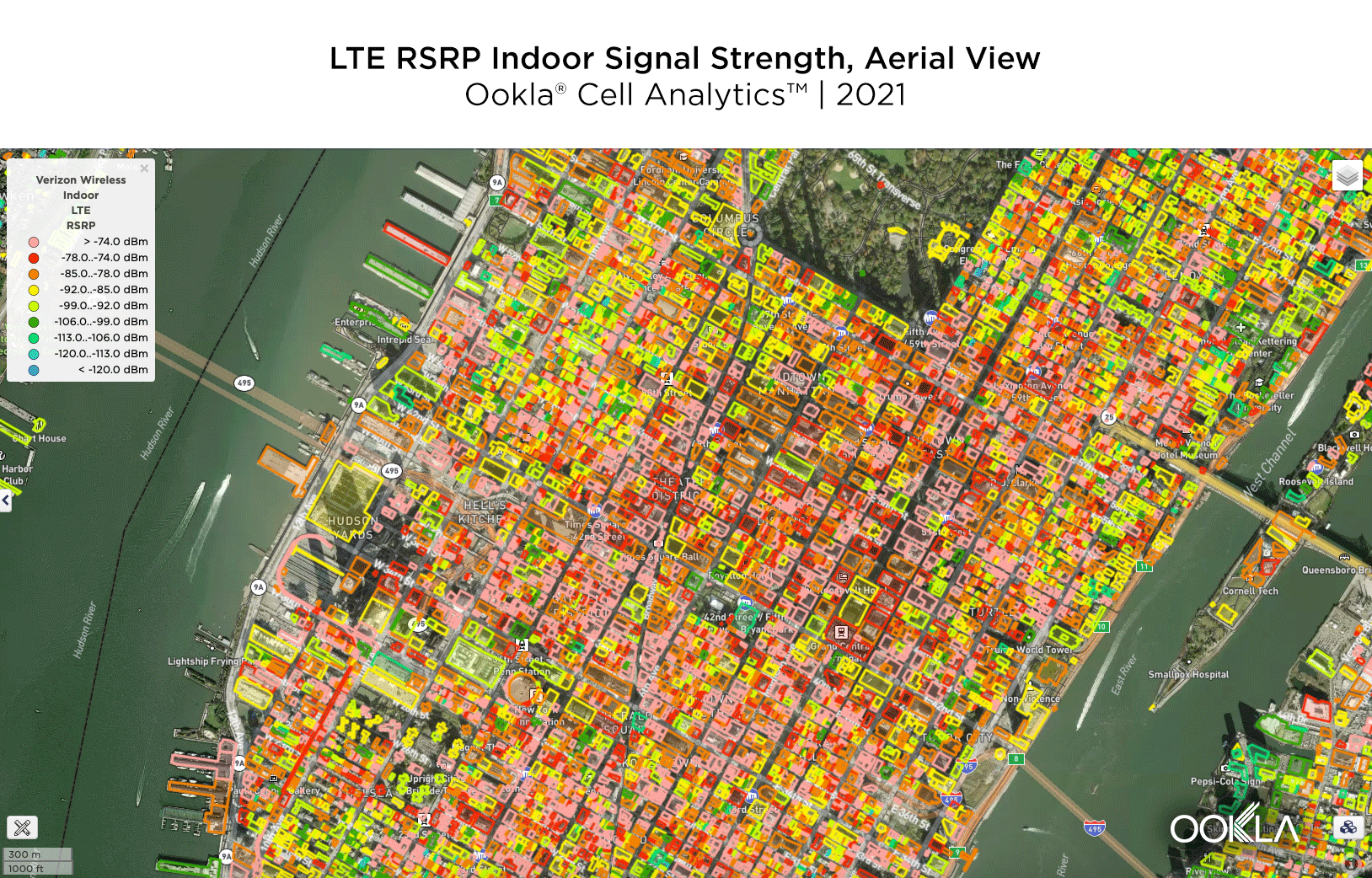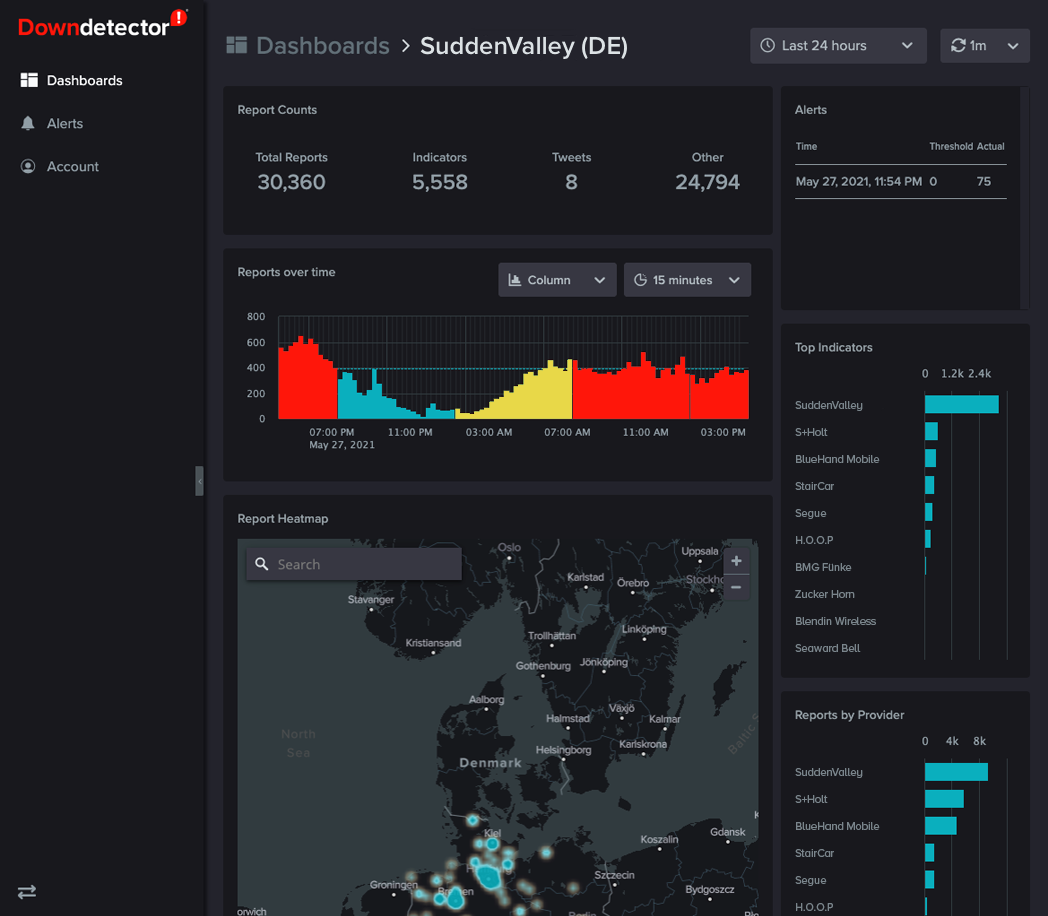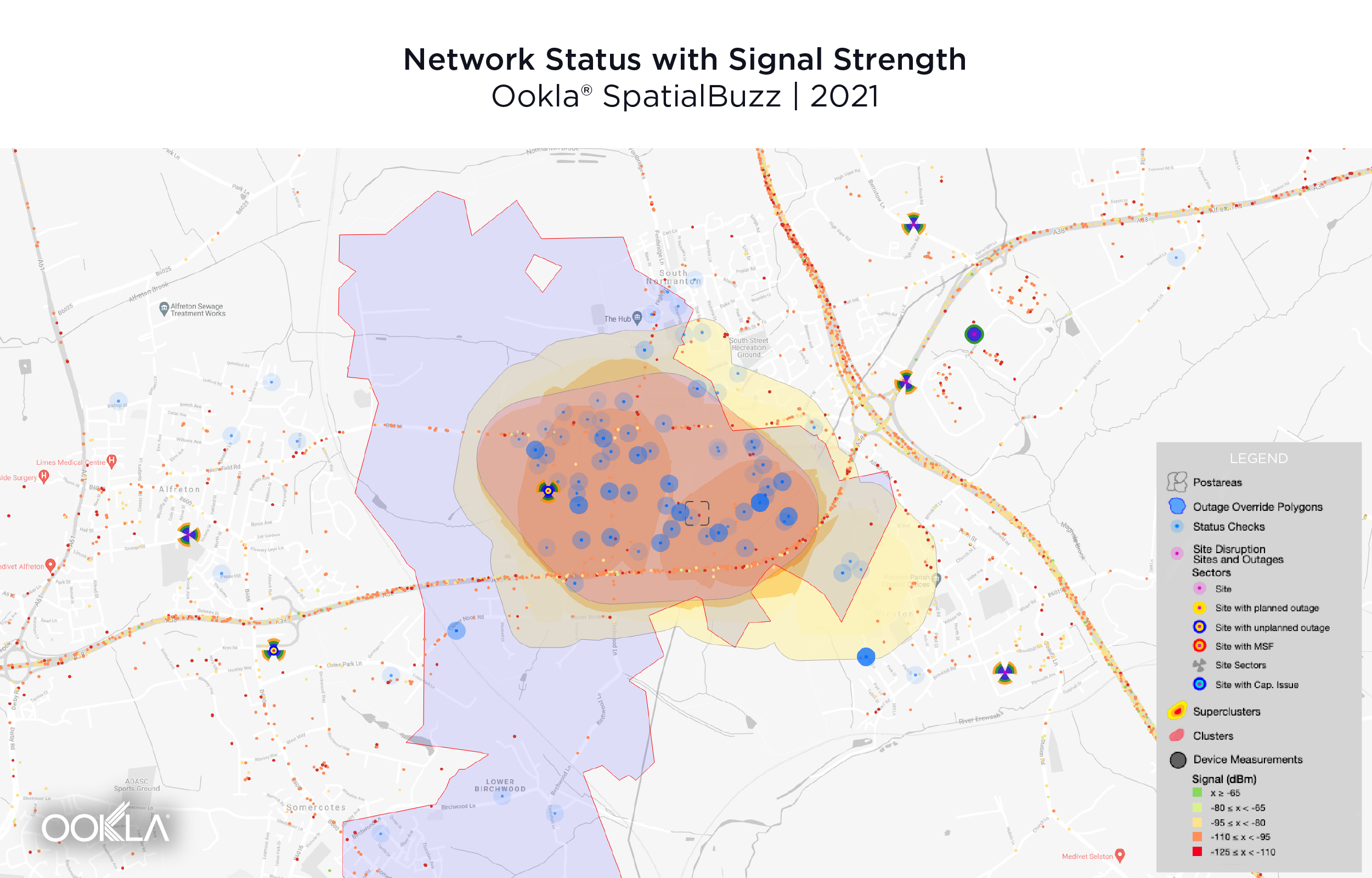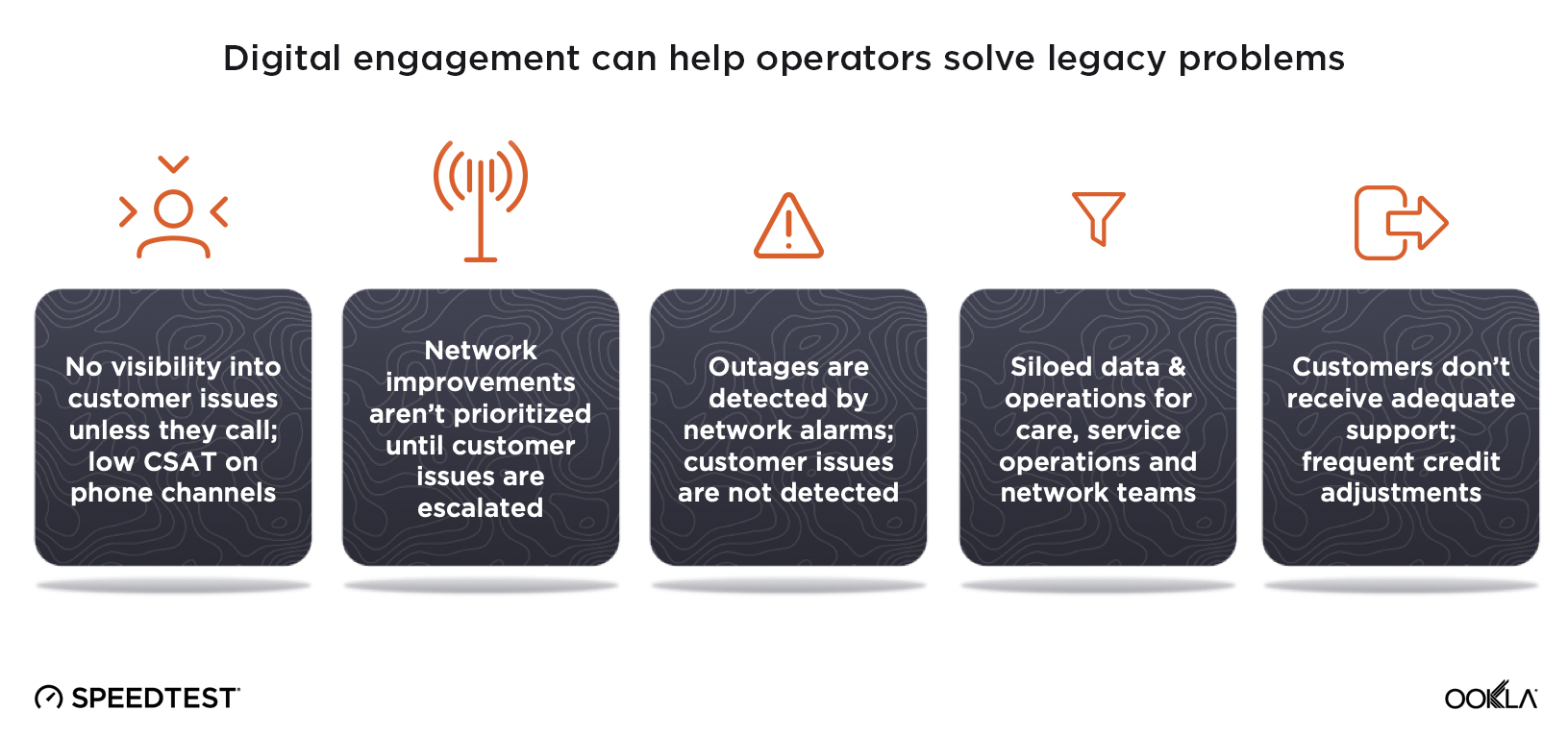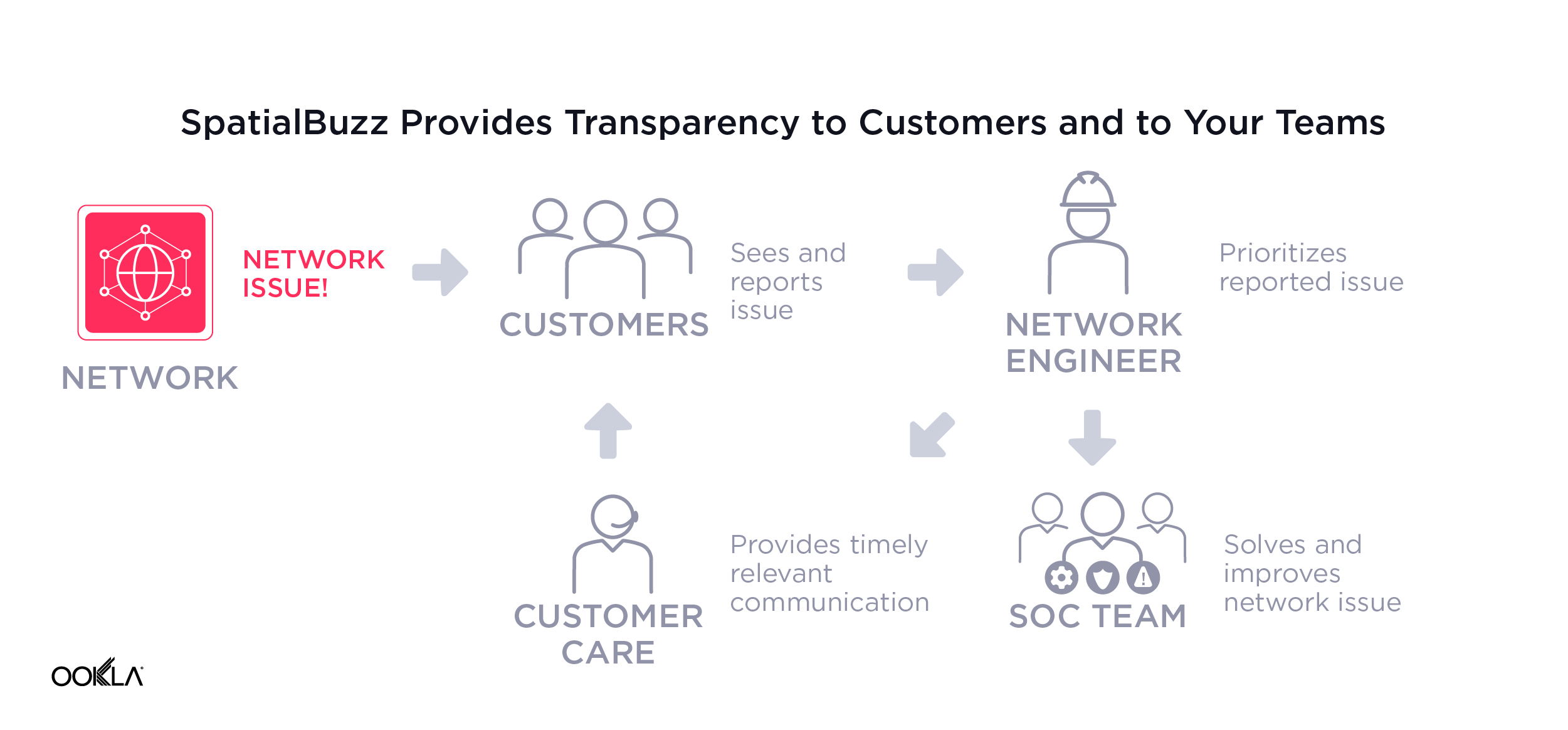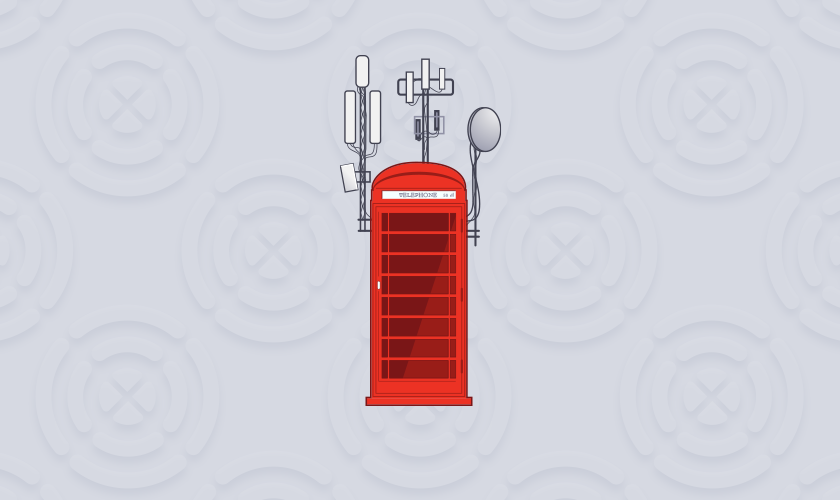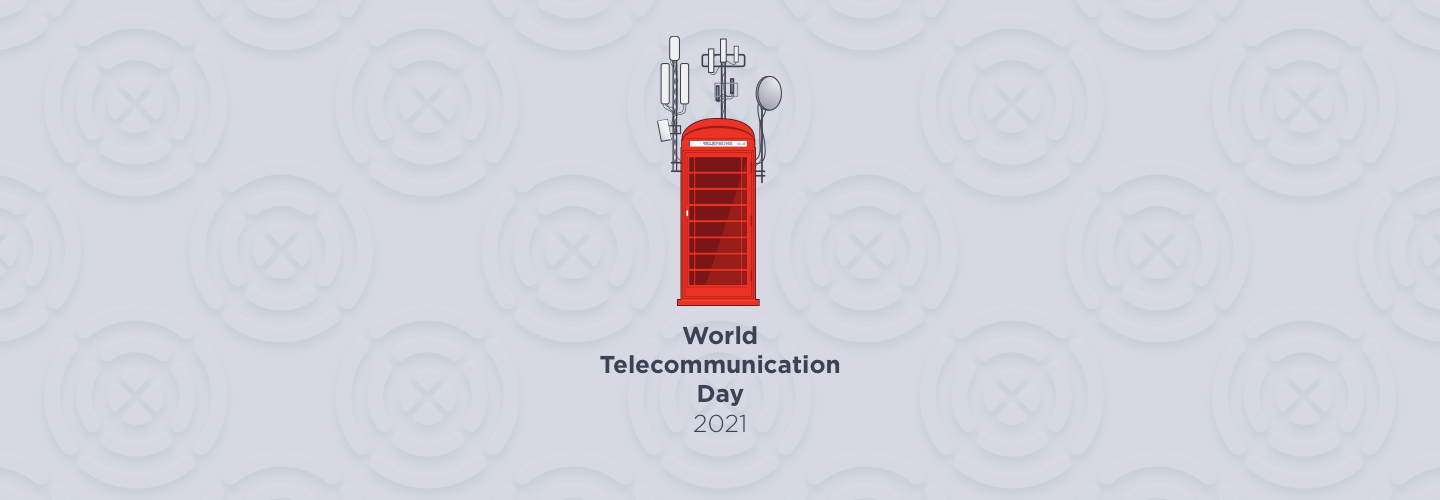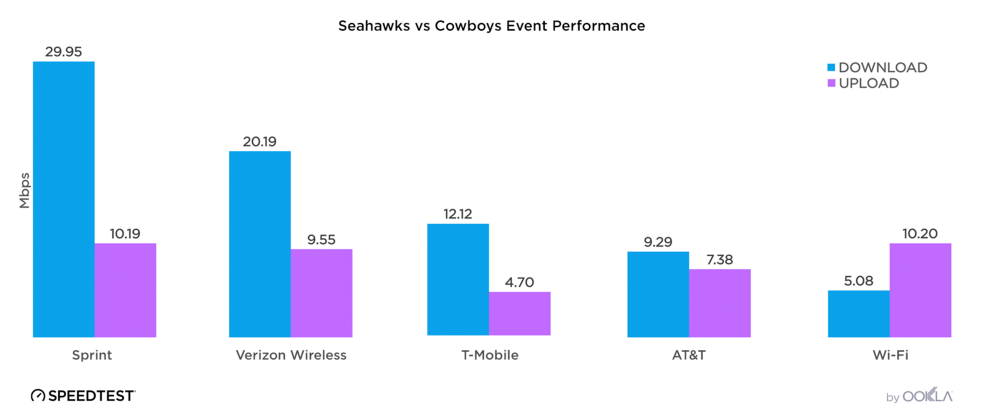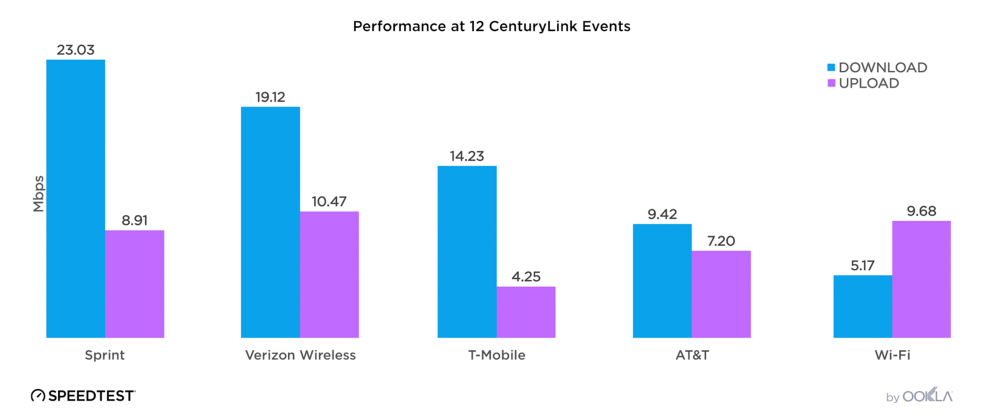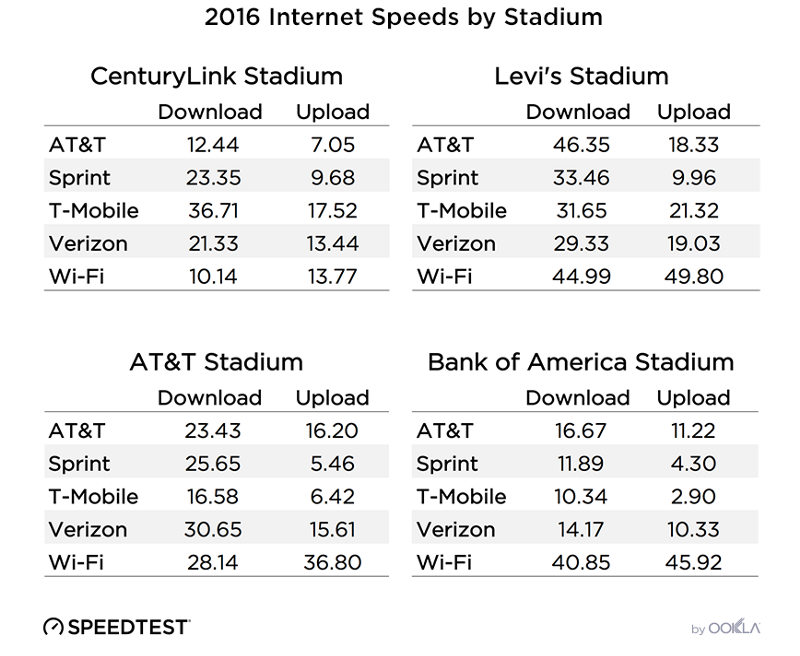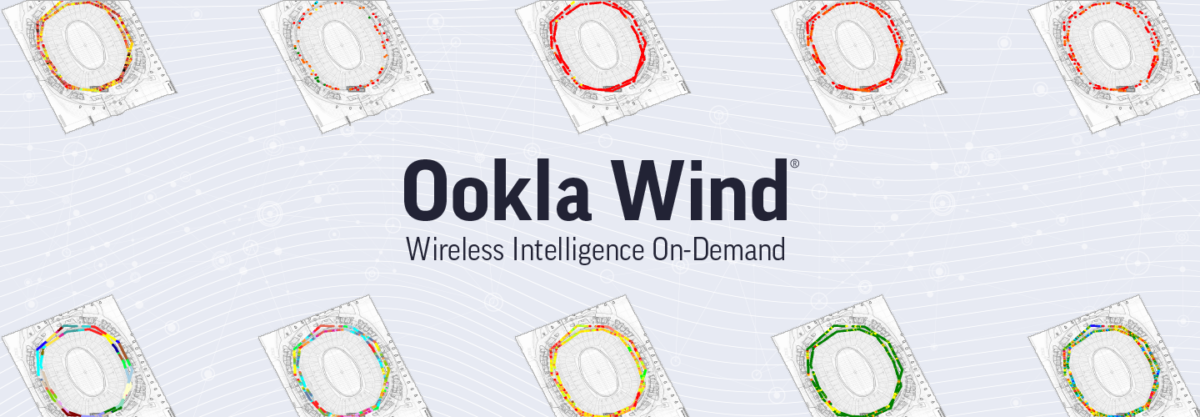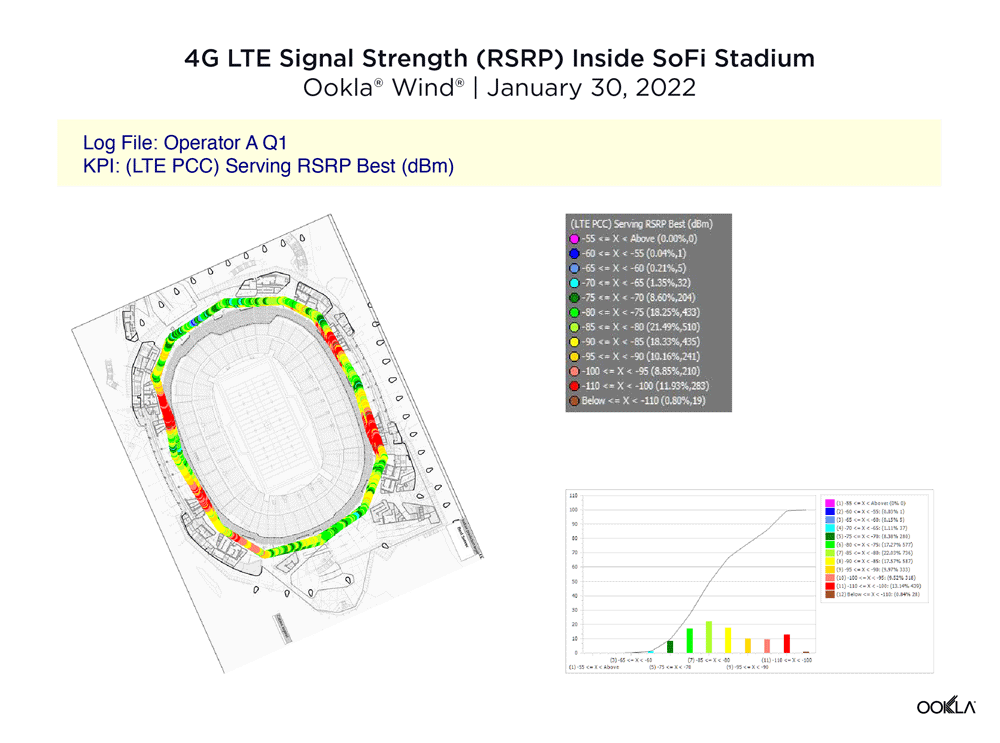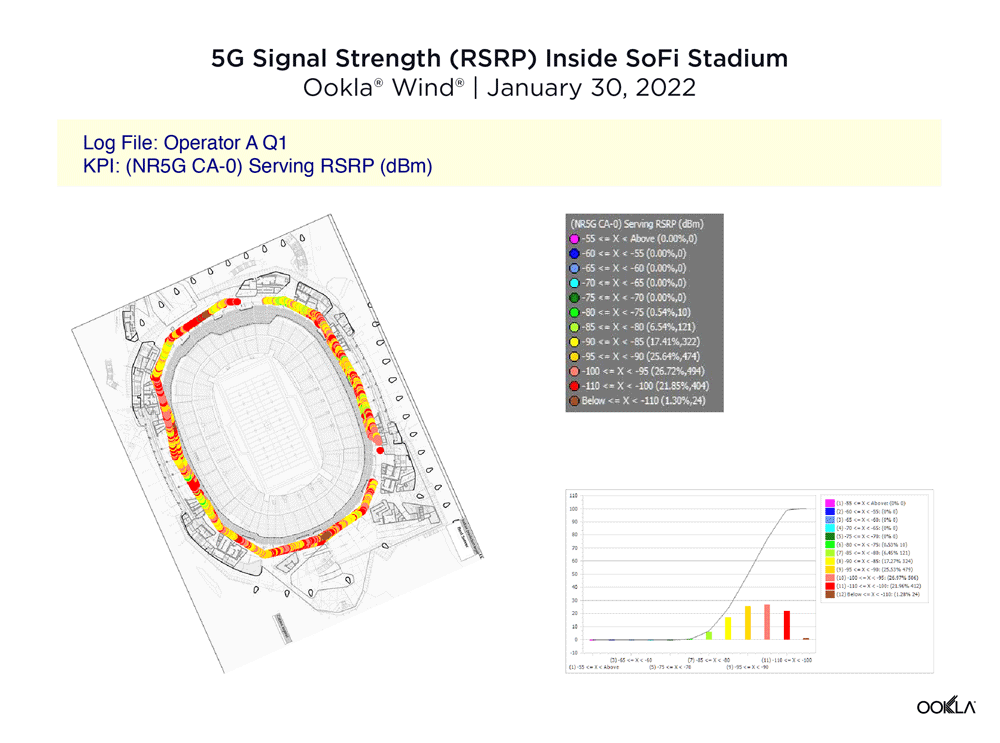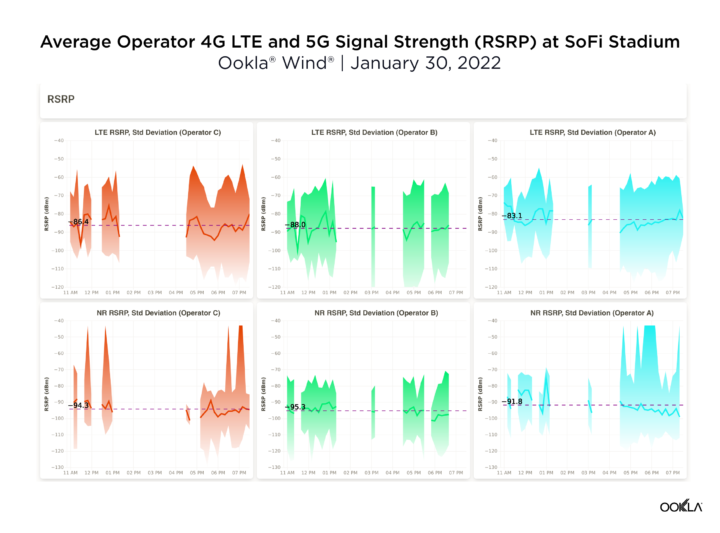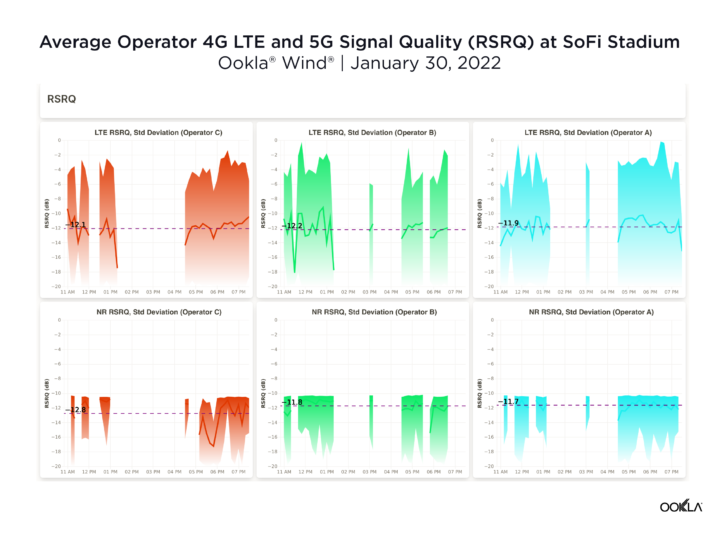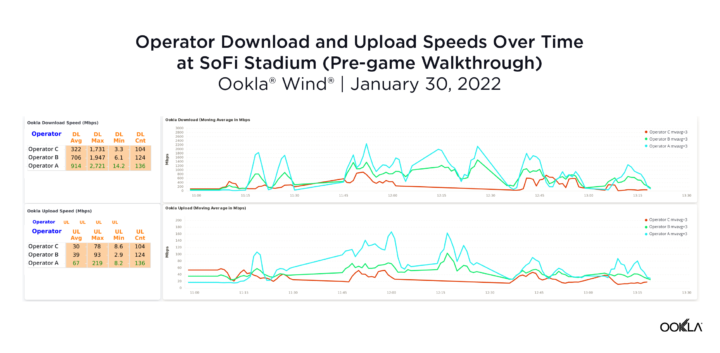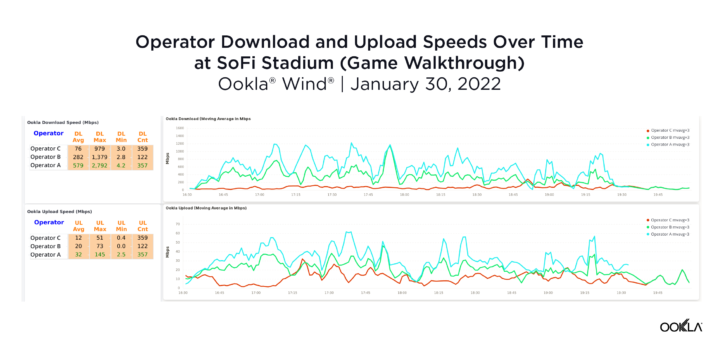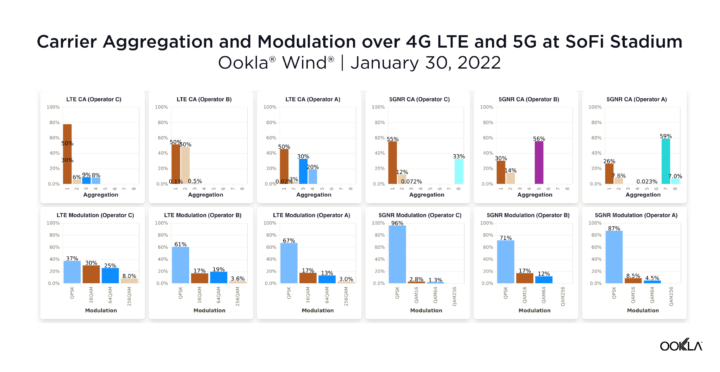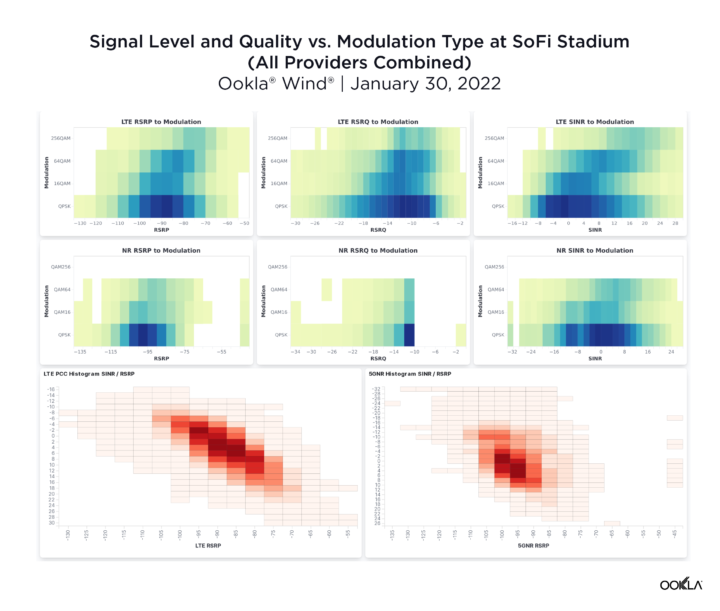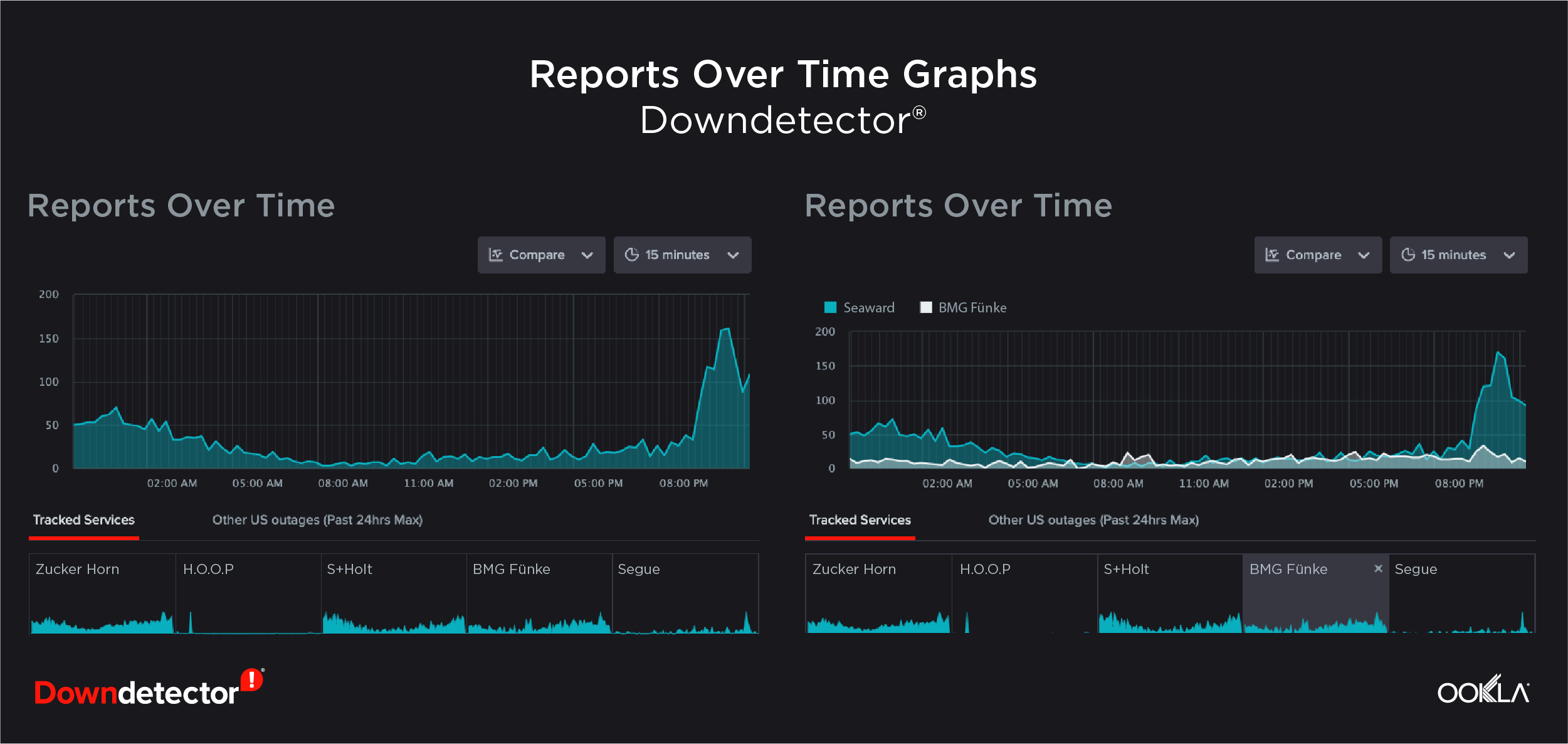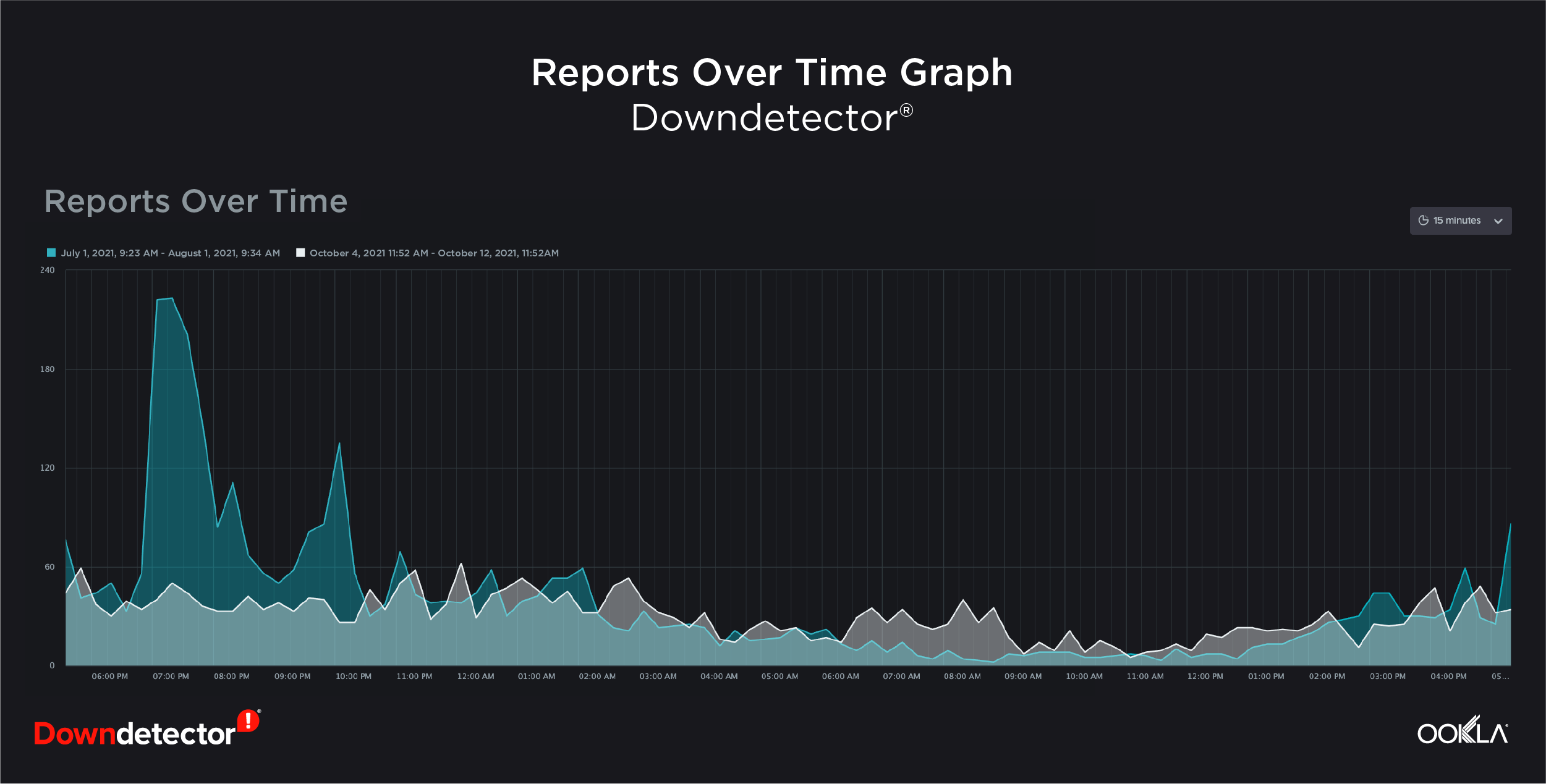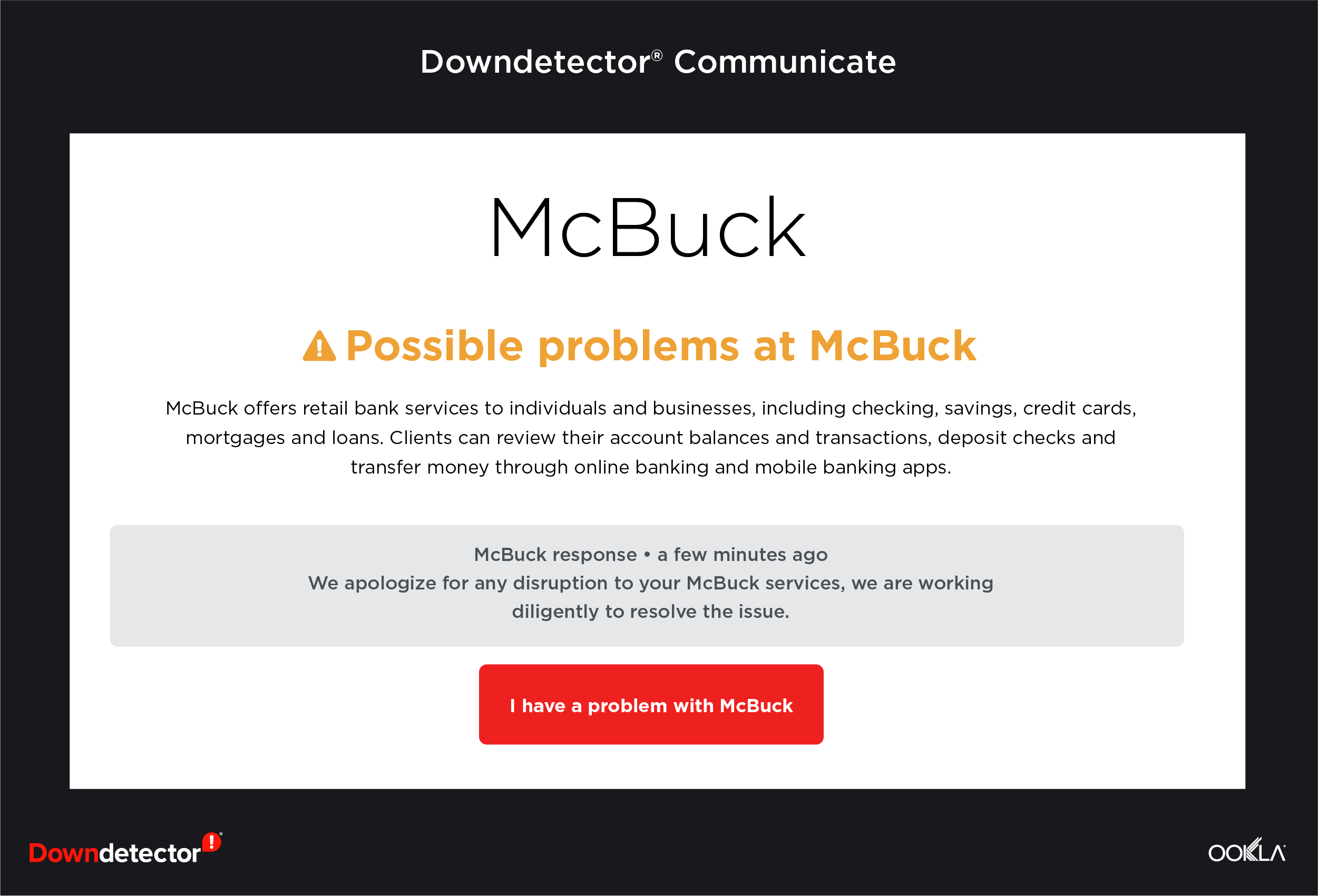Every day, over 10 million consumers press the “Go” button on Speedtest® to measure the performance and quality of their internet connection. Powering every one of these tests is a global network of high-performance servers, ready to test the maximum sustained throughput of the user’s connection (download and upload speeds) and to report back on key network health metrics, such as latency, jitter, packet loss and traceroute (the transit delays and path of packets across a network). These are the critical metrics that provide consumers with an accurate, reliable measure of their internet speed and the quality of their connectivity.
Today, the Speedtest Server Network™ includes more than 10,000 servers worldwide, representing over 7,000 unique host networks. This article explores how this distributed server network — along with the Ookla® Speedtest methodology — ensures the most accurate testing for consumers while delivering valuable insights on performance and quality back to network providers in order to build a faster internet for everyone.
The Speedtest Server Network

The accuracy and consistency of Speedtest is made possible through the global network of servers that host our server daemon, OoklaServer. This robust network and the proprietary protocol that we have implemented ensures that our users can fully evaluate the quality of service of their connection — wherever they are on the planet, and on all types of networks. Over the last 14 years, the Speedtest Server Network has grown to span over 190 countries and most major population centers around the globe.
The server hardware and connectivity are supplied by network providers who want insight into the performance and quality of their networks — including fixed broadband ISPs, mobile network operators, application and content service providers, hosting and colocation providers, and academic and other industry groups. To complement this extensive network of hosted servers, additional high capacity dedicated server infrastructure is provided at the hardware layer to Ookla by sponsor organizations such as OneProvider, a global provider of dedicated hosting, cloud hosting, and colocation services around the world.
With over 7,000 global host networks incorporating testing servers, Ookla ensures the objectivity of Speedtest measurements through OoklaServer, the core server software that communicates with our Speedtest client software. Read on to learn more about our methodology for accurately measuring a consumer’s quality of service down to the last mile, how OoklaServer works and how we dynamically monitor this distributed server network.
The foundation of a Speedtest server
As high-throughput fiber connectivity and 5G wireless technology bring gigabit speeds to end users around the globe, it’s critical that network testing solutions can keep up. In the past, individual consumers were unable to purchase internet connections speeds of 1 Gbps. Today, it is common to see users with 1 Gbps and even 10 Gbps connections to the home. Meanwhile, 5G mobile technology is bringing high-throughput connectivity to the pockets and dashboards of consumers in many markets. At Ookla, we’ve been working hard to stay ahead of the bandwidth curve by ensuring that Speedtest is capable of testing 10 Gbps and beyond.
To test speeds on the client-side, Speedtest fully saturates an internet connection by connecting to the Speedtest Server Network to measure the maximum throughput capacity of the connection. To ensure complete saturation, we have stringent criteria to ensure that the Speedtest Server Network is comprised of high-performance servers with high quality network transit and peering. In addition to a standard set of performance criteria for all servers, Ookla rigorously evaluates the network performance and uplink capacity of all servers in the Speedtest Server Network. Automated processes continuously monitor server performance to ensure the overall network is operating at peak performance.
In smaller markets where high-speed network infrastructure is not pervasive, Speedtest servers have a minimum requirement of 1 Gbps upstream and downstream network capacity. In developed markets such as major metro areas, servers must have a minimum upstream and downstream capacity of 10 Gbps. Many large network operators provide multiple servers with capacity of 40 Gbps or 100 Gbps.
Ookla’s constant innovation ensures measurement consistency and objectivity across networks
Because we manage the end-to-end testing ecosystem, Ookla maintains consistent testing standards and vendor-neutral objectivity when delivering results to consumers and network operators alike. More than just measuring the time to transfer data, our software delivers a holistic evaluation of network health, focusing on quality of service (QoS) metrics. Furthermore, because OoklaServer is co-located on networks close to the consumer, all over the world, Speedtest minimizes upstream bottlenecks in the testing process that can add latency variation and skew performance metrics.
OoklaServer serves up our own proprietary TCP-based protocol that partners with Speedtest clients across a wide range of consumer platforms. Key features of the Speedtest protocol:
- Dynamic connection scaling that adapts the number of concurrent connections to any connection type.
- Stable stop early test termination to avoid unnecessary bandwidth usage once an accurate measurement has been obtained.
- Server-side upload measurement to measure upload performance and quality from the receiving end of a data transfer. This notably improves accuracy of measurement on connection types suffering from high connection latency, or those impacted by client-side buffering.
Because this software is maintained and regularly updated by Ookla, it’s also fully extendable to support new features and optimizations as the connectivity landscape evolves. For example, we’ll be moving beyond a one-to-one client-to-server relationship later this year by introducing a standard feature to Speedtest that measures data streams from multiple servers simultaneously to ensure accuracy even in the most extreme cases of high-bandwidth testing.
Ookla provides a holistic measure of network health
At Ookla, our mission is to help build a better, faster and more available internet. There is an old saying that you can’t improve what you don’t measure, and we achieve this mission by providing accurate, objective measurements to consumers and network operators. With our globally distributed server network, users on all types of networks can fully evaluate the performance and quality of their connection. With a wide variety of networks represented, users can test both on-net to a server on the network they’re subscribed to or off-net to a server on a network outside of their operator’s network.
When you press the “GO” button on a Speedtest application, we automatically select a nearby server to focus on this aspect of connectivity. Depending on the server responses, users will test to the best possible server, regardless if it is on-net or off-net. These are the results that make up the data that drives our enterprise data, including provider rankings and Speedtest Awards.
Testing to an on-net server is the best representation of the “last mile” of a user’s network connection. The most common use case we see involves an end user evaluating their “last mile” connection — that is, the service provided to them by their ISP or mobile carrier. By testing to an on-net server, Speedtest isolates the last mile connection and rules out any bottlenecks upstream of the ISP.
Testing to an off-net server represents performance of services outside an operator’s network (such as applications like video conferencing, gaming platforms and streaming services). While Speedtest focuses on last mile QoS for consumer connectivity, many users find it important to evaluate end-to-end performance to the services they care about. By comparing multiple Speedtest results both on- and off-network, consumers gain context about the internal health of an ISP’s network along with their external peering and transit performance.
Join the Speedtest Server Network
The robust Speedtest Server Network forms the foundation that allows Speedtest to provide the most accurate and reliable measurement of internet performance, trusted by users around the globe. Providing a host server(s) on the Speedtest network ensures that your services are accurately measured by the millions of consumers who use Speedtest every day. This builds trust with your users and provides valuable data driven insights into the performance your users are seeing.
Learn more about partnering with Ookla to host a server as part of this essential service.
Ookla retains ownership of this article including all of the intellectual property rights, data, content graphs and analysis. This article may not be quoted, reproduced, distributed or published for any commercial purpose without prior consent. Members of the press and others using the findings in this article for non-commercial purposes are welcome to publicly share and link to report information with attribution to Ookla.