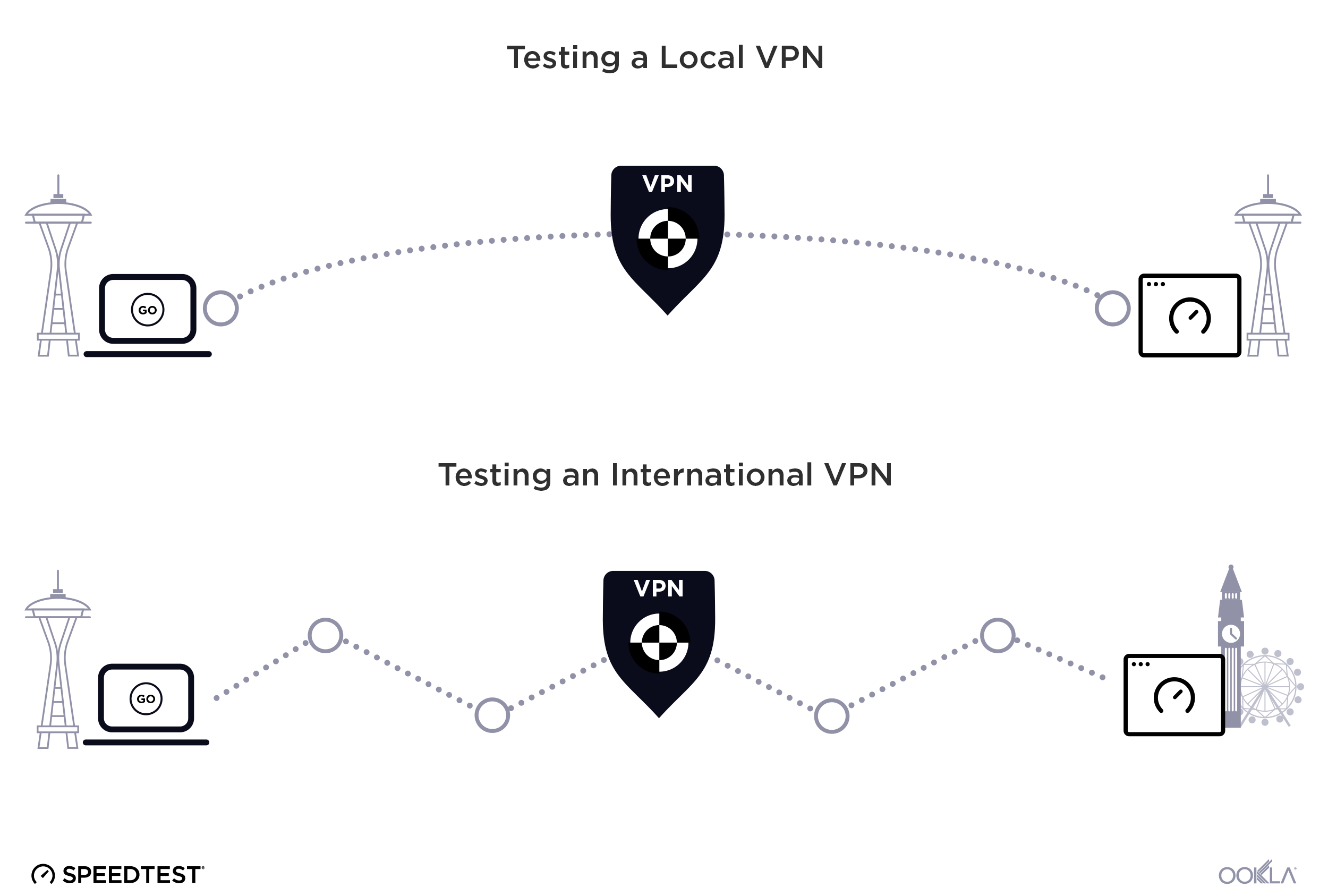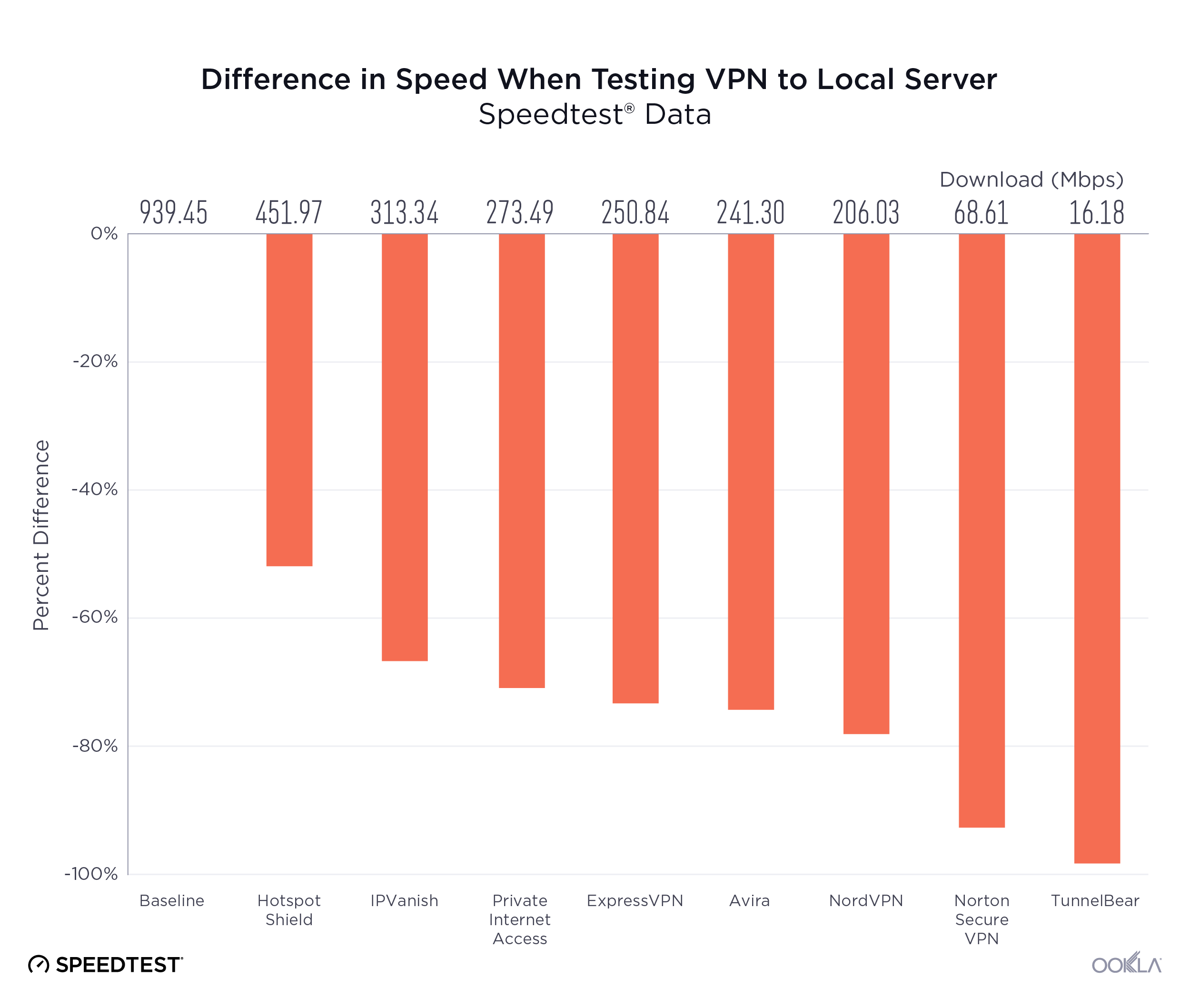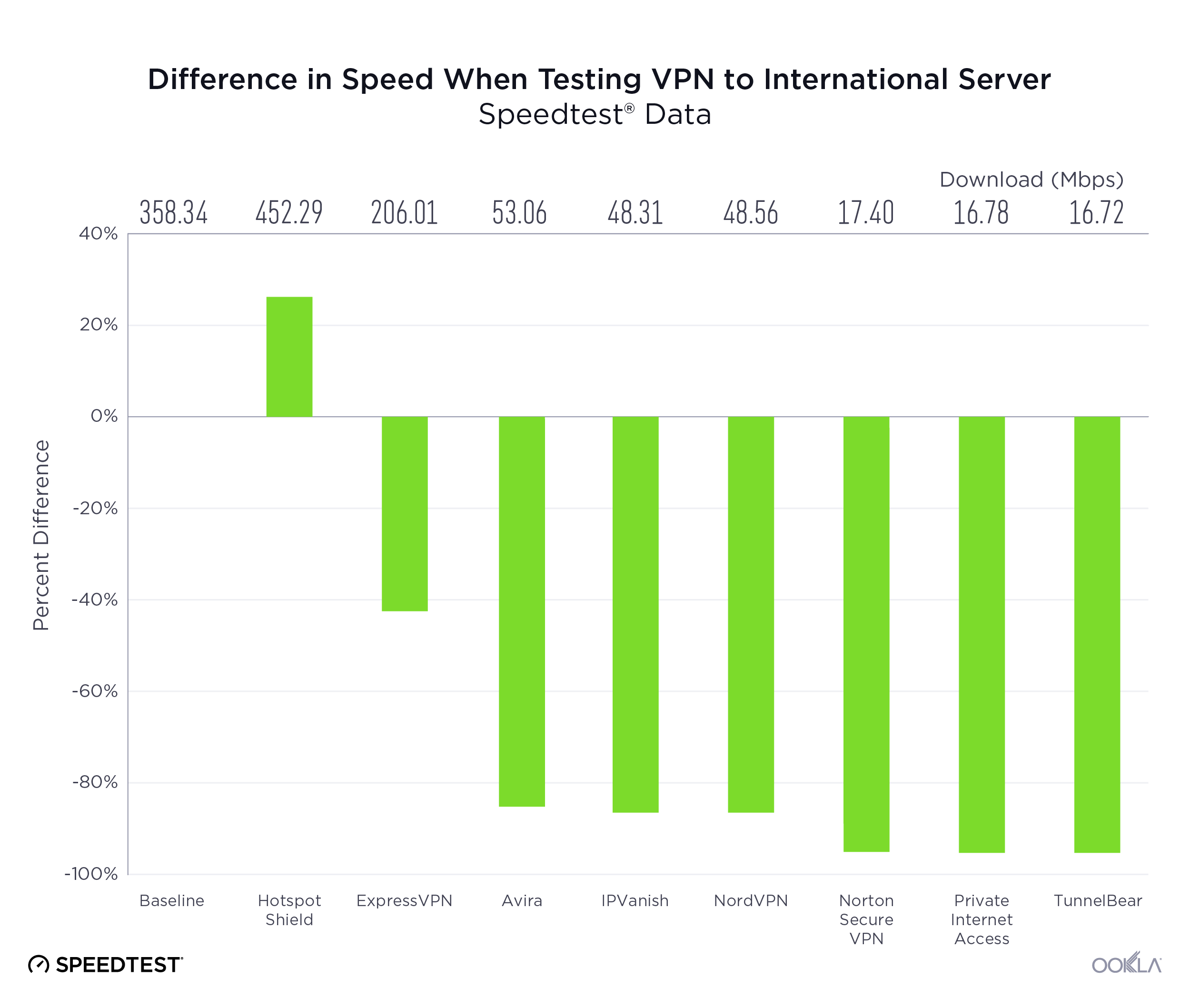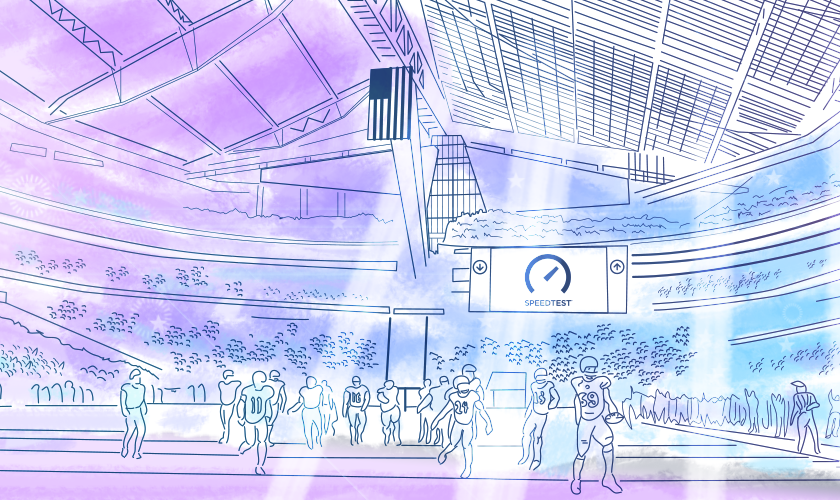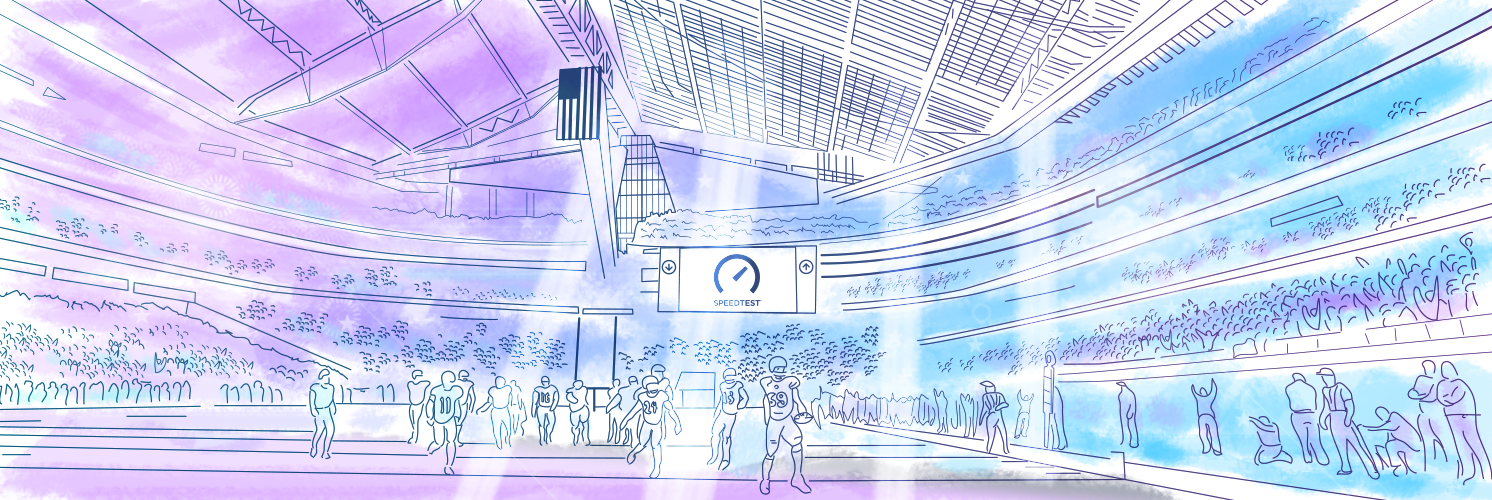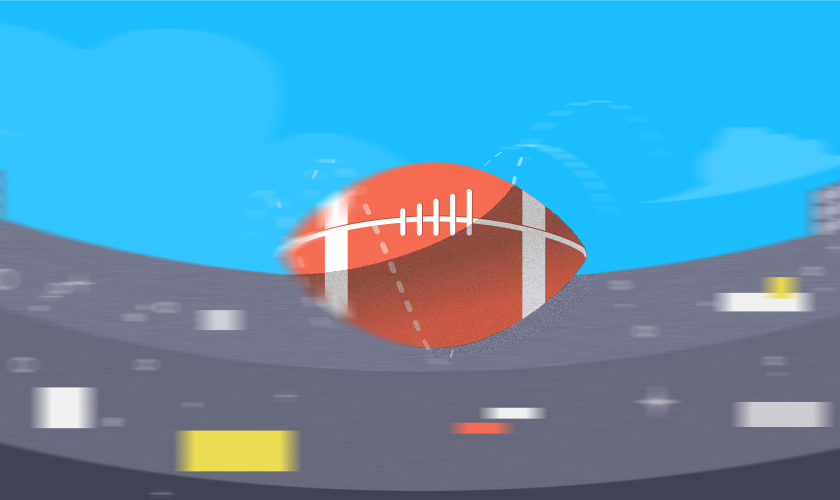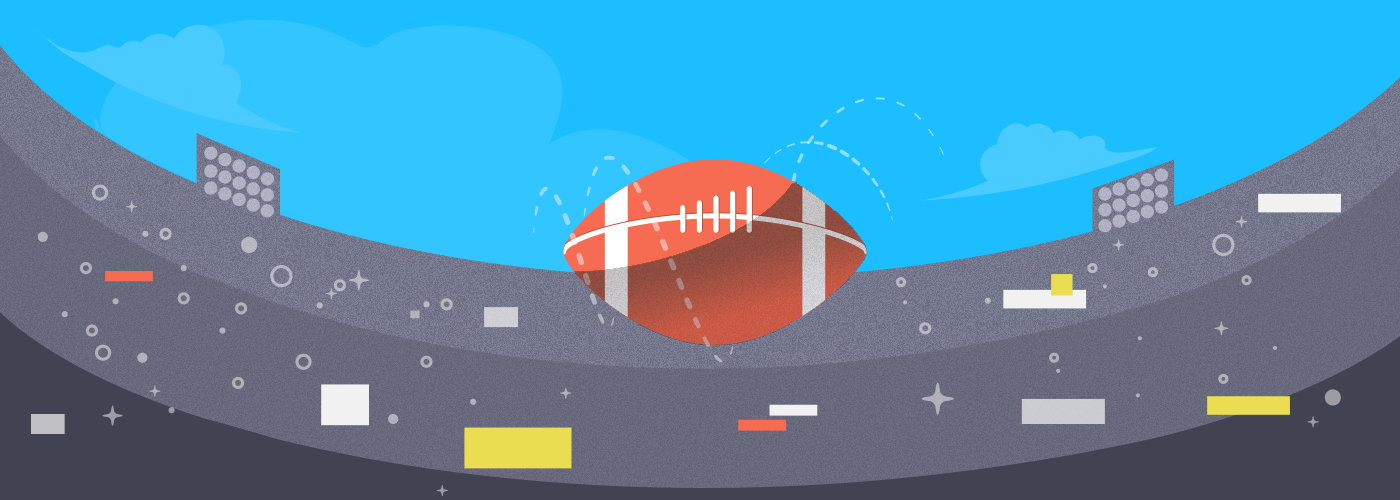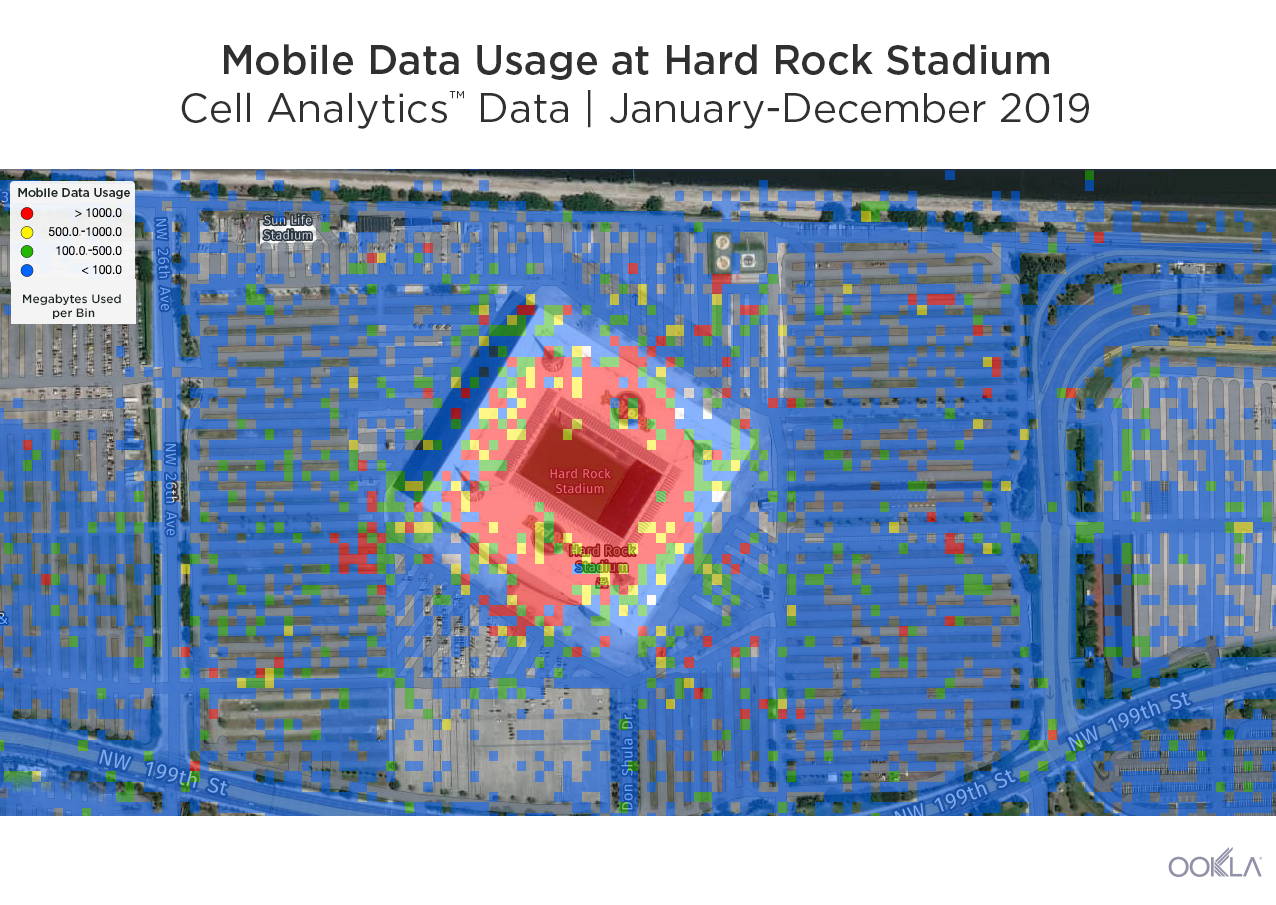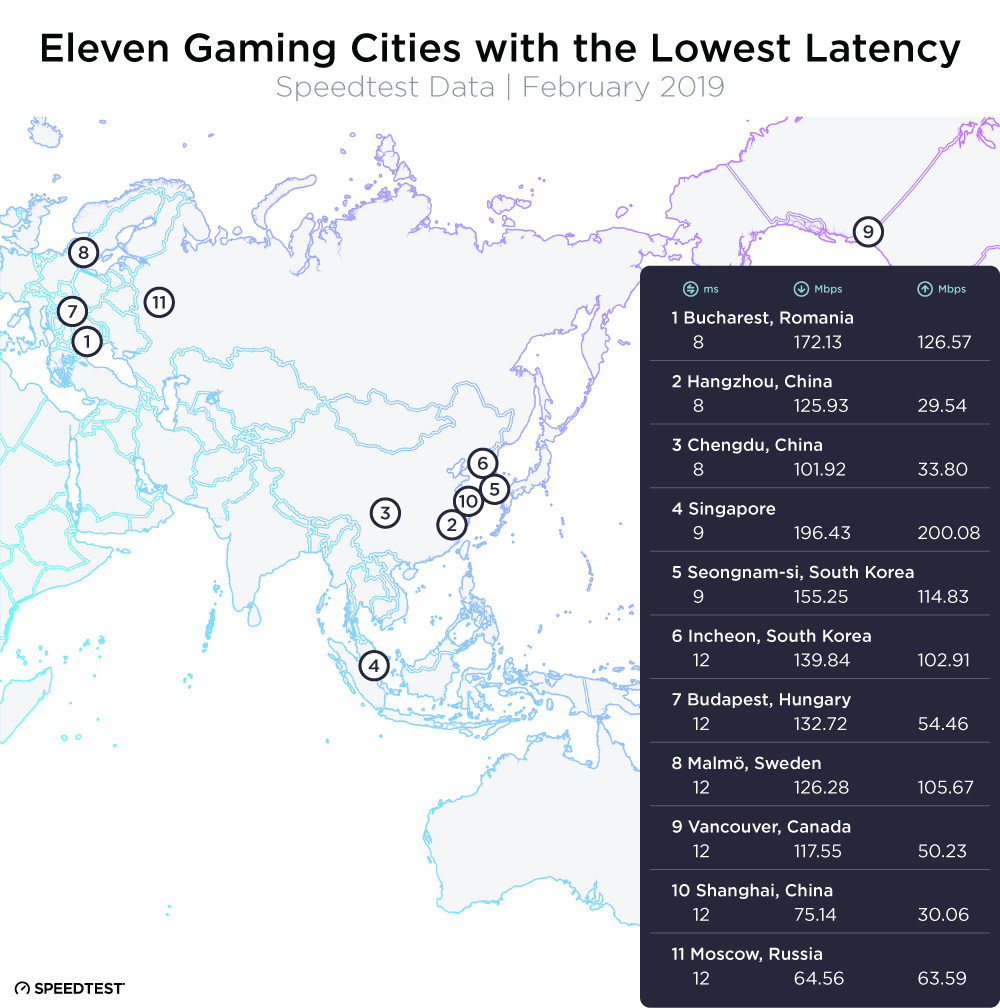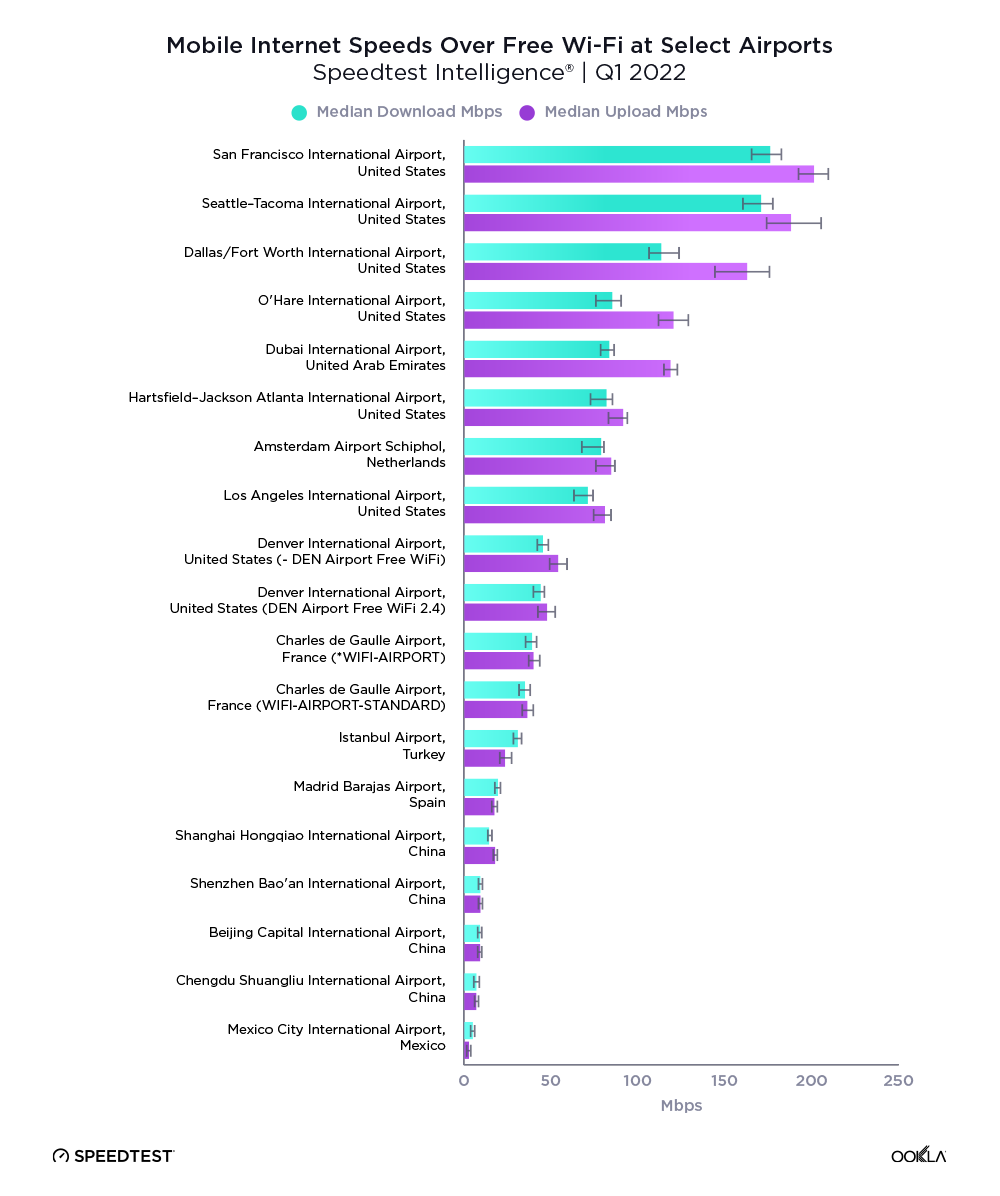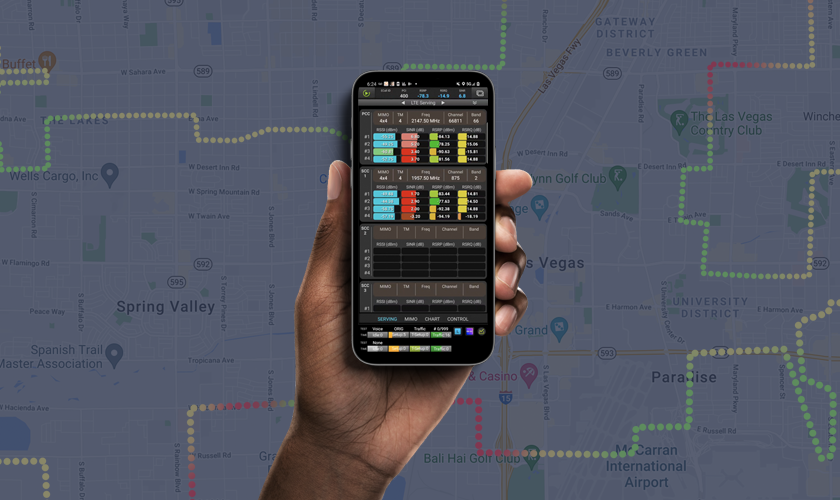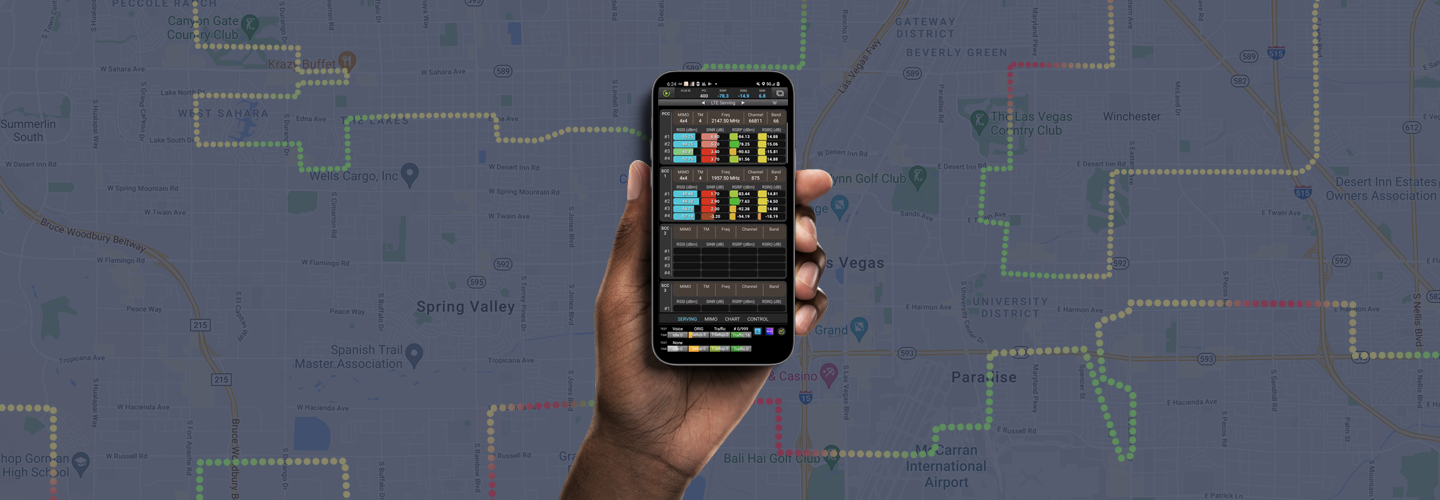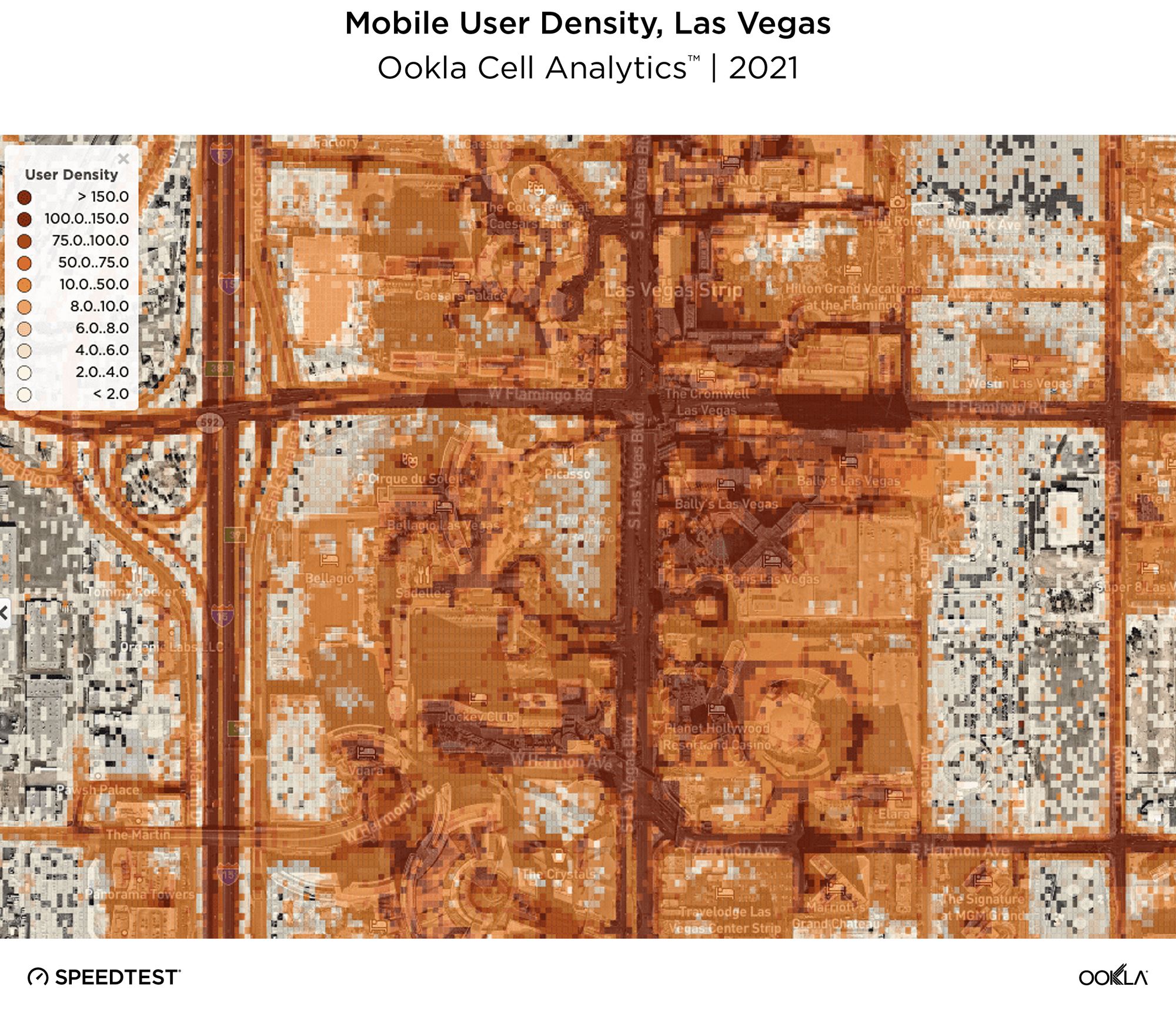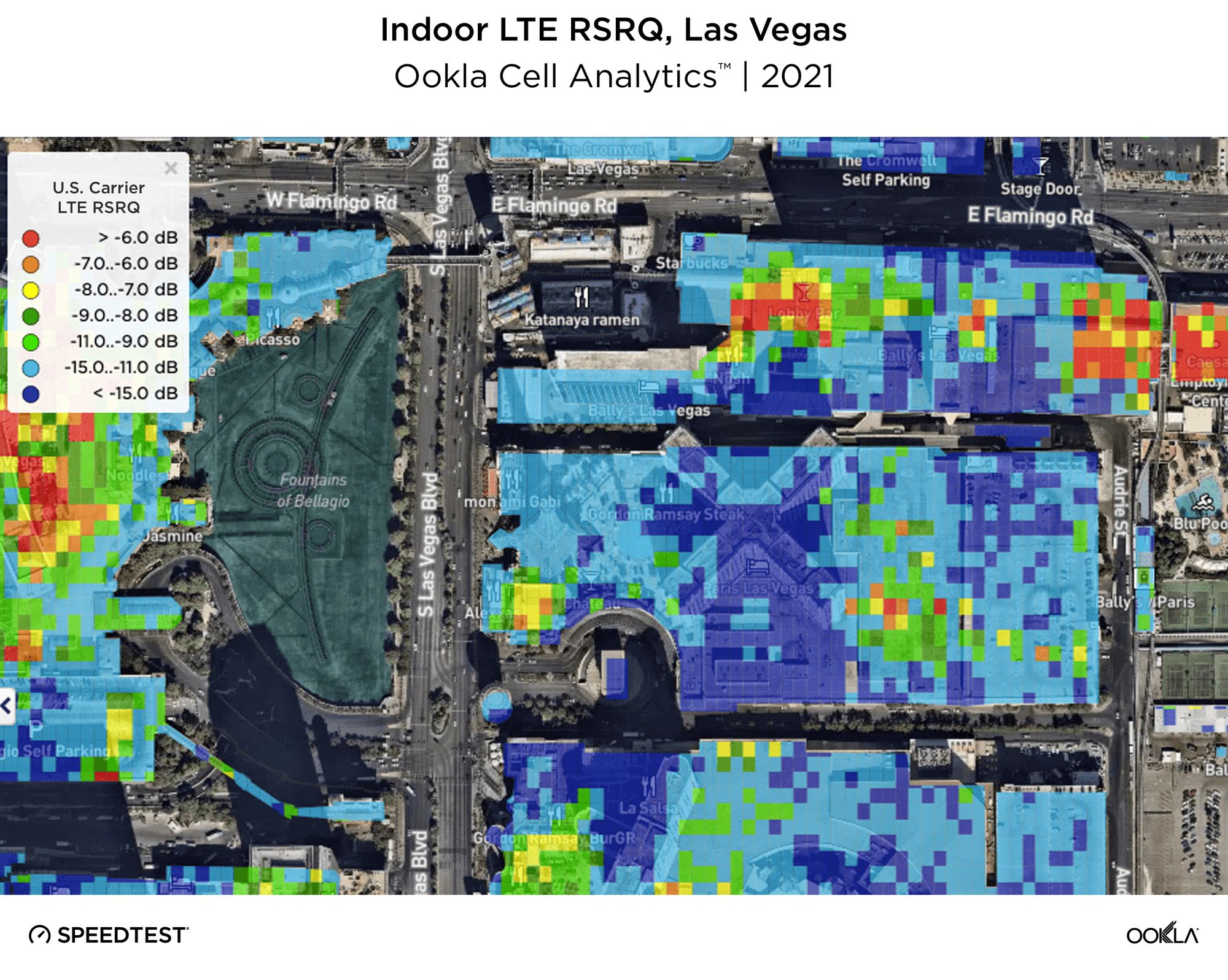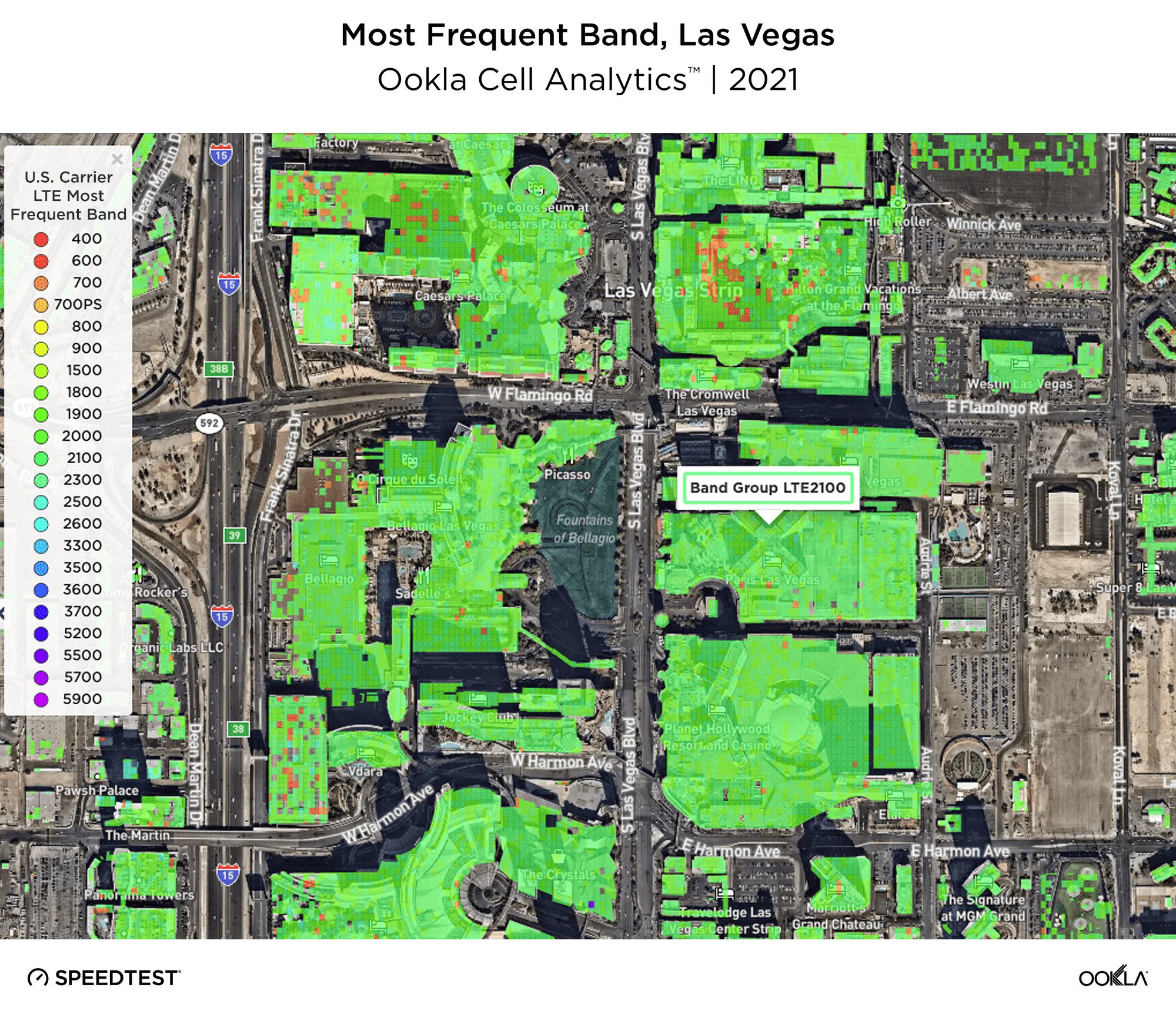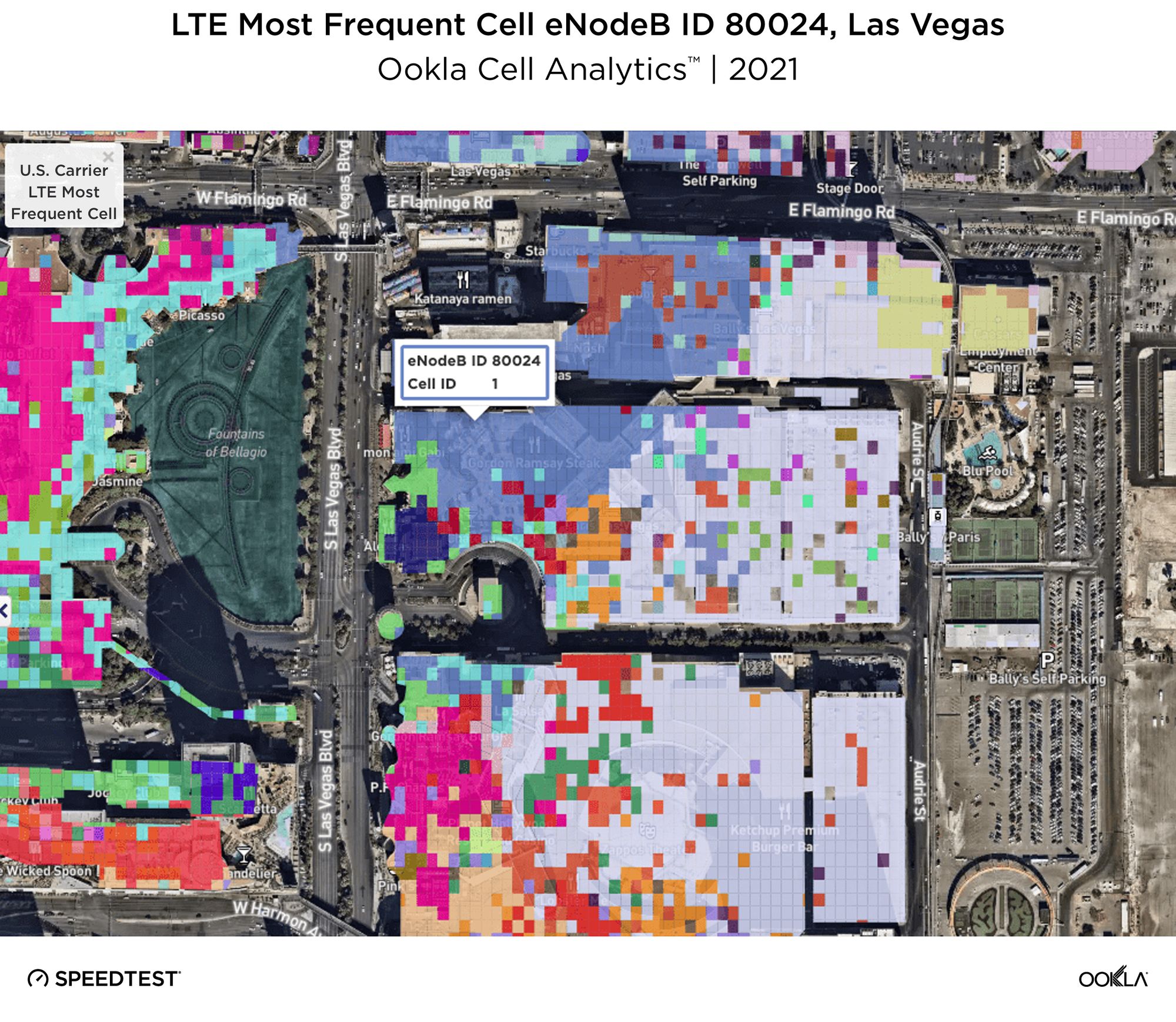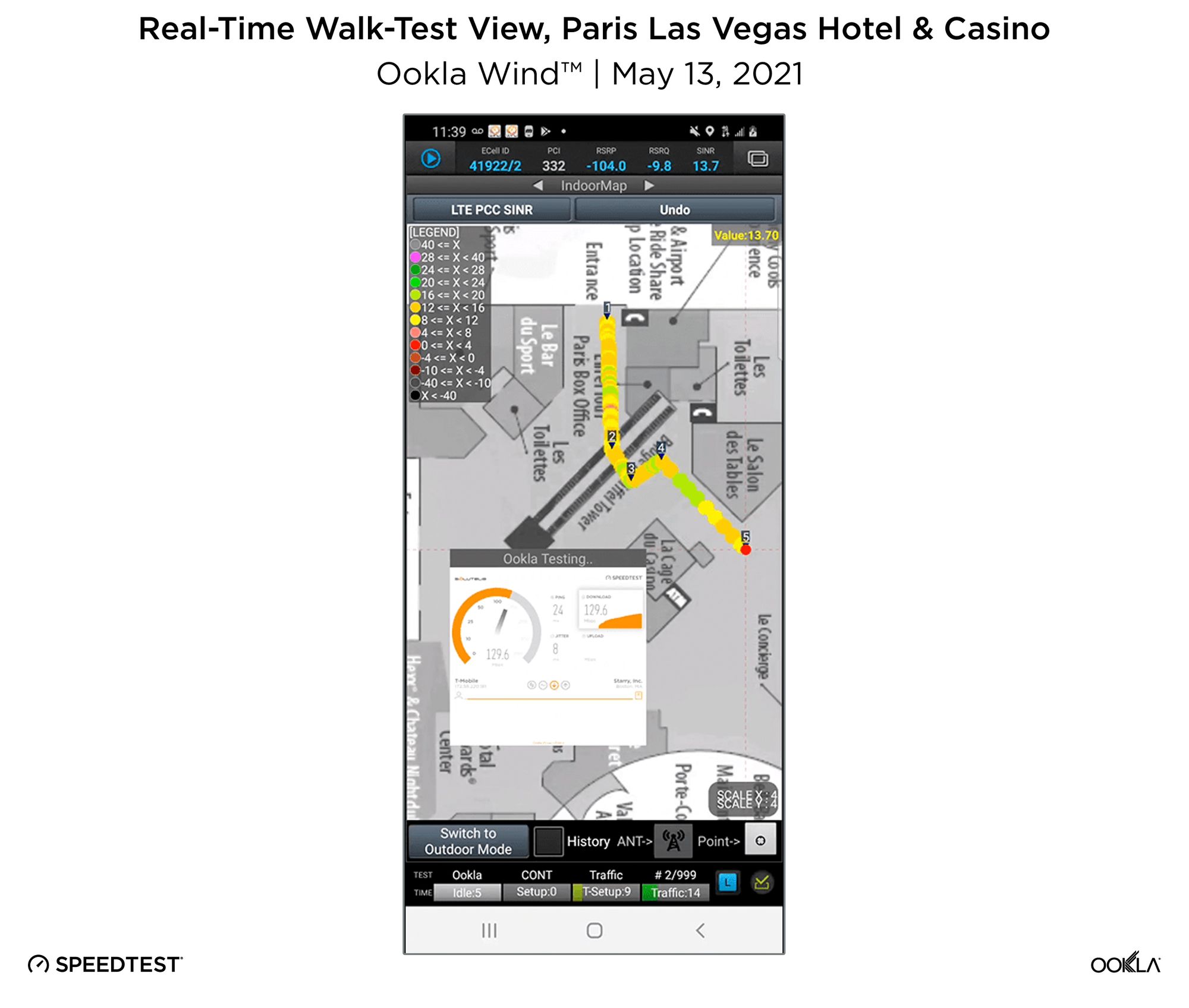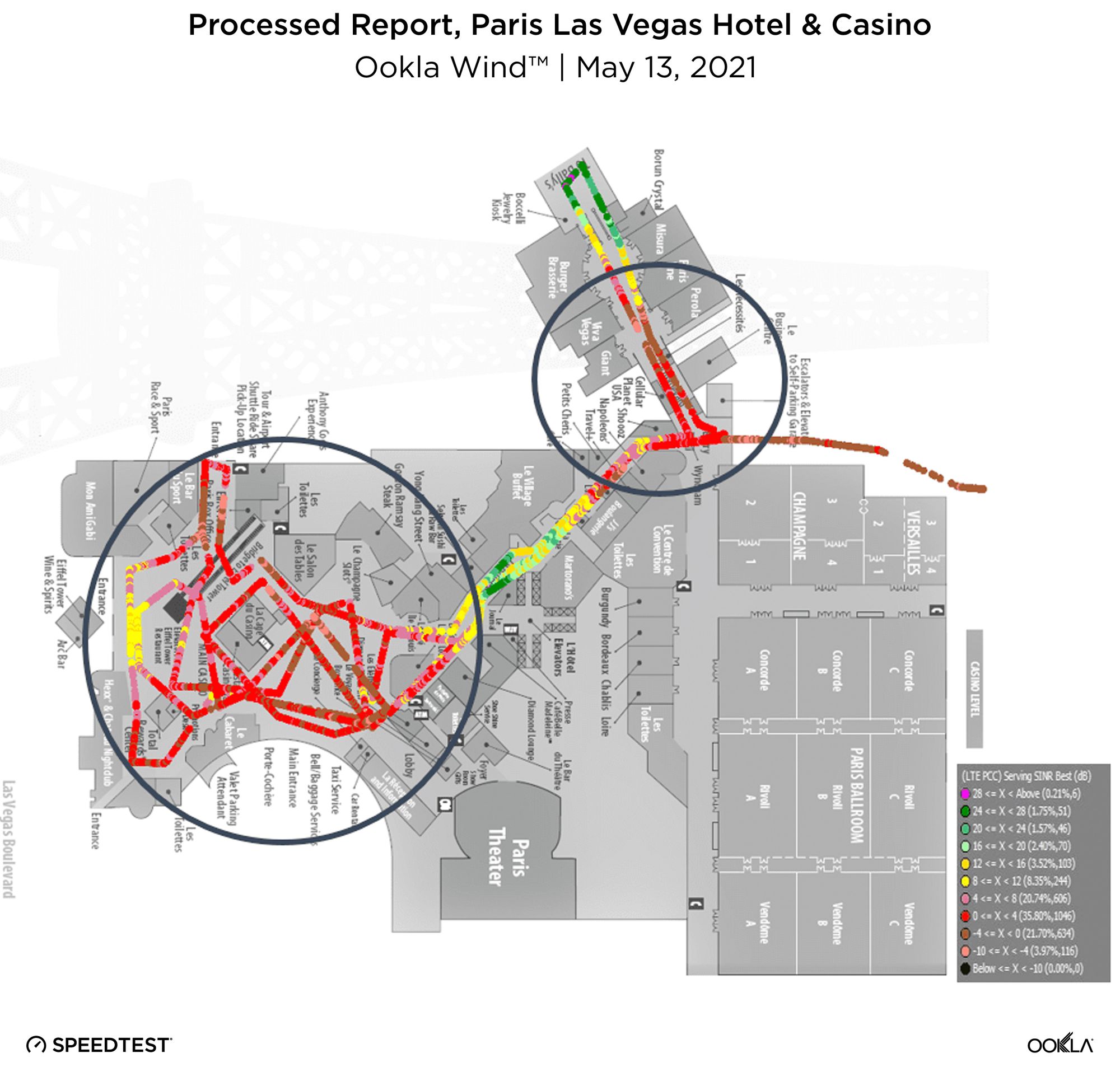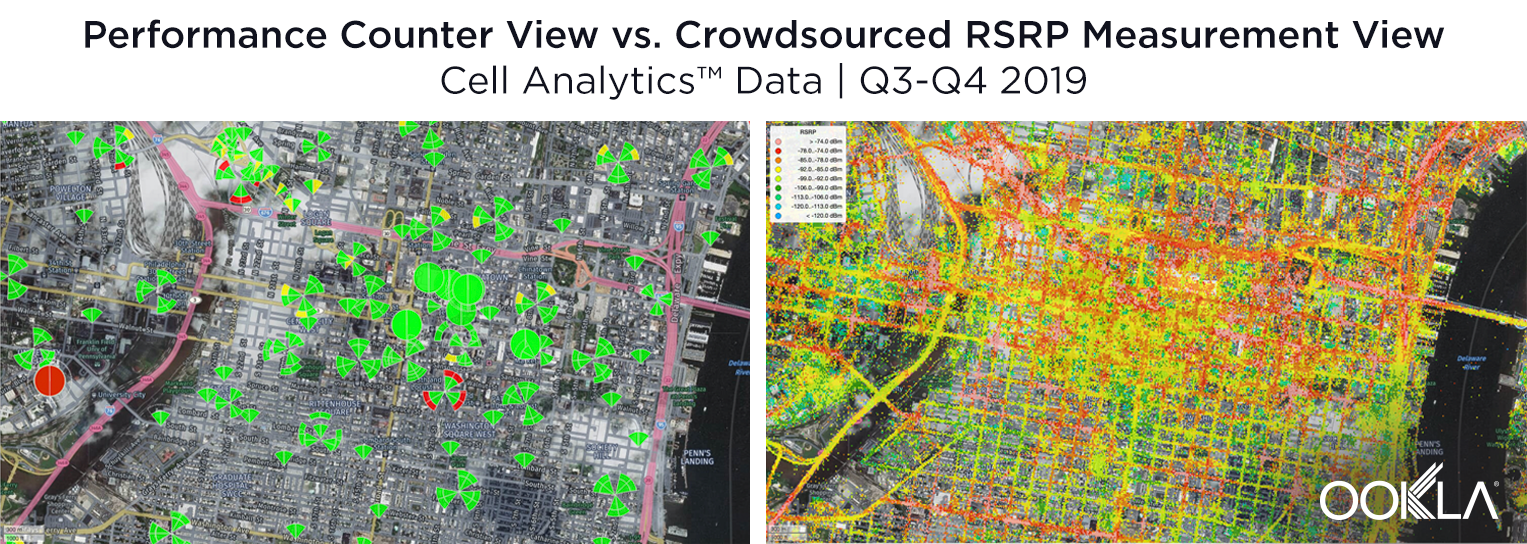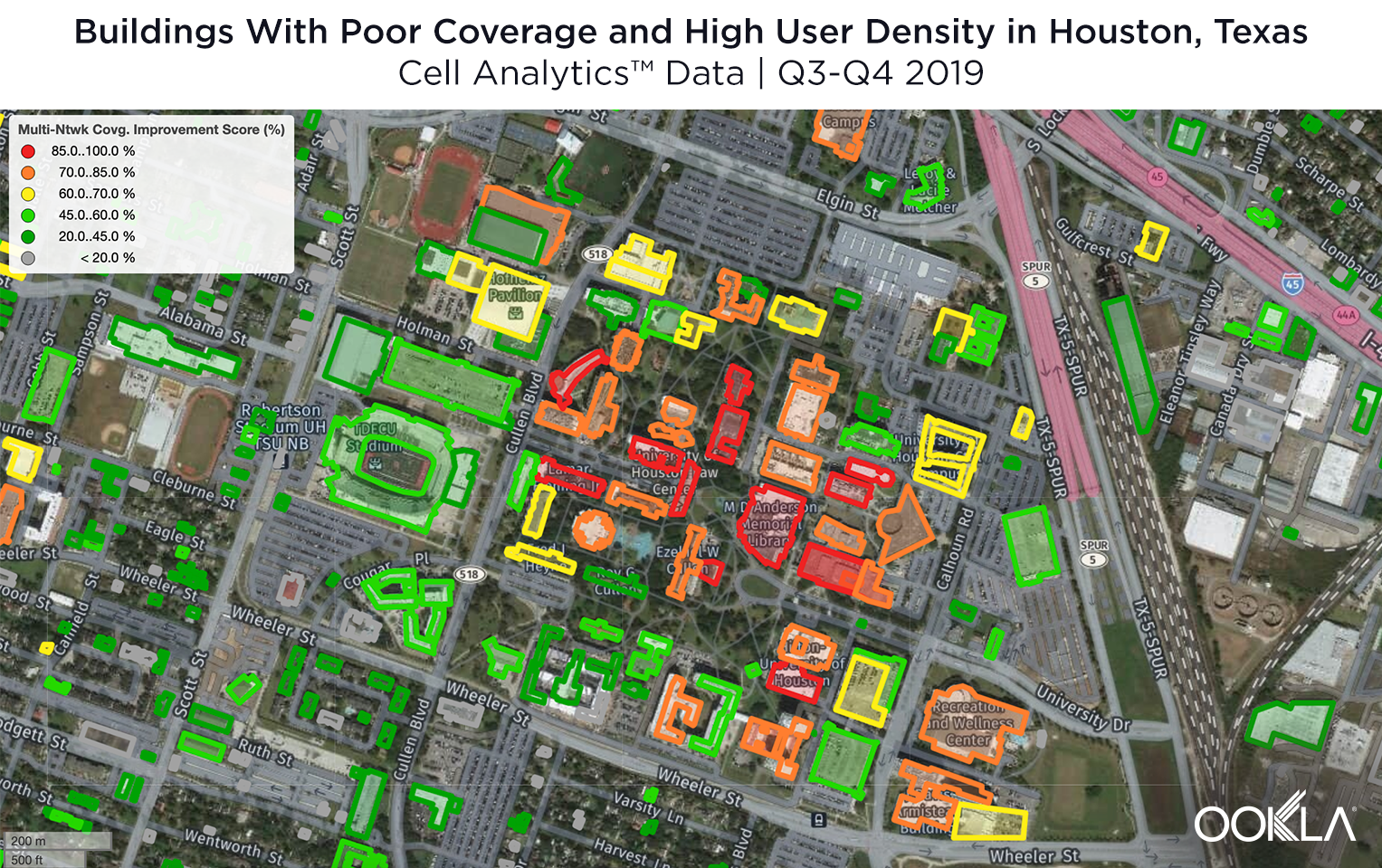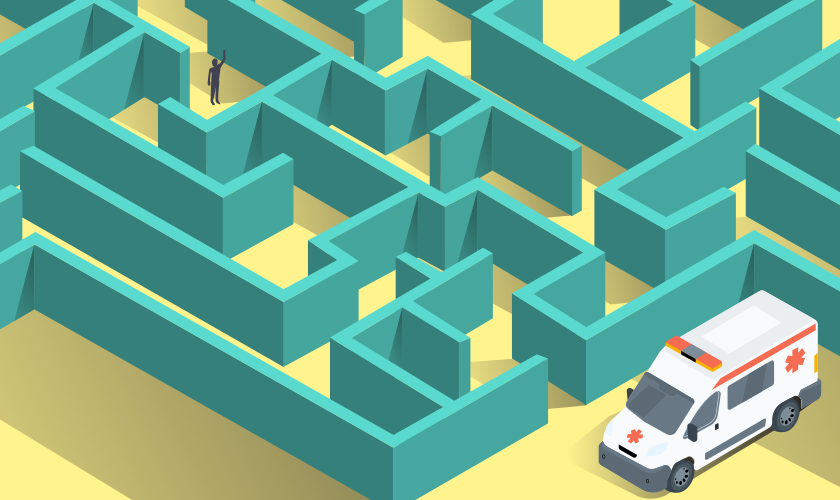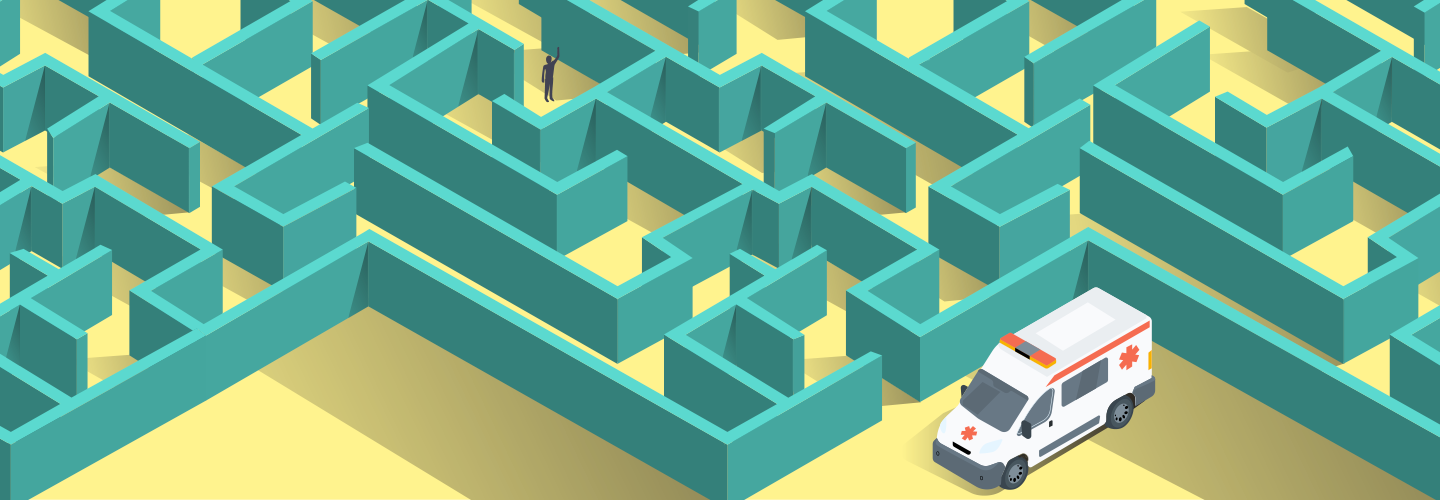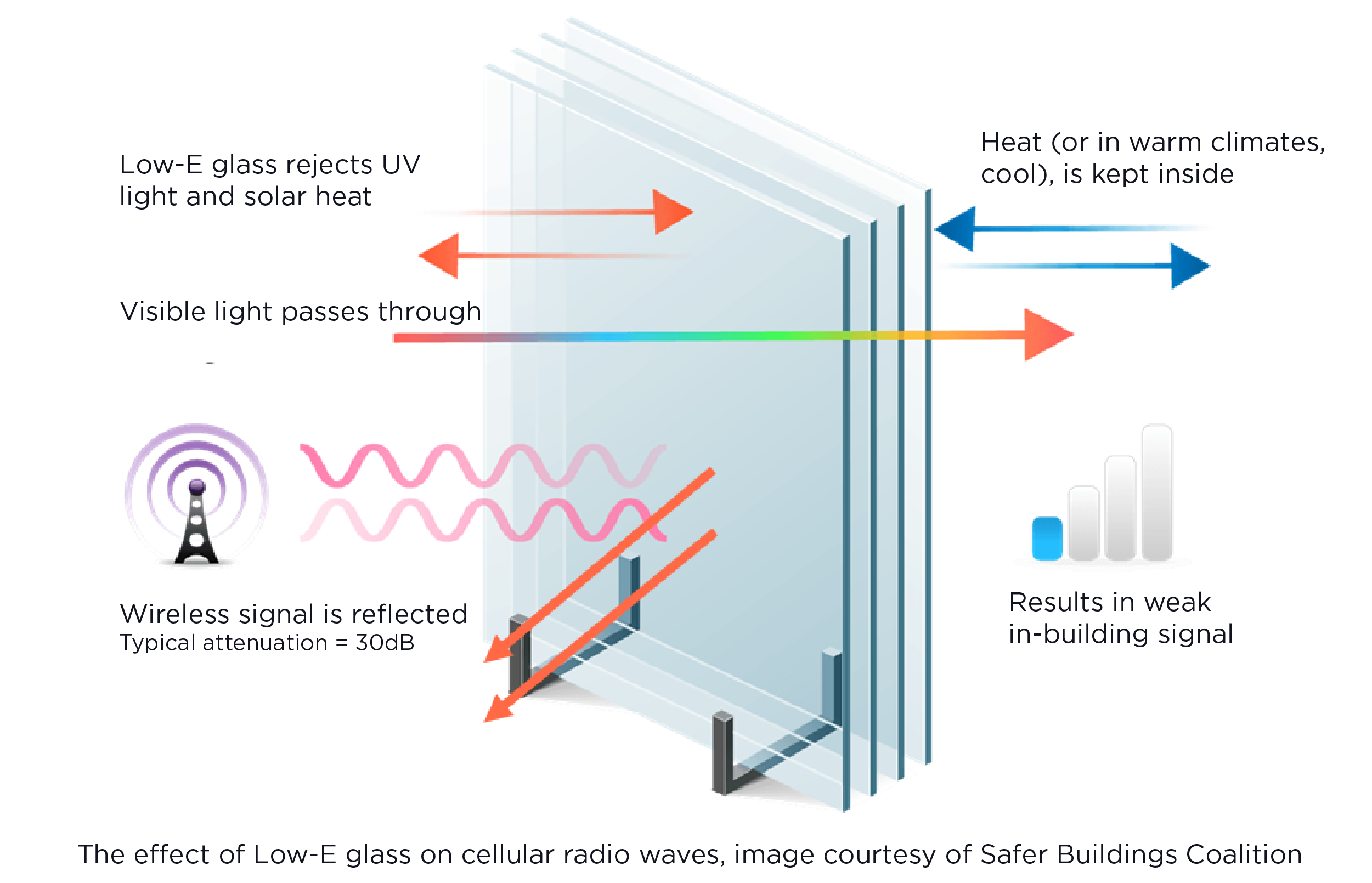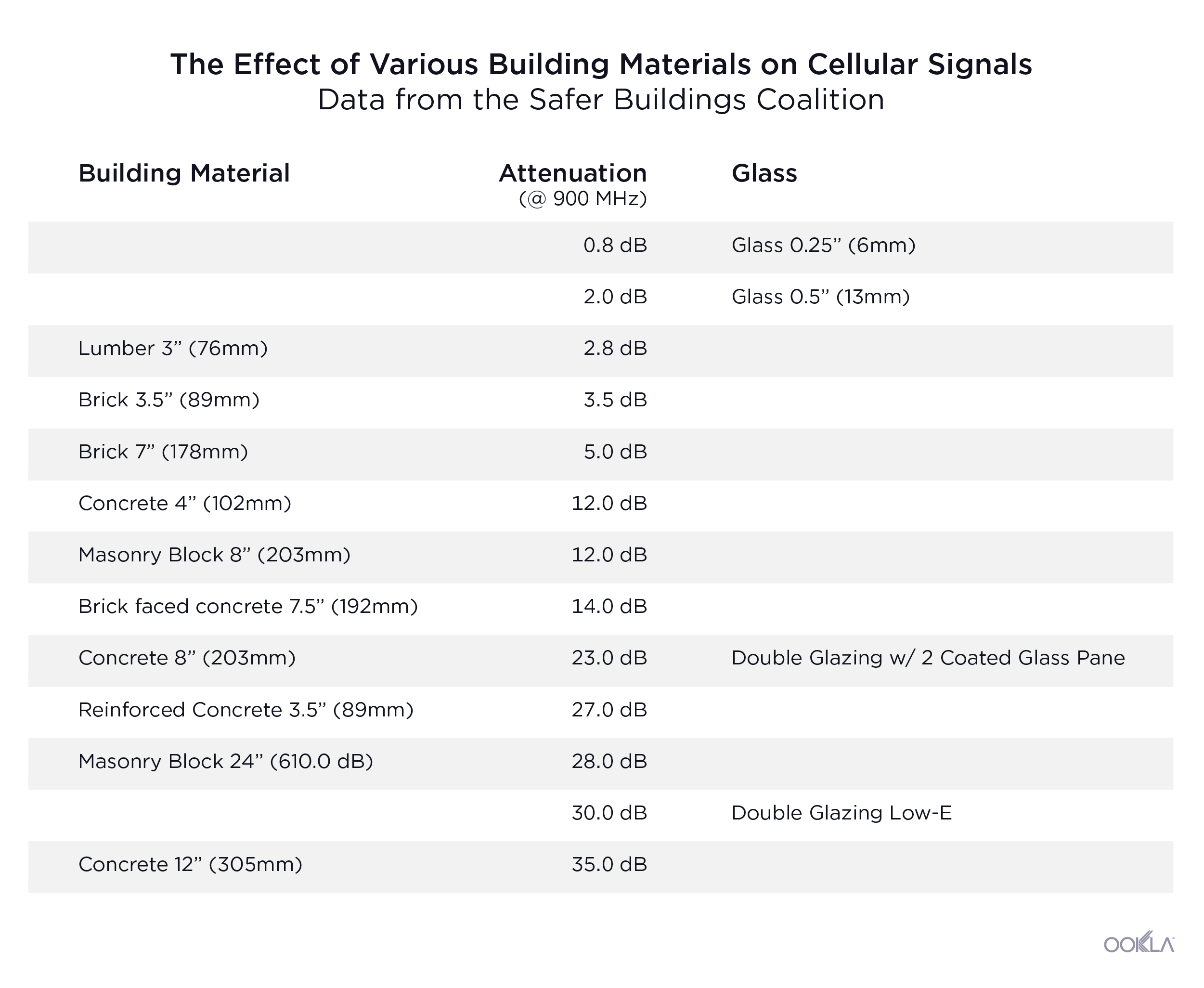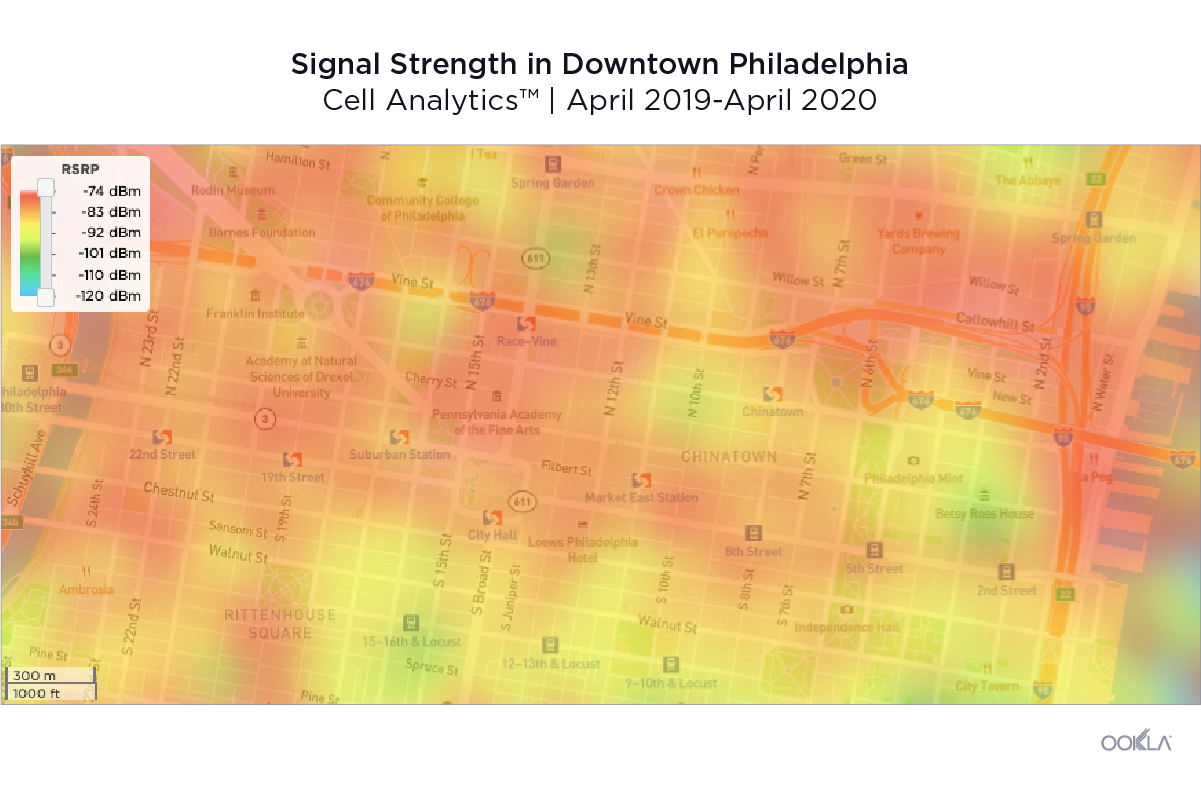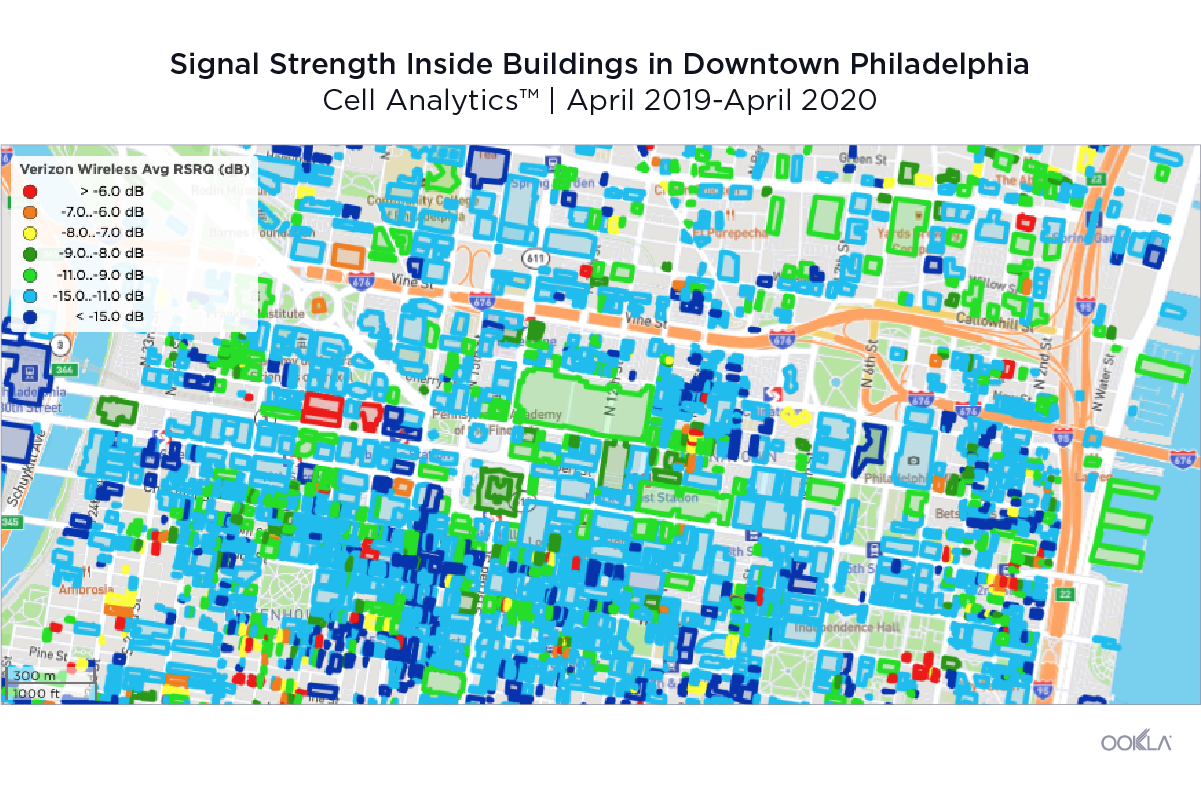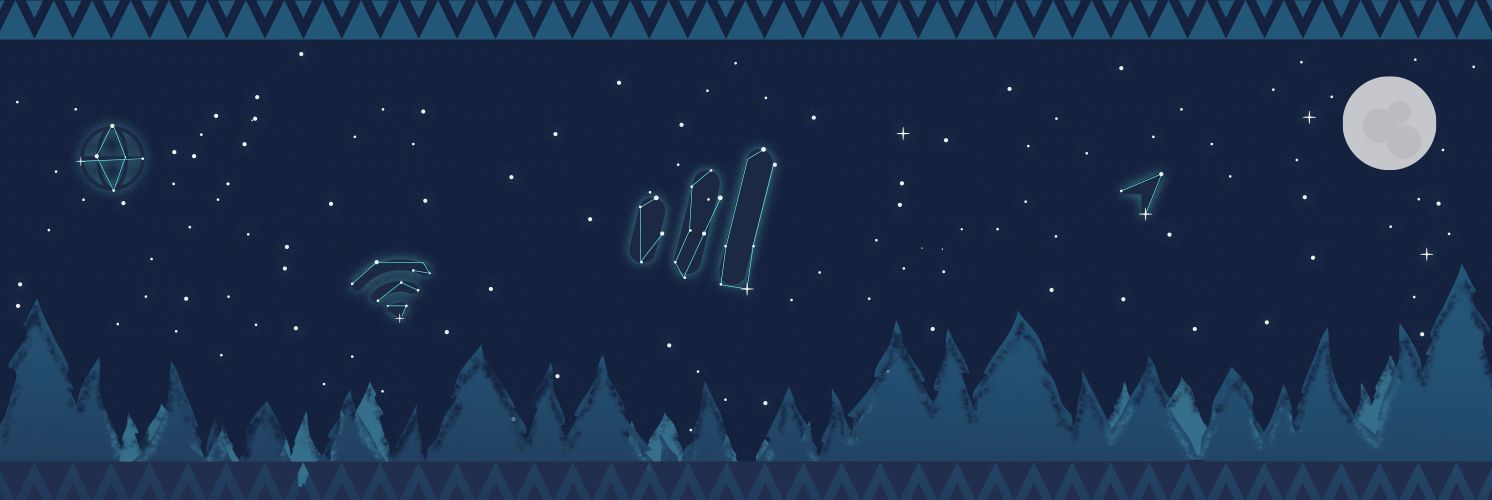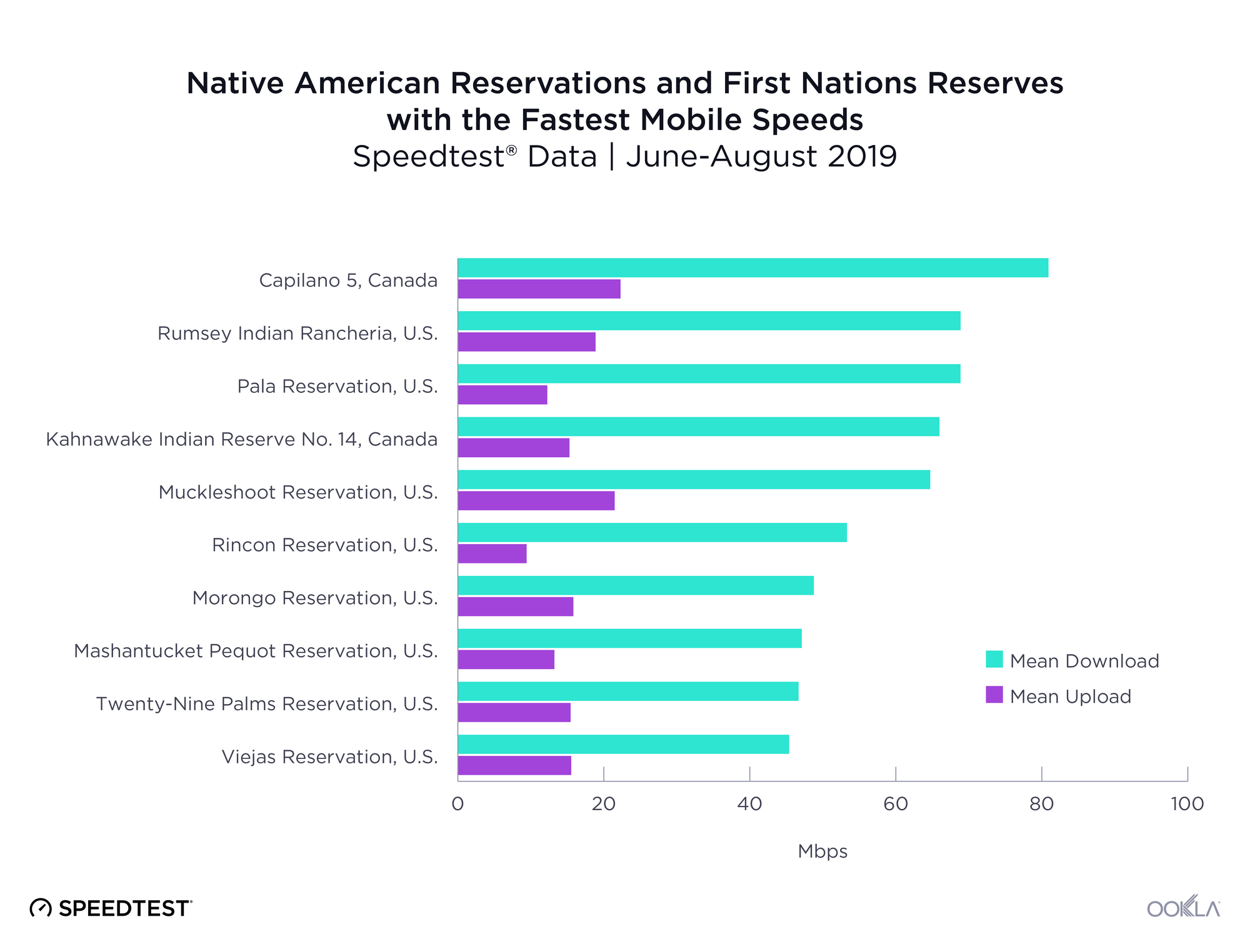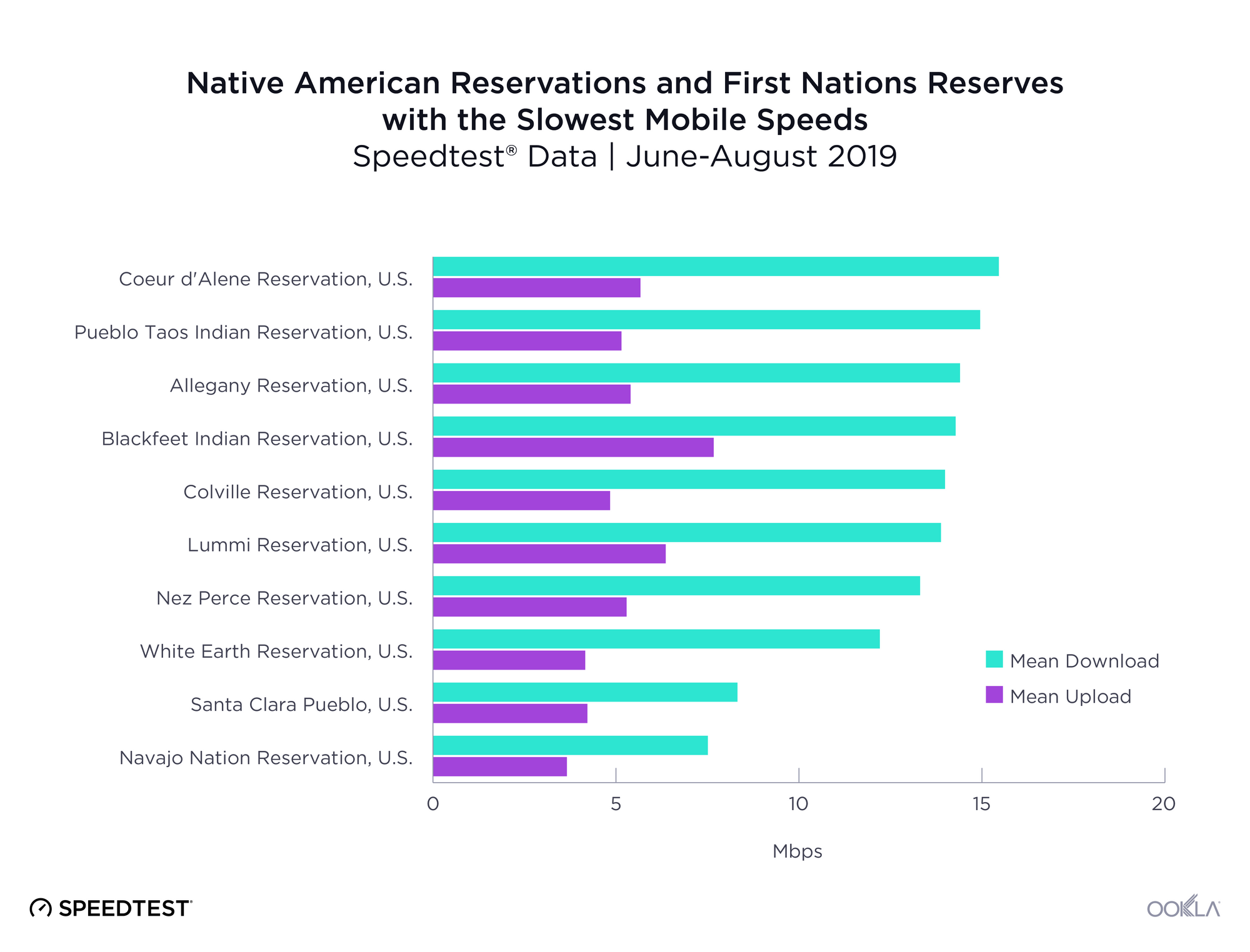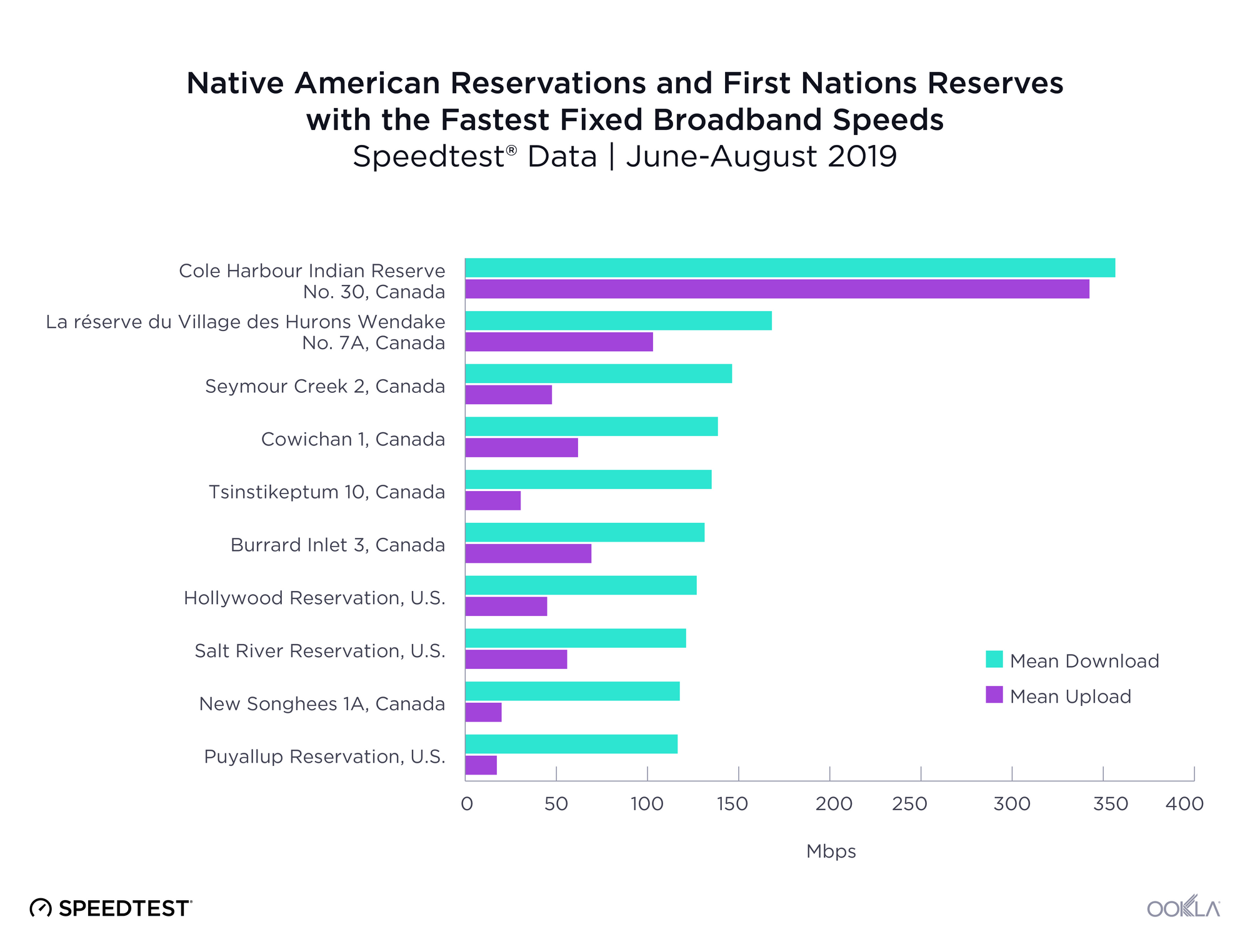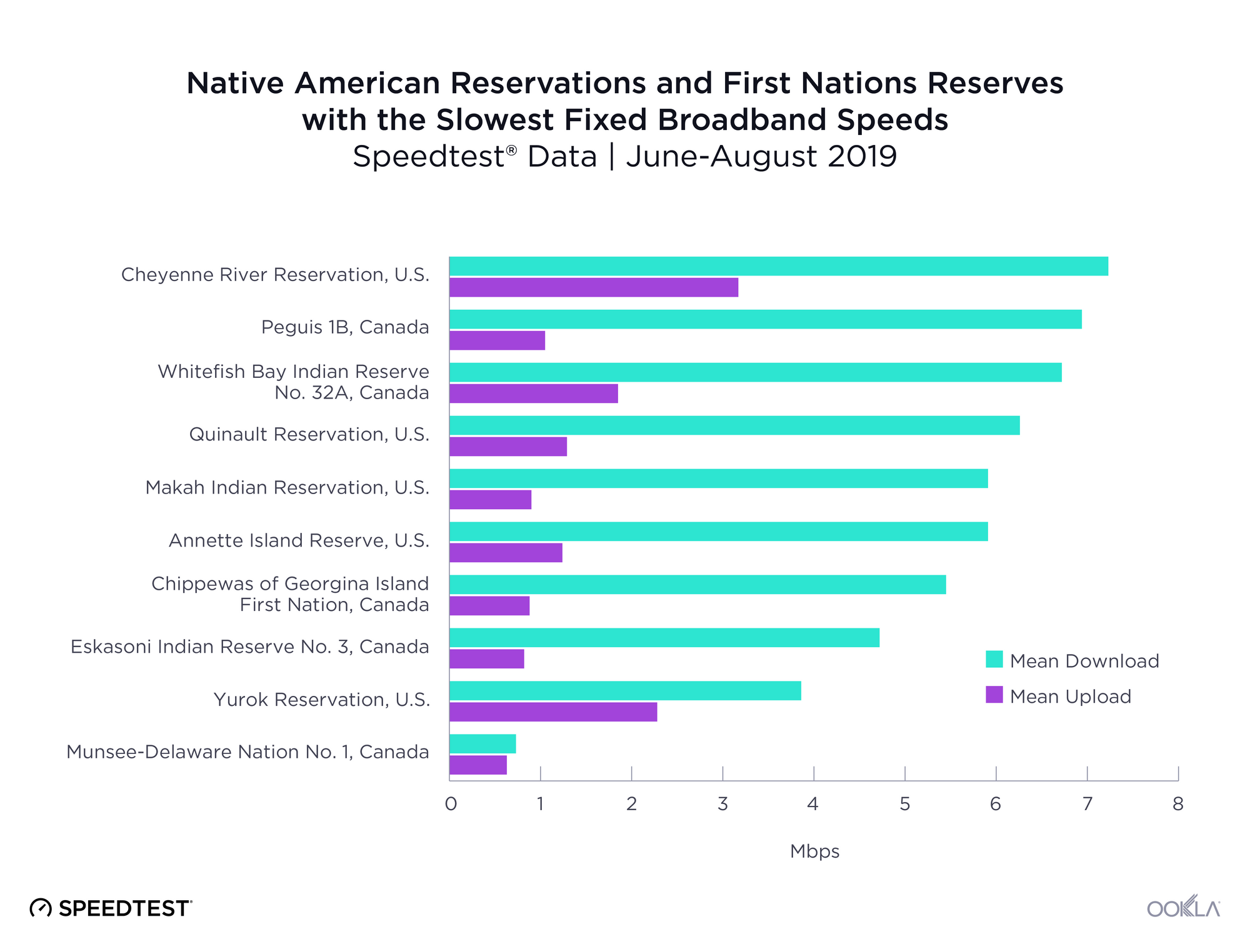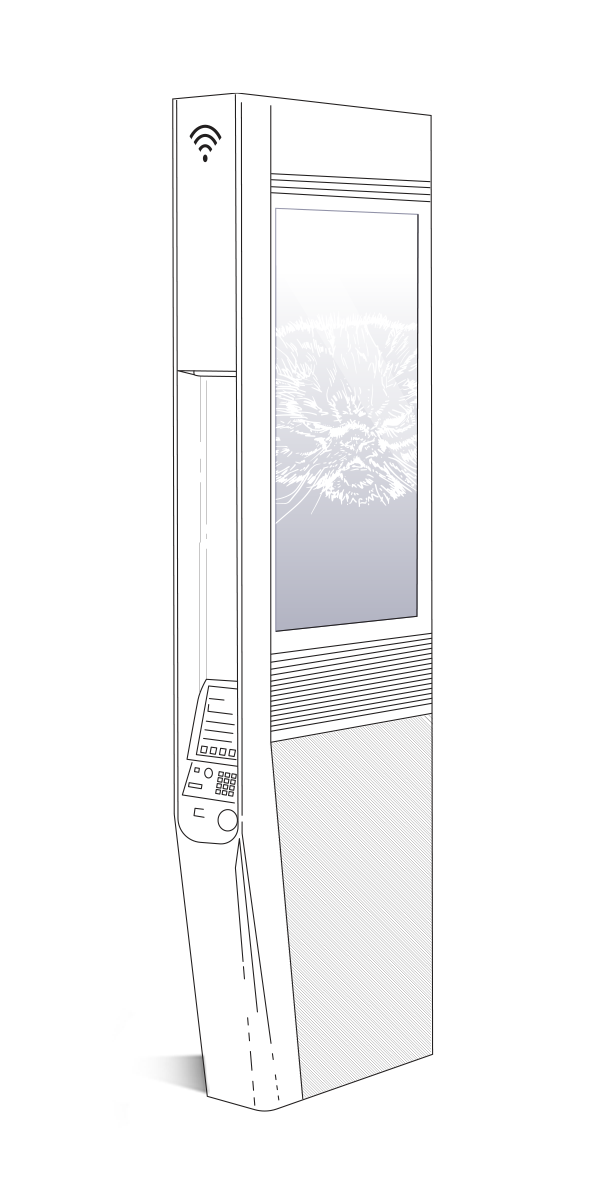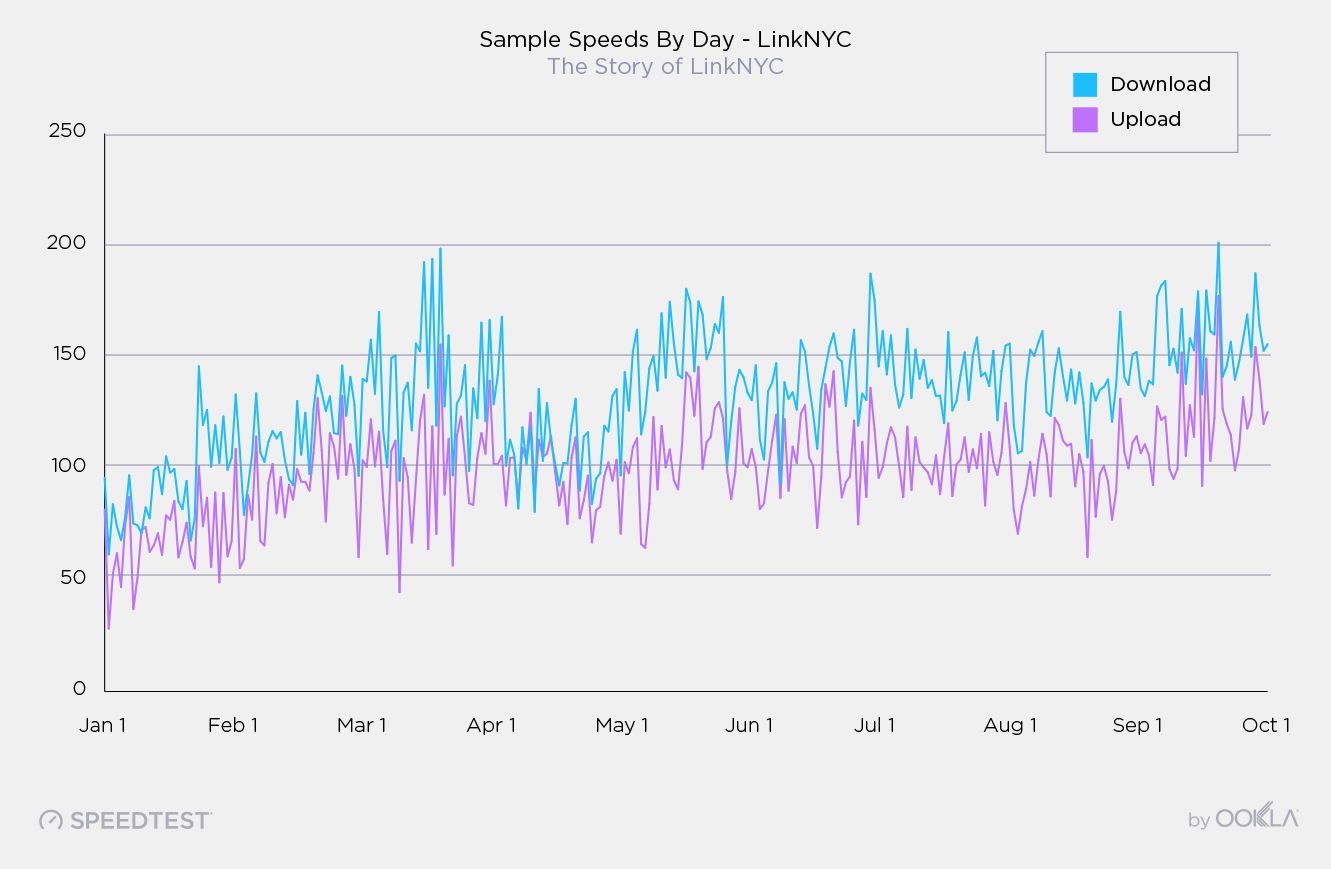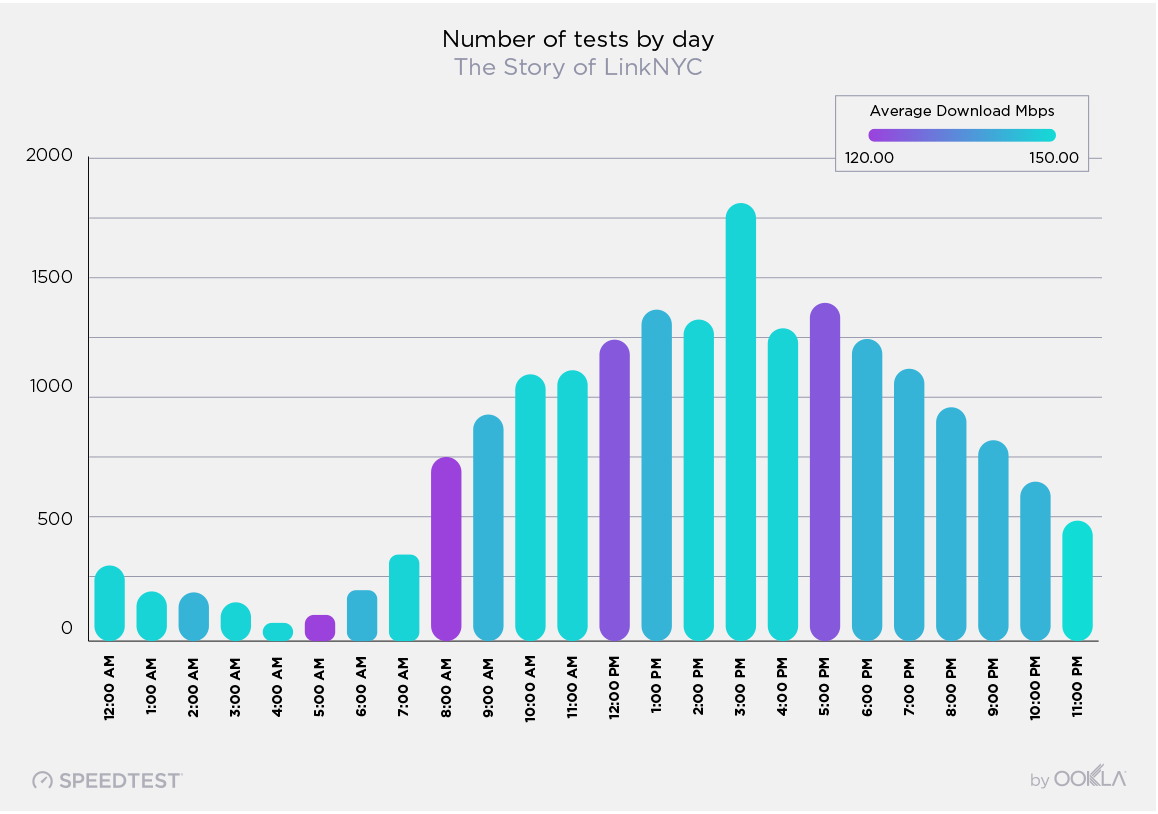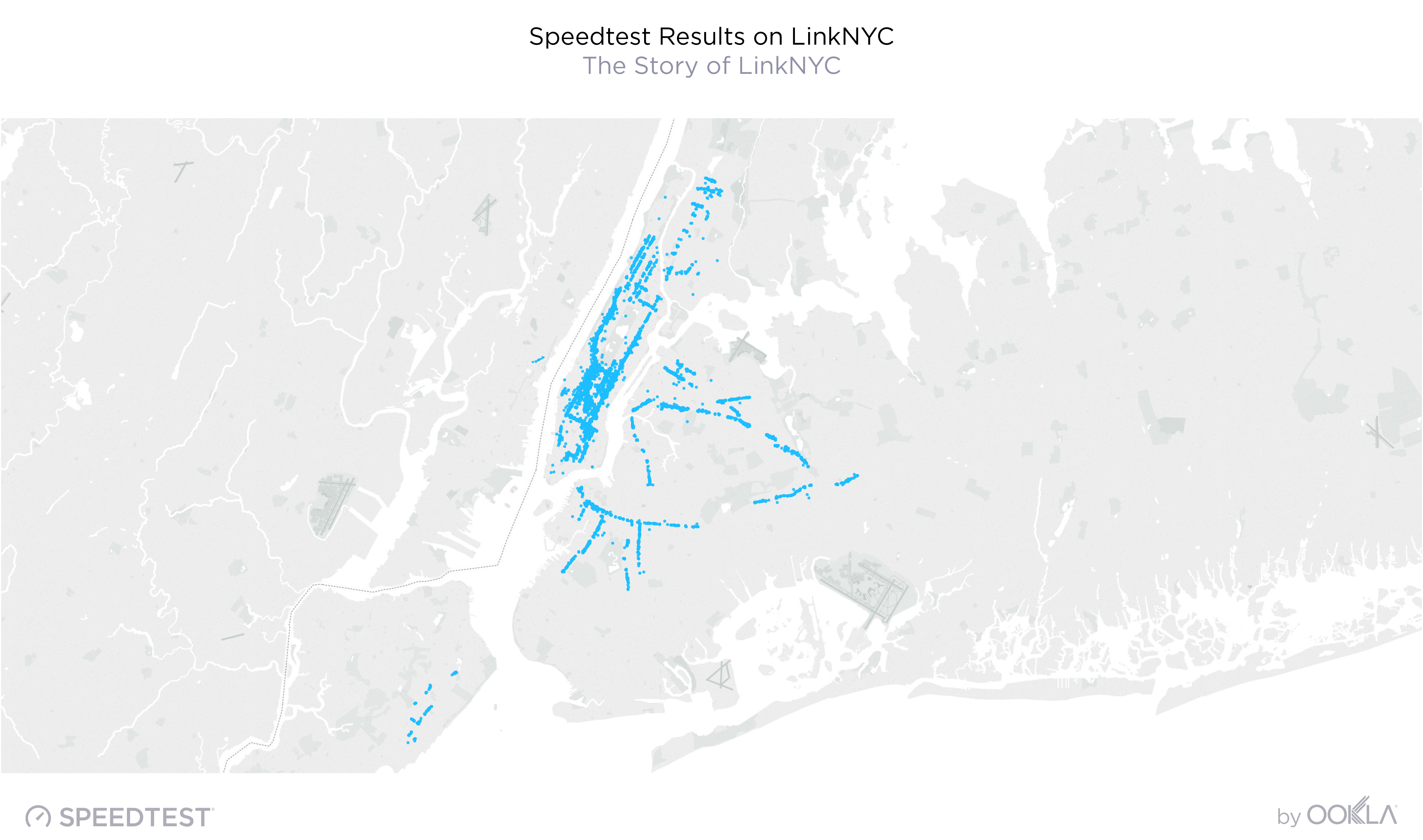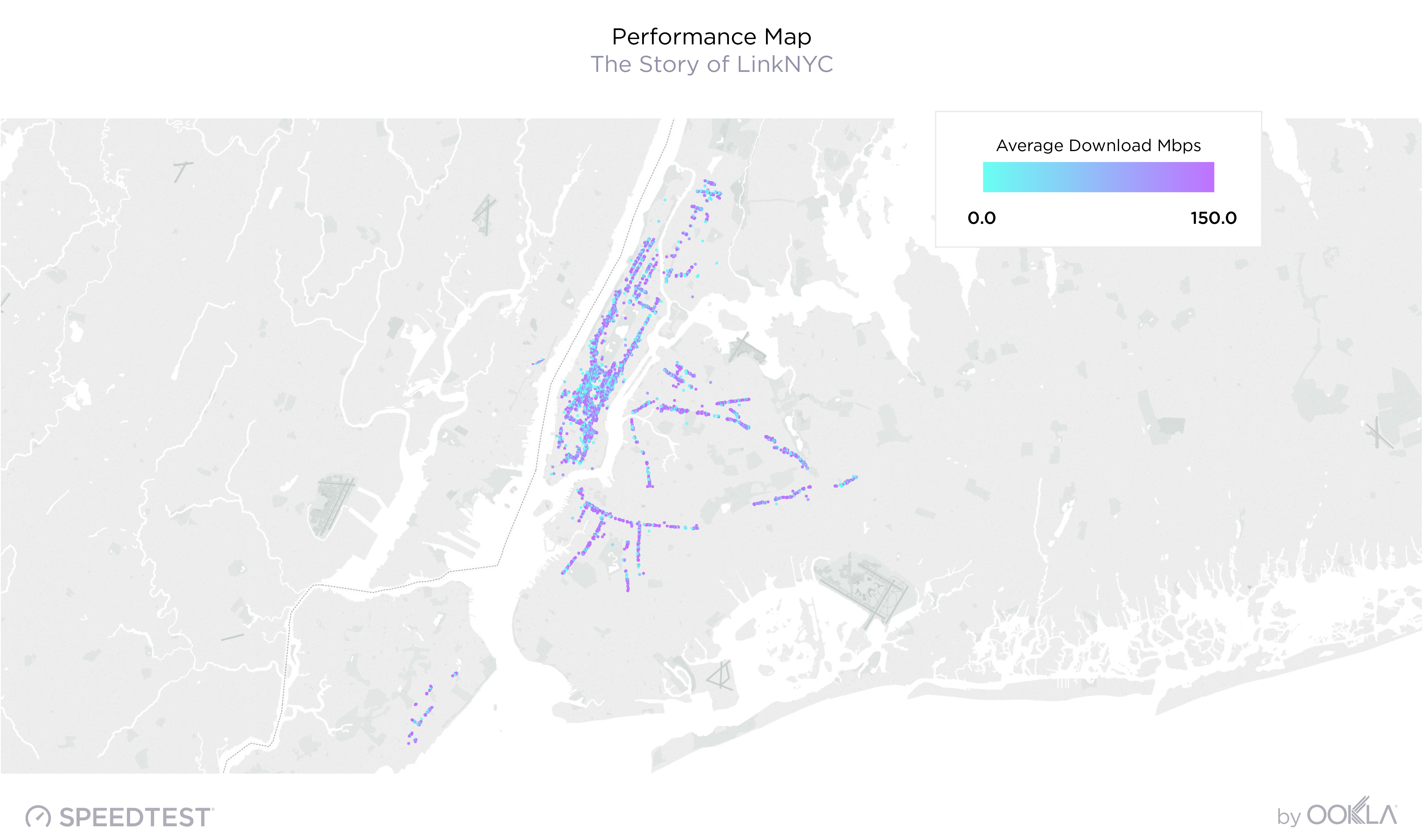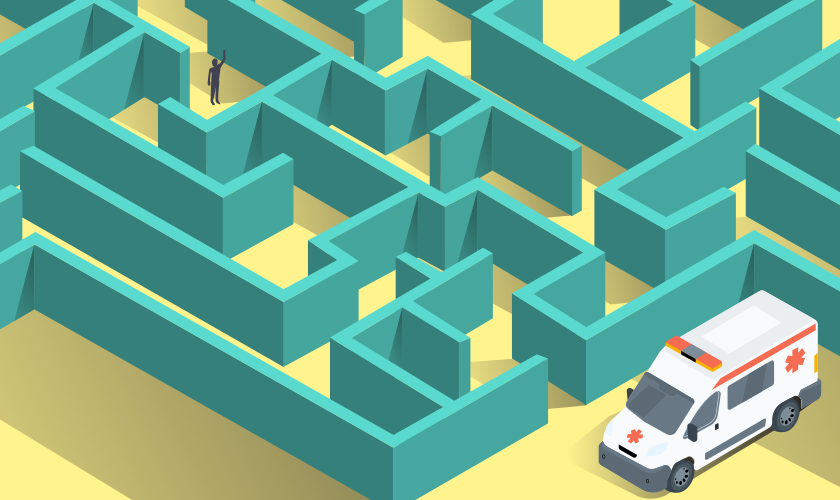
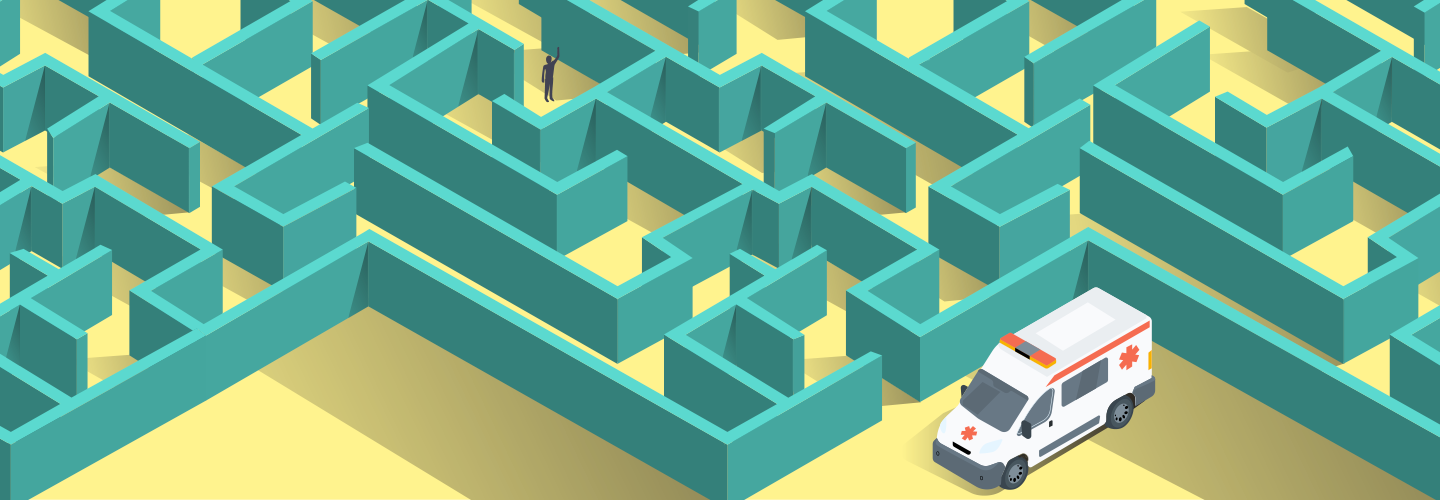
Connecting people with emergency services reached a pinnacle of simplicity when 911 was rolled out as an emergency number across the United States. With one number, people in distress could get the help they needed dispatched as soon as possible. As increasing numbers of households have cut the cord on their traditional landline telephones, 80% of 911 calls are now placed via cell phone. Emergency calls need to connect 100% of the time, which makes mobile coverage, first and foremost, a public safety issue.
Understanding which buildings fall short of providing adequate service can assist local governments in working with building owners and mobile operators to make needed improvements. This falls into two broad categories: First Responder Push to Talk systems, and Commercial Mobile Services used by both Public Safety Agencies and the general public.
Poor indoor coverage impacts public safety
If someone is in distress and unable to place an outgoing call, first responders will not be aware there is an emergency that requires their response. For this reason, the Safer Buildings Coalition defines three pillars of in-building safety communications:
- Mobile 911 Calls Must Get Out with Location Accuracy
- Mobile Mass Notifications Must Get In
- First Responder Communications Must Work
If a building cannot deliver these basic characteristics, the environment puts the occupants and the property itself at risk.
Determining a precise location can be a significant challenge if the device does not have an unobstructed view of the sky. As more GPS satellites can “see” the device, the more accurate the location the system can provide. Work is underway by industry leaders and public safety agencies to improve indoor location, but since it is a complex issue unto itself, this article will focus solely on indoor wireless network coverage.
Why indoor coverage is challenging
Anyone who’s ever tried to place a call from an elevator is not surprised that indoor coverage can be much worse than outdoor coverage. And the deeper into a building you go, the worse the signal typically gets. Penetrating walls is difficult for a cellular signal, though some of the spectrum blocks that mobile companies have licenced are better for this task than others. Low band (longer wavelengths) spectrum tends to be much better at penetrating concrete and brick than high band (shorter wavelength) spectrum.
Low-e glass can inhibit signals
Another factor in poor indoor signal strength is often windows. The introduction of low-e glass has provided huge energy savings for building owners and is positive for the environment. However, the unintended effect is a negative impact on wireless communications.
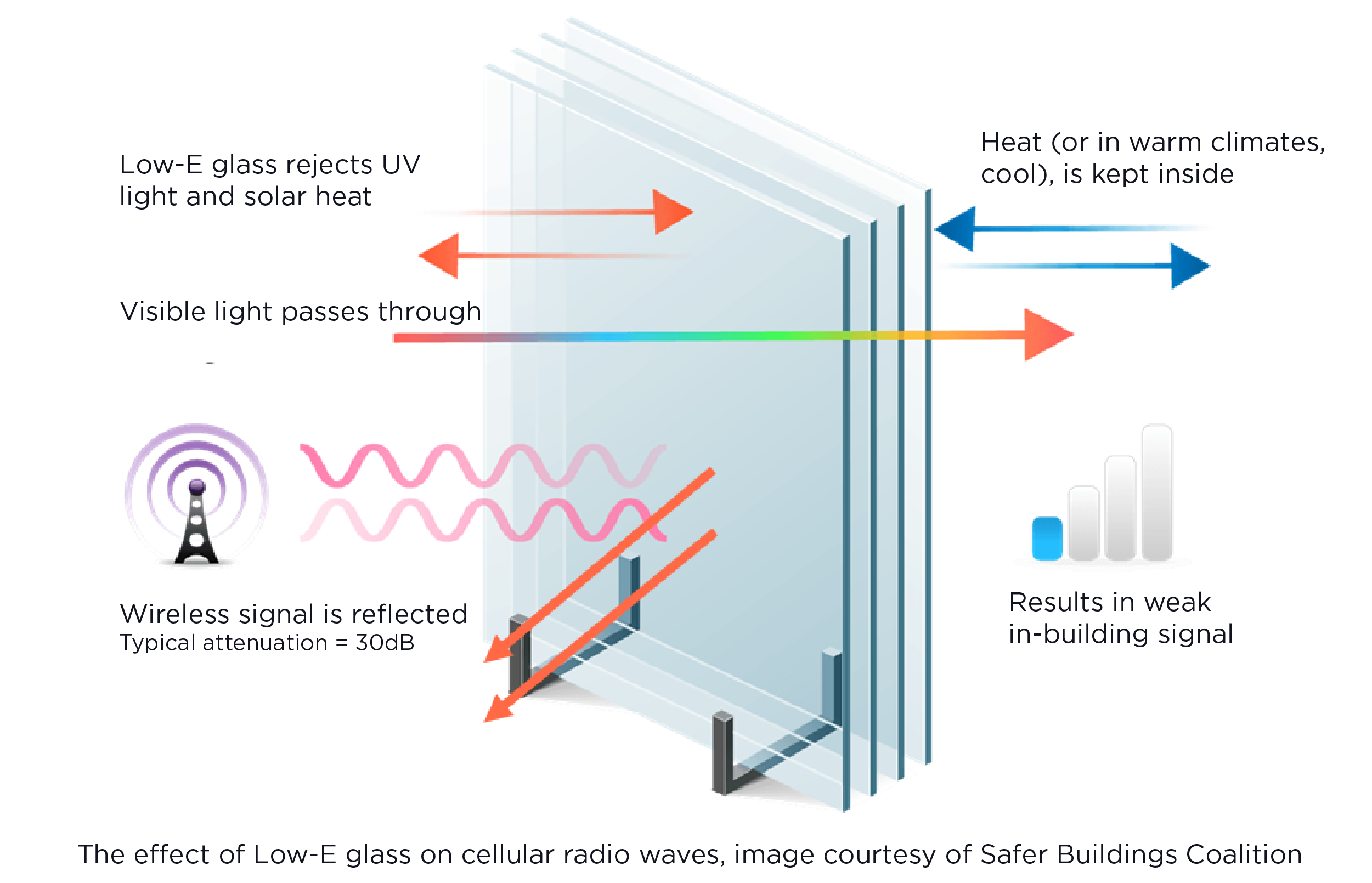
How glass compares to other building materials in shielding the interior from wireless signals depends upon the type of glass. The chart below offers some surprising comparisons. The attenuation column represents the reduction in the amplitude of the signal. For this example we use 900 MHz, a common low-band spectrum used throughout most of the world and considered to be better at building penetration than higher band frequencies.
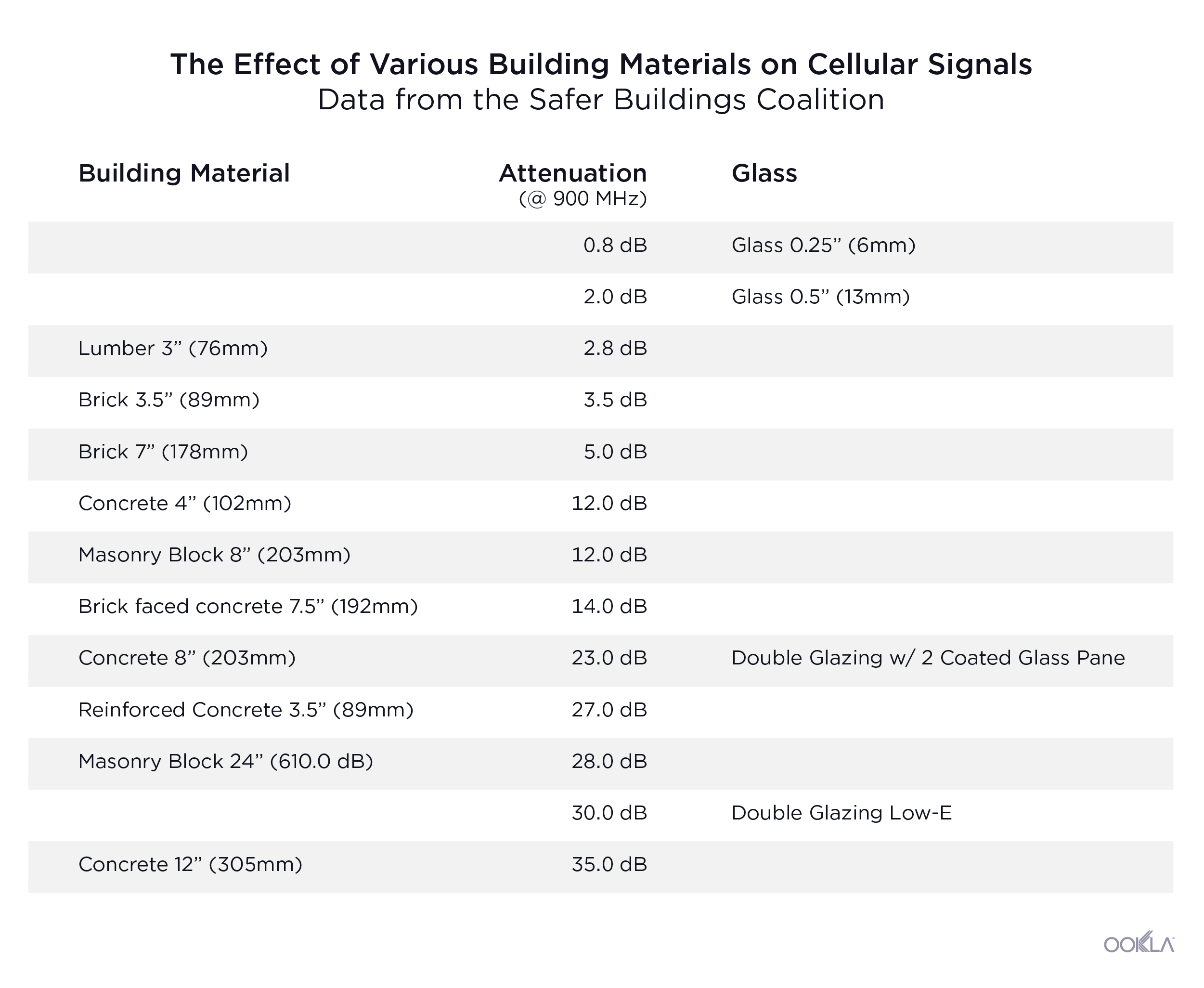
The more energy efficient the glass, the more the signal level is reduced. Consider that for each 3 dB attenuation (loss), the signal strength is reduced by half. A 6 dB attenuation means a 75% loss in signal; at 9 dB, an 87.5% loss. As this reduction is exponential, the double glazing low-e glass, near the bottom of the chart, represents a signal reduction of 99.9%.
It’s not uncommon to see someone who is struggling to maintain a call walk toward the window in an attempt to improve their reception. If a building has installed energy efficient glass, most of the available signal may well be coming through the walls. If this person is trying to connect to emergency services, the results could be tragic.
How first responders get coverage
After an initial investment by the federal government, billions of dollars are currently being spent by AT&T to build the new FirstNet network, bringing prioritized broadband telecommunications to the nation’s first responders. State and local governments are also investing to upgrade equipment. This new network is using a dedicated spectrum band (Band 14, also known as the Upper 700 MHz D-block) and also provides prioritized access to the AT&T commercial bands as needed during an emergency.
With fewer users compared to a commercial network, the FirstNet network will experience less congestion and, therefore, a higher signal quality than those serving hundreds of millions of users and devices.
With the addition of High-Power User Equipment (HPUE) Power Class 1, the FirstNet devices can transmit on Band 14 at up 31 dBm. This is a significant increase from the standard 23 dBm (Power Class 3). This can improve FirstNet coverage in fringe areas by up to 80%. Specifically, the ability for the cell site to better “hear” the user equipment can be the difference between a dropped or completed VoLTE call, delivered text message, or the transfer of mission critical data.
While FirstNet is being built into the robust system that has been promised, first responders still use their proprietary Land Mobile Radio (LMR) networks as their primary means of voice communication. Portable cell sites are also available in some circumstances to supplement wireless coverage where needed.
What’s being done to help the public
A significant federal effort has been underway during the past decade to improve wireless coverage in rural areas, but poor wireless coverage can be experienced in big cities as well. The wireless networks were originally designed to work well in a “mobile” environment – namely outdoors while in moving vehicles or walking. As indoor usage has grown, the networks have densified and greater efforts have been made to provide a signal strong enough to penetrate buildings.
Most single-family residential structures will typically be made from materials such as lumber and brick which the chart above shows as contributing to a minimal loss of signal. Buildings with a greater population density, such as multi-family residential and high-rise commercial structures, will typically employ thicker construction material in order to achieve the strength required to bear the weight of multiple floors.
Even where signal strength is strong, high demand on the network can impact user experience. These larger buildings mean more network users per square meter and that, in turn, creates added strain on signal quality. Wrap that building in eco-friendly low-e glass and poor wireless service shouldn’t be a surprise.
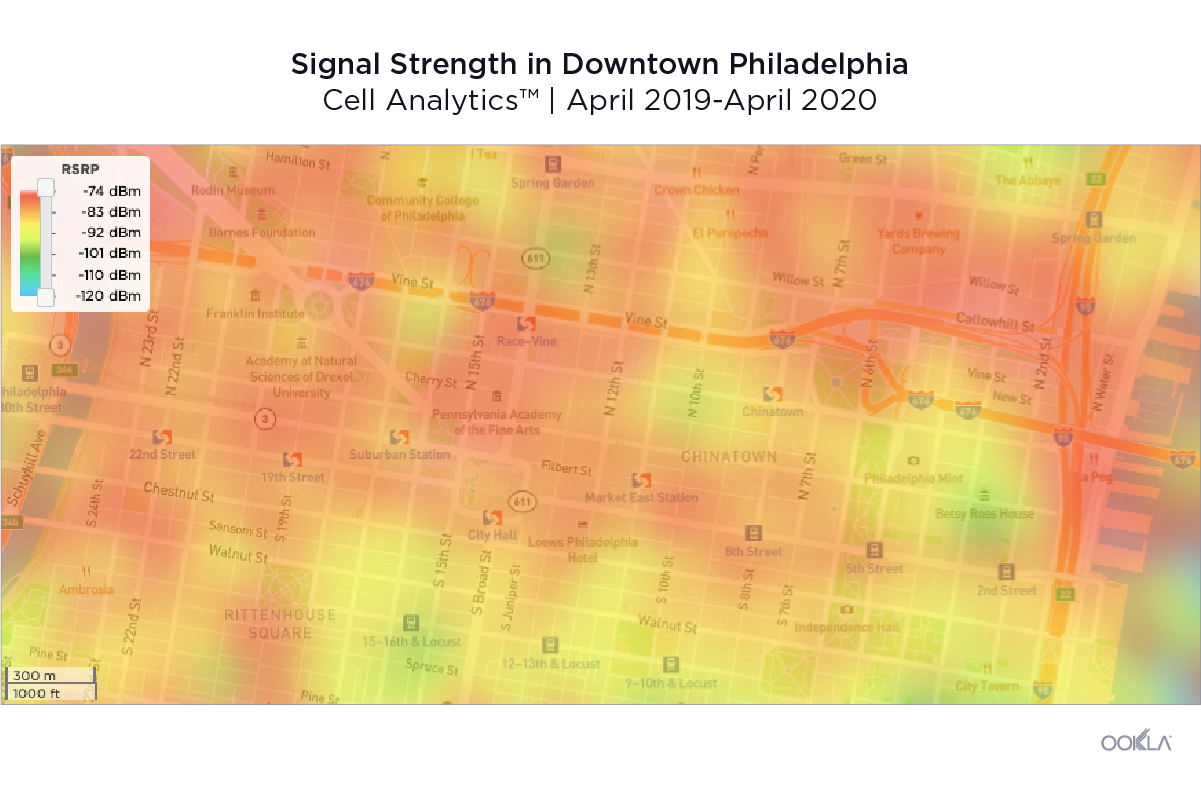
The above image from Ookla’s Cell AnalyticsTM portal depicts a gradient heatmap of the outdoor signal strength provided by the Verizon Wireless network in downtown Philadelphia. The crowdsourced readings are averaged over the past twelve months. Red and orange represent a very high signal strength, whereas green to blue represent a lower signal strength. It is clear that Verizon has made significant investments in their Philadelphia network.
Providing high quality indoor coverage is much more difficult. Over the same twelve-month period, using Cell Analytics Pro building layers, we can view the same area in downtown Philadelphia with each building outlined in a color representing the average signal quality from readings captured inside each structure. It is clear that many buildings show an average signal quality rated as poor. Every mobile operator experiences these difficulties.
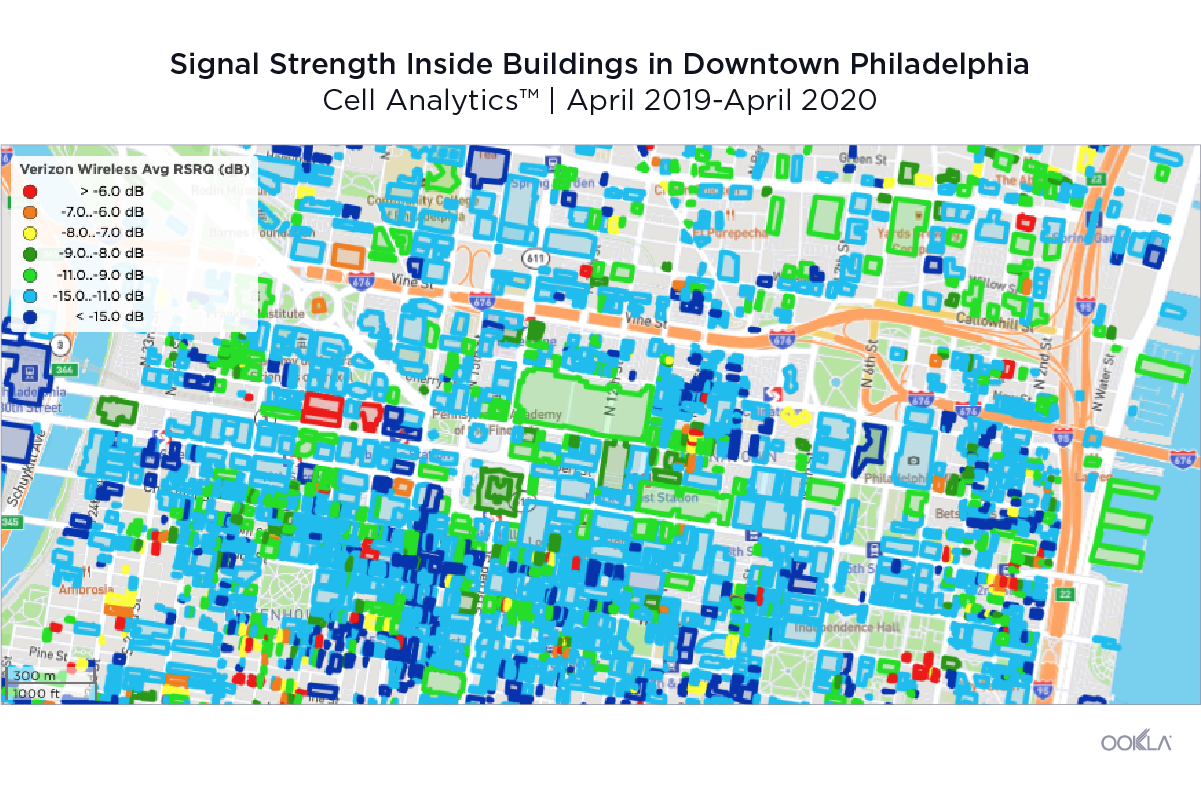
How we can solve this public safety dilemma
Understanding which buildings fall short of providing adequate service can assist local governments in working with building owners and mobile operators to make needed improvements. This falls into two broad categories: First Responder Push to Talk systems and Commercial Mobile Services used by both Public Safety Agencies and the general public.
The solutions used today for First Responder Push to Talk systems are Distributed Antenna Systems (DAS) and signal boosters. For commercial mobile services, DAS, Booster Systems and Small Cells can be deployed based on individual use case. CBRS is a future Private LTE offering that is currently being developed and deployed in the United States.
Distributed Antenna Systems (DAS)
There have been solutions on the market for many years now, but the economic viability varies depending upon the use case. A DAS effectively deploys a miniature cellular network throughout a structure. DAS are very effective and have been deployed in large buildings, arenas and stadiums, but they are not appropriate for smaller buildings.
Signal boosters
Many companies make boosters that can capture outdoor signals from a nearby tower site then route them to repeaters inside of a building. This can solve a problem with signal strength and is more common for Public Safety LMR than cellular. This solution tends to be less expensive than installing a DAS network. However, if there is a need for higher capacity, a signal booster can actually exacerbate an issue by routing additional traffic to a cell site that may already be overloaded.
Small cells
Small cells are much in the news. Those being mounted to streetlights and other municipal structures are meant primarily to increase outdoor coverage at the ground level. This is particularly true with the new millimeter wave spectrum (extremely high frequencies) being used for some 5G deployments. These deployments will greatly improve coverage and quality on sidewalks and in vehicles, but mmWave is not designed to penetrate buildings.
Small cells can also be installed indoors, greatly improving floor by floor coverage in taller buildings. Using high-band (mmWave) spectrum also means that the high efficiency windows can block signals from escaping, lessening the chance that a small cell within one building would leak signal that could interfere with a different system in a neighboring building.
CBRS
The recently approved CBRS (Citizens Broadband Radio Service) technology promises to bring private LTE service to commercial buildings. Instead of depending upon the national wireless operators to provide a strong indoor coverage, an enterprise can deploy a solution to meet their specific needs, much like they have done with Wi-Fi.
So, what do most of the solutions above have in common? They are often deployed by the building owners, managers or commercial tenants. Although we will certainly see the mobile operators deploy solutions where the ROI justifies the cost, it will be up to the organizations that use wireless services every day in their businesses to underwrite the expense. The game-changer with CBRS is that a significant portion of the spectrum is unlicensed, therefore, coordination with a wireless operator is not required.
The game-changer with CBRS is that building owners have an opportunity to own and control the spectrum inside their own buildings, giving them more control over the quality delivered to their tenants and visitors. They will also have more visibility into call patterns and other data usually available only to the wireless carriers.
Building codes need to change
If the goal is to improve safety by ensuring the callers can reach 911 in an emergency and that first responders can maintain adequate coverage when being called to an emergency, then building codes must reflect this need. Sprinkler systems were initially installed to protect property from damage. The first fire code for sprinkler systems was written in 1896. As statistics began to show the death rate in buildings with these systems were dramatically lower, they became required in new construction. The requirement to retrofit existing buildings with sprinkler systems varied greatly from city to city and state to state.
As the cost to deploy indoor coverage technology declines, public safety officials within each local government should be considering how to implement code changes that will improve access to emergency communications. This process will take many years, so it is important to have empirical data to help prioritize which structures are most at risk. This may be a national issue, but it will be solved at the local level, one building at a time.
My thanks to John Foley at Safer Buildings Coalition for his assistance on this article.