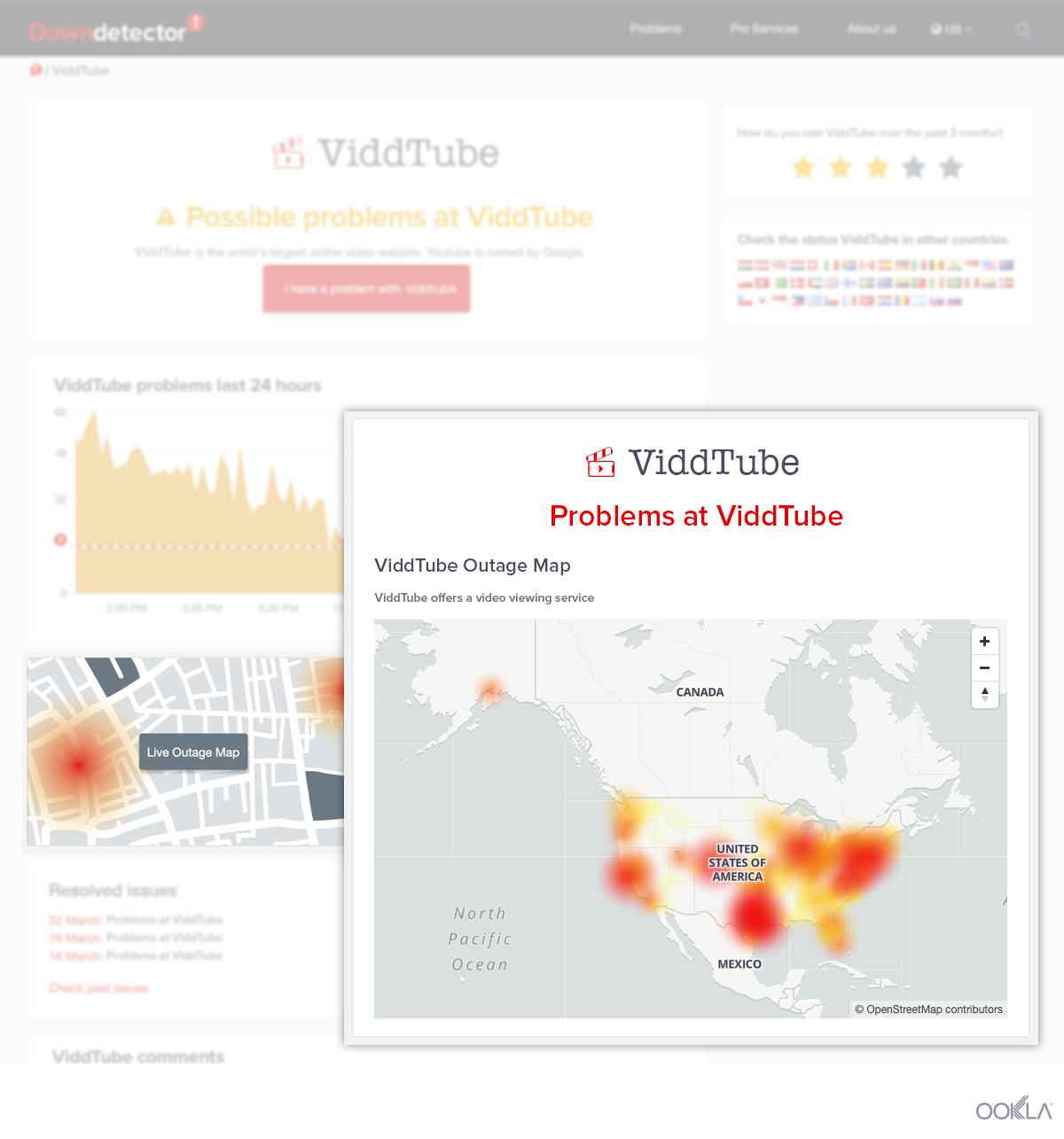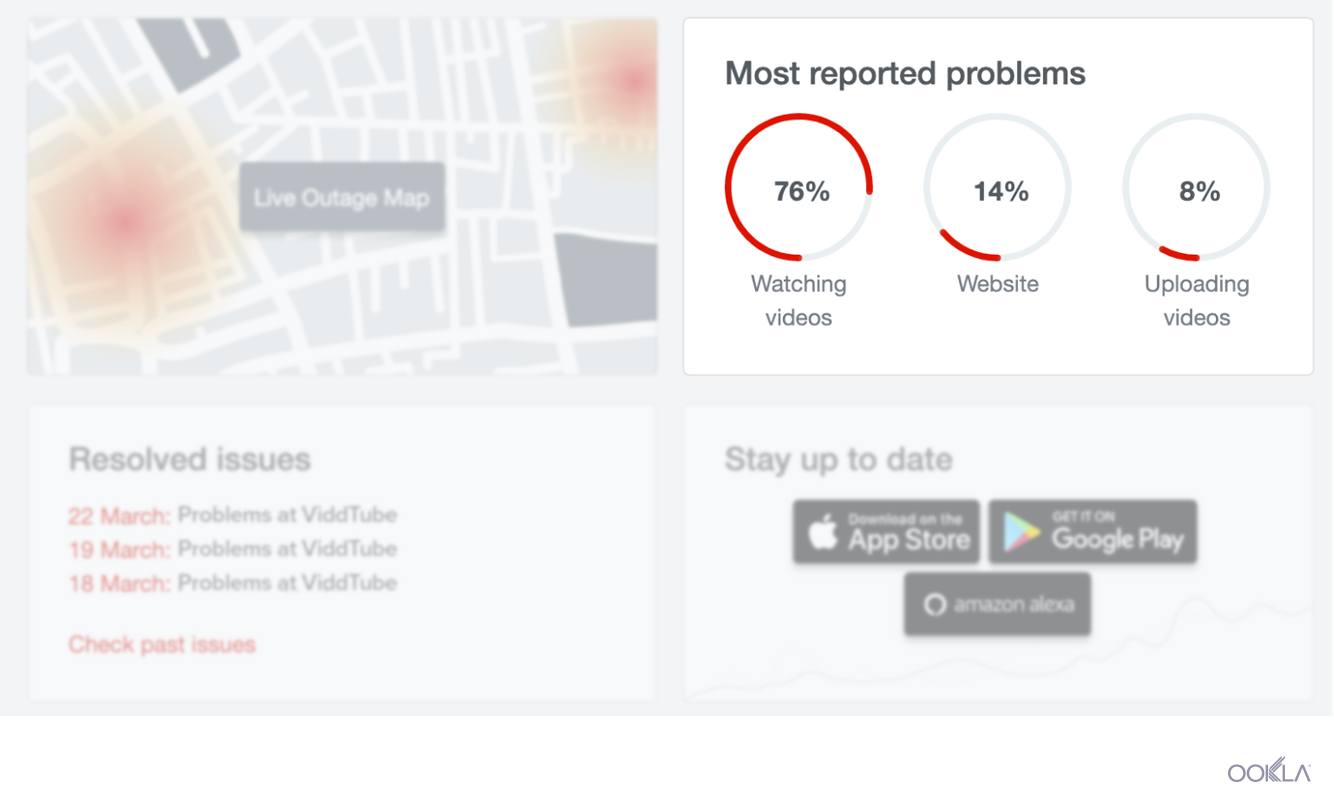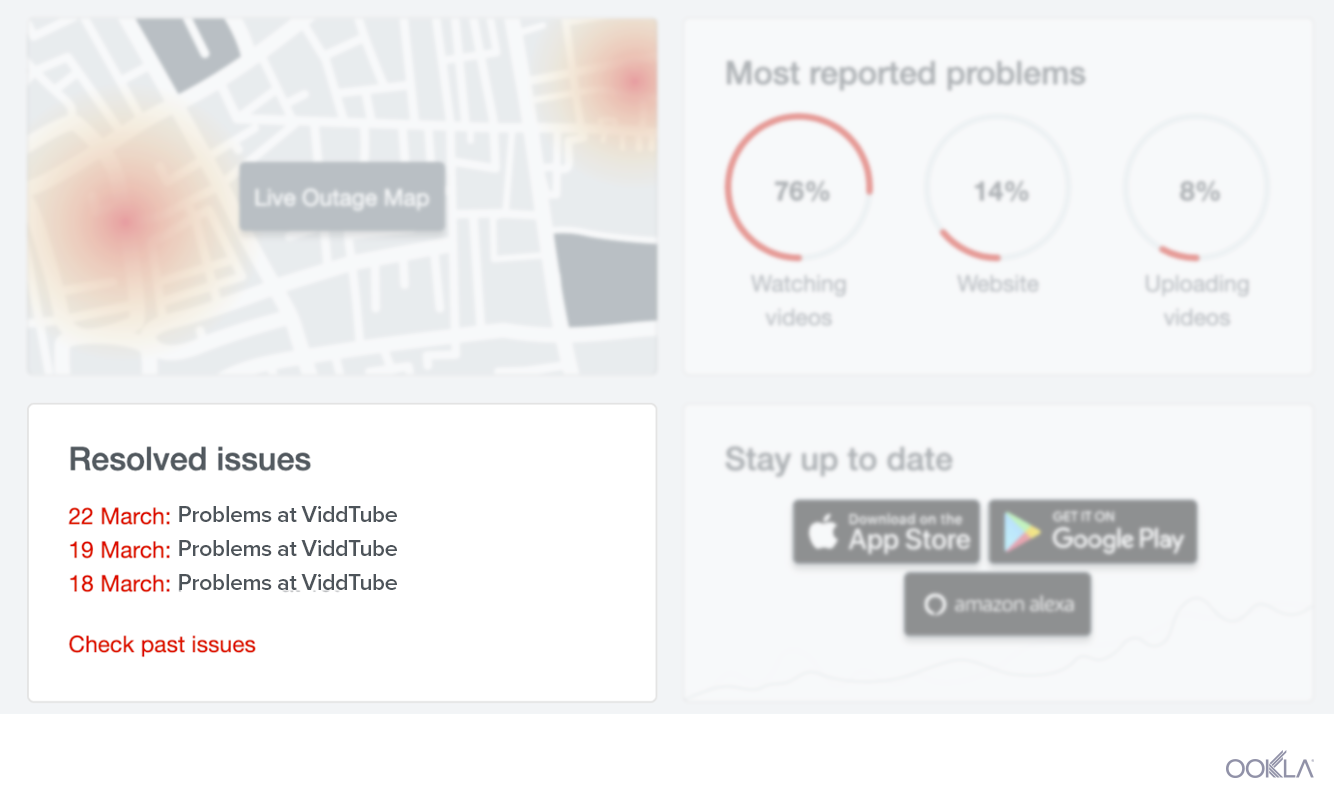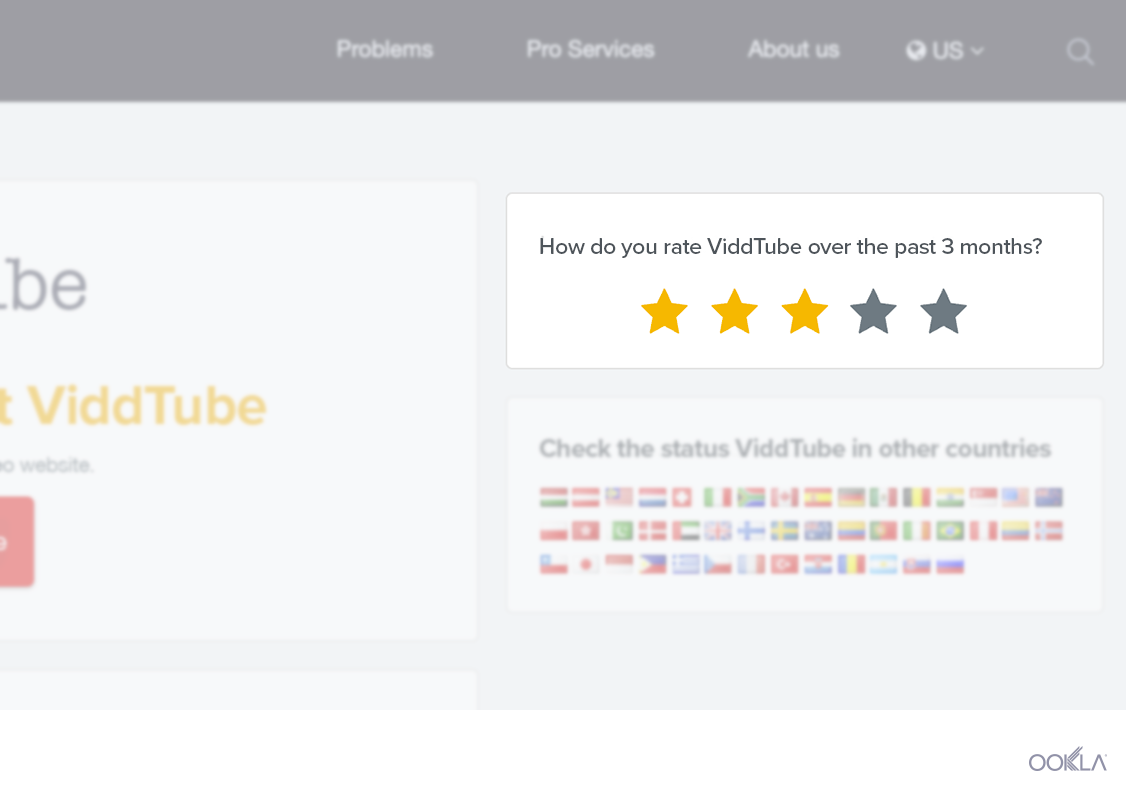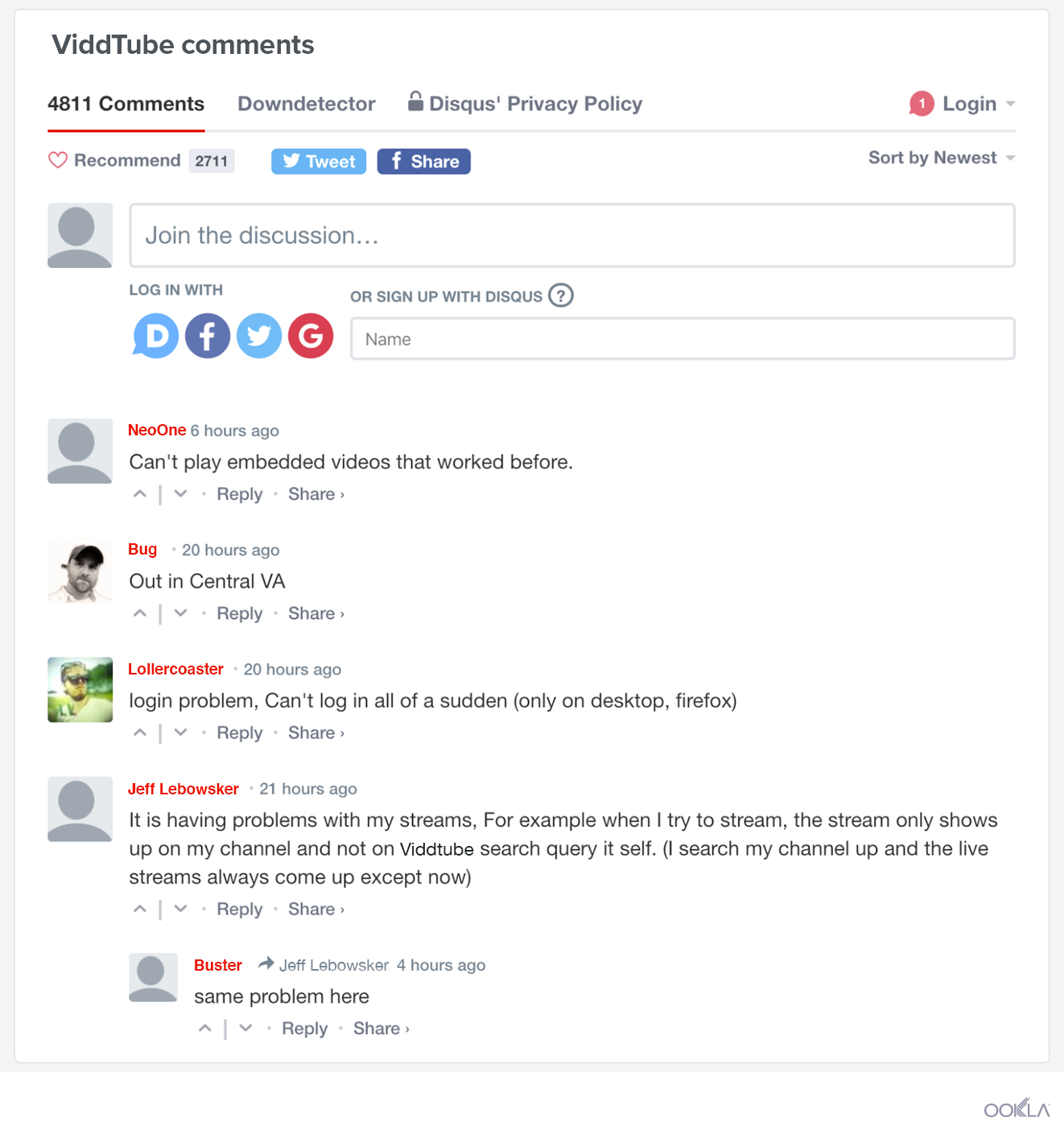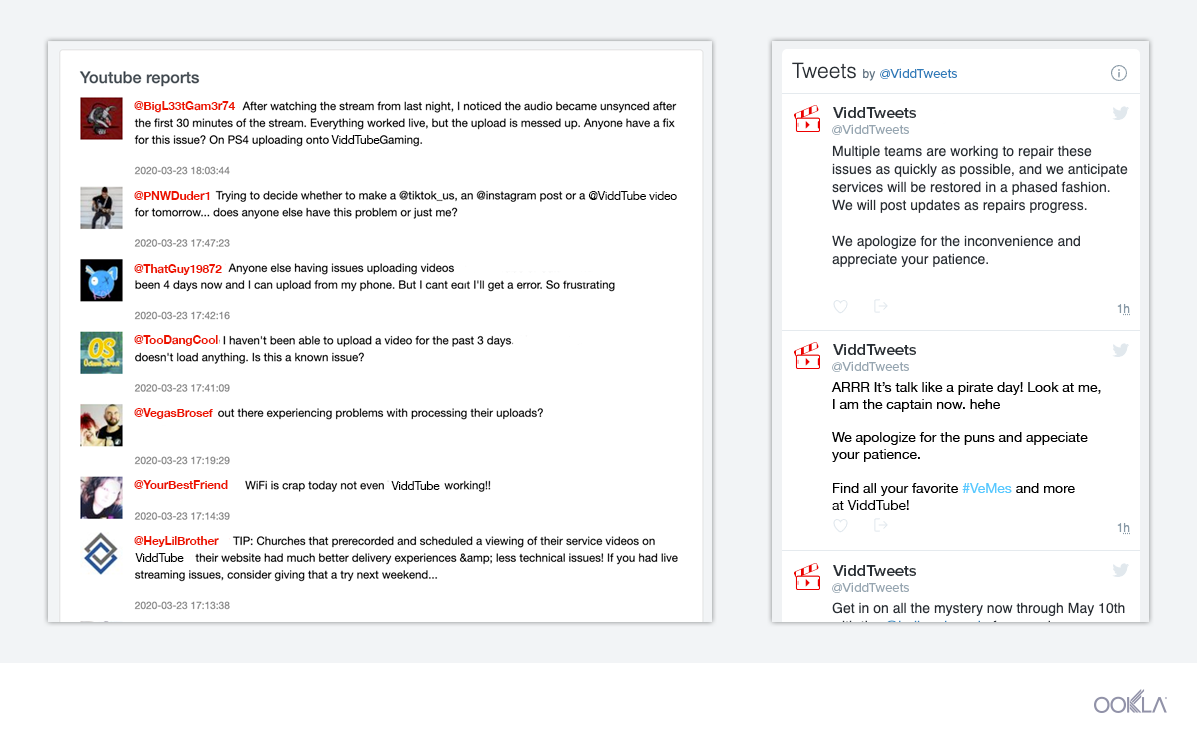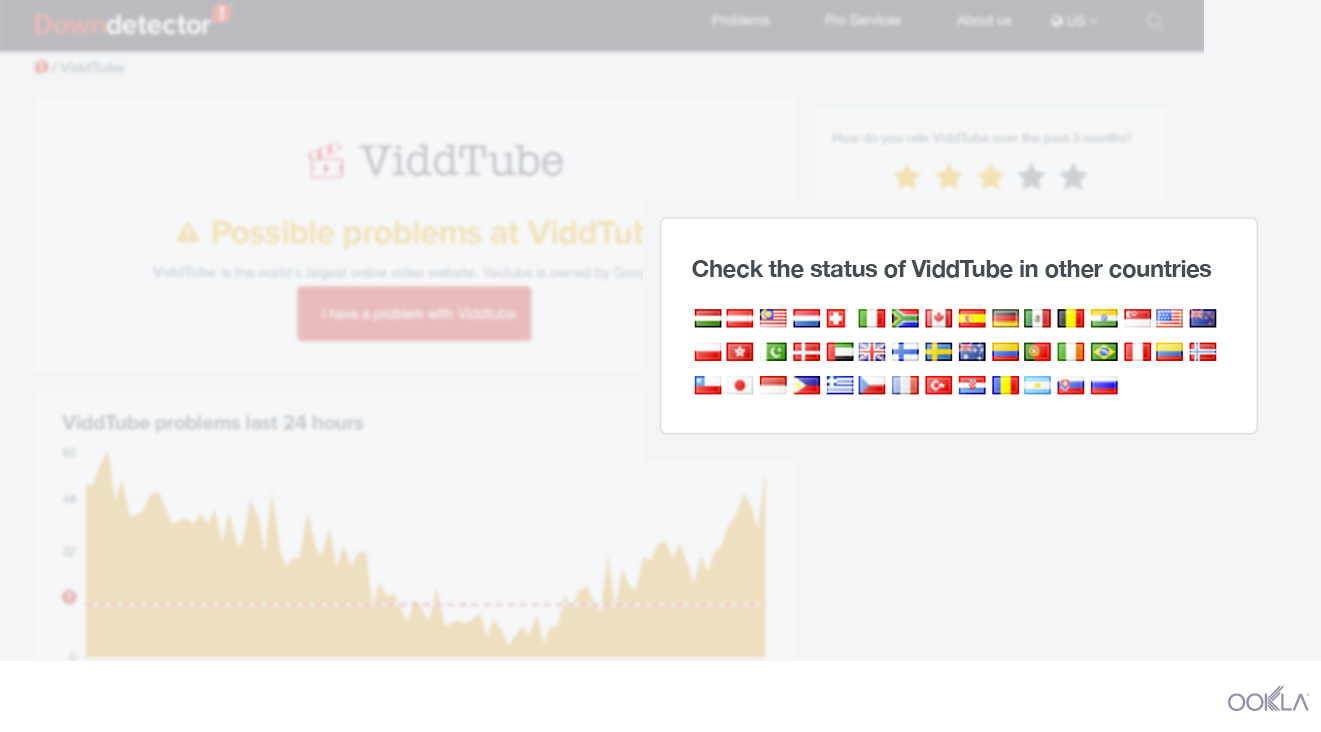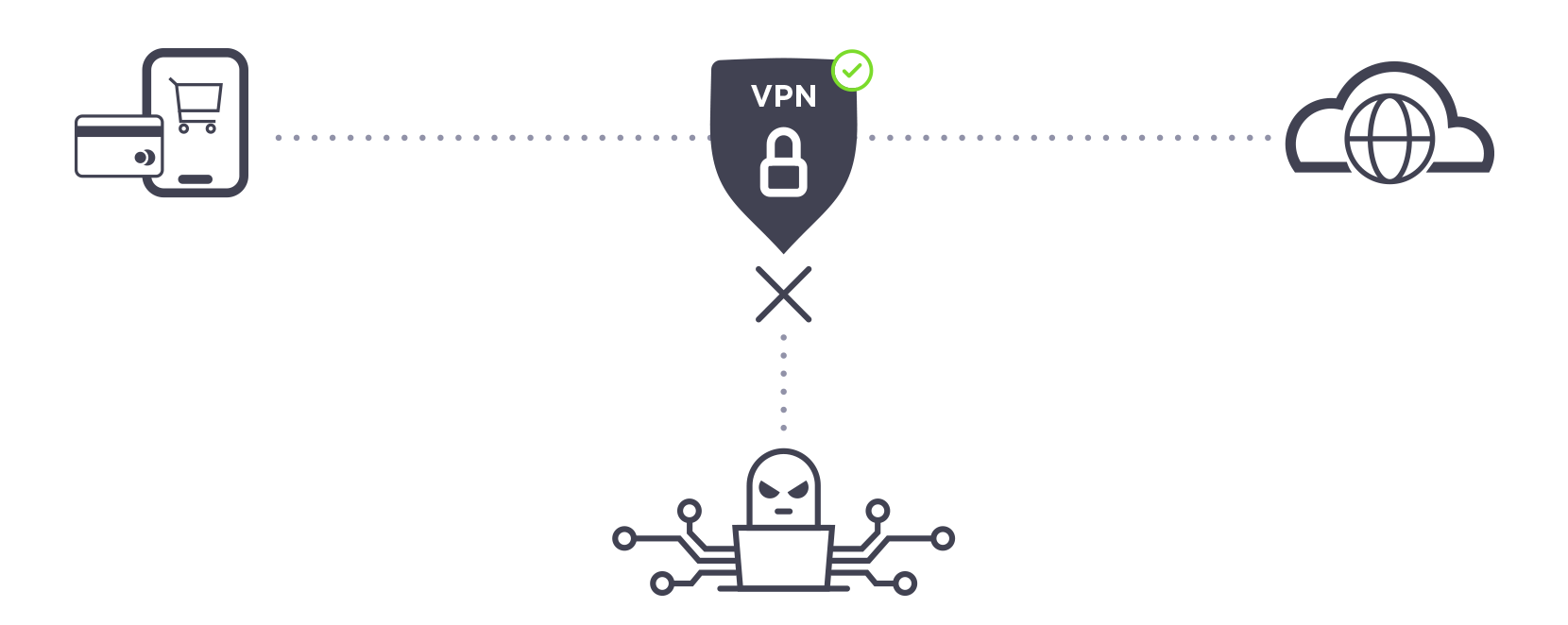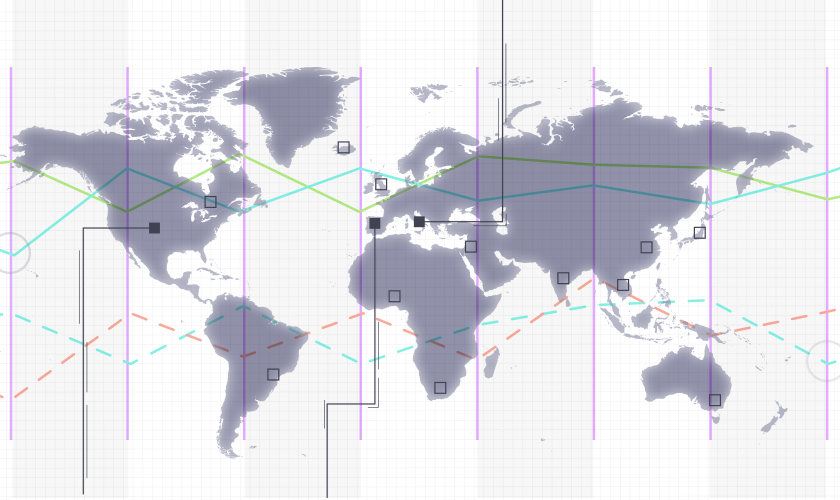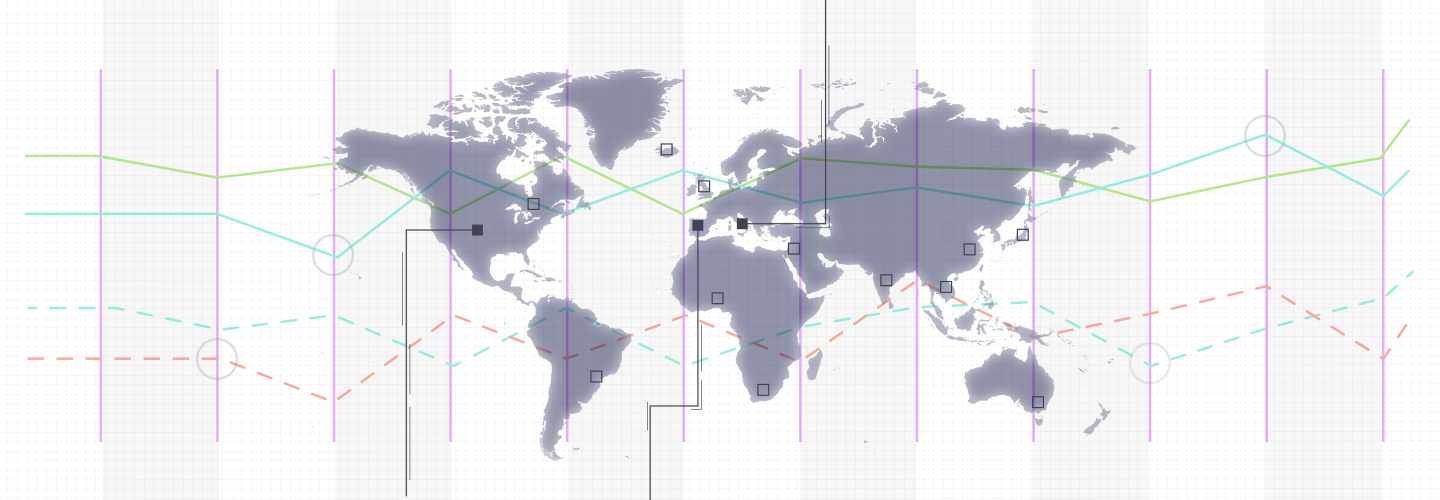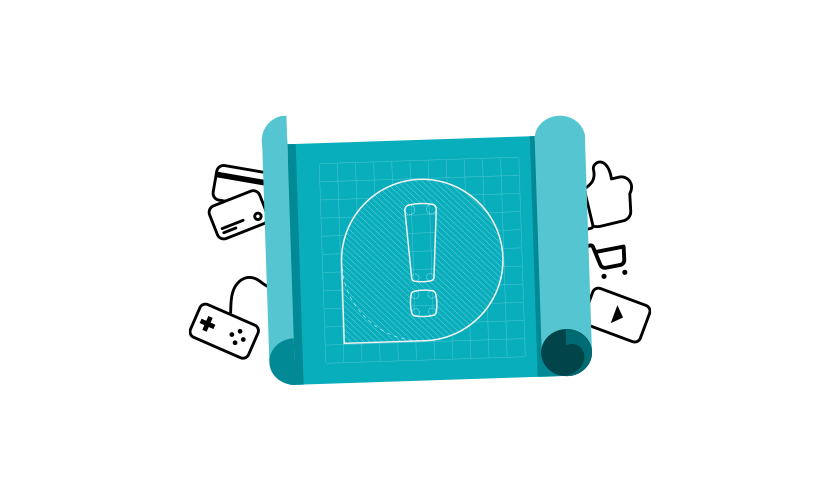
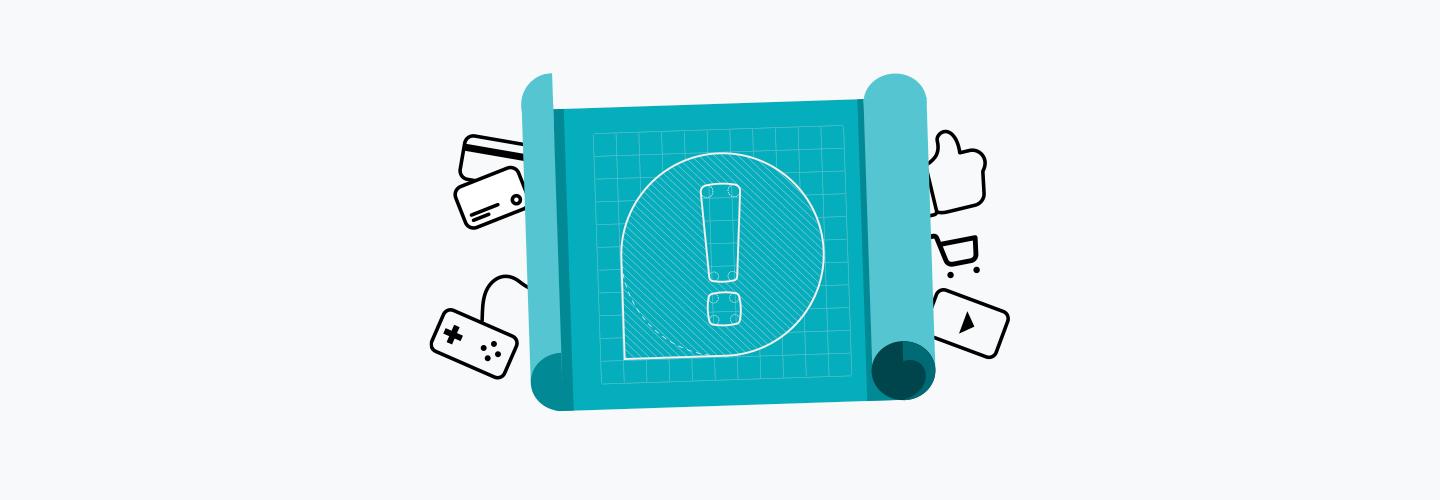
When a webpage isn’t loading or you’re having problems logging into your favorite service, you can turn to Downdetector® to see what’s happening. The world’s most popular source for user-generated status information, Downdetector tracks over 6,000 services across 45 countries. Each Downdetector company status page displays details about where other people have reported issues with a service. It also displays tweets and comments from a community of other users trying to troubleshoot the problem. Often, Downdetector users are aware of potential problems long before the service provider itself has reported an issue. In other cases, users may believe they’re experiencing an issue with an application, only to discover the source of the issue is actually with their internet service provider.
How Downdetector collects reports about a problem

In addition to problem reports submitted directly on Downdetector status pages, a site or service’s status information is gathered from user interactions with a variety of sources across the web, including search engines like Google and social media platforms like Twitter. This provides a holistic view of a perceived service interruption.
The most telling way users report a problem with an online service is through the service’s status page on Downdetector’s website. By clicking the “I have a problem with [Service]” button, a user can easily report an issue, plus indicate what type of problem they are experiencing from a list of common issues.
Downdetector also gathers data about the status of a service through Twitter. Each monitored company is configured with a list of inclusion words that are used to identify tweets that may be relevant to the status of that company’s online service. A tweet is scored on the basis of relevance to the monitored company and the sentiment of the content to determine whether it should be counted as a problem report.
Downdetector also looks at other key indicators from across the web to determine if an extraordinary volume of users is having issues with a monitored company or service.
How Downdetector attributes outage reports to a location
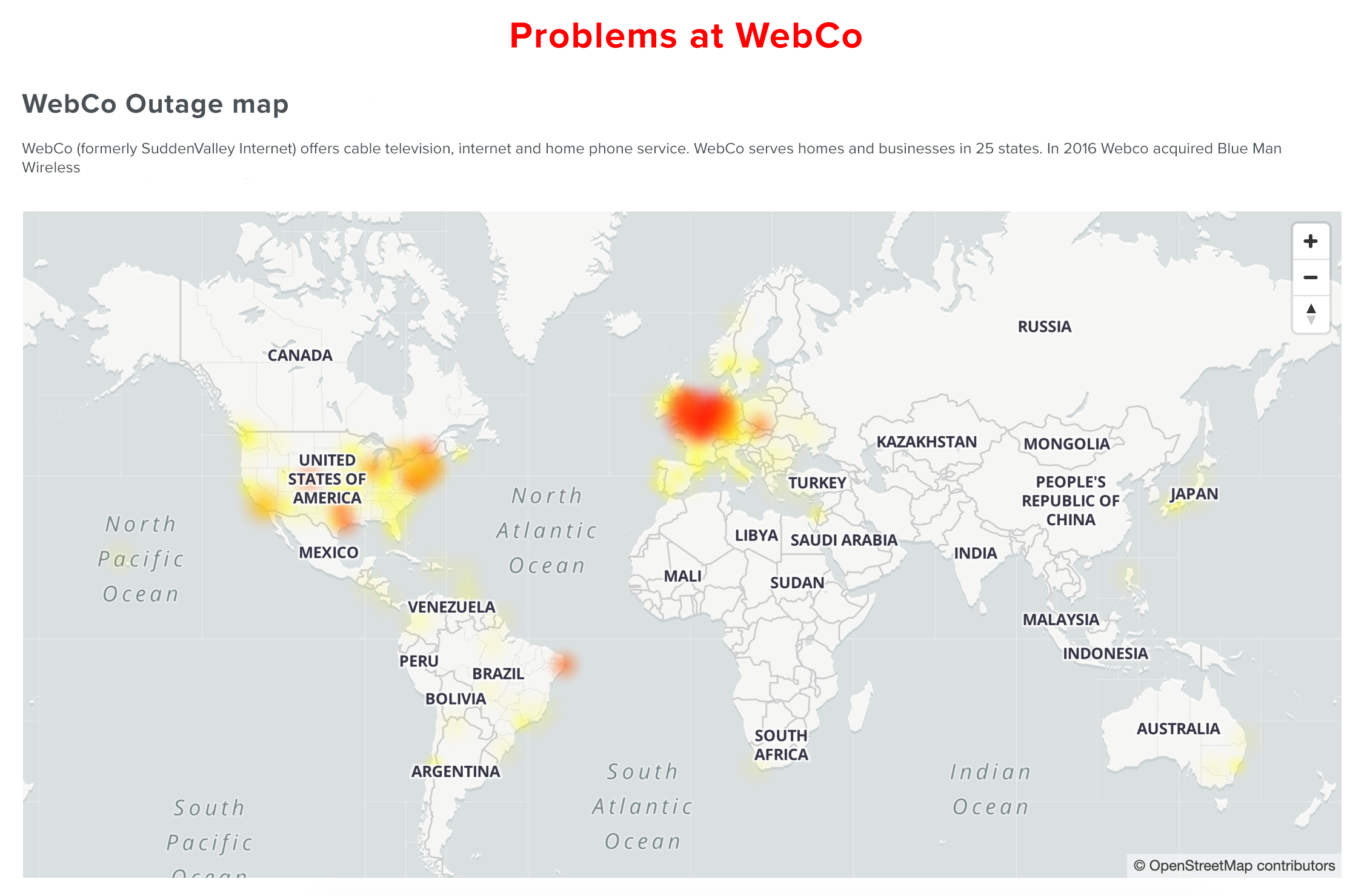
Downdetector users can quickly see if other users in their area are experiencing an issue with a service — or if the potential problem is more widespread. When a user submits a problem report on Downdetector, the report is attributed to the location and country. In the case that a user in one country submits a report on the Downdetector site for another country, the system determines whether or not that service is monitored on the site associated with the user’s geolocated country. If it is, the problem report is attributed to the service for the user’s actual location. If the service is not monitored in that country, the information is collected and stored but not attributed as a report against the service for the other location.
Final criteria for an outage determination
Downdetector applies a rigorous data methodology to determine whether a sufficient volume of users is experiencing an issue and then assigns a status based on these problem indicators. A handful of isolated problem reports is not a likely indicator of an outage or other service issue. Downdetector only reports an issue if a significant number of users are impacted. To that end, Downdetector calculates a baseline volume of typical problem reports for each service monitored, based on the average number of reports for that given time of day over the last year. Downdetector’s incident detection system compares the current number of problem reports to this baseline and only reports an issue if the current volume significantly exceeds the typical volume of reports.
It is common for users to want to generate multiple reports when they are experiencing problems, especially over an extended service interruption. To prevent a single user from skewing incident detection evaluations, Downdetector only accepts a user’s first report for a specific company each day.
Service interruptions are frustrating and inconvenient. Downdetector provides a convenient way for users to check on a service’s status and see if they’re experiencing a widespread issue and see what the community is saying about a service. For companies, Downdetector’s user-generated data offers a holistic view of what users are reporting and determines the root cause of user-perceived outages. To get real-time information on your favorite services, visit your country’s Downdetector website or follow Downdetector on Twitter or Facebook.
Ookla retains ownership of this article including all of the intellectual property rights, data, content graphs and analysis. This article may not be quoted, reproduced, distributed or published for any commercial purpose without prior consent. Members of the press and others using the findings in this article for non-commercial purposes are welcome to publicly share and link to report information with attribution to Ookla.


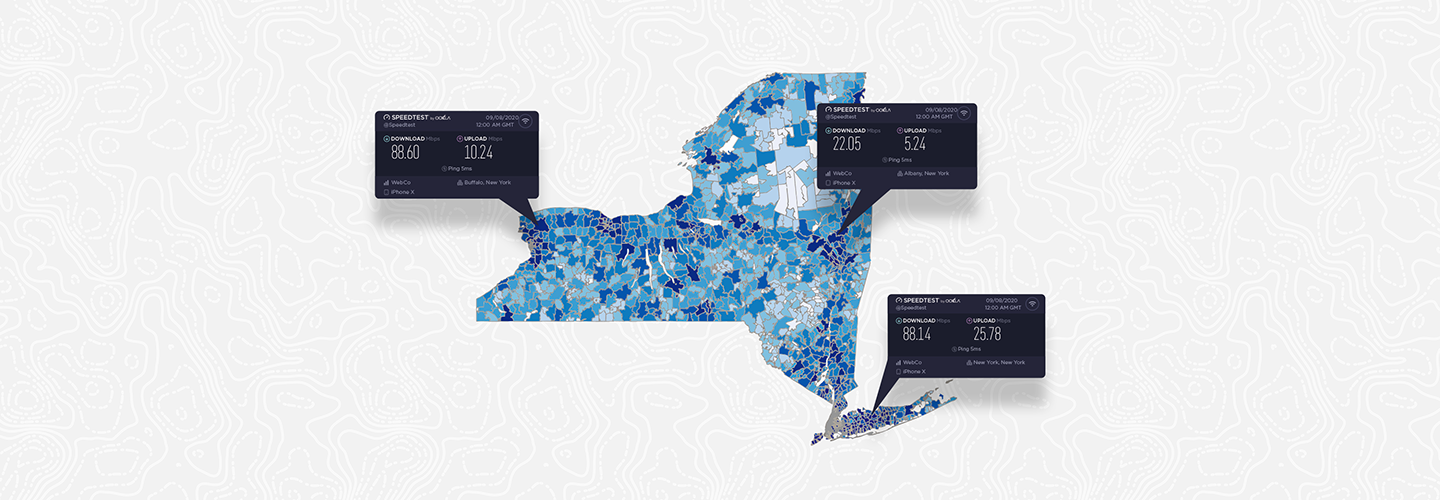
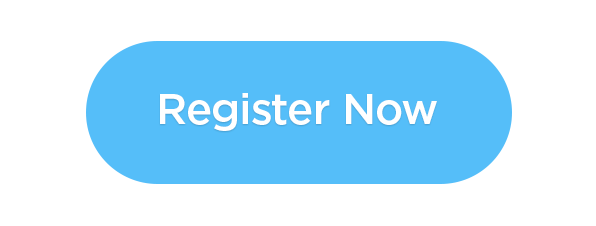
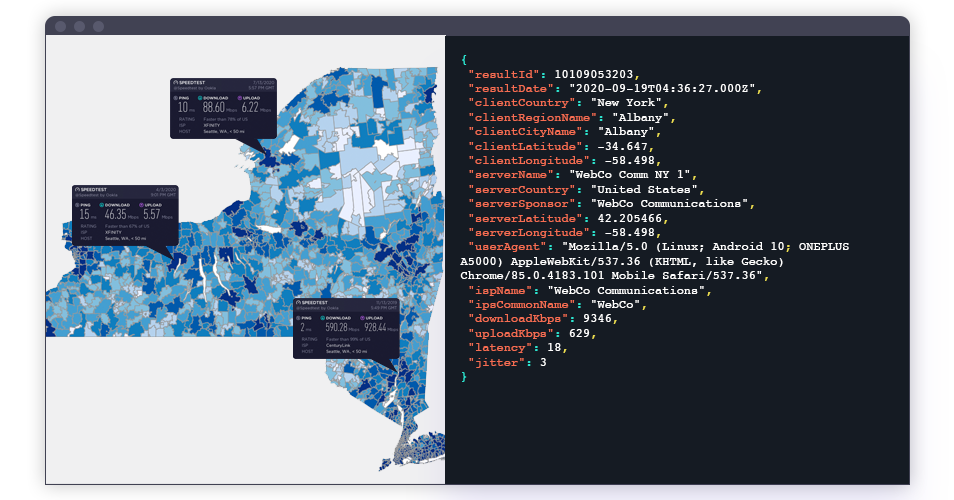

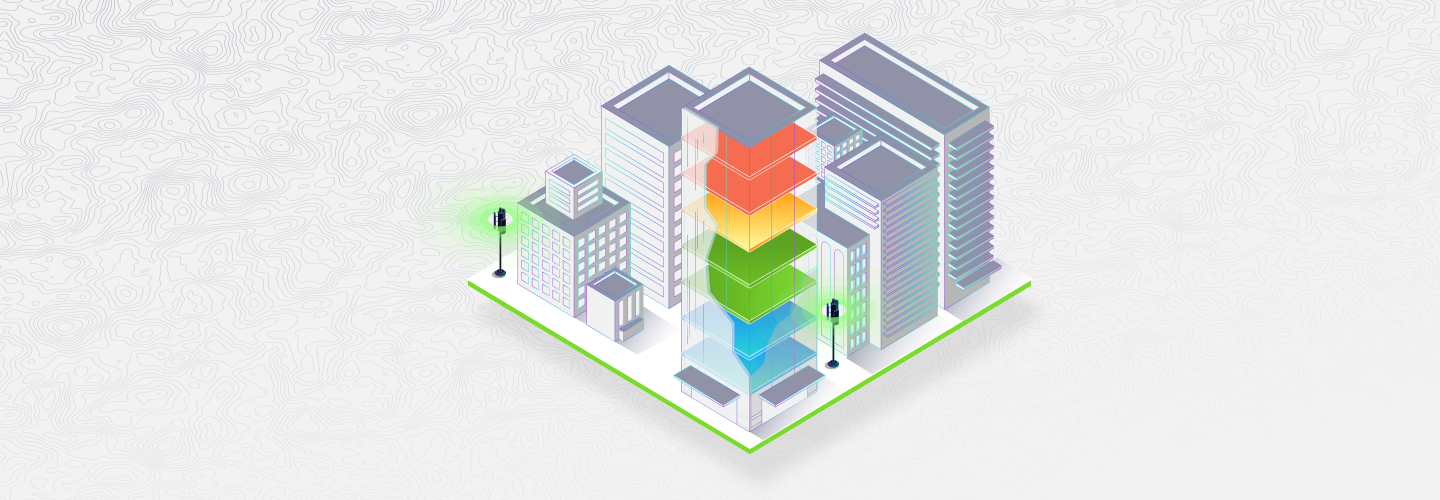
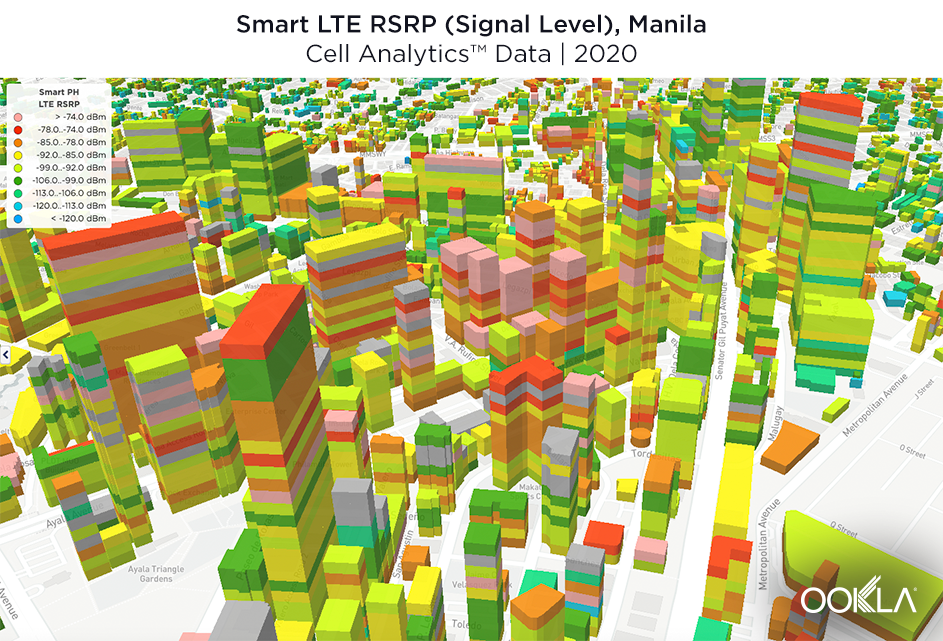
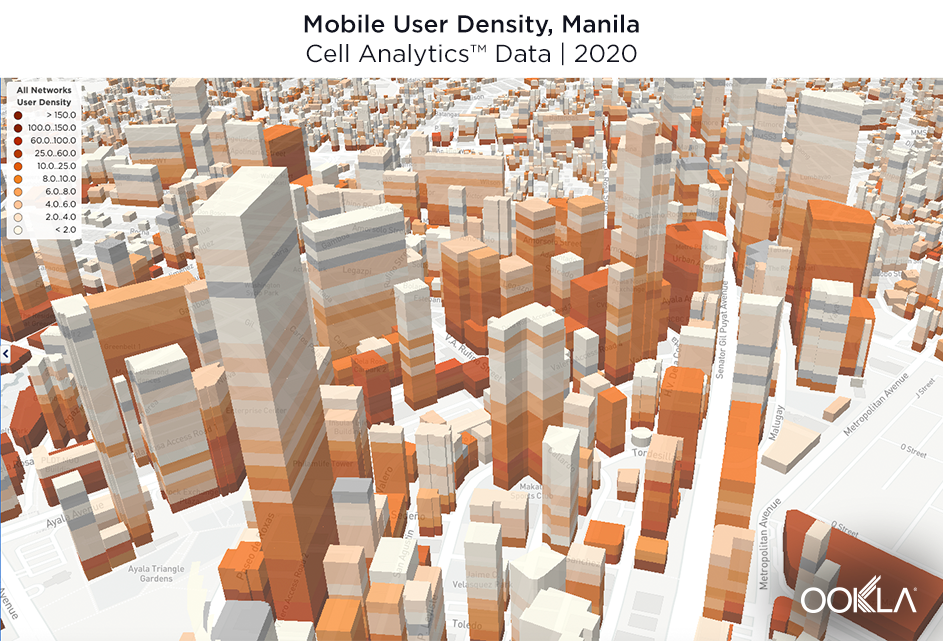
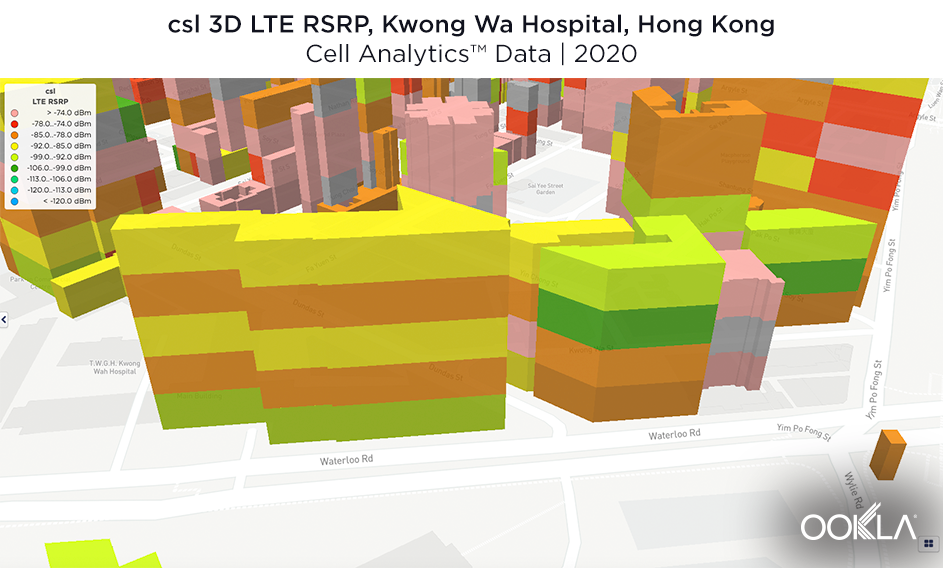
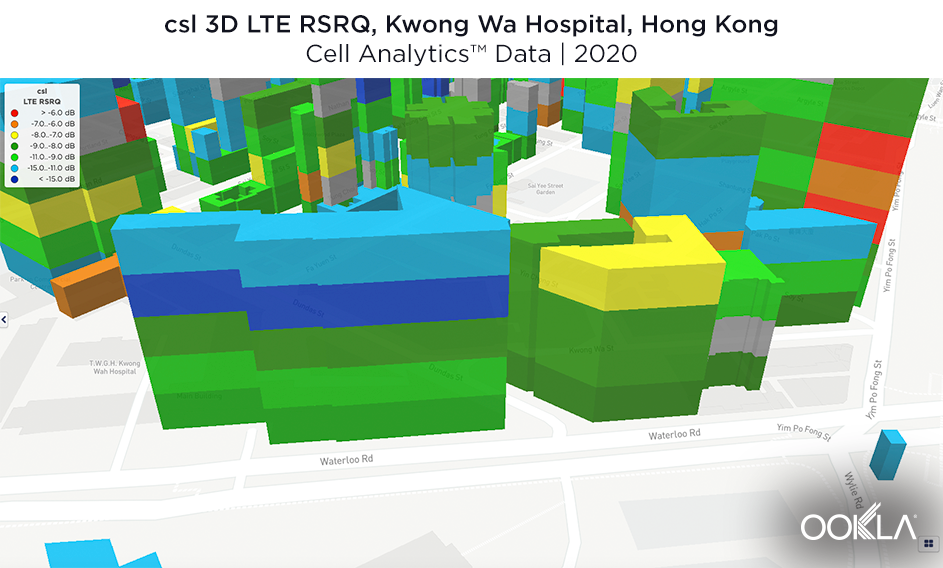
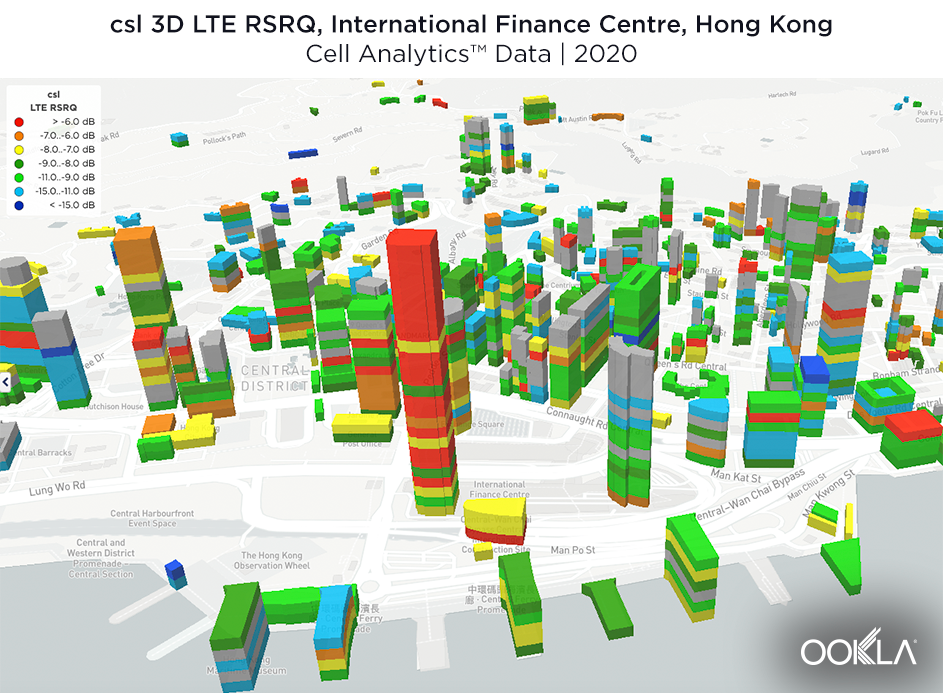


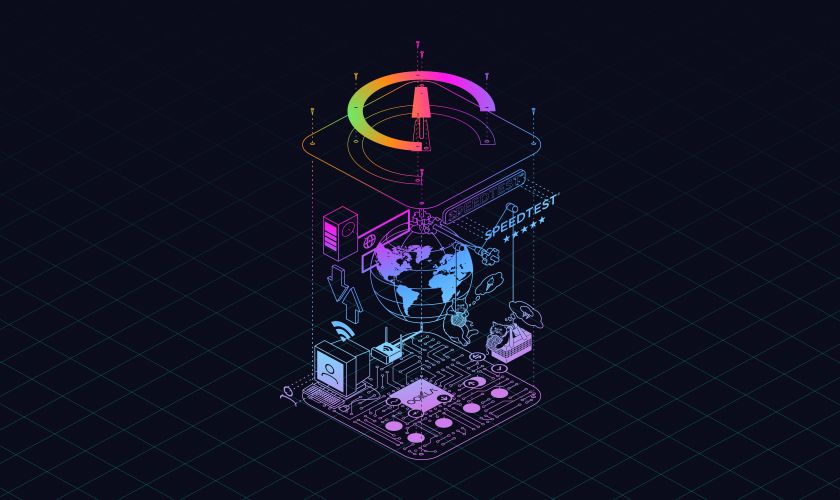
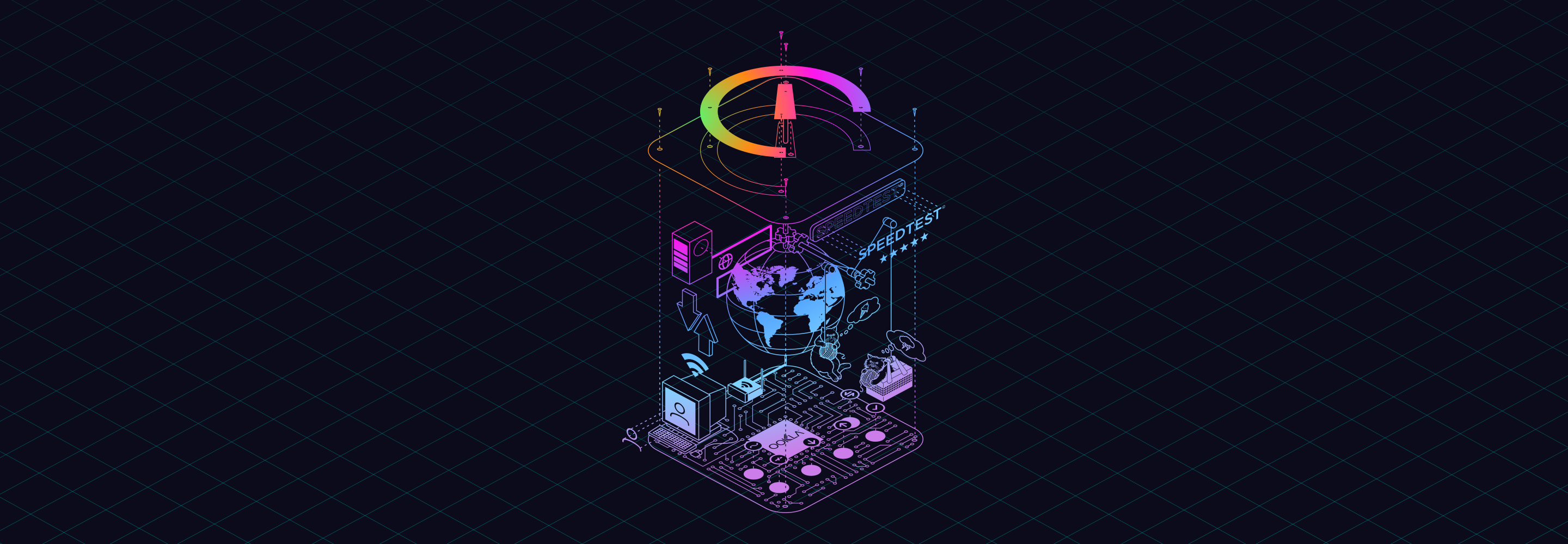

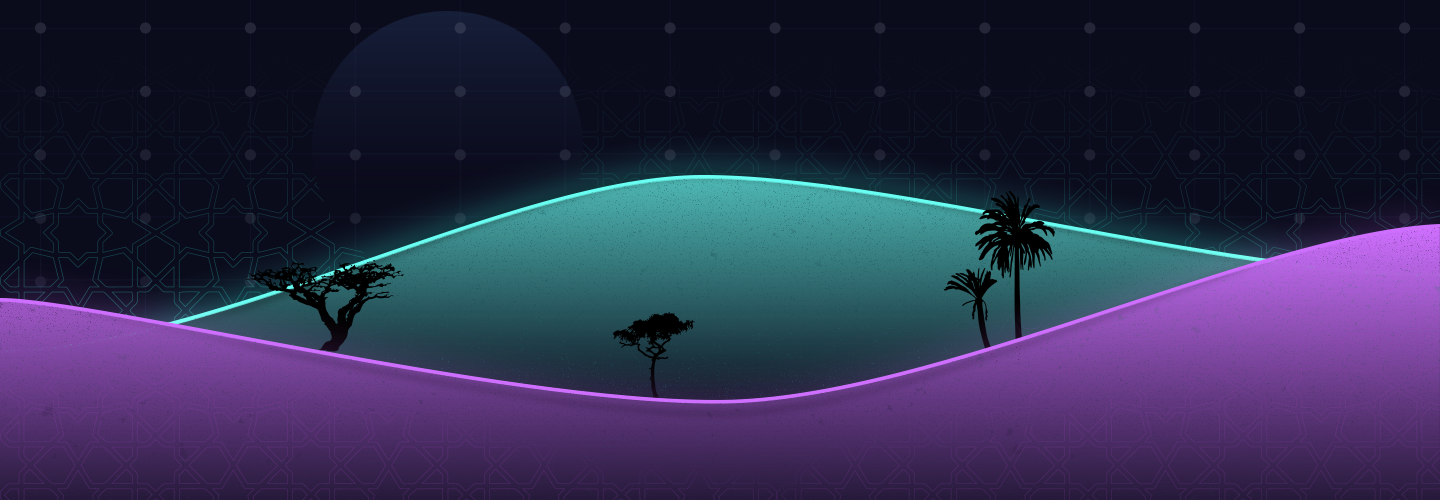
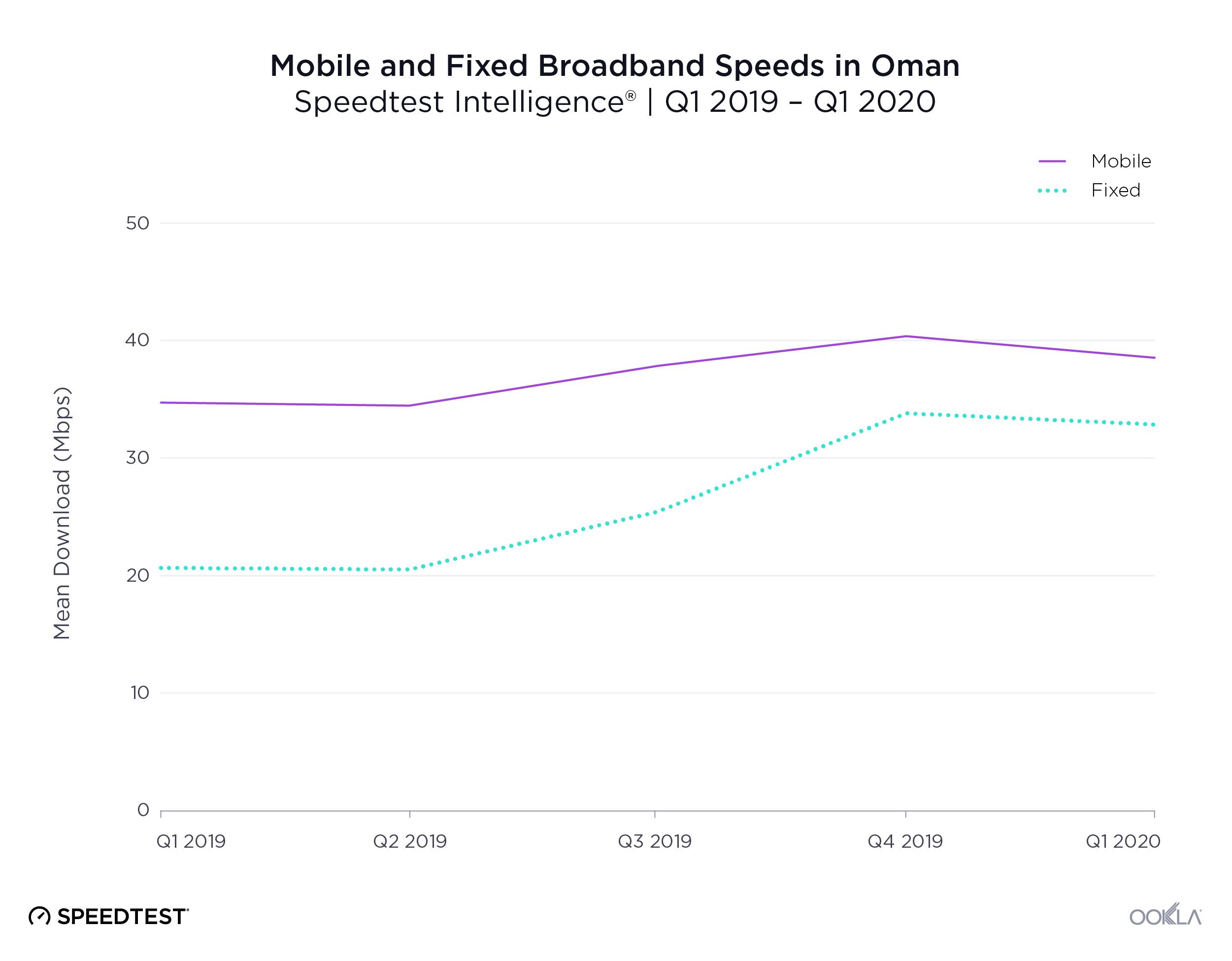
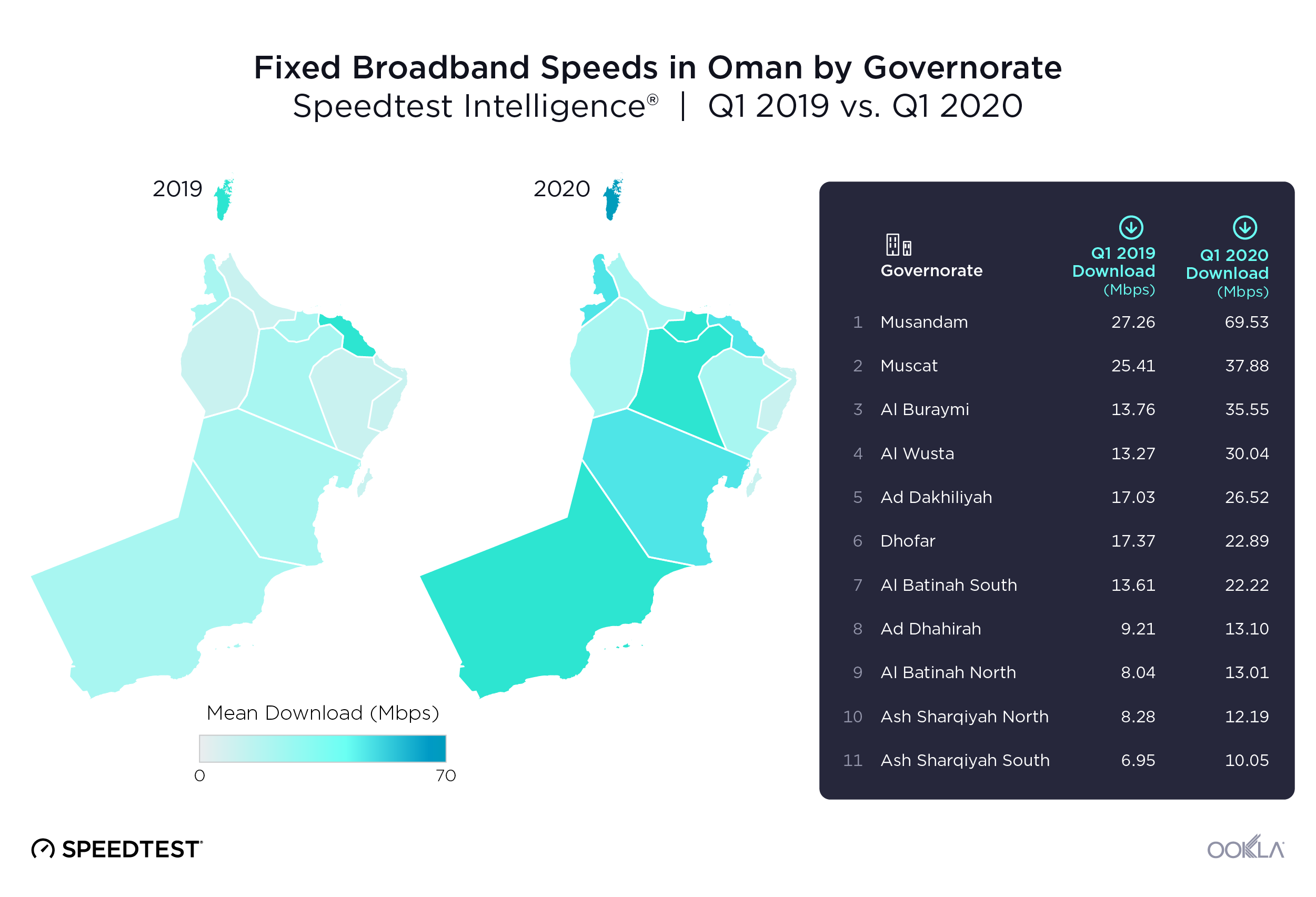
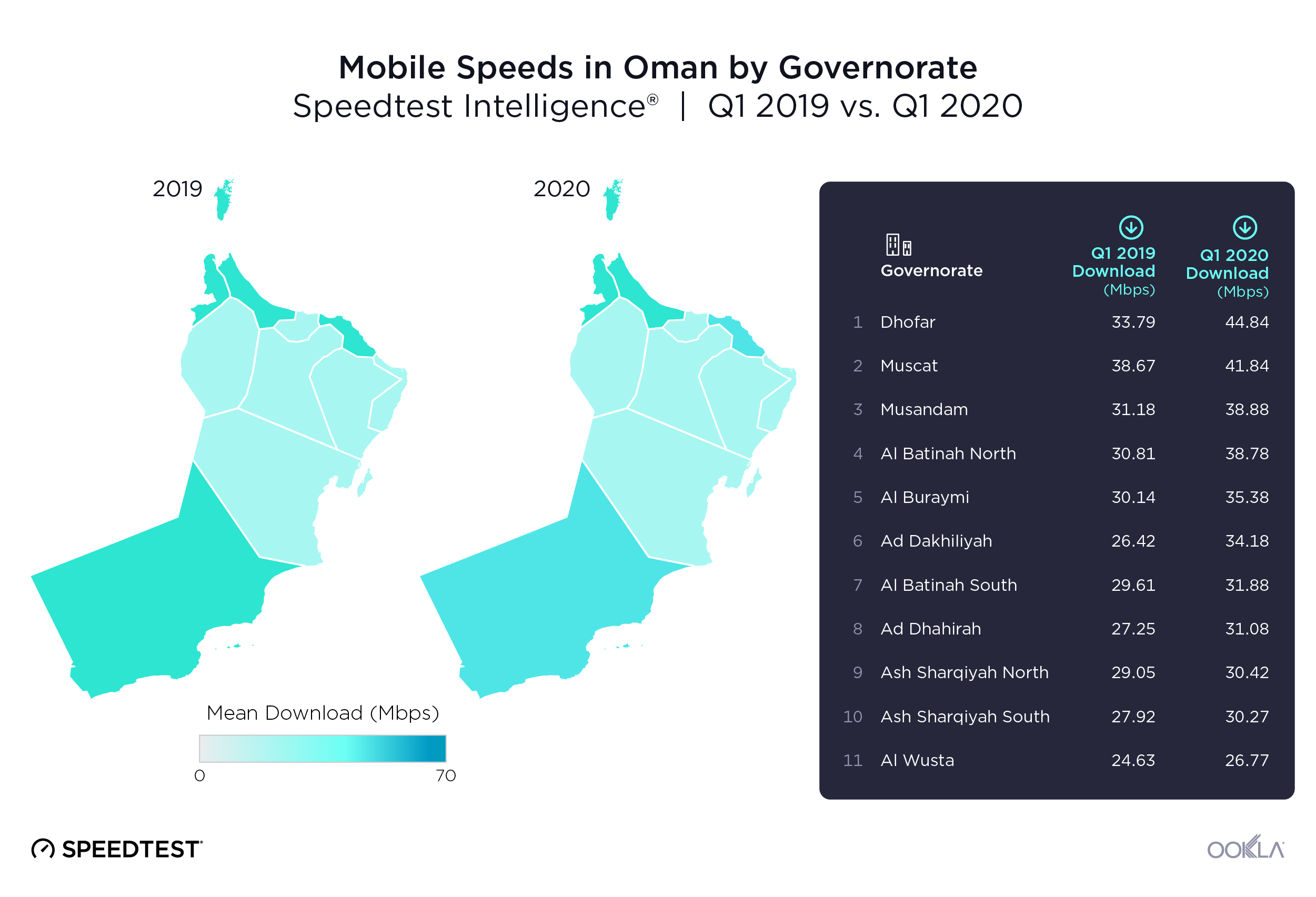
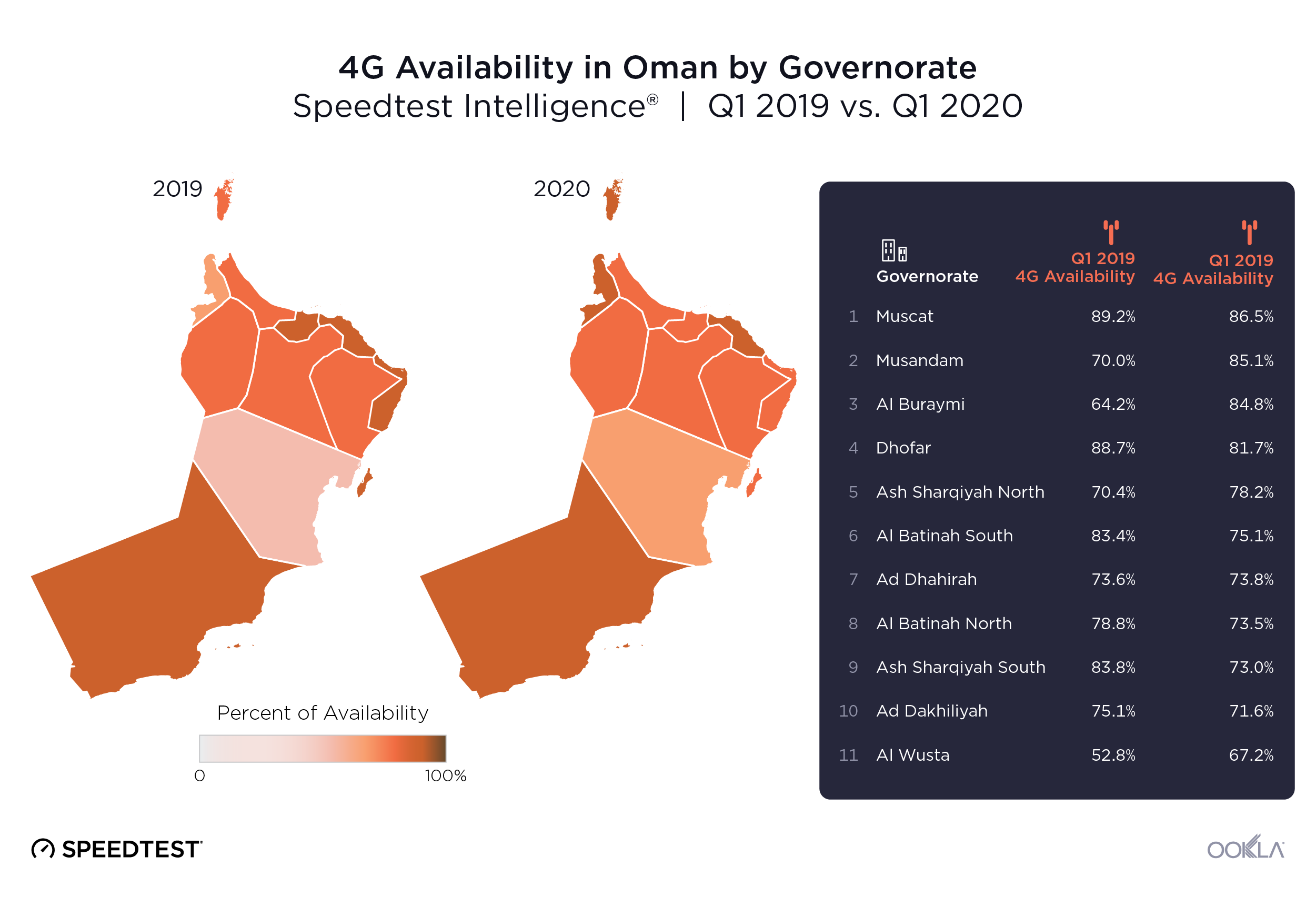
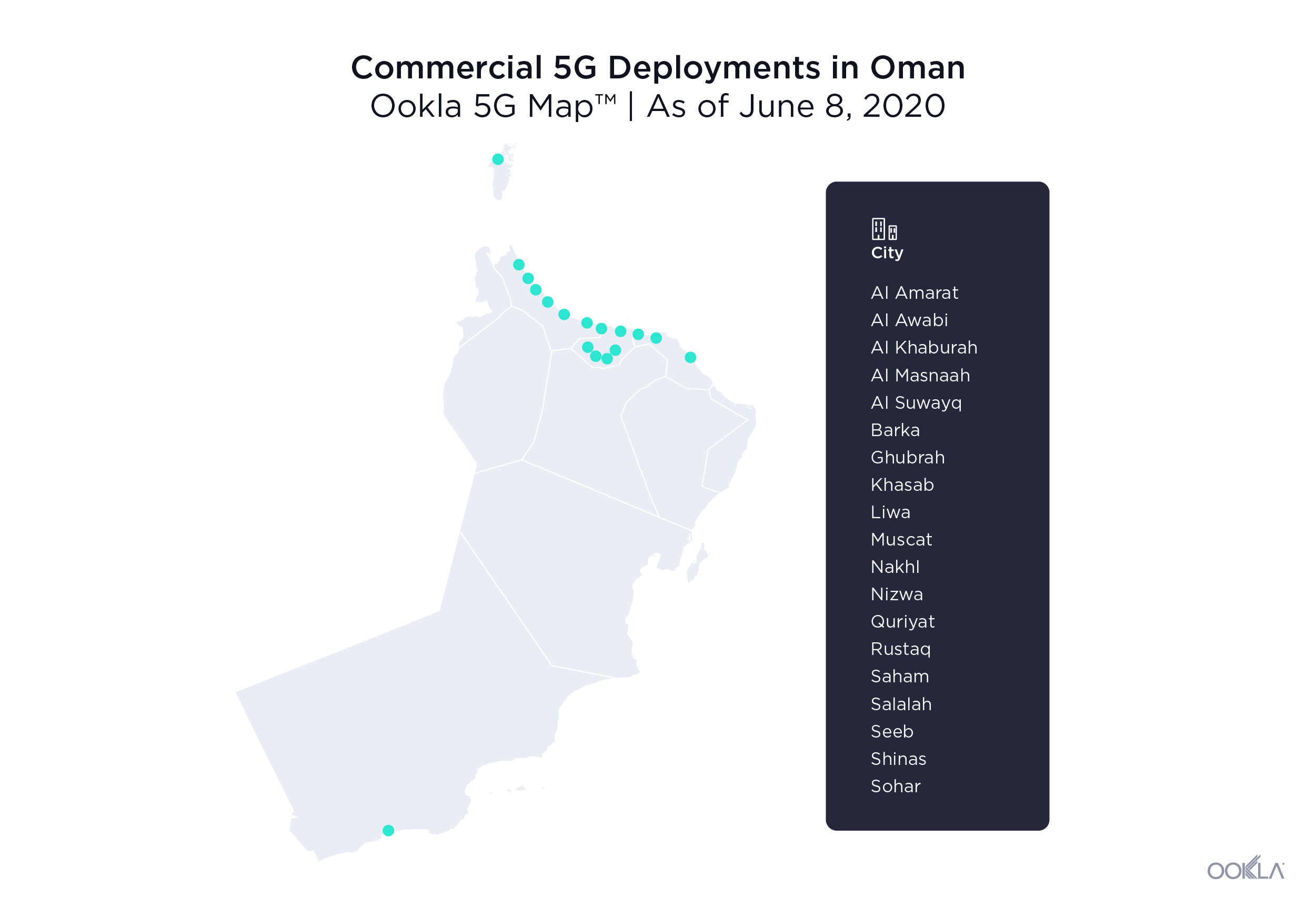


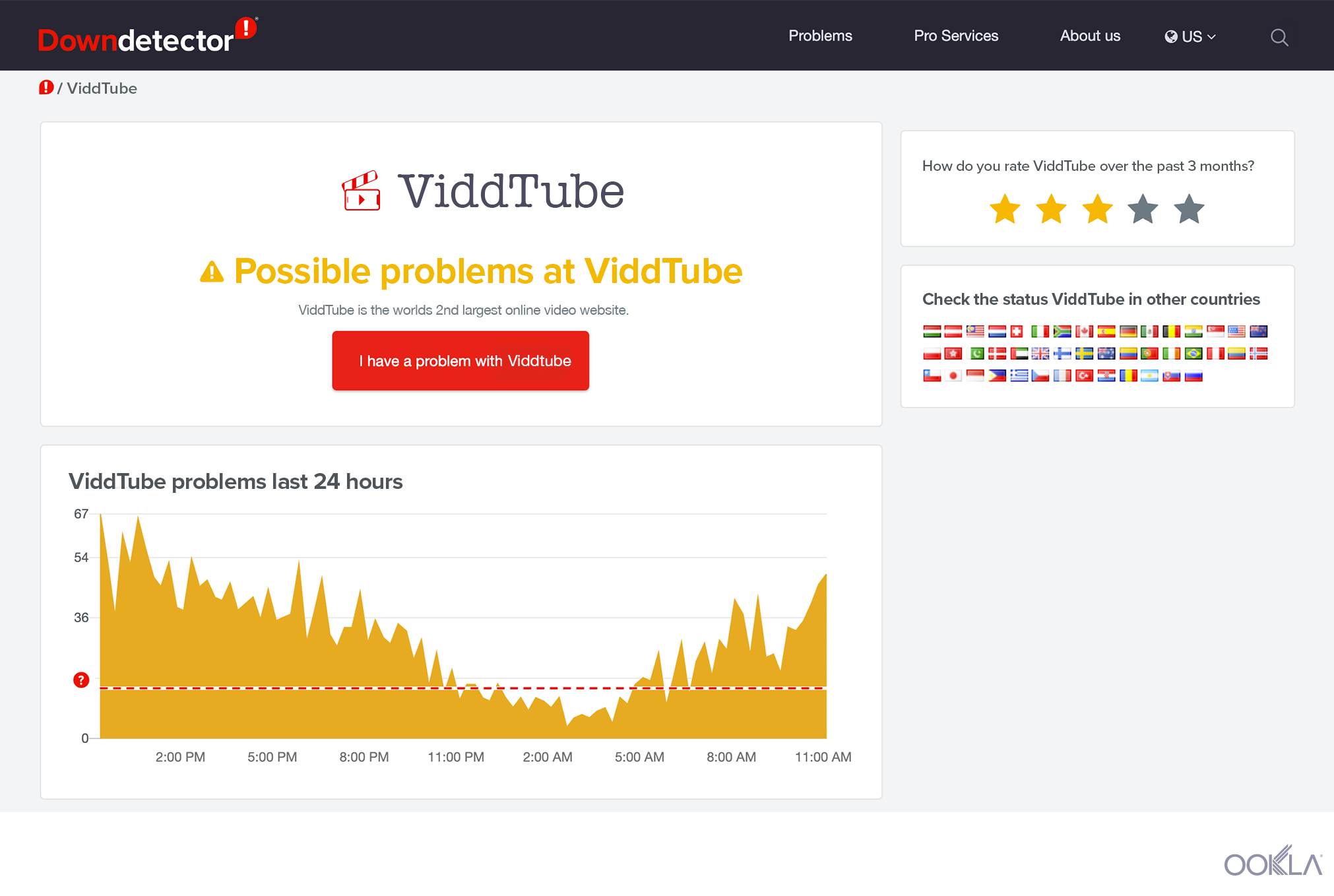 At the top of the status page, you’ll find the logo of the service and its status. There are three colors Downdetector uses to classify the status of an online service or site: blue for “No problems,” yellow for “Some problems” and red for “Problems.” Some companies’ status pages will even have a message from the service itself acknowledging that there is a problem and ensuring their customers that they are working on resolving the issue.
At the top of the status page, you’ll find the logo of the service and its status. There are three colors Downdetector uses to classify the status of an online service or site: blue for “No problems,” yellow for “Some problems” and red for “Problems.” Some companies’ status pages will even have a message from the service itself acknowledging that there is a problem and ensuring their customers that they are working on resolving the issue.